Blade templates & Layouts | Laravel 10 Tutorial #7
Summary
TLDRIn this tutorial episode, the host guides viewers through setting up the HTML template for a project using the 'Lara Blade' framework. They demonstrate how to integrate the 'index.html' file, customize the layout with Bootstrap 5 and Swatch, and create a clean, reusable dashboard. The episode also covers creating additional pages like 'terms and conditions', implementing a shared layout to avoid code duplication, and utilizing Blade's 'yield' and 'section' directives for efficient templating. Finally, the host shows how to use configuration files to dynamically change the application name displayed on the site.
Takeaways
- 😀 The video is a tutorial episode focused on creating a layout for a project using HTML and Laravel's Blade templating engine.
- 🔧 The presenter introduces an HTML template from a GitHub repository and demonstrates how to integrate it into a 'dashboard.blade' file.
- 🌐 The template utilizes Bootstrap 5 and a 'bootswatch' for a distinct visual style, emphasizing simplicity and ease of use.
- 📝 The presenter removes unused sections, such as the profile page, to streamline the layout for the current episode's focus.
- 🎨 A 'terms and conditions' page is created as an example of how to add new pages to the application without duplicating code.
- 📑 The video explains how to create a reusable layout to avoid code duplication across multiple pages in a Laravel application.
- 📐 The 'yield' directive in Blade is introduced as a way to define a section of the layout that can be filled with content from other pages.
- 📝 The 'section' directive is used to specify where the content of individual pages should be inserted into the layout.
- 🗂️ The presenter discusses the benefits of separating the navigation bar into its own file, 'nav.blade.php', for cleaner and more maintainable code.
- 🔄 The 'include' directive in Blade is demonstrated to incorporate the navigation file into the layout.
- 🛠 The video also covers how to use Laravel's configuration files and environment variables to manage application settings, such as the app name.
Q & A
What is the main focus of today's episode in the video?
-The main focus of today's episode is to learn more about Lara Blade, bring the HTML template for the project, and create the first layout.
Where can the viewers find the HTML template code for the project?
-The viewers can find the HTML template code on a GitHub repo, with the link provided in the video description.
What is the specific HTML file used for this episode?
-The specific HTML file used for this episode is index.html.
What is the role of 'bootswatch' in the project?
-Bootswatch is a theme for Bootstrap, used in the project to give it a particular design look.
What is the purpose of creating a 'terms' page in the script?
-The purpose of creating a 'terms' page is to provide a simplified terms and conditions page for the application, demonstrating how to add a second page to the project.
How does the script handle duplicated content like the header and footer in multiple pages?
-The script creates a reusable layout that includes a header and footer, and uses the Blade 'yield' directive to insert unique page content without duplication.
What is the purpose of the 'yield' directive in Blade templates?
-The 'yield' directive in Blade templates is used to define a section of content that can be filled in by child templates that extend the layout.
What is the benefit of creating a separate 'nav.blade.php' file?
-Creating a separate 'nav.blade.php' file helps to keep the layout file clean and organized by separating the navigation code from the main layout.
How can the application's name be changed using configuration files?
-The application's name can be changed by modifying the 'app.name' in the '.env' file and then accessing it in the Blade file using the 'config' function.
What does the video suggest for managing environment variables and configurations?
-The video suggests using the '.env' file to store environment variables and the 'config' folder to manage application configurations, which can be accessed within Blade files for dynamic content.
How does the video demonstrate the use of the 'include' directive in Blade?
-The video demonstrates the use of the 'include' directive by including the 'nav.blade.php' file in the layout, which allows for reusing the navigation code across different pages.
Outlines

Esta sección está disponible solo para usuarios con suscripción. Por favor, mejora tu plan para acceder a esta parte.
Mejorar ahoraMindmap

Esta sección está disponible solo para usuarios con suscripción. Por favor, mejora tu plan para acceder a esta parte.
Mejorar ahoraKeywords

Esta sección está disponible solo para usuarios con suscripción. Por favor, mejora tu plan para acceder a esta parte.
Mejorar ahoraHighlights

Esta sección está disponible solo para usuarios con suscripción. Por favor, mejora tu plan para acceder a esta parte.
Mejorar ahoraTranscripts

Esta sección está disponible solo para usuarios con suscripción. Por favor, mejora tu plan para acceder a esta parte.
Mejorar ahoraVer Más Videos Relacionados
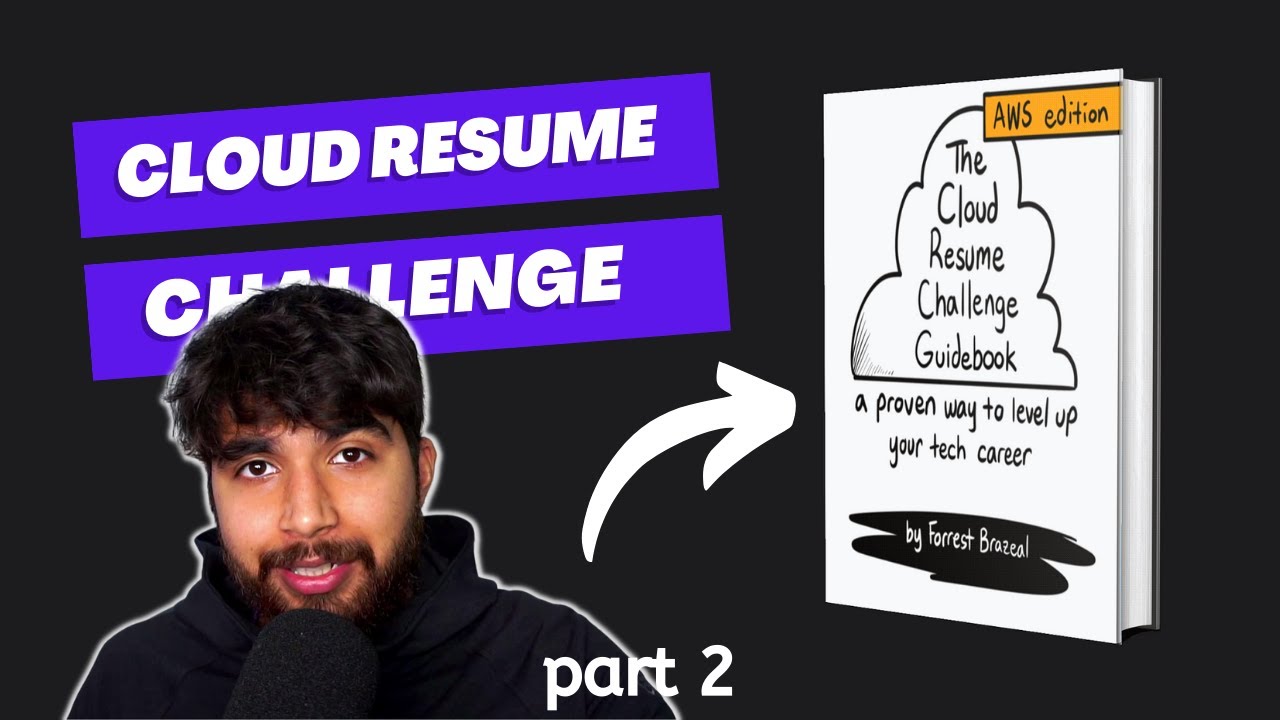
AWS Cloud Resume Challenge - Setting up S3 bucket and CloudFront | Part 2

Belajar Web Dasar [HTML] - Episode 02 - Instalasi dan Persiapan

Figma To Real Website | Responsive Homepage | HTML, CSS & JavaScript | Part 3

Creating new Maven Project | Adding Spring JDBC Dependencies | Spring JDBC Tutorial

Persiapan bahan belajar next js

HTML and CSS for Beginners Part 2: Building your first web page!
5.0 / 5 (0 votes)
