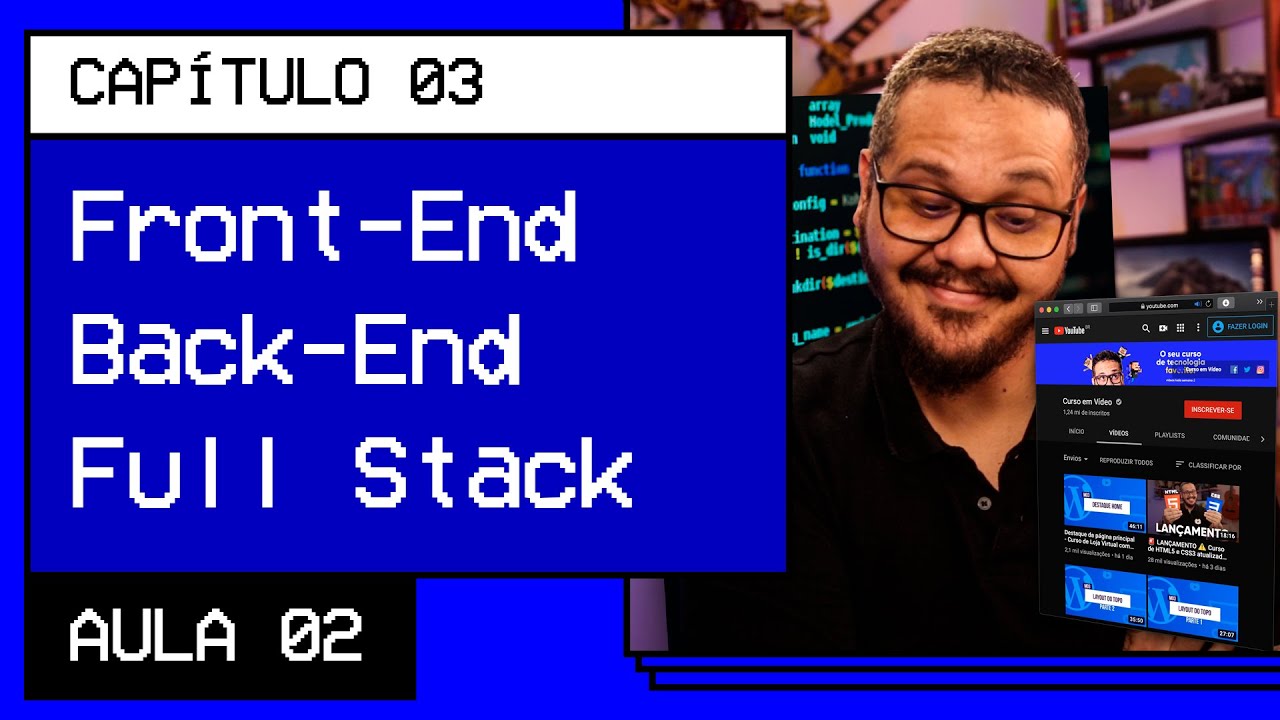HTML and CSS for Beginners Part 2: Building your first web page!
Summary
TLDRThis video serves as an introduction to HTML and CSS for beginners in web development. The host guides viewers through setting up a code editor, creating a new folder for their website, and writing basic HTML structure including the doctype, head, and body tags. The importance of the index.html file as the homepage is highlighted, along with adding a title and meta tag for browser compatibility. The video concludes by encouraging viewers to use the basic template for new projects and promises more content in upcoming videos.
Takeaways
- 😀 This is the second video in a series introducing HTML and CSS for beginners in web development.
- 🔍 Viewers are encouraged to watch the first video for foundational knowledge before proceeding.
- 📝 The video focuses on writing HTML and emphasizes the importance of understanding the material rather than just following along.
- 🛠️ Several free code editors are mentioned, including Atom, Notepad++, and Brackets, with Atom being the one used in the demo.
- 📁 The process of creating a new folder on the desktop to house the website files is demonstrated, establishing the root directory.
- 📂 Opening the new folder in a code editor is shown, highlighting the use of keyboard shortcuts for efficiency.
- 📄 The creation of an 'index.html' file is detailed, explaining that it is the default homepage for a website.
- 🌐 The 'doctype' declaration is discussed as a crucial line of code that informs the browser the file is HTML.
- 📖 The structure of an HTML document is explained, including the 'head' for metadata and the 'body' for visible content.
- 🏷️ The use of 'title' and 'meta' tags within the 'head' section is covered, explaining their roles in the browser and search engine results.
- ✍️ The video concludes with the addition of visible content within the 'body' tag and the suggestion to use the basic HTML structure as a template for new projects.
Q & A
What is the purpose of the second video in the introduction to HTML and CSS series?
-The purpose of the second video is to begin writing actual HTML code and to guide viewers through the initial steps of web development using HTML.
Why should viewers check out the first video if they haven't seen it?
-Viewers should watch the first video to understand how HTML works and to have a foundation before starting to write HTML code, ensuring they don't just follow along blindly without understanding the basics.
What are some free software options mentioned for writing code in the video?
-The video mentions Atom, Notepad, Notepad++, and Brackets as free software options for writing code.
Why is it important to create a new folder for a website?
-Creating a new folder is the first step in building a website, serving as the root directory where all the website's files and resources will be stored.
How does one open a folder in a code editor like Atom or Brackets?
-You right-click the folder, and if using Atom or Brackets, you can select 'Open with Atom' or 'Open with Brackets' to open the folder in the respective code editor.
What is the significance of the 'index.html' file in a website?
-The 'index.html' file is significant because it is the default file that servers look for as the home page of a website. It must be named exactly 'index.html' with lowercase letters.
Why is the 'doctype' declaration important in an HTML file?
-The 'doctype' declaration is important because it tells the browser that the file is an HTML document and helps the browser to render the page in standards mode.
What is the purpose of the 'head' section in an HTML document?
-The 'head' section contains metadata about the document, such as the title and character set, which does not display on the page itself but is essential for the browser and search engines.
What is the 'meta' tag used for in the 'head' section of an HTML document?
-The 'meta' tag is used to provide metadata about the HTML document, such as character encoding (e.g., 'charset=UTF-8'), which helps the browser to correctly display the content.
How does the speaker suggest organizing the workspace while coding and viewing the results in a browser?
-The speaker suggests having the code editor on one side and the browser on the other, allowing for easy viewing and updating of the code and its results simultaneously.
What is a recommended practice for saving time when coding and refreshing the browser to see changes?
-The recommended practice is to use keyboard shortcuts for saving, such as 'Ctrl + S' or 'Command + S' on a Mac, and then refreshing the browser to quickly see the changes.
Why might a beginner save the basic HTML structure as a template for future projects?
-Saving the basic HTML structure as a template can save time and effort for beginners, as it provides a starting point for new projects without having to rewrite the fundamental code each time.
Outlines

This section is available to paid users only. Please upgrade to access this part.
Upgrade NowMindmap

This section is available to paid users only. Please upgrade to access this part.
Upgrade NowKeywords

This section is available to paid users only. Please upgrade to access this part.
Upgrade NowHighlights

This section is available to paid users only. Please upgrade to access this part.
Upgrade NowTranscripts

This section is available to paid users only. Please upgrade to access this part.
Upgrade Now5.0 / 5 (0 votes)