Ujian Praktik TIK Kelas IX SMP
Summary
TLDRIn this video, the presenter, Sony, demonstrates practical exercises for a Class 9 exam focused on Microsoft Word and Excel. The video covers how to create a professional home offer letter in Word, detailing formatting techniques like headers, bullet points, and tables. Additionally, it explores building a student grade sheet in Excel, showcasing functions like 'IF' statements to assess student performance. The tutorial is filled with useful tips on formatting and organizing documents efficiently, aimed at helping students perform well in their practical exams.
Takeaways
- 😀 The video provides instructions for completing a class 9 practical exam using Microsoft Word and Excel.
- 😀 The first part of the task involves creating a house offer letter in Microsoft Word with specific formatting requirements.
- 😀 Key formatting instructions for the Word document include using Times New Roman font, size 12, 1.5 line spacing, and legal-sized paper.
- 😀 In Microsoft Word, the user is guided to create a letter with a header, title, bullet points, and a table for price details.
- 😀 The letter is further formatted with bold text, centered titles, and justified alignment to ensure a professional appearance.
- 😀 In Excel, the second task is to create a grade sheet with columns for student ID, name, grades, total, and status.
- 😀 The Excel task involves applying an IF formula to determine whether a student passes or fails based on their total grade.
- 😀 Excel requires proper cell alignment (centered) and adding borders to ensure the data is presented neatly.
- 😀 The video emphasizes following the specific instructions for page layout, margin adjustments, and document conversion to PDF in Word.
- 😀 The video concludes with the presenter thanking the viewers and mentioning the next video in the series, encouraging them to stay tuned.
Q & A
What is the main purpose of the video?
-The video serves as a tutorial for a 9th-grade practical exam, demonstrating how to use Microsoft Word and Excel to complete assignments such as creating a house offer letter and managing student scores.
What document is created first in the tutorial?
-The first document created is a house offer letter using Microsoft Word.
What are some formatting instructions for creating the letter in Microsoft Word?
-The document should use the 'Times New Roman' font, 1.5 line spacing, legal-sized paper, and specific margins. Additionally, the header and title are customized, and bullet points are used for lists.
What tool is used to adjust the alignment of text in the Word document?
-The 'Justify' button (or 'Ctrl + J') is used to adjust the alignment of text to make it neat and justified.
How does the tutorial suggest making a title bold and centered?
-To make the title bold and centered, you can use 'Ctrl + B' for bold and 'Ctrl + E' for centering the text.
What is the next task after completing the Word document?
-After completing the Word document, the next task is working in Microsoft Excel to create a student score table, including columns for student numbers, names, scores, and totals.
What formula is used in Excel to determine if a student passes or fails?
-The 'IF' formula is used in Excel to determine whether a student passes or fails based on their score. If the score is above a certain threshold, the student passes; otherwise, they fail.
How is the 'IF' function applied in Excel?
-The 'IF' function is applied by entering the formula =IF(<condition>, <value_if_true>, <value_if_false>) in a cell to evaluate whether the student's score meets the passing criteria.
What is a key step in setting up the student table in Excel?
-A key step in setting up the student table is to create columns for NIS (student number), names, scores (UTS, UAS, and practice), total scores, and a column for pass/fail status using the 'IF' formula.
What final step is taken before saving the documents?
-Before saving the documents, the user ensures that all formatting is applied correctly, such as centering the columns, adding borders to the table, and finalizing the 'IF' formula for pass/fail determination.
Outlines

Esta sección está disponible solo para usuarios con suscripción. Por favor, mejora tu plan para acceder a esta parte.
Mejorar ahoraMindmap

Esta sección está disponible solo para usuarios con suscripción. Por favor, mejora tu plan para acceder a esta parte.
Mejorar ahoraKeywords

Esta sección está disponible solo para usuarios con suscripción. Por favor, mejora tu plan para acceder a esta parte.
Mejorar ahoraHighlights

Esta sección está disponible solo para usuarios con suscripción. Por favor, mejora tu plan para acceder a esta parte.
Mejorar ahoraTranscripts

Esta sección está disponible solo para usuarios con suscripción. Por favor, mejora tu plan para acceder a esta parte.
Mejorar ahoraVer Más Videos Relacionados
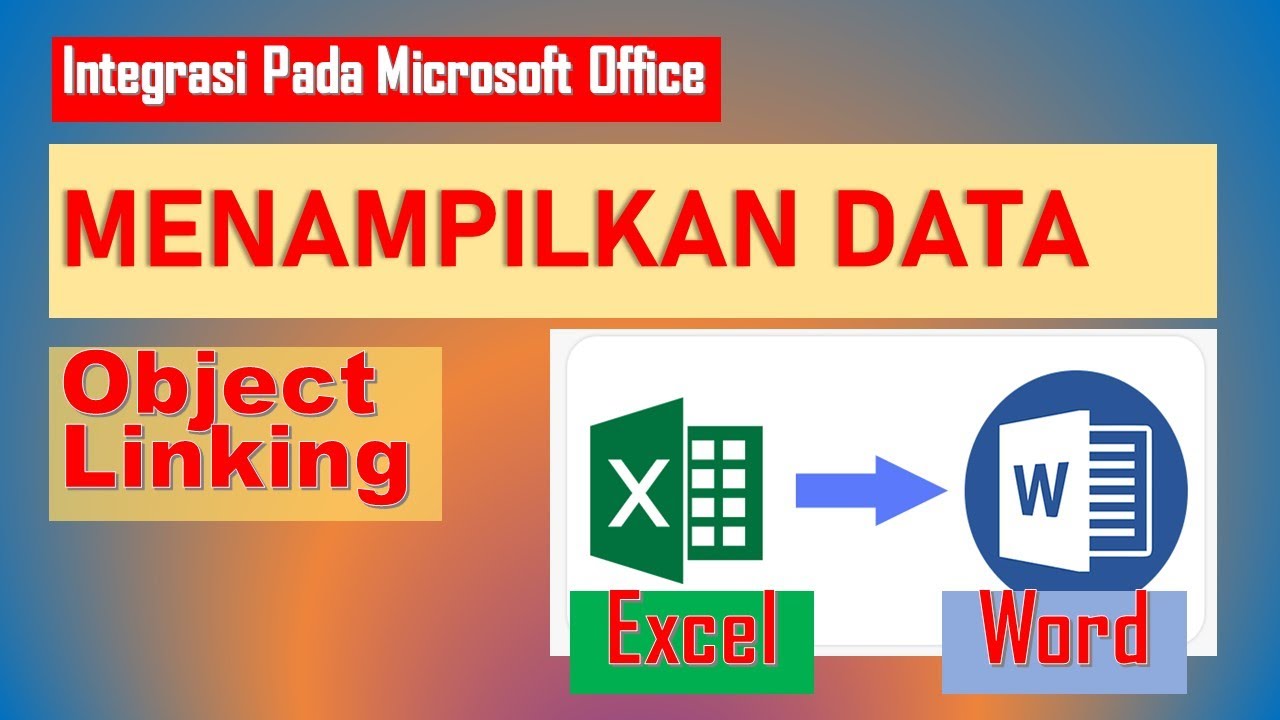
cara object linking and embedding | integrasi office

Integrasi Antar Aplikasi Office : Embedding, Object Linking, dan Mail Merge
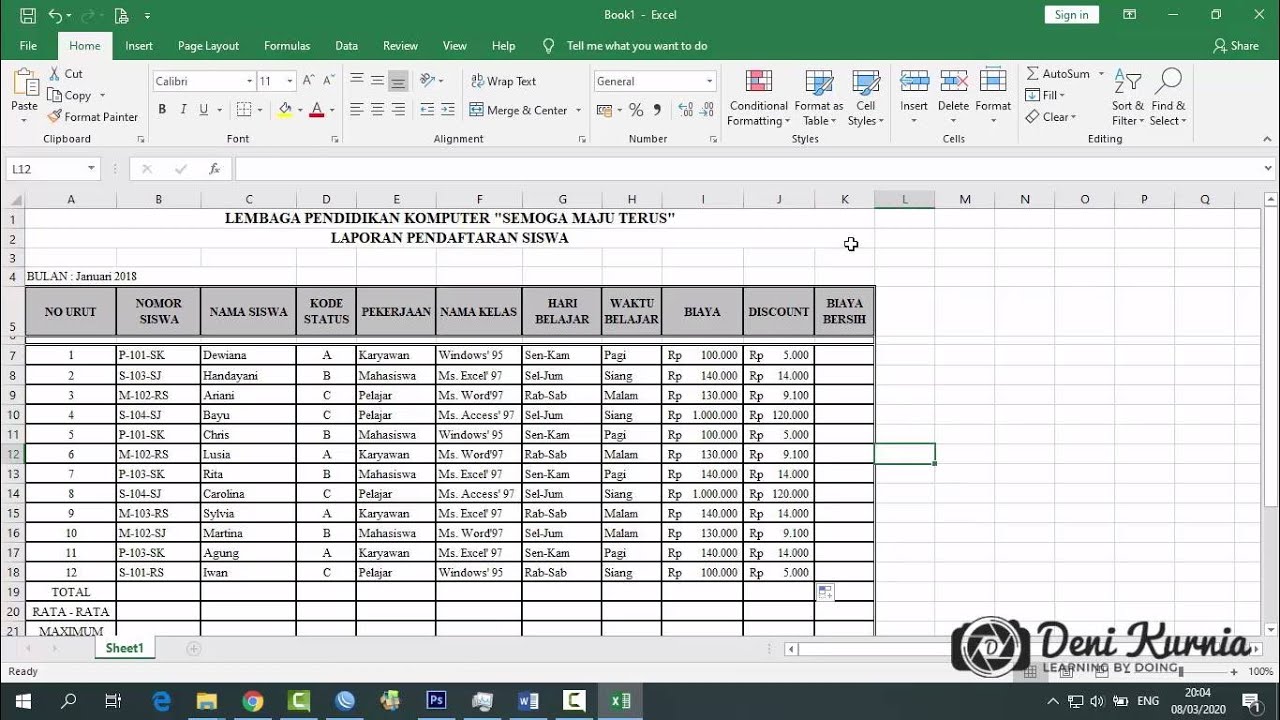
Pembahasan Soal UKK Akuntansi 2019/2020 - Soal 2 Spreadsheet
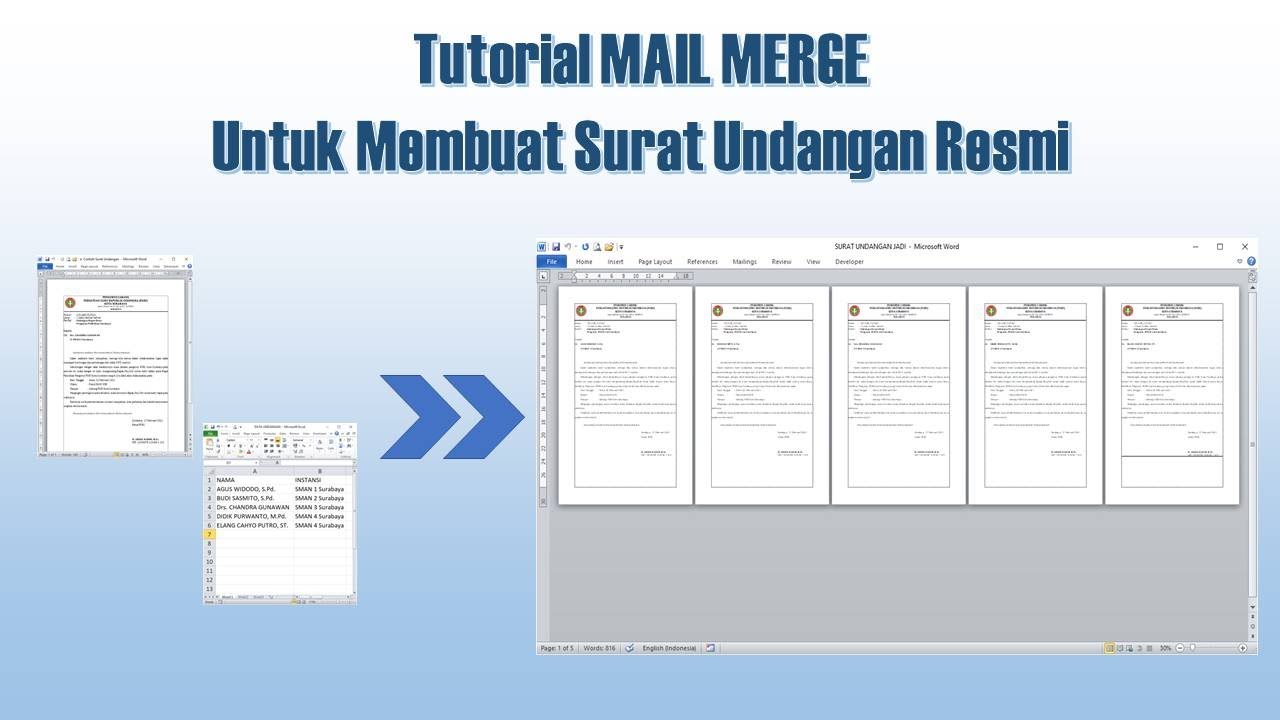
Cara Membuat Mail Merge untuk Surat Undangan
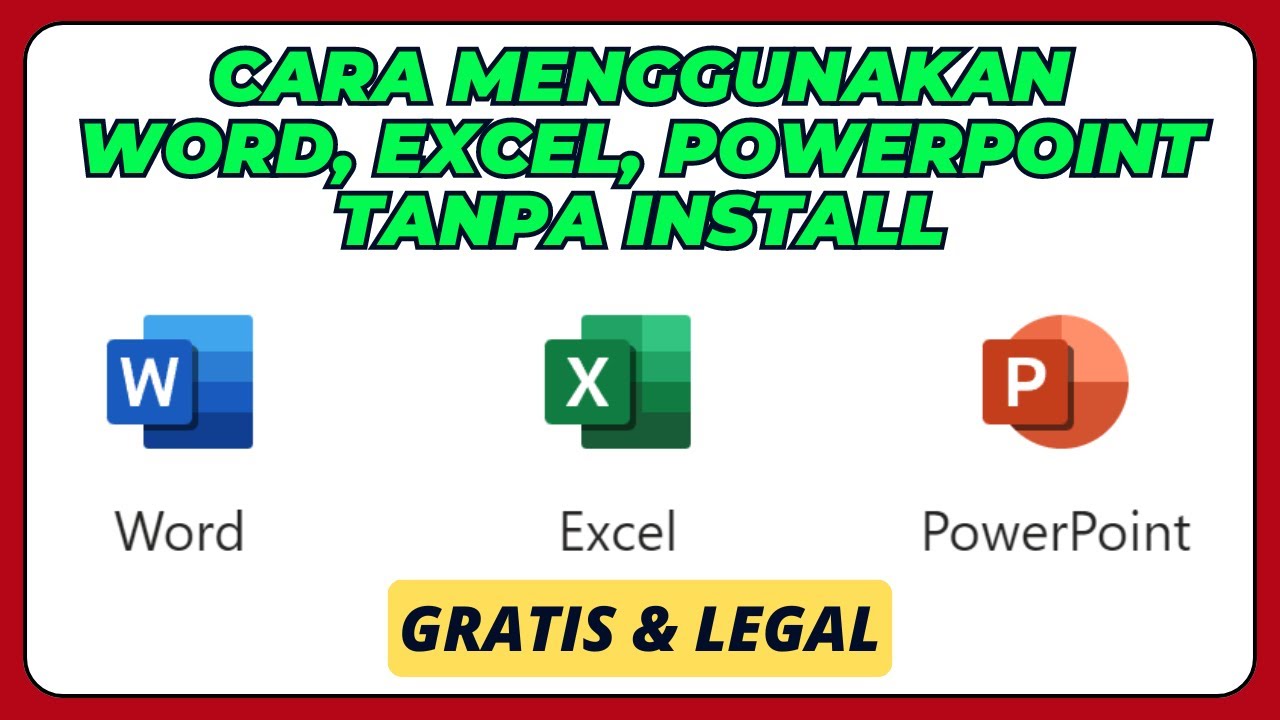
Cara Menggunakan Microsoft Office Word, Excel, PowerPoint, Tanpa Install Aplikasinya
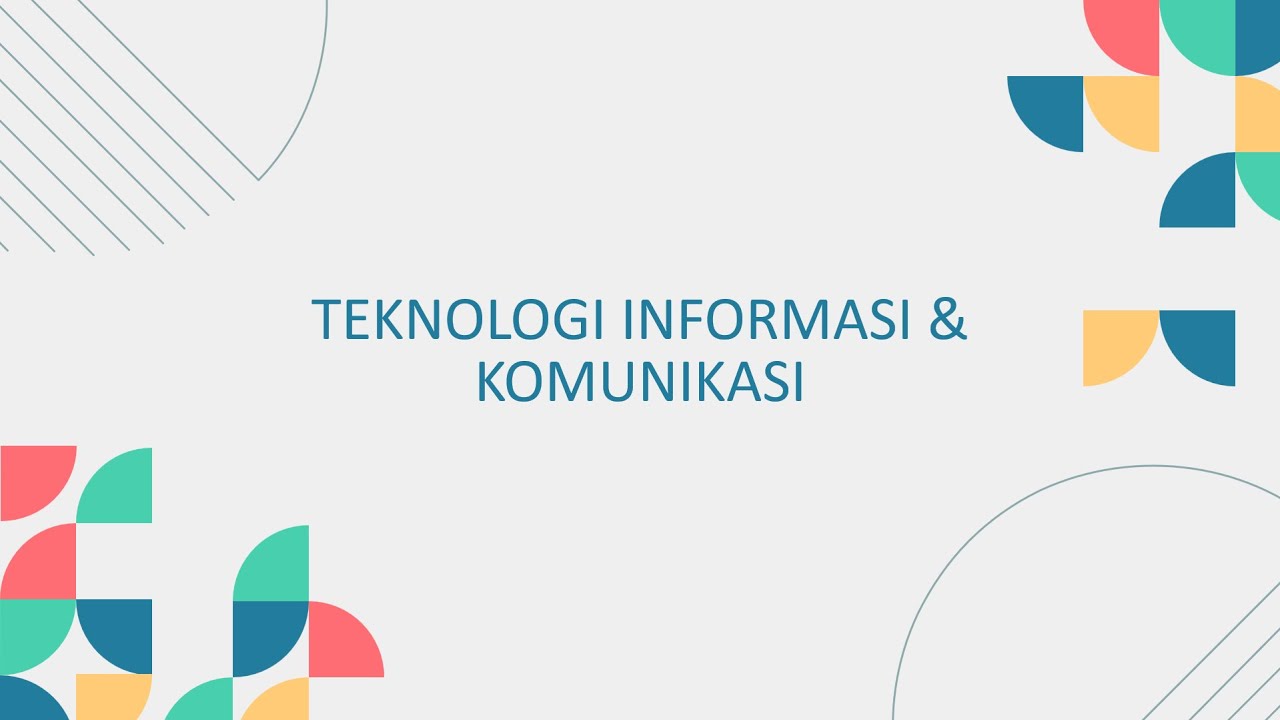
TIK APLIKASI PERKANTORAN Ms Excel & Mail Merge
5.0 / 5 (0 votes)
