What is Tableau ? Explained in under 10 mins!
Summary
TLDRIn this video, Tim (aka Tableau Tim) introduces Tableau, a powerful data visualization and analysis platform. He explains its history, key features, and various tools, including Tableau Prep Builder for data cleansing, Tableau Desktop for analysis, and Tableau Server and Online for secure sharing and collaboration. Tim also highlights how Tableau connects with various data sources and integrates with other systems through APIs. The video provides an overview of the Tableau platform, its functionality, and its frequent updates, offering viewers insight into how it can revolutionize business data analysis.
Takeaways
- 😀 Tableau is a data visualization tool that allows users to view business data visually, making it easier to identify trends and insights.
- 😀 Unlike Excel, Tableau is designed for visual analysis, focusing on interactive data exploration rather than just creating charts and tables.
- 😀 Tableau was founded in 2003 by Chris Christian and Pat, originating from an academic idea about visualizing business data.
- 😀 The typical workflow for analyzing business data includes data collection, cleaning, analyzing, and sharing insights with the team to drive decisions.
- 😀 Tableau aims to streamline and enhance the entire data analysis process with six key products focused on different stages of data handling.
- 😀 Tableau Prep Builder helps with data cleansing and transformation, making it easy to fix mistakes or adjust the data before analysis.
- 😀 Tableau Desktop is the core product for connecting to various data sources and creating reports and dashboards to visualize and analyze data.
- 😀 Tableau Public is a free version of Tableau that allows users to share their reports and dashboards publicly, making it great for community sharing and learning.
- 😀 Tableau Server and Tableau Online provide secure platforms for sharing and collaborating on data, with Tableau Server being self-hosted and Tableau Online being cloud-hosted.
- 😀 Tableau offers mobile apps for accessing dashboards on the go, ensuring flexibility and ease of use in different business contexts.
- 😀 Tableau is constantly evolving, with regular feature updates, and users can participate in beta testing to influence product development.
Q & A
What is Tableau and what makes it unique?
-Tableau is a data visualization platform that helps users explore and analyze data in a visual format. Its uniqueness lies in its focus on visual analysis, which simplifies the exploration of complex datasets compared to traditional spreadsheet tools like Excel.
How did Tableau get started?
-Tableau was founded in January 2003 as an academic spin-off from a paper written in 2002 by Chris, Christian, and Pat. Their idea was to create a tool that allowed users to visualize business data in an accessible and interactive way.
What is the typical data workflow in businesses before Tableau?
-In most businesses, data is collected, reviewed, and stored in databases or spreadsheets. Analysts and data scientists then explore this data to find trends and insights, which are shared via reports or dashboards to inform decision-making.
What is the role of Tableau in the data analysis process?
-Tableau helps simplify the data analysis process by allowing users to connect to different data sources, clean and prepare data, and create visualizations and dashboards that can be easily shared across an organization.
What is Tableau Prep Builder, and how does it help with data preparation?
-Tableau Prep Builder is a tool that helps users clean, shape, and transform data. It offers an easy-to-use visual interface to perform tasks like pivoting, merging fields, and removing empty data fields, making data preparation more efficient.
What are Tableau Desktop and Tableau Public, and how do they differ?
-Tableau Desktop is a powerful tool that allows users to connect to a variety of data sources, explore data, and create reports and dashboards. Tableau Public is a free version of Desktop that allows users to create and share visualizations publicly, but all data is shared on the Tableau Public website.
What are Tableau Server and Tableau Online used for?
-Tableau Server and Tableau Online allow businesses to securely share and collaborate on reports and dashboards. Tableau Server is hosted on the company's own infrastructure, while Tableau Online is a cloud-hosted version managed by Tableau.
What is the role of Tableau's mobile apps?
-Tableau's mobile apps provide users with the ability to access reports and dashboards on their mobile devices, allowing them to stay connected and make data-driven decisions on the go.
How does Tableau integrate with other systems?
-Tableau integrates with other systems via APIs (Application Programming Interfaces), which allow different systems to communicate with each other and share data. Tableau offers over 20 APIs and tools for this purpose.
What is the difference between Tableau Reader and other Tableau products?
-Tableau Reader allows users to open and interact with Tableau workbooks without the ability to edit or create them. It is useful for sharing workbooks with others who do not have access to Tableau Server or Tableau Desktop but lacks security and governance controls.
Outlines

Esta sección está disponible solo para usuarios con suscripción. Por favor, mejora tu plan para acceder a esta parte.
Mejorar ahoraMindmap

Esta sección está disponible solo para usuarios con suscripción. Por favor, mejora tu plan para acceder a esta parte.
Mejorar ahoraKeywords

Esta sección está disponible solo para usuarios con suscripción. Por favor, mejora tu plan para acceder a esta parte.
Mejorar ahoraHighlights

Esta sección está disponible solo para usuarios con suscripción. Por favor, mejora tu plan para acceder a esta parte.
Mejorar ahoraTranscripts

Esta sección está disponible solo para usuarios con suscripción. Por favor, mejora tu plan para acceder a esta parte.
Mejorar ahoraVer Más Videos Relacionados
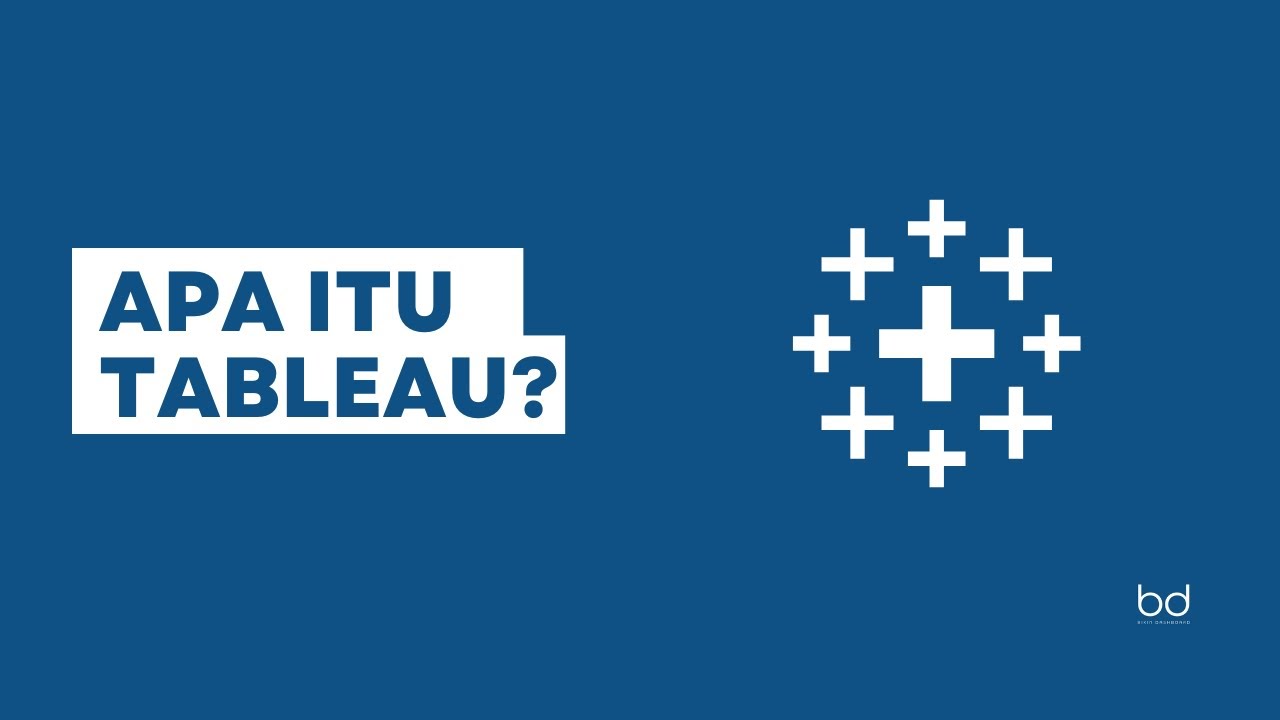
Belajar Tableau : Apa itu Tableau?
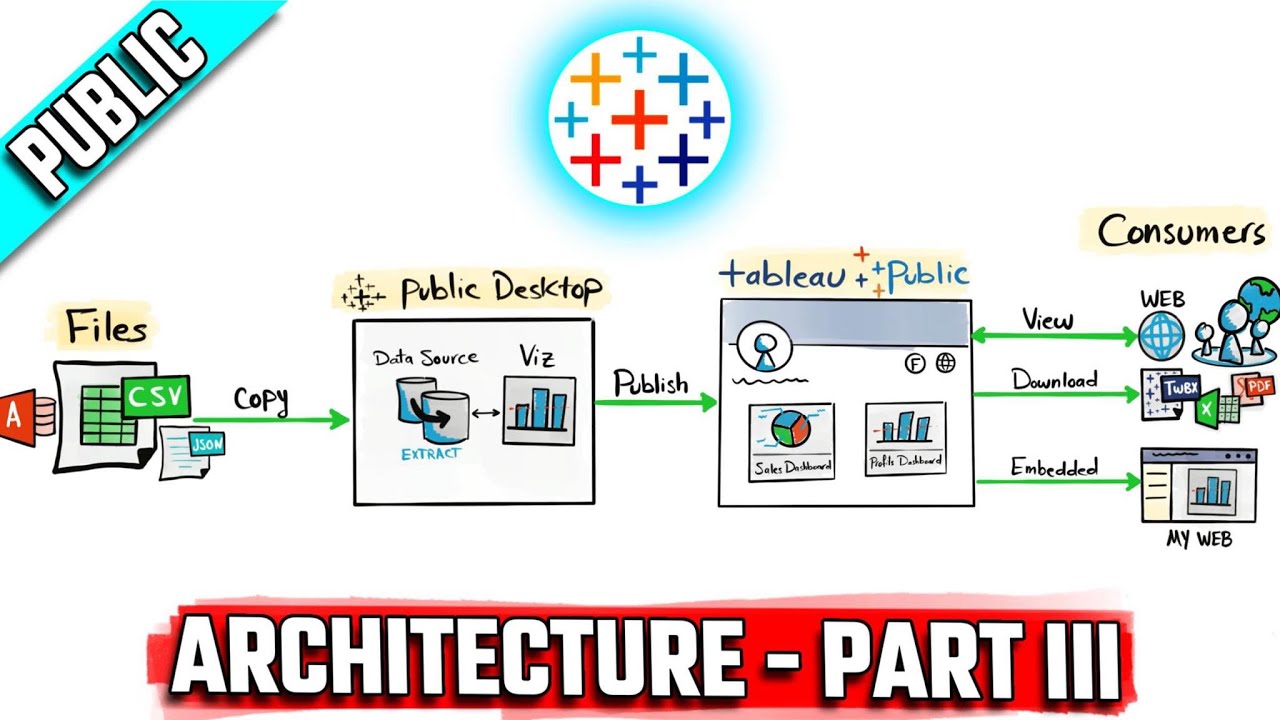
Tableau Architecture: Public Components & Limitations | #Tableau Course #26
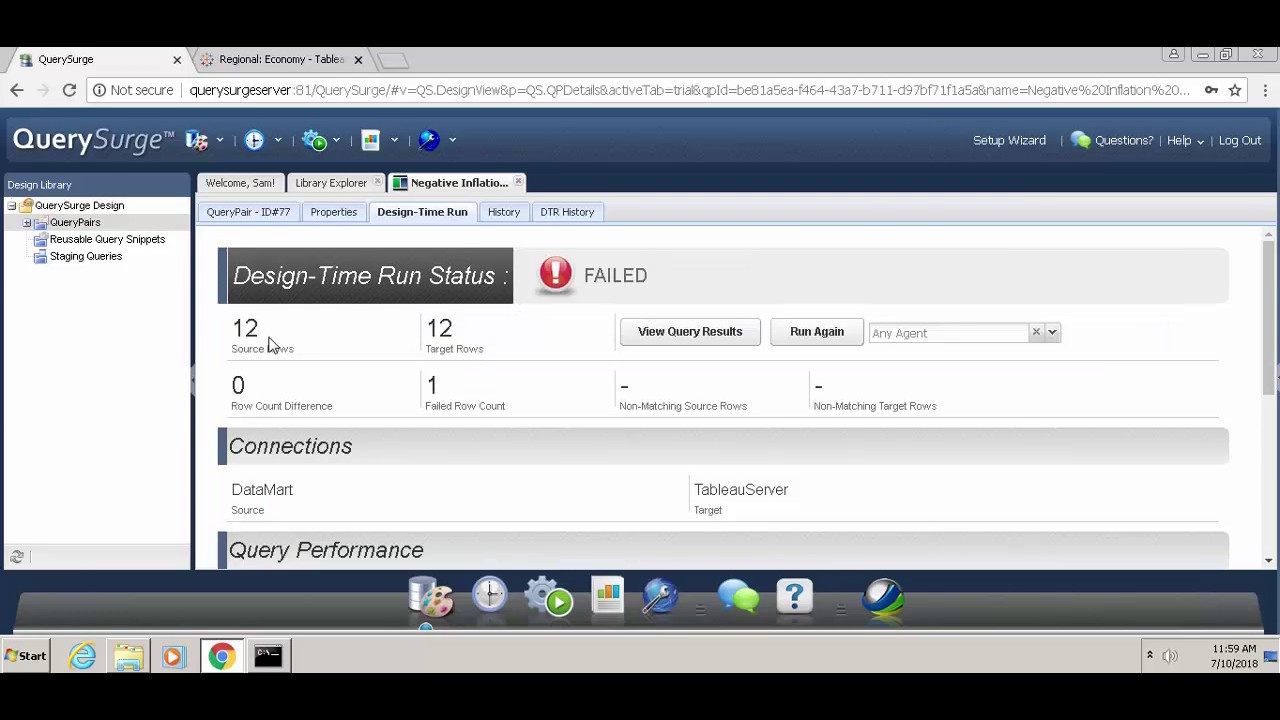
Comparing a Tableau report to a database using QuerySurge
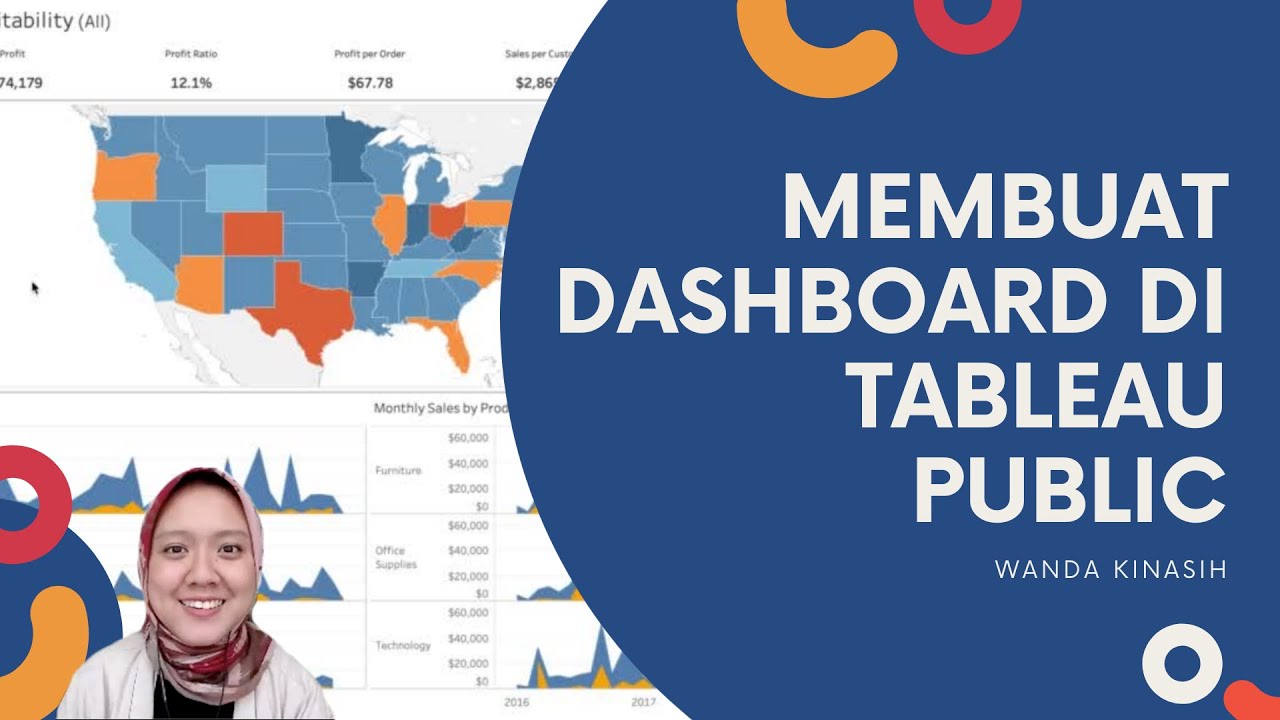
Tableau Dashboard Tutorial dalam 12 Menit | Bahasa Indonesia
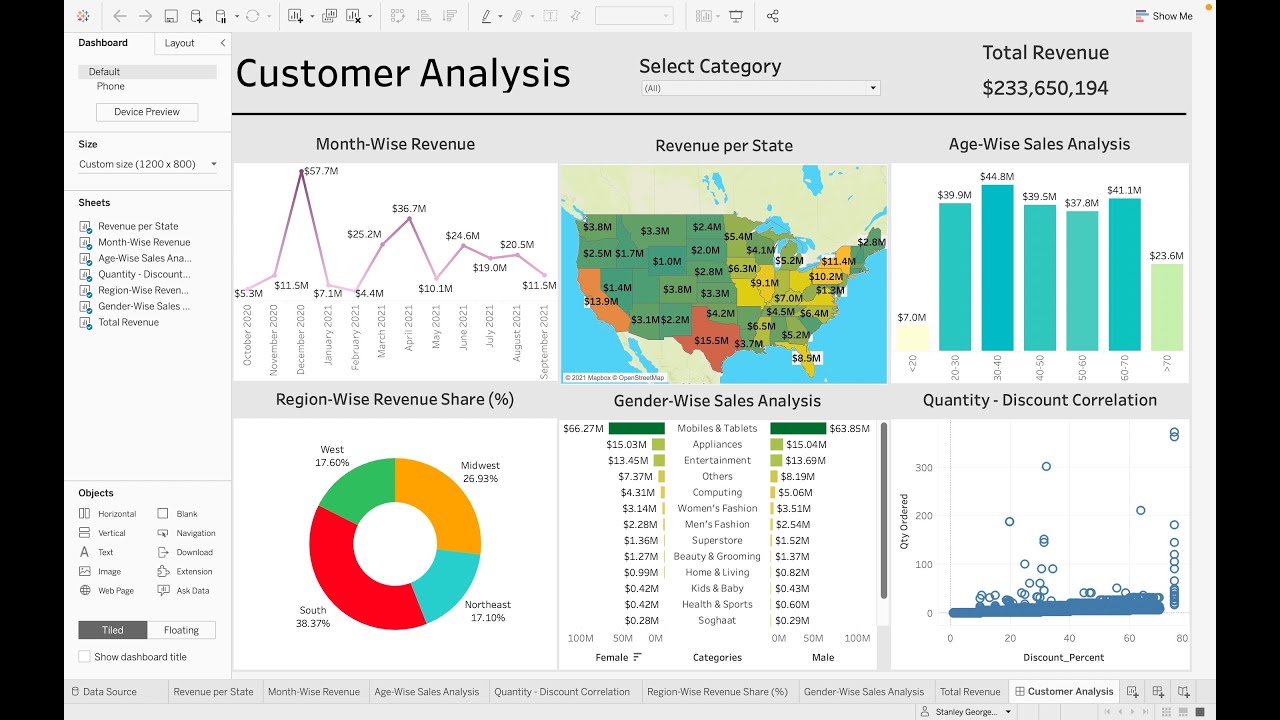
Customer Analysis using Tableau - Dashboard From Scratch

A Beginners Guide To The Data Analysis Process
5.0 / 5 (0 votes)
