Master Your Schedule: How I Color Code My Calendar
Summary
TLDRIn this video, the creator shares their unique approach to organizing their calendar using color coding. They utilize eight different colors, with particular emphasis on red for in-person events, green for remote events, and gray for time-blocked tasks. The red and green colors help distinguish between events that require physical presence and those that can be done remotely, while gray is for less rigid, flexible tasks. The creator also explains how they customize these colors using Google’s Material Design system and discuss the importance of a well-organized calendar for managing their time efficiently.
Takeaways
- 😀 The speaker organizes their calendar using eight different colors to categorize events.
- 😀 Red is used for events that require the speaker's physical presence at a specific time and place.
- 😀 Green represents remote events like Zoom calls or phone calls that can be done from anywhere.
- 😀 Gray is used for time-blocking tasks that don’t need to be completed at a specific time but are planned for a certain block.
- 😀 The speaker prefers to use customized colors from Google's Material Design system rather than the default Google Calendar colors.
- 😀 A website called Material UI is used to select and copy custom hex color codes for the calendar.
- 😀 The red events help the speaker quickly identify when they must be in a specific location, such as meetings or appointments.
- 😀 The green events allow the speaker to easily see when they can work remotely, helping with flexibility.
- 😀 The gray calendar is meant for non-urgent tasks that are blocked off in the calendar, but there’s flexibility in their timing.
- 😀 The speaker finds this color-coding method helpful for quickly assessing their week and planning trips, meetings, or home-office days.
- 😀 The speaker believes that organizing their calendar in this way has significantly improved their ability to manage time and stay on track.
Q & A
What is the main focus of the video?
-The main focus of the video is to explain how the speaker organizes their calendar, particularly how they use different colors to visually distinguish various types of events.
Why does the speaker use colors in their calendar?
-The speaker uses colors in their calendar to quickly differentiate between different types of events. This helps them get an overview of their week at a glance.
How many colors does the speaker use to organize their calendar?
-The speaker uses eight different colors in their calendar, with specific ones dedicated to particular event types.
What do the red events represent in the speaker's calendar?
-The red events represent events that require the speaker to be at a specific place at a specific time, such as in-person meetings or appointments.
What is the significance of the green events in the calendar?
-The green events represent remote events, such as Zoom calls or telephone calls, where the speaker doesn't need to be at a specific location.
What is the purpose of the gray color in the calendar?
-The gray color is used for 'blocker' events, which are time blocks for tasks that the speaker wants to work on, but these tasks don't have to be done at an exact time or location.
Why does the speaker choose not to use Google's standard calendar colors?
-The speaker prefers not to use Google's standard colors because they didn't like the options available. Instead, they use custom colors from Google's Material Design system.
How does the speaker apply custom colors to their calendar?
-The speaker uses a website called Material UI to find and select custom colors from Google's Material Design system. They then copy the hex code of the chosen color and paste it into their calendar's color settings.
What is the purpose of time blocking in the speaker's calendar?
-Time blocking is used to allocate specific times for tasks that the speaker wants to complete, helping them manage their day efficiently. However, not all blocks are strict, especially for tasks marked with the gray color.
Why does the speaker find this calendar system effective?
-The speaker finds this system effective because it allows them to quickly understand their schedule at a glance, helping them decide whether they can work remotely or need to be in a specific location.
Outlines

Esta sección está disponible solo para usuarios con suscripción. Por favor, mejora tu plan para acceder a esta parte.
Mejorar ahoraMindmap

Esta sección está disponible solo para usuarios con suscripción. Por favor, mejora tu plan para acceder a esta parte.
Mejorar ahoraKeywords

Esta sección está disponible solo para usuarios con suscripción. Por favor, mejora tu plan para acceder a esta parte.
Mejorar ahoraHighlights

Esta sección está disponible solo para usuarios con suscripción. Por favor, mejora tu plan para acceder a esta parte.
Mejorar ahoraTranscripts

Esta sección está disponible solo para usuarios con suscripción. Por favor, mejora tu plan para acceder a esta parte.
Mejorar ahoraVer Más Videos Relacionados

My Top 7 Apps to Stay Productive as a Software Engineer

how to organize papers for school 📚 tips for staying organized!
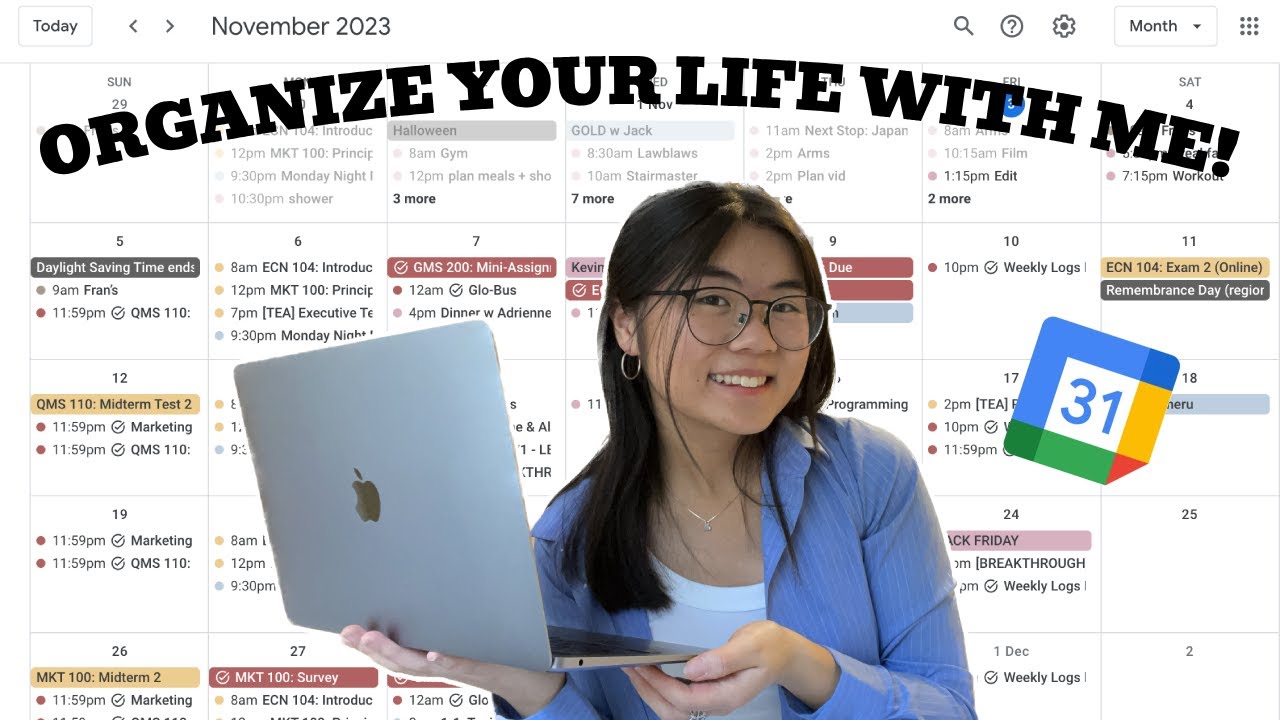
how i organize my entire life with google calendar 🗂️ productivity as a uni student
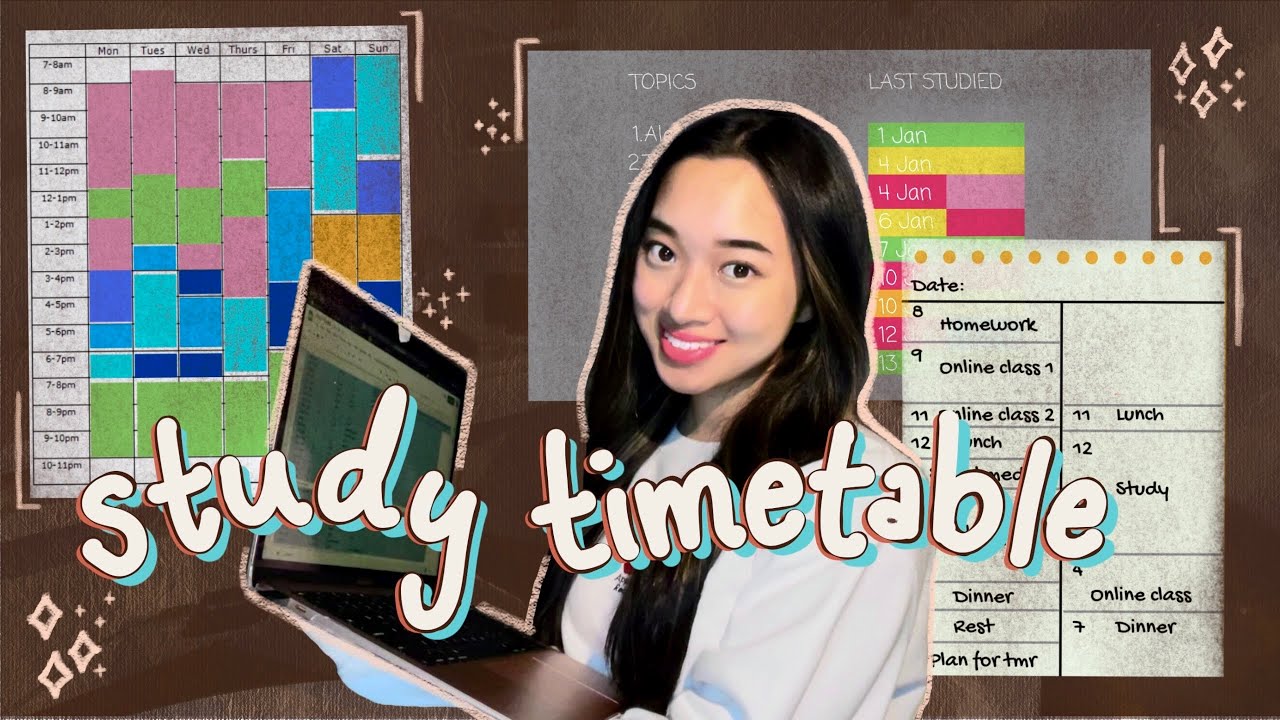
How to make a REVISION TIMETABLE for exams (and stick to it) | simple, effective

10 Step RAW Photo Processing / Where to Start, What To Do Next, Where to Finish

The Best Cursor AI Settings for Maximum Productivity (2025)
5.0 / 5 (0 votes)
