16 Windows Server 2019 - Hirarki Penerapan Group Policy
Summary
TLDRThis tutorial on Windows Server 2019 Group Policy focuses on the hierarchy of applying policies across different levels, including site, domain, and organizational units (OUs). The presenter demonstrates how to configure and apply Group Policy settings such as wallpaper, explaining how policies are inherited and can be overridden. Key features like blocking inheritance and forcing policies are also covered. Through practical examples and troubleshooting tips, the tutorial helps users understand how to manage and resolve issues with Group Policy in a server environment.
Takeaways
- 😀 Group Policy Hierarchy is essential for understanding how policies are applied in a Windows Server environment.
- 😀 There are three levels of Group Policy application: Site, Domain, and Organizational Unit (OU).
- 😀 Group Policy applied at the Site level impacts all trees within a forest, while Domain-level policies apply only to users and computers within that specific domain.
- 😀 Organizational Unit (OU) allows policies to be applied specifically within that unit, without affecting others.
- 😀 Local Group Policy on a client computer takes precedence over server-level Group Policies when both conflict.
- 😀 Administrators can configure settings like desktop wallpapers via Group Policies for clients and users.
- 😀 Proper file sharing and permission setup are essential for policies like wallpaper settings to work across the network.
- 😀 Group Policy Objects (GPOs) can be enforced or blocked based on inheritance, giving administrators control over policy propagation.
- 😀 The 'Block Inheritance' feature stops policies from applying to a specific OU, while 'Enforce' forces a policy to apply even if inheritance is blocked.
- 😀 Practical examples, such as assigning different wallpapers to users in specific OUs, demonstrate how to use Group Policy settings effectively.
- 😀 Administrators must ensure that the correct file paths and settings are applied when editing Group Policy to avoid misconfigurations.
Q & A
What is the main topic of this tutorial?
-The main topic of the tutorial is the hierarchy of applying Group Policy in Windows Server 2019.
What are the three levels of Group Policy application hierarchy discussed?
-The three levels of Group Policy application hierarchy are Site, Domain, and Organizational Unit (OU).
What happens if Group Policy is applied differently on a client and a server?
-If there is a conflict, the local Group Policy on the client takes precedence as it is applied at the lowest level in the hierarchy.
What is an example of a conflict in Group Policy settings?
-An example is when a Group Policy on the client sets the wallpaper to a beach image, while the server Group Policy sets it to a desert image. The client’s wallpaper will be displayed because local settings have a lower precedence.
How can Group Policy settings be applied to users in a domain?
-Group Policy settings can be applied by creating a Group Policy Object (GPO) and linking it to a domain or Organizational Unit (OU).
What is the role of the 'Enforce' option in Group Policy?
-The 'Enforce' option forces a Group Policy to be applied even if there are higher-level settings blocking it, ensuring the policy is applied to all users in the domain, including those in blocked OUs.
What is the function of 'Block Inheritance' in Group Policy?
-The 'Block Inheritance' feature prevents higher-level Group Policies from being applied to a specific Organizational Unit (OU), meaning that policies from the parent domain or site will not affect the blocked OU.
How is Group Policy applied differently on a site compared to a domain or an OU?
-When applied at the site level, Group Policies affect all the domains within that site. At the domain level, Group Policies affect only that domain. At the OU level, policies are applied to the specific users or computers within that Organizational Unit.
What happens if you try to apply a conflicting wallpaper Group Policy to different OUs?
-If Group Policies conflict, such as setting different wallpapers for different OUs, the policy with the lowest level of application (OU level) will be applied to users or computers within that specific OU, while higher-level settings will be ignored for that OU.
What is the purpose of sharing the wallpaper file on the network for Group Policy application?
-The wallpaper file needs to be shared on the network so that all client computers can access and apply the wallpaper as specified in the Group Policy settings.
Outlines

Esta sección está disponible solo para usuarios con suscripción. Por favor, mejora tu plan para acceder a esta parte.
Mejorar ahoraMindmap

Esta sección está disponible solo para usuarios con suscripción. Por favor, mejora tu plan para acceder a esta parte.
Mejorar ahoraKeywords

Esta sección está disponible solo para usuarios con suscripción. Por favor, mejora tu plan para acceder a esta parte.
Mejorar ahoraHighlights

Esta sección está disponible solo para usuarios con suscripción. Por favor, mejora tu plan para acceder a esta parte.
Mejorar ahoraTranscripts

Esta sección está disponible solo para usuarios con suscripción. Por favor, mejora tu plan para acceder a esta parte.
Mejorar ahoraVer Más Videos Relacionados

CSS NC II COC 3: SET UP COMPUTER SERVER. #computersystem #computernetwork #computerrepair #css
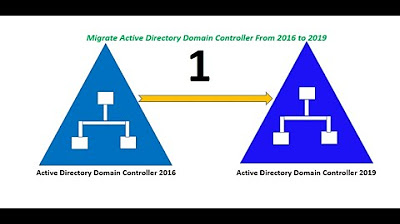
Migrate Active Directory Domain Controller From Server 2016 to Server 2019. (Part 1 of 2)

Installing and Configuring Active Directory, DNS, DHCP
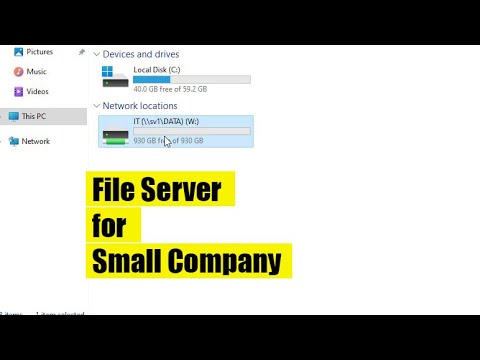
How to create a File server for a small company
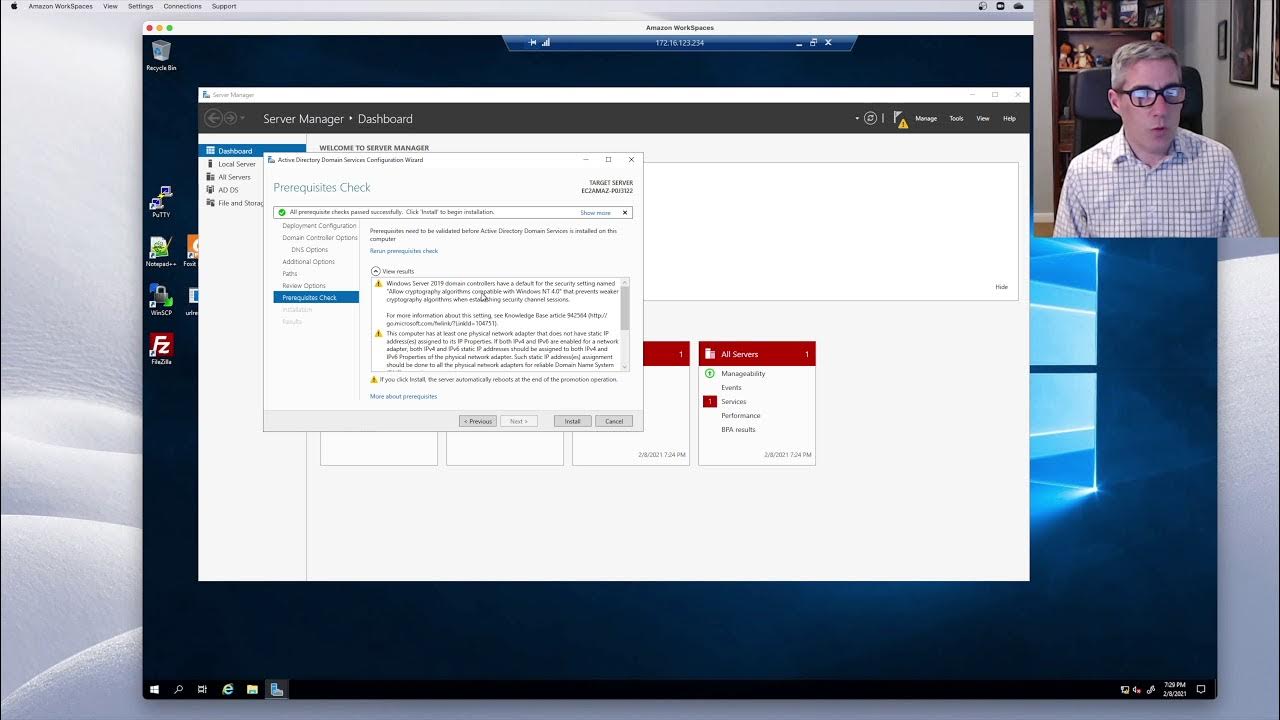
Active Directory: Episode1 - Installing a first Domain Controller in Server 2019

Video 1 Introduccion a controladores de dominio
5.0 / 5 (0 votes)
