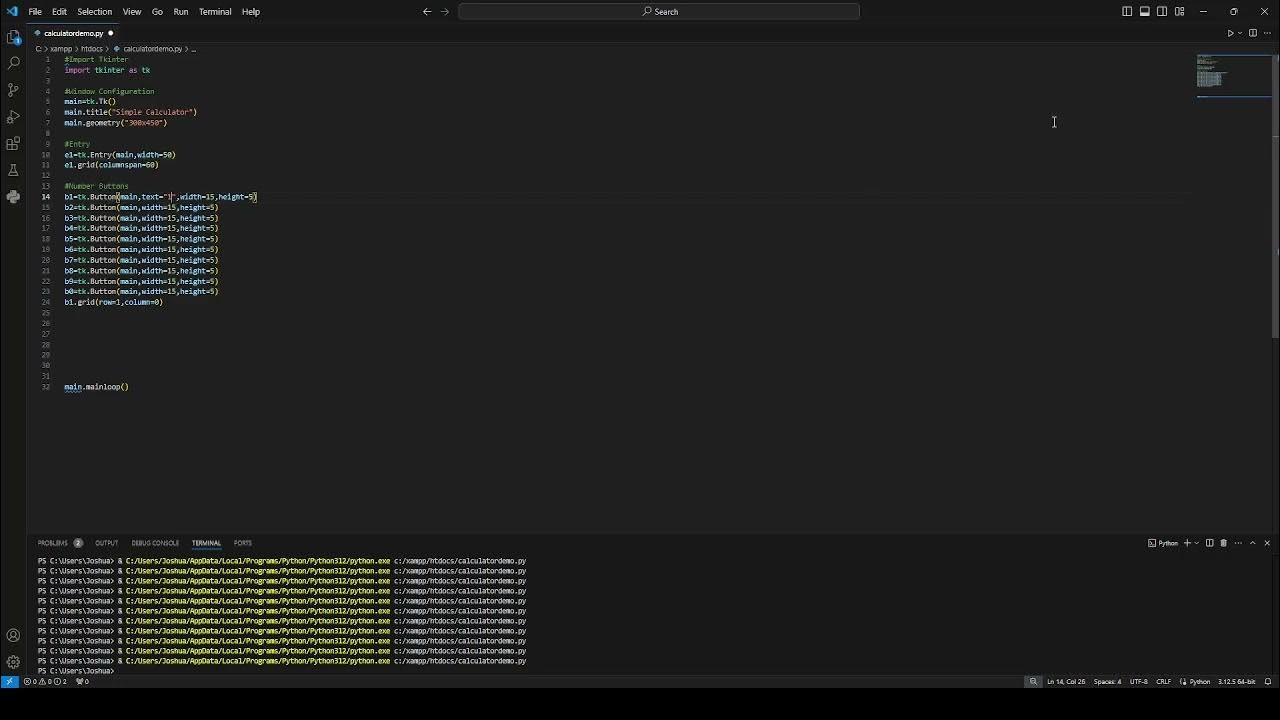Tutorial Vue Bahasa Indonesia : 1.Intro & Setup
Summary
TLDRIn this tutorial, the presenter introduces the basics of setting up a Vue.js project using the `vite` build tool. The process involves creating a new project, installing necessary dependencies, and configuring the environment for smooth development. Key steps include adding the Vue CDN, setting up the main `index.html` file, and tweaking the `main.js` for Vue instance initialization. The presenter also demonstrates the use of components, making the setup more familiar to users experienced with React.js. The video concludes with a call to action for viewers to subscribe and stay tuned for more detailed lessons.
Takeaways
- 😀 Vue.js is a flexible and simple JavaScript framework for building interactive web applications.
- 😀 Vue.js is often compared to React and is considered easier to understand and use, especially for beginners.
- 😀 The setup process of Vue.js is relatively simple and can be done through CDN or using Vue CLI (via Vite) for more structure and control.
- 😀 The main tools required for a Vue.js project include Node.js, Visual Studio Code, and familiarity with JavaScript.
- 😀 When setting up a Vue.js project with Vue CLI, you can install dependencies and configure a development server for easy testing.
- 😀 Vue CLI provides more flexibility, and it is helpful for larger projects that require custom configurations.
- 😀 A basic Vue.js project will have a structure with directories like 'public', 'src', and 'assets', and a main JavaScript file (usually 'main.js').
- 😀 The Vue instance is created in the main JavaScript file, typically named 'main.js', to mount the Vue app to a specific DOM element in the HTML file.
- 😀 Vue's component-based structure allows for reusability and modularity, which is useful for larger projects.
- 😀 The Vue development environment supports hot-reloading, so you don't need to refresh the page when changes are made.
- 😀 It’s crucial to reset CSS styles to ensure that the application is styled consistently across different browsers, especially when starting a new Vue project.
Q & A
What is Vue.js and what makes it unique compared to other JavaScript frameworks?
-Vue.js is a progressive JavaScript framework used for building user interfaces. It stands out due to its simplicity, flexibility, and performance. Unlike other frameworks like React or Angular, Vue.js is more lightweight and has a flatter learning curve, making it easier for beginners to pick up.
Who created Vue.js and what was the motivation behind its development?
-Vue.js was created by Evan You, a former Google developer. His motivation was to build a framework that combines the best features of other JavaScript frameworks, like Angular, while keeping it simpler, lighter, and easier to understand.
What are some of the main advantages of using Vue.js for web development?
-Vue.js offers several advantages including its ease of learning, flexible architecture that supports both small and large projects, and a rich ecosystem of tools and libraries. It also provides excellent performance and has a component-based structure that enables scalable applications.
How does Vue.js compare to React and Angular in terms of features and ease of use?
-Vue.js is often considered simpler to learn and use compared to React and Angular. While React has a larger ecosystem and Angular is more feature-rich, Vue.js offers a good balance between functionality and ease of use, making it an excellent choice for both beginners and experienced developers.
What tools and setup are required to get started with Vue.js development?
-To start using Vue.js, you need Node.js and a code editor such as Visual Studio Code. It’s recommended to install Vue.js extensions like 'Vue.js Language Support' and 'Vue 3 Snippets' for a smoother development experience. Additionally, using a package manager like npm or yarn is important for managing dependencies.
What is the significance of Vue 3 and why should developers use it instead of Vue 2?
-Vue 3 is the latest version of Vue.js and offers improved performance, better TypeScript support, and new features such as the Composition API. Vue 2 reached its end of support in December 2023, so developers are encouraged to transition to Vue 3 for better long-term support and enhanced capabilities.
How do you set up a Vue.js project using Vue CLI?
-To set up a Vue.js project using Vue CLI, run the command `npm create vue@latest` to create a new Vue 3 project. This provides a structured setup with default configurations, allowing you to start building your application with minimal effort.
Can Vue.js be used for both small and large applications?
-Yes, Vue.js is highly flexible and can be used for both small and large applications. Its component-based structure and scalable architecture make it a suitable choice for projects of any size.
What role do components play in Vue.js development?
-In Vue.js, components are the building blocks of the application. Each component represents a specific part of the user interface, and they can be reused throughout the application. This modular approach allows for better code organization, maintainability, and scalability.
What is Pinia, and why is it recommended for state management in Vue.js?
-Pinia is a state management library for Vue.js, designed to be simpler and more efficient than Vuex. It is the recommended state management solution for Vue 3 due to its better performance, ease of use, and integration with the Composition API.
Outlines

Esta sección está disponible solo para usuarios con suscripción. Por favor, mejora tu plan para acceder a esta parte.
Mejorar ahoraMindmap

Esta sección está disponible solo para usuarios con suscripción. Por favor, mejora tu plan para acceder a esta parte.
Mejorar ahoraKeywords

Esta sección está disponible solo para usuarios con suscripción. Por favor, mejora tu plan para acceder a esta parte.
Mejorar ahoraHighlights

Esta sección está disponible solo para usuarios con suscripción. Por favor, mejora tu plan para acceder a esta parte.
Mejorar ahoraTranscripts

Esta sección está disponible solo para usuarios con suscripción. Por favor, mejora tu plan para acceder a esta parte.
Mejorar ahora5.0 / 5 (0 votes)