11 CUTS dalam editing yang EDITOR PERLU TAU .. !!
Summary
TLDRIn this video, the creator dives into essential editing cuts used in video production, explaining their importance and application. The video covers 11 different types of cuts including standard cuts, jump cuts, L-cuts, J-cuts, and cross cuts, among others. Each cut is explained with examples and its purpose, such as speeding up scenes, adding tension, or providing smoother transitions. The creator also shares tips on effective editing techniques, suitable for various formats like YouTube videos, documentaries, and vlogs. Overall, it's an informative guide for aspiring editors, helping them understand and utilize these techniques to enhance their video storytelling.
Takeaways
- 😀 Standard Cut: A basic cut between shots without special effects or transitions, where the story flows smoothly from one shot to the next.
- 😀 Jump Cut: Used to remove unnecessary parts of a scene, speeding up the action or cutting out mistakes in dialogue or action.
- 😀 L-Cut & J-Cut: L-Cut has audio from the previous scene continue into the next, while J-Cut has audio from the next scene precede the visuals.
- 😀 Cross Cut: Alternating between two shots that happen simultaneously but in different locations, often used to build tension.
- 😀 Cut on Action: A technique where a shot changes as the action happens, creating a smooth transition between shots (e.g., opening a door).
- 😀 Cutaway: A shot inserted into the scene to add extra information or cover a part of the video that's not visually appealing.
- 😀 Match Cut: A technique where two shots share a similar movement or visual element, used to seamlessly transition from one to another.
- 😀 Smash Cut: A dramatic transition between two contrasting scenes, typically moving from tension to calm or vice versa.
- 😀 Crossfade (Dissolve): A gradual transition between shots, often used in music videos or to signify a change in time or mood.
- 😀 Camera Movement Cut: A transition that uses the movement of the camera to shift seamlessly between two shots, such as rotating or panning.
Q & A
What is the concept of a 'Standard Cut' in video editing?
-A Standard Cut is a basic cut in video editing where one shot is directly transitioned to another without any special effects or transitions. The key is to maintain the flow of the story with no interruptions, ensuring the cuts feel natural.
When is a 'Jump Cut' typically used in editing?
-A Jump Cut is used to remove unnecessary parts of a scene, either to fix mistakes or to shorten a segment that would otherwise be too long. It helps to maintain the flow of the video and can be used to speed up transitions between moments in the story.
How does an 'L-Cut' differ from a 'J-Cut'?
-An L-Cut occurs when the audio from the previous scene continues after the visual cut to a new scene, creating a natural auditory transition. A J-Cut is the reverse, where the audio from the next scene starts before the visual cut happens.
What is the purpose of a 'Cross Cut' in film editing?
-A Cross Cut is used to show two different events happening simultaneously but in separate locations. It’s often used to create tension or to show how two separate actions are interconnected, as seen in thrillers or action sequences.
What does a 'Cut on Action' mean in video editing?
-A Cut on Action refers to cutting from one shot to another while an action is taking place, such as when a character begins an action in one shot and the next shot shows the continuation of that action, keeping the flow of motion and energy intact.
Can you explain what a 'Cutaway' is in video editing?
-A Cutaway is an additional shot inserted into the main sequence to provide more context or to cover an awkward moment. It’s typically used to show something relevant to the scene, like a reaction or an object, without interrupting the primary action.
What is the difference between a 'Match Cut' and a 'Jump Cut'?
-A Match Cut is similar to a Jump Cut, but instead of removing unnecessary parts, it connects two shots through a shared visual or action, creating a seamless transition. It typically uses similar movements or objects to make the connection between scenes feel cohesive.
What is a 'Smash Cut' and when would you use it?
-A Smash Cut is a sudden, jarring transition between scenes, typically used to shift from a tense or dramatic moment to a calmer one, or vice versa. It helps to create an impactful change in the mood or tone of the scene.
What is the role of a 'Crossfade' in video editing?
-A Crossfade is a transition where one shot gradually fades into another, either in terms of visuals or sound. It’s often used in music videos or to transition between scenes smoothly, particularly when moving through different time periods or memories.
What is the 'Camera Movement Cut' and how is it used?
-A Camera Movement Cut refers to transitioning between shots that use a specific camera motion, such as panning, tilting, or tracking. It creates a seamless flow by matching the movement in one shot to the next, often used in product reviews or dynamic scene changes.
Outlines

Esta sección está disponible solo para usuarios con suscripción. Por favor, mejora tu plan para acceder a esta parte.
Mejorar ahoraMindmap

Esta sección está disponible solo para usuarios con suscripción. Por favor, mejora tu plan para acceder a esta parte.
Mejorar ahoraKeywords

Esta sección está disponible solo para usuarios con suscripción. Por favor, mejora tu plan para acceder a esta parte.
Mejorar ahoraHighlights

Esta sección está disponible solo para usuarios con suscripción. Por favor, mejora tu plan para acceder a esta parte.
Mejorar ahoraTranscripts

Esta sección está disponible solo para usuarios con suscripción. Por favor, mejora tu plan para acceder a esta parte.
Mejorar ahoraVer Más Videos Relacionados
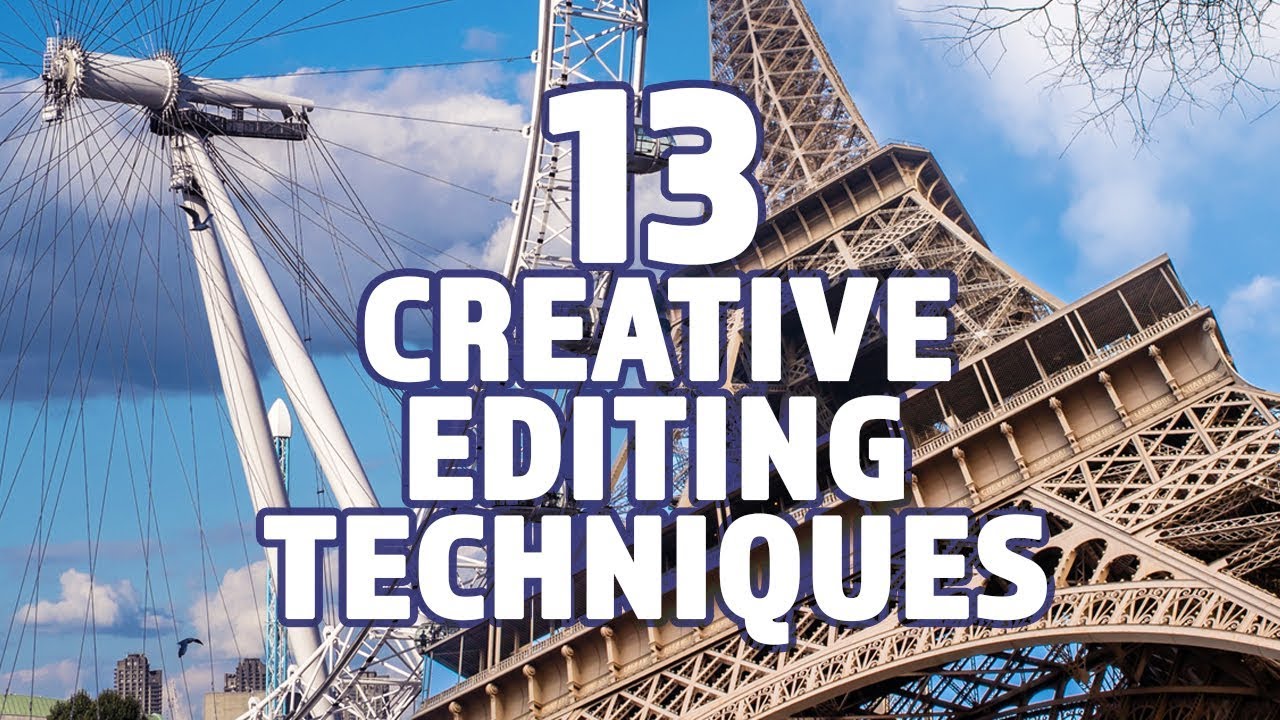
13 Creative Film and Video Editing Techniques

Prepare Yourself For The Daily Quest GRIND in Mists of Pandaria Classic!

5½ EASY YouTube Editing Tips To Make BETTER VIDEOS!

The 7 Laws of Film Editing

12 tecniche per montare i video COME DEI VERI PRO

TUTORIAL BIKIN VIDEO PRODUK PAKAI HP | CAPCUT | OISHI PANCHOS
5.0 / 5 (0 votes)
