ActiveCampaign Tutorial for Beginners | How to Use ActiveCampaign Email Marketing Software 2022
Summary
TLDRThis ActiveCampaign beginner's guide provides a comprehensive overview of the platform, from pricing and setup to advanced features like email campaigns, automations, and CRM tools. It highlights the ease of use, flexibility, and integration options, such as Google Sheets, Typeform, and Slack, making it ideal for businesses looking to streamline their marketing efforts. The video covers how to create campaigns, set up automations, and manage contacts, emphasizing the platform’s ability to grow with your business needs. Whether you're just starting or looking to optimize your workflows, ActiveCampaign offers a powerful, user-friendly solution.
Takeaways
- 😀 ActiveCampaign offers multiple pricing plans based on the number of contacts, with the Light Plan starting at $9/month for 500 contacts.
- 😀 You can sign up for a free trial of ActiveCampaign to explore its features before upgrading to a paid plan.
- 😀 The platform supports various industries such as B2B, B2C, and e-commerce, providing tailored solutions for each.
- 😀 ActiveCampaign allows users to manage contacts efficiently, with options to import contacts via CSV or migrate from other email platforms like Mailchimp.
- 😀 Users can easily create and send email campaigns using a drag-and-drop email editor with pre-designed templates.
- 😀 Automations are a key feature, allowing you to set triggers, actions, and delays for personalized email sequences.
- 😀 The platform includes CRM functionality to manage deals, track sales pipelines, and monitor the status of client relationships.
- 😀 You can create custom opt-in forms using a simple form builder with drag-and-drop elements, including phone numbers and email fields.
- 😀 ActiveCampaign integrates with a wide range of apps (Google Sheets, Calendly, Slack, Stripe, etc.), making it easy to sync with other business tools.
- 😀 The email automation feature supports advanced workflows, including actions based on contact behavior (e.g., opening emails or making a purchase).
- 😀 ActiveCampaign’s simple interface and intuitive design make it easy for beginners to start using email marketing, CRM, and automation features effectively.
Q & A
What is ActiveCampaign, and what services does it offer?
-ActiveCampaign is an all-in-one email marketing, automation, and CRM platform designed for businesses to manage customer relationships, automate marketing tasks, and improve communication through email campaigns and customer journey automation.
What are the pricing plans for ActiveCampaign?
-ActiveCampaign offers several pricing plans based on the number of contacts you have. The basic 'Light' plan starts at $9/month for up to 500 contacts, while the 'Plus' plan starts at $49/month for more advanced features. The 'Professional' plan is priced at $149/month and offers premium features like predictive sending and split automation.
Can I migrate contacts from another platform to ActiveCampaign?
-Yes, ActiveCampaign allows you to migrate contacts from other platforms like Mailchimp or GetResponse. They even offer a free expert migration service to help make the process easy and seamless.
How does the email campaign creation process work in ActiveCampaign?
-ActiveCampaign provides a drag-and-drop campaign builder, allowing users to create emails, set up automation workflows, and personalize messages. You can send one-time campaigns, set up automated email sequences, and perform A/B testing to optimize campaigns.
What is the role of the CRM feature in ActiveCampaign?
-ActiveCampaign’s CRM feature helps businesses manage and track leads and customers through various stages of the sales pipeline. You can create custom stages like 'Demo Call,' 'Sales Call,' and 'Closed' to manage the client journey and move prospects toward conversion.
How can I create opt-in forms using ActiveCampaign?
-ActiveCampaign provides a simple drag-and-drop form builder that allows users to create customizable opt-in forms. You can adjust the fields, background style, font, button color, and add custom messages to match your branding and capture leads from your website or landing pages.
What types of third-party apps can be integrated with ActiveCampaign?
-ActiveCampaign supports integration with a wide range of third-party apps, including Google Sheets, Typeform, Stripe, Slack, and many others. These integrations help streamline workflows and improve the automation of marketing and customer management tasks.
How do ActiveCampaign's automation workflows work?
-ActiveCampaign’s automation workflows allow businesses to set up sequences based on user behavior and interactions. For example, you can send welcome emails when someone subscribes or follow up with leads who haven’t interacted with your emails in a while. Workflows can be triggered by actions like clicks, purchases, or form submissions.
Can I perform A/B testing with ActiveCampaign campaigns?
-Yes, ActiveCampaign offers A/B split testing functionality. You can test different versions of your emails to see which one performs better in terms of open rates, click-through rates, and other key metrics. This helps you optimize your email campaigns for better results.
What kind of support does ActiveCampaign offer for integrations?
-ActiveCampaign provides detailed help documentation and step-by-step tutorials for integrating third-party apps like Slack, Google Sheets, and Stripe. These resources guide you through the process of linking your ActiveCampaign account with other tools to automate tasks and streamline your business operations.
Outlines

Esta sección está disponible solo para usuarios con suscripción. Por favor, mejora tu plan para acceder a esta parte.
Mejorar ahoraMindmap

Esta sección está disponible solo para usuarios con suscripción. Por favor, mejora tu plan para acceder a esta parte.
Mejorar ahoraKeywords

Esta sección está disponible solo para usuarios con suscripción. Por favor, mejora tu plan para acceder a esta parte.
Mejorar ahoraHighlights

Esta sección está disponible solo para usuarios con suscripción. Por favor, mejora tu plan para acceder a esta parte.
Mejorar ahoraTranscripts

Esta sección está disponible solo para usuarios con suscripción. Por favor, mejora tu plan para acceder a esta parte.
Mejorar ahoraVer Más Videos Relacionados
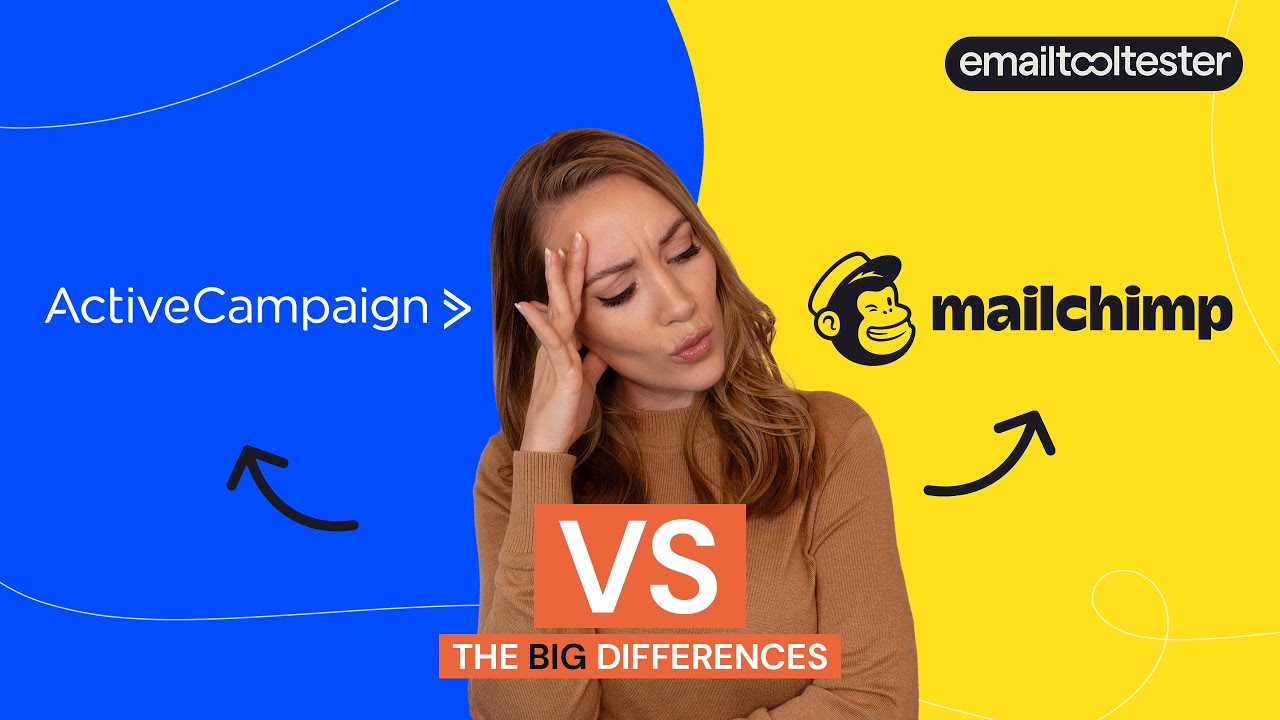
ActiveCampaign vs Mailchimp: Find out Which we Stopped Recommending and Why

BEST Email Marketing Software (My TOP Recommendation)

Mailchimp Review (2024)

Instantly AI Full Tutorial | Best Cold Email Software
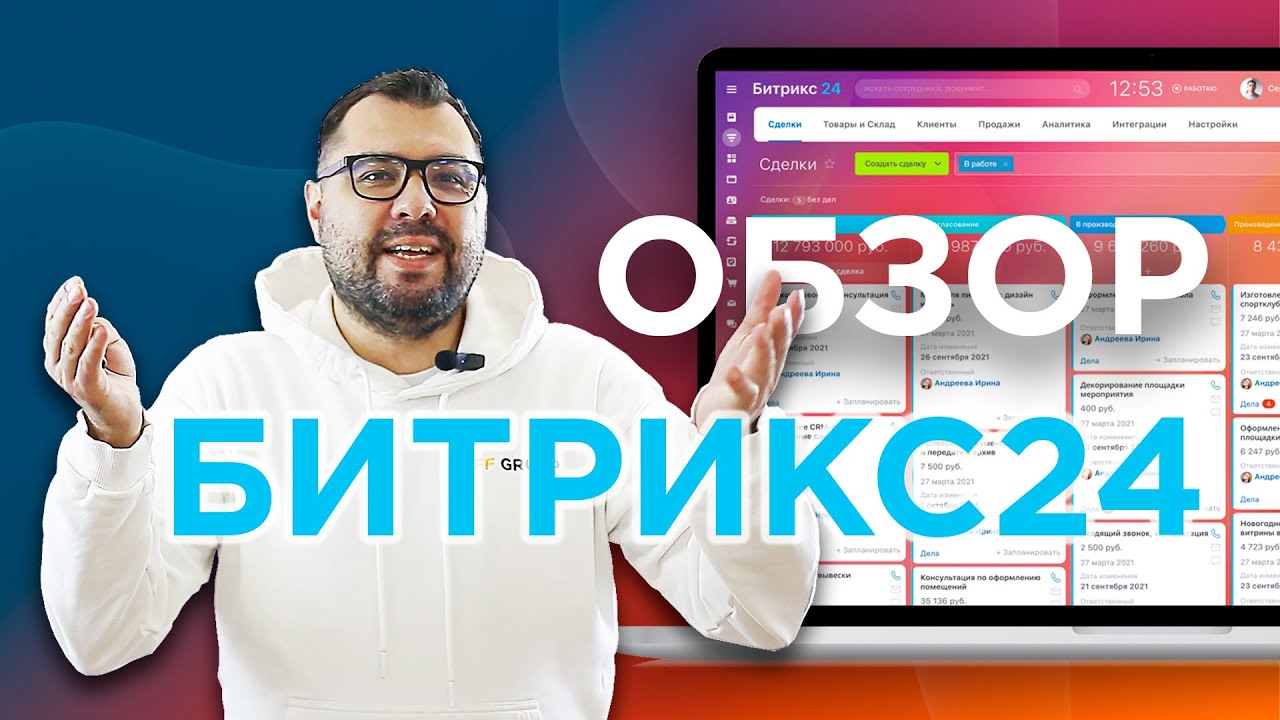
Обзор Битрикс24 | 15 минутный интенсив от эксперта

Zoho CRM Tutorial for Beginners | Get Started with Zoho FREE ALL-IN-ONE CRM Software
5.0 / 5 (0 votes)
