Rhino Linux - A New Ubuntu Killer?
Summary
TLDRIn this video, the host takes a deep dive into **Rhino Linux**, an Ubuntu-based rolling release distribution. The script compares Rhino Linux to popular distros like Arch Linux and Linux Mint, highlighting its developer-friendly tools and easy-to-use package management via **Packstall** and **Rhino PKG**. It showcases the installation process, pre-installed software like **VSCodium**, **MPV**, and **U Launcher**, and discusses the distro’s unique features such as containerization support and a focus on developer tools. Overall, Rhino Linux stands out as a solid option for developers looking for a flexible, rolling release OS with an easy setup and extensive software support.
Takeaways
- 😀 Rhino Linux is a newer, Ubuntu-based rolling release distribution, which ensures continuous updates for individual software components without needing a full OS upgrade.
- 😀 Rolling release distributions like Rhino Linux provide up-to-date software versions without waiting for major OS version updates, in contrast to point releases like Linux Mint and Ubuntu.
- 😀 Rhino Linux's versioning scheme follows a year-based format (e.g., 20242 for the second release of 2024), which may change as the distro evolves.
- 😀 Rhino Linux's default desktop environment, Unicorn, is derived from XFCE, offering a lightweight and snappy experience, especially for virtual machines.
- 😀 The **U Launcher** in Rhino Linux allows users to search both locally (files and apps) and globally (via web search or Stack Overflow), making it a great productivity tool for developers.
- 😀 Rhino Linux comes with an impressive set of pre-installed software, including VSCodium, various terminal emulators, MPV media player, and cloud backup tools like Celeste for services like Dropbox and Google Drive.
- 😀 The installation process of Rhino Linux is straightforward with a graphical installer, providing users with a 'just works' experience while setting up key system preferences.
- 😀 During installation, users can configure package managers such as Flatpak, Snap, or AppImages, and install containerization tools like Docker and QEMU for developers and virtualization.
- 😀 Rhino Linux introduces **Packstall**, a community-driven repository similar to the AUR in Arch Linux, offering easy access to obscure applications not available in standard Ubuntu repos.
- 😀 The **Rhino PKG** package manager wrapper consolidates multiple package formats (APT, Flatpak, Snap, Packstall) into one interface, streamlining package management for users.
Q & A
What is Rhino Linux and how does it differ from other Linux distributions?
-Rhino Linux is a newer, Ubuntu-based rolling release distribution. Unlike point release distributions like Linux Mint or Ubuntu, a rolling release ensures you receive continuous updates and the latest features for individual software components without needing to upgrade the entire operating system.
What is a rolling release distribution?
-A rolling release distribution provides continuous updates to the software and system components, allowing users to always have the latest versions of their applications and packages. This contrasts with point release distributions, which require full system upgrades to move to a newer version.
What is the significance of Rhino Linux's versioning scheme?
-Rhino Linux uses a versioning scheme based on the year and month of its release (e.g., 20242 for the second release of 2024). This may change in the future as the distribution evolves, but it currently helps users understand the release timeline.
What is U Launcher and how does it benefit users?
-U Launcher is an application launcher in Rhino Linux that allows users to search for and launch applications quickly. In addition to launching applications, it also supports file and directory searches on the system and can open web searches and Stack Overflow queries with custom shortcuts.
What are some of the default software applications included in Rhino Linux?
-Rhino Linux comes with a variety of software pre-installed, including U Launcher for quick app and file searches, Thunar file manager, Firefox stable browser, VSCodium (a Visual Studio Code alternative), MPV media player, TimeShift for backups, and cloud backup software Celeste.
Why is VSCodium included in Rhino Linux by default?
-VSCodium is included because Rhino Linux is geared towards developers. VSCodium is a free and open-source alternative to Visual Studio Code, which is often favored by developers for its features and extensibility.
What is Packstall and how does it improve software installation in Rhino Linux?
-Packstall is a package manager for Rhino Linux that simplifies the installation of software, especially those not found in standard Ubuntu repositories. It functions similarly to the AUR (Arch User Repository) in Arch-based distributions, allowing users to install obscure or niche applications.
How does Rhino Linux manage different package managers?
-Rhino Linux integrates multiple package managers into a single interface using Rhino PKG, a wrapper that combines APT, Flatpak, Snap, and Packstall. This simplifies the process of managing software from various sources.
What makes Rhino Linux particularly suitable for developers?
-Rhino Linux is designed with developers in mind, offering tools like VSCodium, multiple terminal emulators, and easy access to community repositories via Packstall. It also includes containerization support with Docker, and the system is optimized for quick access to development tools and software.
What customization options does Rhino Linux offer for users who want to modify the system's appearance?
-Rhino Linux uses the Unicorn desktop, derived from XFCE, which is lightweight and highly customizable. Users can easily modify themes through tools like Kvantum Manager, which allows changing of themes for Qt applications.
Outlines

Esta sección está disponible solo para usuarios con suscripción. Por favor, mejora tu plan para acceder a esta parte.
Mejorar ahoraMindmap

Esta sección está disponible solo para usuarios con suscripción. Por favor, mejora tu plan para acceder a esta parte.
Mejorar ahoraKeywords

Esta sección está disponible solo para usuarios con suscripción. Por favor, mejora tu plan para acceder a esta parte.
Mejorar ahoraHighlights

Esta sección está disponible solo para usuarios con suscripción. Por favor, mejora tu plan para acceder a esta parte.
Mejorar ahoraTranscripts

Esta sección está disponible solo para usuarios con suscripción. Por favor, mejora tu plan para acceder a esta parte.
Mejorar ahoraVer Más Videos Relacionados

Linux for an x86 Tablet

Why I Ditched EVERYTHING for Manjaro Linux? 7 Reasons you should too! (2024)
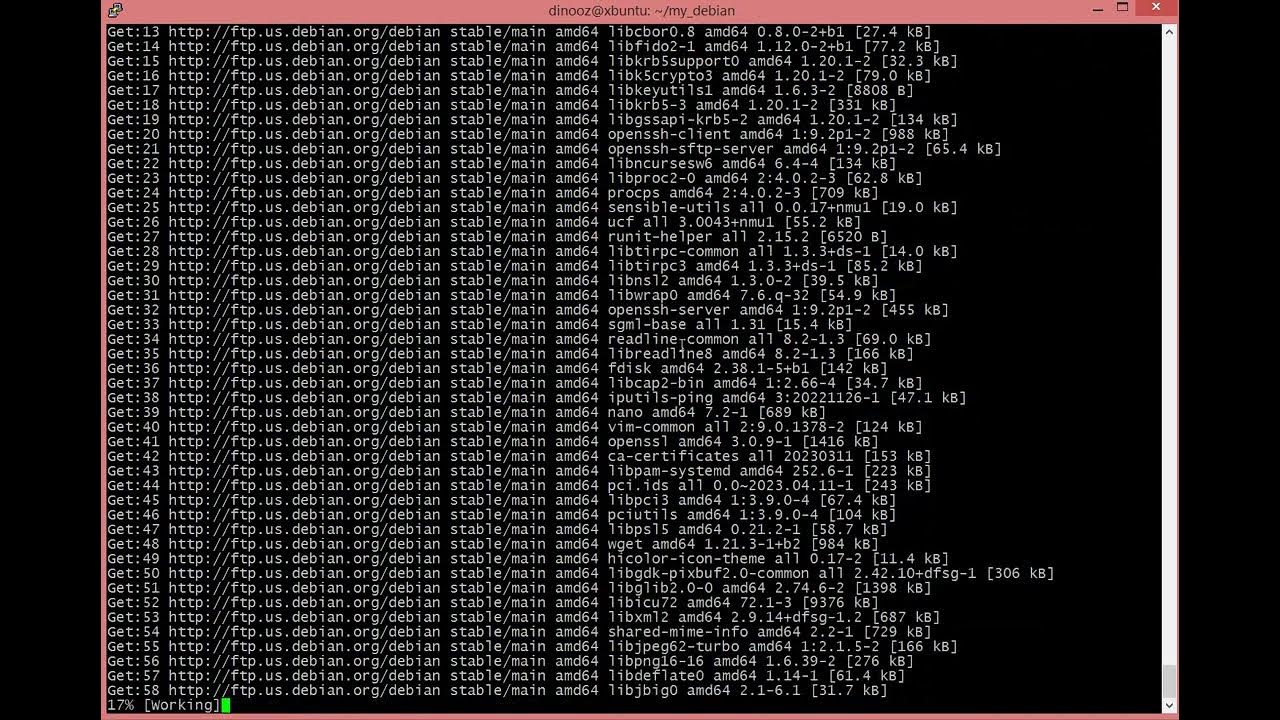
DenOS HowTo create your own Debian 12 bookworm Live Distribution in 10 Minutes with Debootstrap
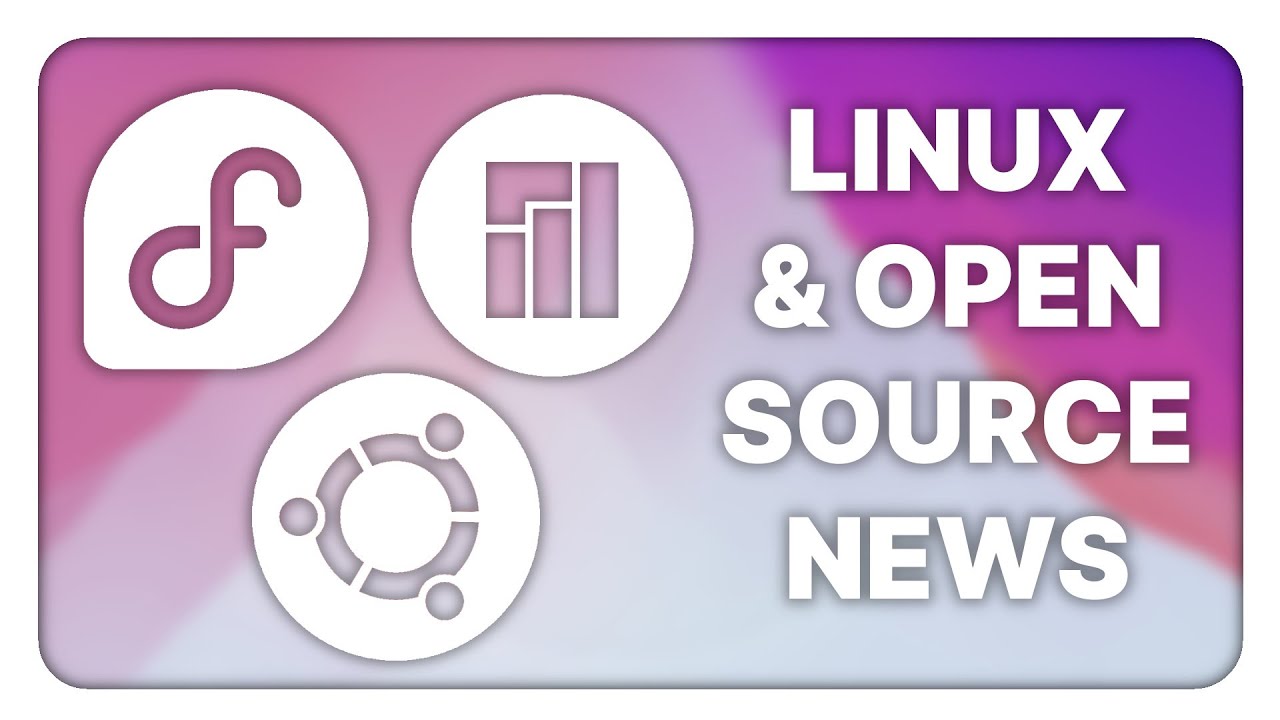
AppImages are GOOD now? Fedora 42, Manjaro Immutable - Linux & Open Source News
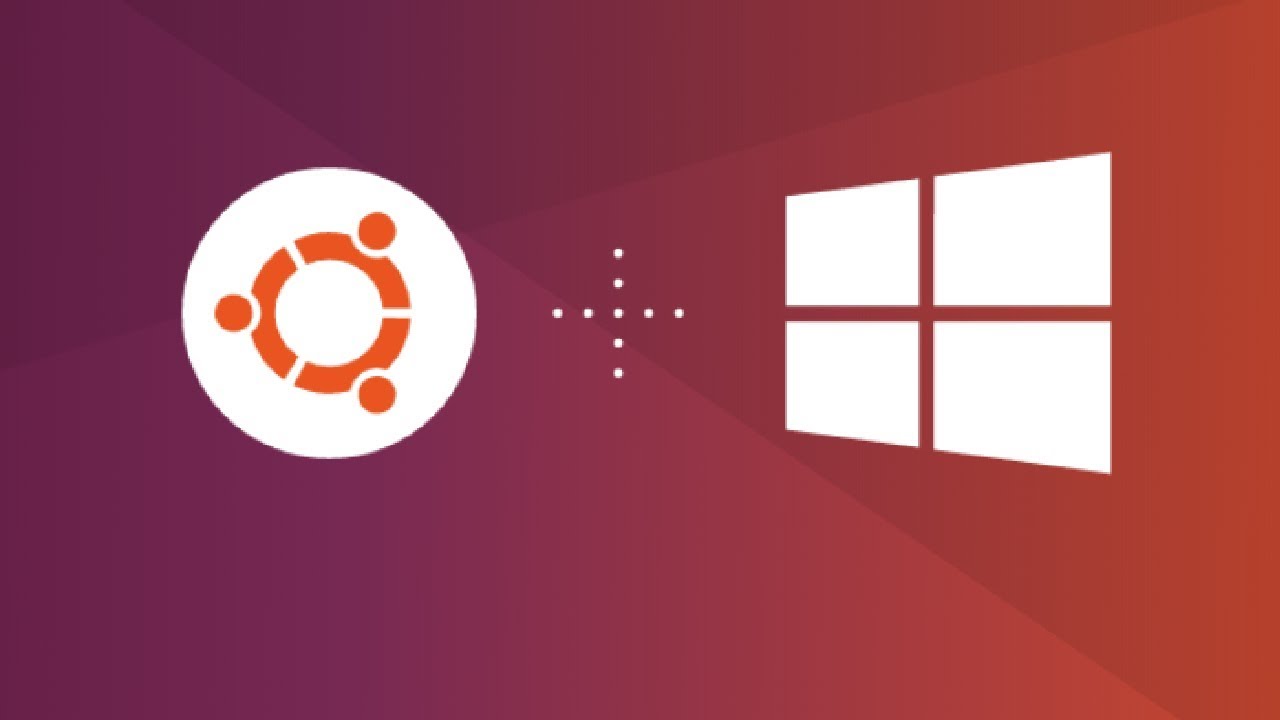
How to Install Ubuntu on Windows 10 (WSL)

The New PewDiePie Linux Video Is Insane...
5.0 / 5 (0 votes)
