Python Sockets Explained in 10 Minutes
Summary
TLDRIn this quick Python tutorial, the video demonstrates how to use sockets for server-client communication. It explains the process of creating a basic server and client using TCP, where the server listens for connections and sends/receives messages. The video also covers UDP, a connectionless protocol, showing how data can be sent and received without establishing a connection. The tutorial is designed for beginners, offering a clear and concise explanation with practical code examples for both TCP and UDP socket programming.
Takeaways
- 😀 Sockets in Python are communication endpoints used for networking between a client and server.
- 😀 The most common socket type for internet communication is TCP, which ensures a connection is maintained during data transfer.
- 😀 To create a server socket in Python, use the `socket.socket()` function with the socket type `SOCK_STREAM` for TCP connections.
- 😀 The server binds to an IP address and port using the `bind()` method, allowing it to listen for incoming connections.
- 😀 In a TCP connection, the server accepts connections using `server.accept()`, which returns a client socket and the client's address.
- 😀 The server can send and receive messages using the client socket, where the messages are encoded and decoded in byte format.
- 😀 A client connects to the server using the `connect()` method, passing the server's IP address and port.
- 😀 UDP sockets, unlike TCP, do not maintain a connection and use `SOCK_DGRAM` for datagram-based communication.
- 😀 With UDP, there is no need for the server to accept connections. Instead, it receives and sends messages to specific addresses.
- 😀 The client and server can communicate using UDP by calling `sendto()` and `recvfrom()`, sending and receiving raw data packets.
- 😀 The tutorial introduces the basic socket programming concepts in Python, but advanced topics like handling multiple connections and Bluetooth communication are suggested for further study.
Q & A
What is the main topic of the video?
-The video explains the concept of sockets in Python, specifically focusing on TCP and UDP sockets, and demonstrates how to implement a basic client-server architecture.
What is a socket in Python?
-A socket in Python is an endpoint for communication, allowing two devices to exchange data over a network. It can be used with different protocols like TCP (connection-oriented) or UDP (connectionless).
What is the difference between TCP and UDP sockets?
-TCP sockets maintain a connection and ensure reliable data transfer, while UDP sockets send data without establishing a connection, making it faster but less reliable.
How do you create a TCP socket in Python?
-To create a TCP socket, you use `socket.socket(socket.AF_INET, socket.SOCK_STREAM)`, where `AF_INET` is for Internet communication, and `SOCK_STREAM` specifies the TCP protocol.
What is the purpose of the 'bind' function in a server socket?
-The 'bind' function in a server socket is used to associate the socket with a specific IP address and port number, allowing it to listen for incoming connections on that address.
What does the 'listen' method do in a server socket?
-The 'listen' method in a server socket sets up the server to accept incoming connections, specifying the maximum number of connections allowed at once.
What is the role of the 'accept' method in a server socket?
-The 'accept' method in a server socket waits for incoming client connections and returns a new socket object for communication with the client, along with the client's address.
How does a client connect to a server in Python?
-A client connects to a server by creating a socket object using `socket.socket(socket.AF_INET, socket.SOCK_STREAM)` and calling the `connect` method with the server's IP address and port.
What is the key difference between TCP and UDP when it comes to sending and receiving data?
-In TCP, data is sent over a stable connection, ensuring reliability, whereas in UDP, data is sent without establishing a connection, leading to faster but less reliable transmission.
How does the server handle communication in a UDP socket setup?
-In a UDP socket, the server does not accept connections. Instead, it simply receives data from any client, prints it, and sends a response back to the same address using the 'sendto' method.
Outlines

Esta sección está disponible solo para usuarios con suscripción. Por favor, mejora tu plan para acceder a esta parte.
Mejorar ahoraMindmap

Esta sección está disponible solo para usuarios con suscripción. Por favor, mejora tu plan para acceder a esta parte.
Mejorar ahoraKeywords

Esta sección está disponible solo para usuarios con suscripción. Por favor, mejora tu plan para acceder a esta parte.
Mejorar ahoraHighlights

Esta sección está disponible solo para usuarios con suscripción. Por favor, mejora tu plan para acceder a esta parte.
Mejorar ahoraTranscripts

Esta sección está disponible solo para usuarios con suscripción. Por favor, mejora tu plan para acceder a esta parte.
Mejorar ahoraVer Más Videos Relacionados
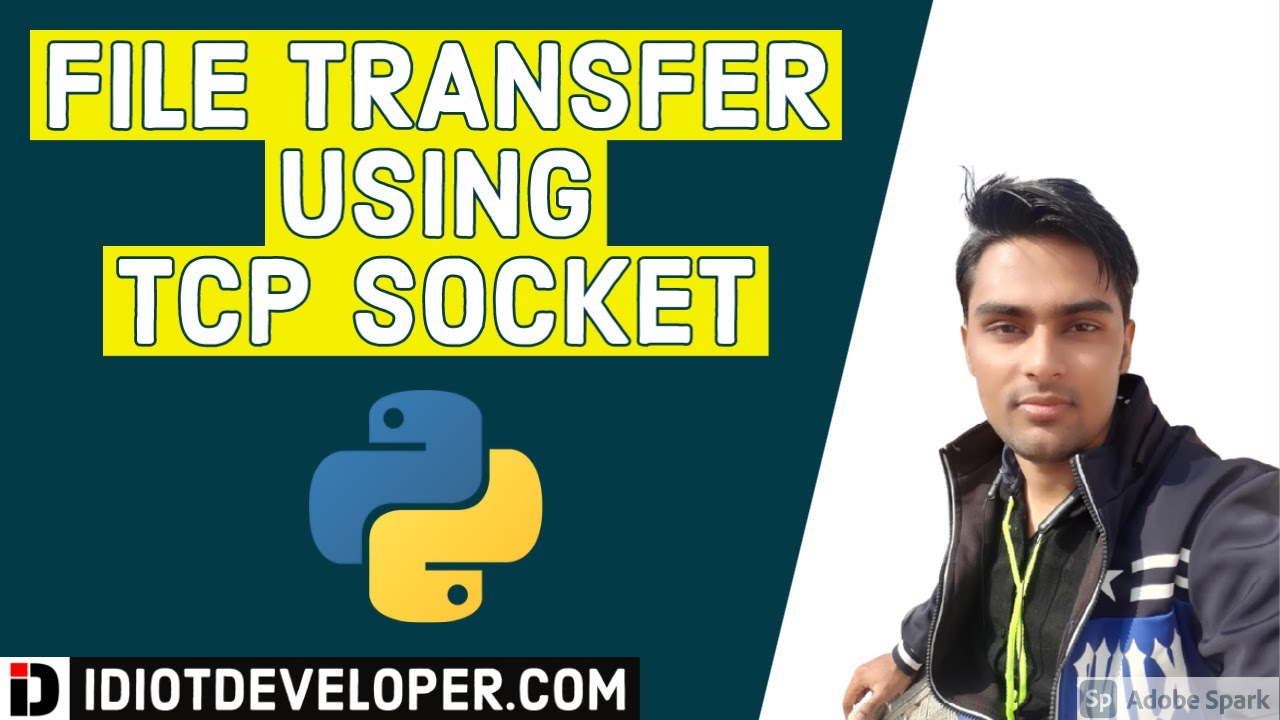
File Transfer using TCP Socket in Python | Socket Programming

Sockets Tutorial with Python 3 part 1 - sending and receiving data
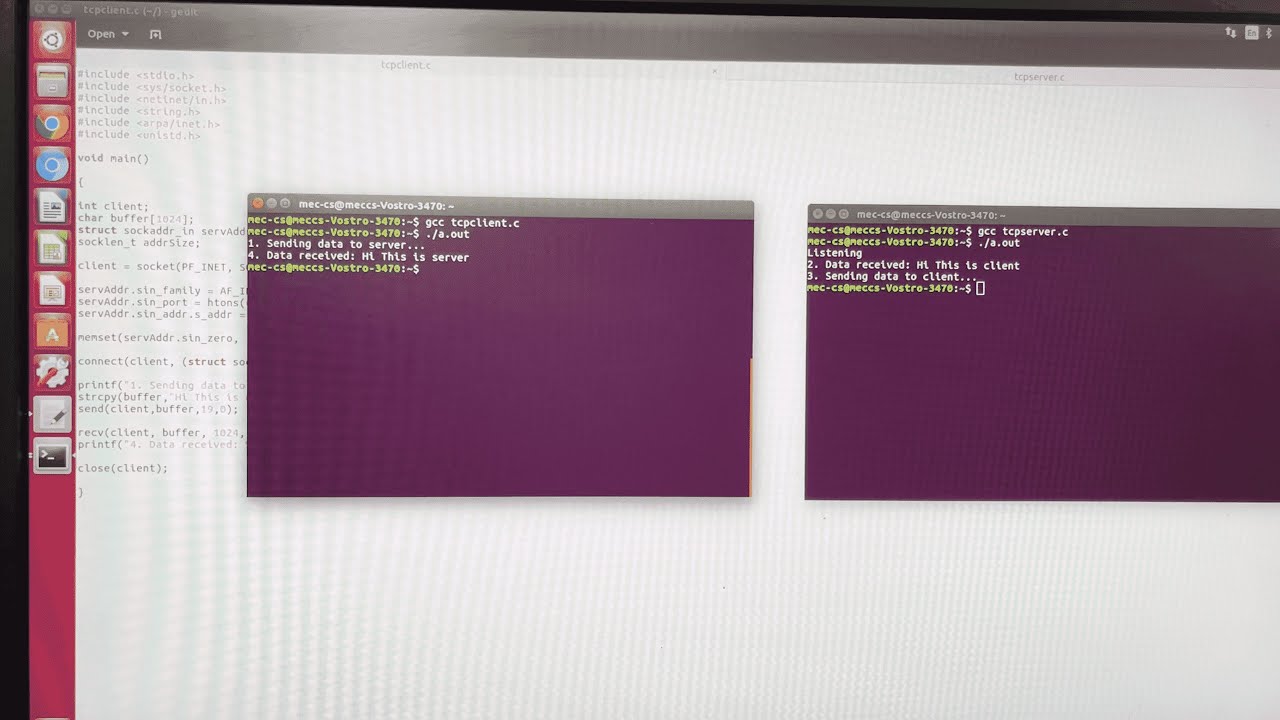
NW LAB 1. Basics of Socket Programming in C : TCP and UDP - Program Demo
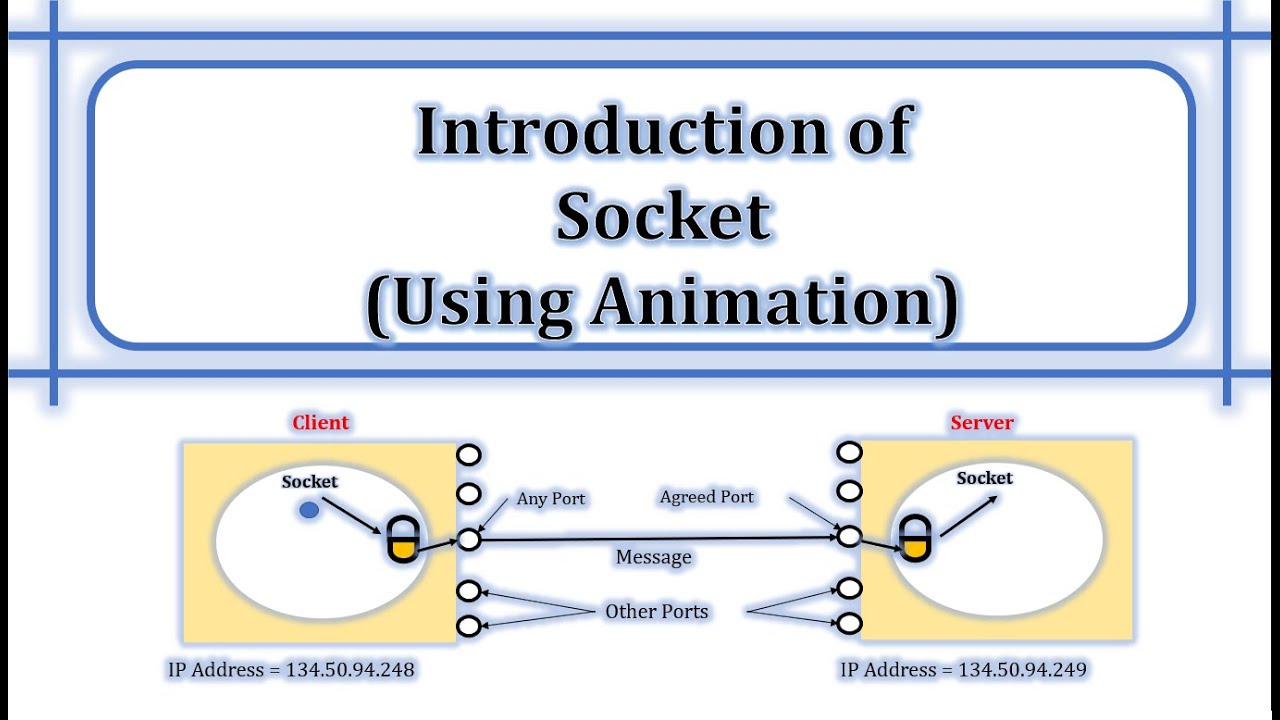
What is socket | How socket works | Types of Sockets | Socket Address | TCP Socket | UDP Socket

OPEN GUI with a PART - Roblox Scripting Tutorial
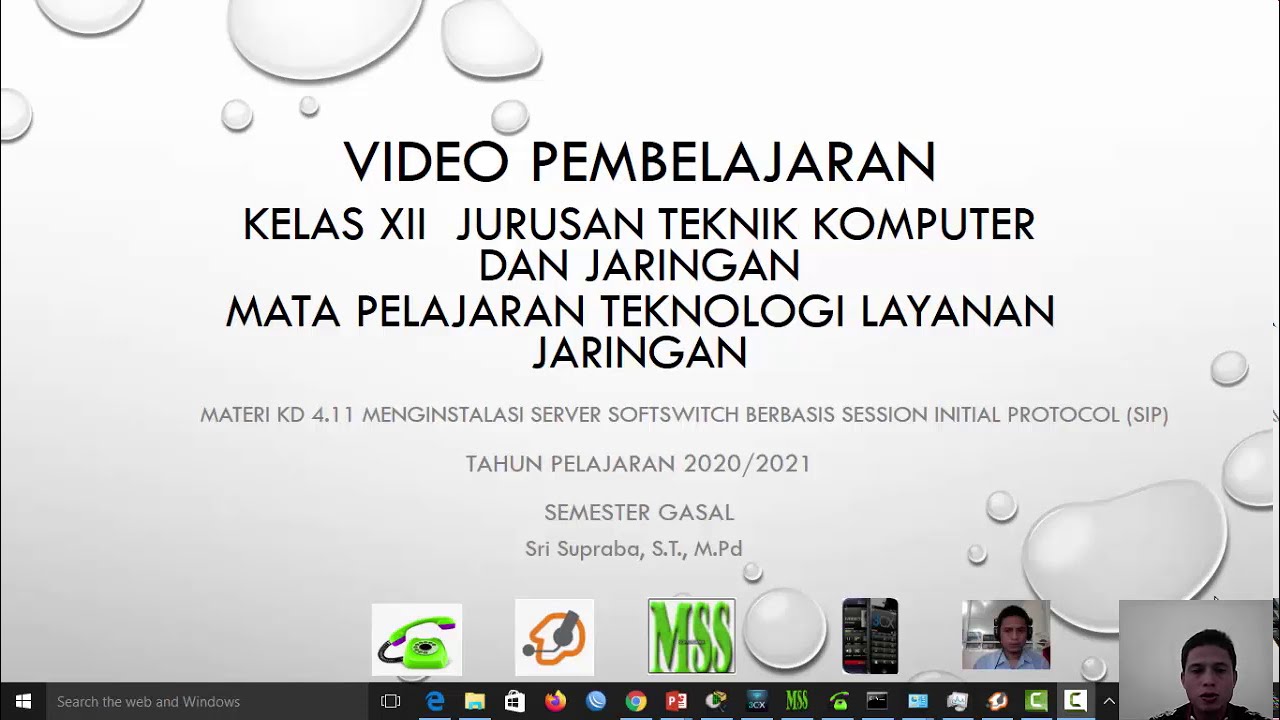
Video Instalasi Server Softswitch Berbasis Session Initial Protocol (SIP)
5.0 / 5 (0 votes)
