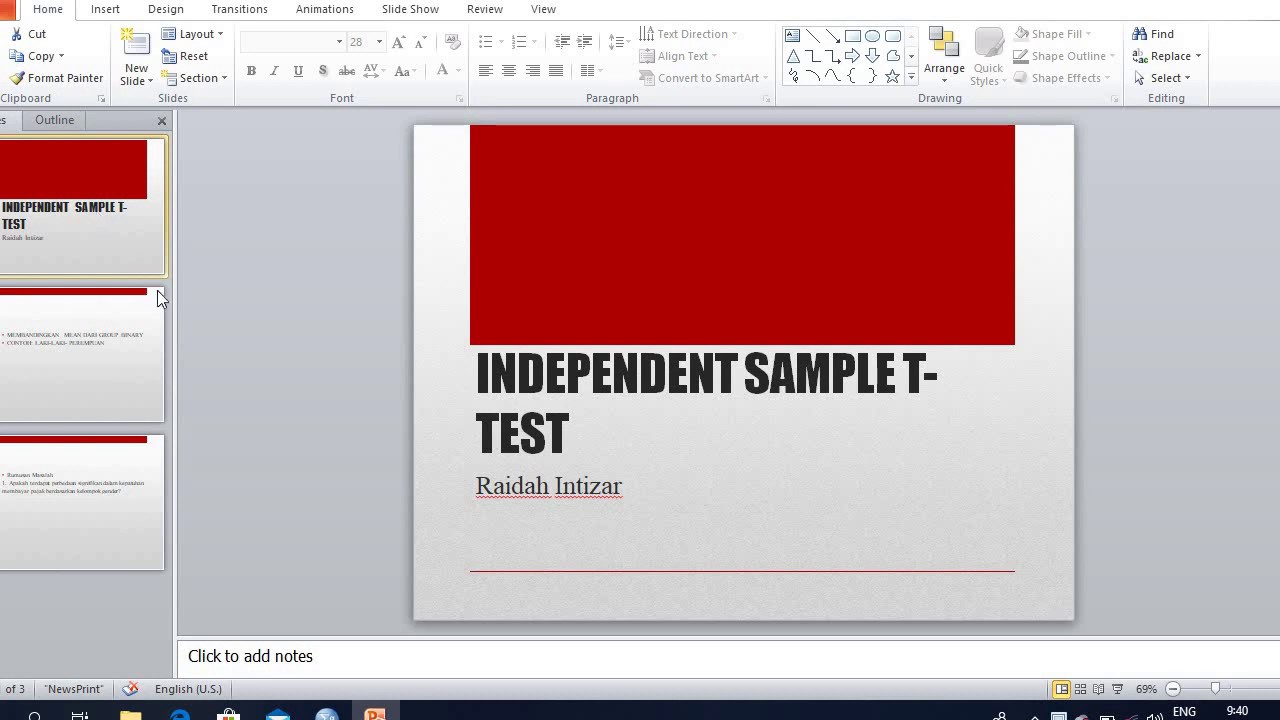Cara Uji Paired Sample T Test dengan SPSS Full
Summary
TLDRThis video guides viewers through performing a paired sample t-test in SPSS, a statistical method used to compare two related sets of data, such as pretest and posttest scores. It explains the purpose of the test, which is to assess whether a significant difference exists in the results after applying an intervention, like a group learning method. The tutorial walks through data entry, statistical analysis, and how to interpret the output. The test reveals a significant improvement in student learning, highlighting the effectiveness of the group learning method applied.
Takeaways
- 😀 The paired sample t-test is used to compare the means of two related groups to determine if there is a statistically significant difference between them.
- 😀 This test is commonly used in educational research to compare pretest and posttest results before and after an intervention or treatment.
- 😀 Before performing the paired sample t-test, data must be normally distributed. This requires conducting a normality test on the data.
- 😀 In the example provided, the data involves students' math scores from a pretest and posttest taken after applying a group learning method.
- 😀 A paired sample t-test in SPSS involves selecting the pretest and posttest data, then analyzing the output for significance.
- 😀 SPSS provides three key outputs: descriptive statistics (mean, standard deviation), correlation results, and the results of the paired sample t-test.
- 😀 Descriptive statistics display the mean scores for both pretest and posttest, along with the sample size, standard deviation, and error margin.
- 😀 The correlation output checks if there is a relationship between pretest and posttest scores, with a p-value greater than 0.05 indicating no significant correlation in this case.
- 😀 The paired sample t-test output shows whether the difference in pretest and posttest means is statistically significant, based on the p-value.
- 😀 A p-value less than 0.05 in the t-test indicates a significant difference, supporting the hypothesis that the group learning method improved students' scores.
- 😀 The video encourages viewers to explore additional statistical tests, but emphasizes that the paired sample t-test in SPSS is a reliable method for analyzing changes in related data sets.
- 😀 The tutorial also promotes the blog, spssindonesia.com, and encourages users to subscribe to the video for more content.
Q & A
What is the purpose of conducting a paired sample t-test in SPSS?
-The purpose of conducting a paired sample t-test is to determine whether there is a significant difference between the means of two related samples, such as pretest and posttest scores from the same group of individuals.
What is the prerequisite for performing a paired sample t-test?
-Before performing a paired sample t-test, it is essential to test for normality. The data must follow a normal distribution in order to proceed with the test, as the paired sample t-test is a parametric statistical test.
How does the paired sample t-test differ from other types of t-tests?
-The paired sample t-test is specifically used for related or paired samples, where each participant or unit in the sample has two measurements, such as pretest and posttest scores. In contrast, independent t-tests compare means between two unrelated groups.
What data was used in the script's example for the paired sample t-test?
-The data used in the example consists of pretest and posttest scores from a mathematics learning experiment, where the objective was to assess whether a group of students showed improvement in their scores after receiving group-based learning methods.
How should the data be organized in SPSS for the paired sample t-test?
-In SPSS, the data should be organized with two columns: one for pretest scores and one for posttest scores. Each row corresponds to a single participant, with the pretest and posttest scores entered for that participant.
What steps are involved in performing a paired sample t-test in SPSS?
-The steps are: (1) Input the pretest and posttest data into SPSS. (2) Go to 'Analyze' and choose 'Compare Means' and then 'Paired-Samples T Test'. (3) Select the pretest and posttest variables and move them to the appropriate boxes. (4) Click 'OK' to generate the output.
What information can be found in the SPSS output for the paired sample t-test?
-The SPSS output provides three key sections: (1) Descriptive statistics, showing the mean and standard deviation of both pretest and posttest scores. (2) Correlation between the two variables. (3) The paired sample t-test results, including the significance value to determine if there is a statistically significant difference between the pretest and posttest scores.
What does the significance value in the paired sample t-test output represent?
-The significance value (p-value) indicates whether the difference between the pretest and posttest scores is statistically significant. If the p-value is less than 0.05, the difference is considered significant, implying that the group-based learning method had an effect on the students' scores.
What conclusion can be drawn if the significance value in the t-test output is less than 0.05?
-If the significance value is less than 0.05, it indicates that there is a significant difference between the pretest and posttest scores. This suggests that the intervention (group-based learning) effectively improved students' scores in mathematics.
Why is the paired sample t-test considered a parametric test?
-The paired sample t-test is considered a parametric test because it assumes that the data follows a normal distribution and involves making inferences about population parameters, such as the population mean of the difference between the paired observations.
Outlines

Esta sección está disponible solo para usuarios con suscripción. Por favor, mejora tu plan para acceder a esta parte.
Mejorar ahoraMindmap

Esta sección está disponible solo para usuarios con suscripción. Por favor, mejora tu plan para acceder a esta parte.
Mejorar ahoraKeywords

Esta sección está disponible solo para usuarios con suscripción. Por favor, mejora tu plan para acceder a esta parte.
Mejorar ahoraHighlights

Esta sección está disponible solo para usuarios con suscripción. Por favor, mejora tu plan para acceder a esta parte.
Mejorar ahoraTranscripts

Esta sección está disponible solo para usuarios con suscripción. Por favor, mejora tu plan para acceder a esta parte.
Mejorar ahora5.0 / 5 (0 votes)