Belajar Web Dasar [CSS] - Episode 06 - Latihan CSS - 1
Summary
TLDRIn this tutorial, the instructor introduces the basics of CSS selectors by guiding viewers through creating a simple webpage. Key concepts like universal selectors, element selectors, class and ID selectors, and child-based selectors are covered. The instructor demonstrates how to structure HTML articles, apply CSS styling to headings, paragraphs, and other elements, and adjust styles using different selectors. The lesson provides hands-on practice with various CSS techniques to format and style a webpage, making it a valuable resource for beginners in web development.
Takeaways
- 😀 Set up an HTML document with a `head` section containing a title and a link to an external CSS file for styling.
- 😀 Use HTML elements like `<h1>`, `<h2>`, `<h3>`, `<p>`, and `<span>` to structure articles and content.
- 😀 Apply the universal CSS selector (`*`) to define the font family for the entire document.
- 😀 Utilize class selectors (e.g., `.article`) to target and style specific HTML elements such as headings and articles.
- 😀 Use ID selectors (e.g., `#article1`) to apply unique styles to individual elements like specific article headers.
- 😀 Demonstrate how to use pseudo-classes like `first-child` to target the first child of a container for styling.
- 😀 Apply color changes to text using CSS properties like `color`, changing text to specific shades (e.g., crimson for authors and dark olive green for dates).
- 😀 Customize the font size of elements using CSS, like adjusting font sizes for headings and paragraphs.
- 😀 Implement the `span` tag to apply styles to inline elements within paragraphs without affecting their behavior.
- 😀 Understand how to manipulate text alignment with CSS, using properties like `justify` to change paragraph alignment.
- 😀 The tutorial hints at advanced CSS concepts like cascade rules, inheritance, and specificity, to be covered in future lessons.
Q & A
What is the primary focus of this tutorial?
-The primary focus of this tutorial is to introduce HTML and CSS basics, particularly CSS selectors and styling techniques, by creating a simple webpage with articles.
What is the significance of using a 'style.css' file in this tutorial?
-The 'style.css' file is used to separate the styling code from the HTML structure, following best practices for web development. It contains CSS rules that define the visual appearance of the webpage.
How is the HTML file structured in this tutorial?
-The HTML file begins with a DOCTYPE declaration, followed by the 'head' section containing metadata like the title and the link to the CSS stylesheet. It includes 'body' elements with headings (H1, H2, H3), paragraphs (P), and other structural components.
What is the role of the 'link' element in the 'head' section of the HTML file?
-The 'link' element in the 'head' section connects the HTML document to the external 'style.css' file. It allows the page to apply the CSS rules defined in that file to the HTML elements.
What CSS rule is applied using the universal selector in this tutorial?
-The universal selector ('*') is used to apply a default font family to all elements on the page, ensuring consistency across the website.
What is the purpose of using a class selector, and how is it implemented in the tutorial?
-A class selector is used to apply styles to multiple elements that share the same class. In this tutorial, the class selector is applied to the 'article' class, which is used for the titles of the articles in the webpage.
What is the difference between an ID selector and a class selector in CSS?
-An ID selector targets a specific element with a unique ID, while a class selector targets multiple elements that share the same class. ID selectors are more specific than class selectors, and IDs should be unique on a page.
How does the 'span' element function in the HTML structure?
-The 'span' element is an inline element used to apply styles to a small section of text within a larger block. In this tutorial, it is used to highlight specific pieces of information, like the author's name and date, within paragraphs or headings.
What is the effect of changing the font size using the 'H1' and 'H2' selectors?
-Changing the font size using the 'H1' and 'H2' selectors allows the tutorial author to adjust the visual importance of the headings. For example, the 'H1' is set to a larger font size to make it more prominent than the smaller 'H2' and 'H3' headings.
What is the role of the 'first-child' and 'all-child' selectors demonstrated in the tutorial?
-'First-child' is used to style the first element within a parent, while 'all-child' targets all child elements under a specific parent. These selectors help in applying styles to specific parts of the page, such as making the first paragraph under an H1 heading different from others.
Outlines

Esta sección está disponible solo para usuarios con suscripción. Por favor, mejora tu plan para acceder a esta parte.
Mejorar ahoraMindmap

Esta sección está disponible solo para usuarios con suscripción. Por favor, mejora tu plan para acceder a esta parte.
Mejorar ahoraKeywords

Esta sección está disponible solo para usuarios con suscripción. Por favor, mejora tu plan para acceder a esta parte.
Mejorar ahoraHighlights

Esta sección está disponible solo para usuarios con suscripción. Por favor, mejora tu plan para acceder a esta parte.
Mejorar ahoraTranscripts

Esta sección está disponible solo para usuarios con suscripción. Por favor, mejora tu plan para acceder a esta parte.
Mejorar ahoraVer Más Videos Relacionados

CSS Dasar - 7 - Selector

HTML tutorial for beginners (2023) 🌎

Belajar Web Dasar [CSS] - Episode 05 - CSS Selector
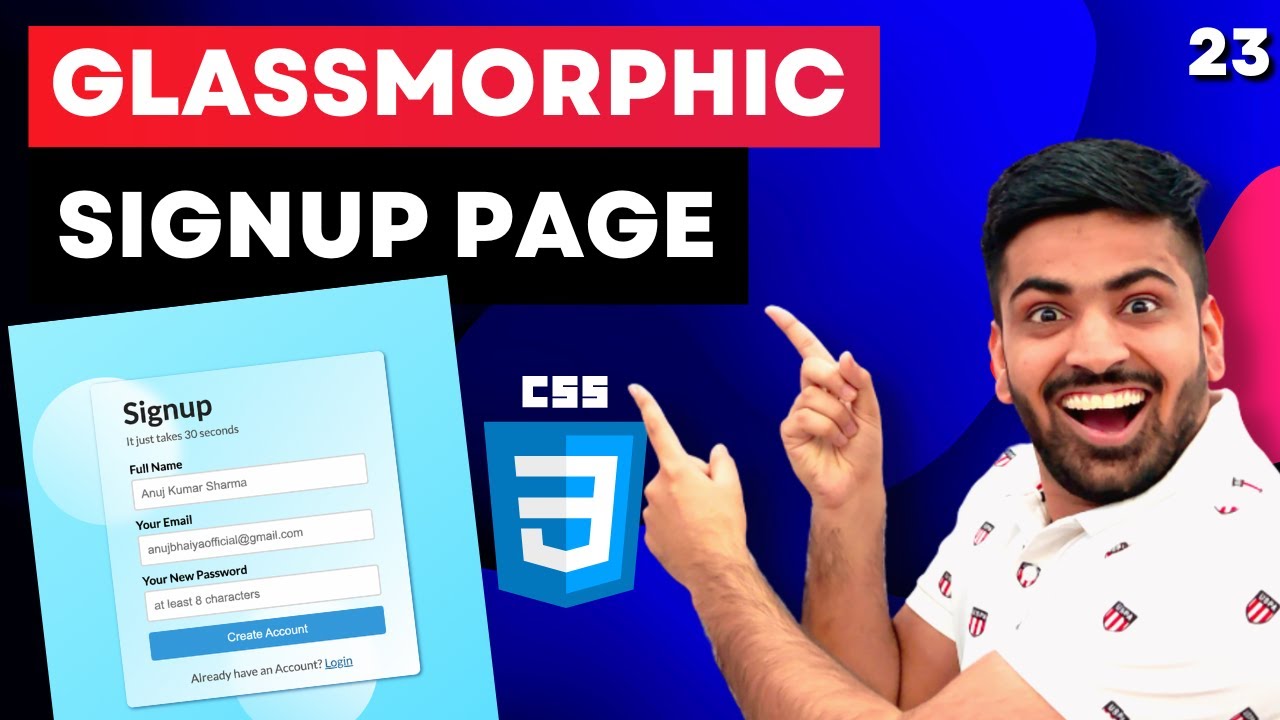
CSS Course | Make a Glassmorphic SignUp Page using Basic CSS | Mini Project | Web Development 23

HTML Tutorial For Beginners | Learn HTML In 30 Minutes | Designing A Web Page Using HTML | Edureka

Curso de HTML Completo: Aula 02 - Estrutura Básica
5.0 / 5 (0 votes)
