✅(ATUALIZADO) Como Monetizar o Canal do Youtube | GUIA COMPLETO
Summary
TLDRIn this video, the creator provides a comprehensive guide on how to monetize a YouTube channel, breaking down the process into four essential steps. First, they explain the seven key requirements for monetization, including adhering to YouTube’s policies, having a Google AdSense account, and activating two-factor authentication. Then, the creator outlines the qualification process, which involves both robotic and human analyses of the channel. The video also covers multiple revenue streams available through YouTube partnerships, including ads, channel memberships, merchandise, and Super Chats. Finally, they share important tips for maintaining monetization and optimizing earnings through YouTube’s features.
Takeaways
- 😀 Follow YouTube's monetization policies to be eligible for the Partner Program.
- 😀 You need to reside in a country where YouTube's Partner Program is available.
- 😀 Set up a Google AdSense account and link it to your YouTube channel to receive payments.
- 😀 Your channel must have over 1,000 subscribers and 4,000 valid public watch hours in the past 12 months.
- 😀 Enable two-factor authentication for your YouTube account to access YouTube Studio.
- 😀 Once you meet the requirements, apply for the YouTube Partner Program through YouTube Studio.
- 😀 Your channel will go through an automated and manual review process to ensure compliance with YouTube's guidelines.
- 😀 YouTube generates revenue through various ad types, such as skippable ads, non-skippable ads, and overlay ads.
- 😀 In addition to ads, you can earn through channel memberships, Super Chats, and merchandise sales.
- 😀 YouTube Premium subscribers also contribute to your revenue when they watch your content.
- 😀 If your channel becomes inactive for six months, you may lose monetization and need to reapply.
- 😀 Regular reviews are conducted to ensure continued compliance with YouTube's community guidelines.
- 😀 Make sure to manually enable monetization for all your videos once approved for the Partner Program.
Q & A
What are the basic requirements to monetize a YouTube channel?
-To monetize your YouTube channel, you must meet the following requirements: 1) Follow YouTube’s monetization policies, 2) Be a resident of a country eligible for YouTube's Partner Program, 3) Link your channel to a Google AdSense account, 4) Have no active Community Guidelines strikes, 5) Have over 1,000 subscribers, 6) Have at least 4,000 public watch hours in the past 12 months, and 7) Enable Two-Factor Authentication.
Why is it necessary to link a Google AdSense account to your YouTube channel?
-Google AdSense is where the revenue generated from ads on your YouTube videos is transferred. Linking your AdSense account allows you to receive payments and manage your earnings.
What is the purpose of the qualification process for YouTube monetization?
-The qualification process ensures that channels meet YouTube’s guidelines and standards before they are approved for monetization. This includes automated and human reviews of your content to verify compliance.
What happens during the analysis phase of the monetization qualification process?
-In the analysis phase, both automated algorithms and human reviewers evaluate your channel. The algorithm checks for policy violations, while the human reviewer ensures that the content aligns with YouTube's community guidelines.
How long does the qualification process take for YouTube monetization?
-The qualification process can take a few weeks, as it involves both automated and manual reviews of your channel’s content to ensure compliance with YouTube’s policies.
What are the ways to generate revenue once your YouTube channel is monetized?
-After monetization, you can generate revenue through ad revenue (skippable, non-skippable, overlay ads), channel memberships, merchandise shelf (for channels with over 10,000 subscribers), Super Chats and Stickers, Super Thanks, and YouTube Premium revenue.
What is the difference between skippable and non-skippable ads on YouTube?
-Skippable ads allow viewers to skip after 5 seconds, while non-skippable ads must be watched in full before the video content begins, usually lasting around 15 to 20 seconds.
How does YouTube Premium contribute to a creator’s revenue?
-YouTube Premium subscribers pay a monthly fee to access ad-free content. Creators earn a share of this subscription fee based on how much their content is viewed by Premium subscribers.
What should a creator do if their YouTube channel goes inactive for 6 months?
-If a channel goes inactive for 6 months, it risks losing its monetization status. The creator will need to meet the eligibility requirements again and apply for monetization once more.
Why is it important to manually enable monetization on all videos after being accepted into the YouTube Partner Program?
-Monetization is not automatically enabled on all videos once your channel is approved for monetization. You must manually activate ads on each video through YouTube Studio to start earning revenue from them.
Outlines

Esta sección está disponible solo para usuarios con suscripción. Por favor, mejora tu plan para acceder a esta parte.
Mejorar ahoraMindmap

Esta sección está disponible solo para usuarios con suscripción. Por favor, mejora tu plan para acceder a esta parte.
Mejorar ahoraKeywords

Esta sección está disponible solo para usuarios con suscripción. Por favor, mejora tu plan para acceder a esta parte.
Mejorar ahoraHighlights

Esta sección está disponible solo para usuarios con suscripción. Por favor, mejora tu plan para acceder a esta parte.
Mejorar ahoraTranscripts

Esta sección está disponible solo para usuarios con suscripción. Por favor, mejora tu plan para acceder a esta parte.
Mejorar ahoraVer Más Videos Relacionados
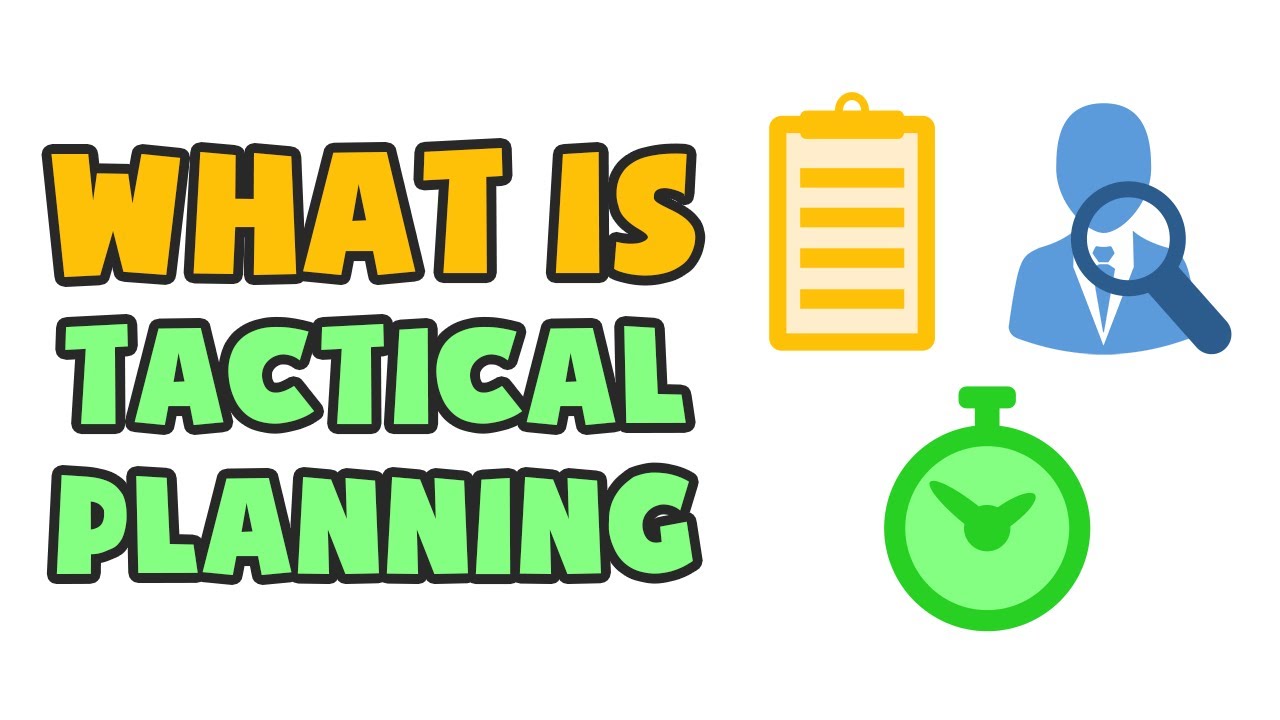
What is Tactical Planning | Explained in 2 min

IF I HAD TO START FROM 0 ON YOUTUBE, THIS IS WHAT I WOULD DO | Realistic Growth Strategy

How to Create Book Summary Videos For YouTube channel | Audio Book Summary Channel Kaise Banaye

4 secrets to selling your online course on YouTube (from an 8-figure course creator)

How to Set Up a YouTube Channel for More Views & Subscribers (2025)
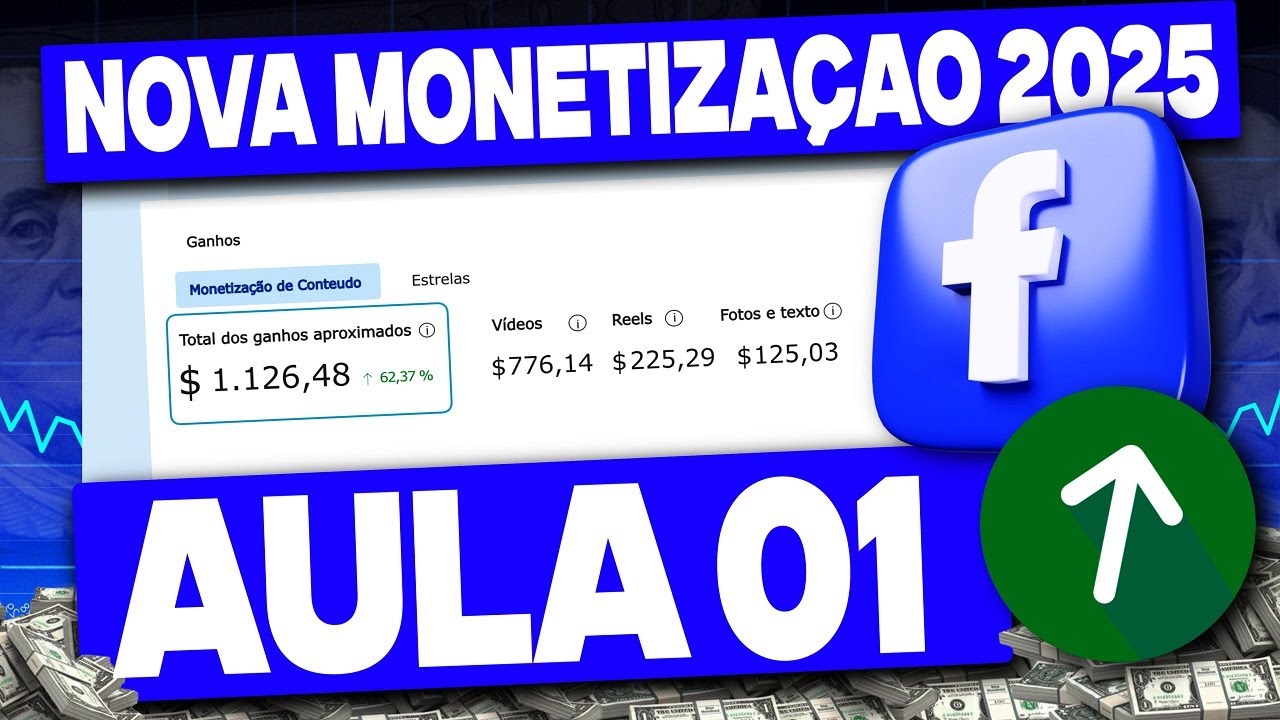
[🔴 AULA 01] Como MONETIZAR FACEBOOK em 2025 | NOVA MONETIZAÇÃO (CALCULO DE VIDEOS, REELS E FOTOS)
5.0 / 5 (0 votes)
