How to Create Book Summary Videos For YouTube channel | Audio Book Summary Channel Kaise Banaye
Summary
TLDRIn this video, the creator explains how to make successful book summary videos on YouTube using AI tools. They walk viewers through the process of creating a YouTube channel, generating video scripts with AI, and converting these scripts into voiceovers using free platforms like Clipchamp. The video also covers making eye-catching thumbnails and editing the final video. By following these steps, anyone can start their own audiobook summary channel, generate high-quality content, and quickly grow their subscriber base, ultimately leading to monetization. The video is a comprehensive, easy-to-follow guide for aspiring YouTube content creators.
Takeaways
- 😀 AI-generated videos are trending on platforms like YouTube, with users earning money through monetization.
- 😀 Book summary videos, including audio book summaries, are gaining popularity and attract a large audience.
- 😀 Channels focused on book summaries, such as Hindi Book Power, are seeing a significant increase in views and subscribers.
- 😀 Creating a book summary channel is easy, requiring minimal effort, especially using AI tools for scripting and voice generation.
- 😀 ChatGPT can be used to generate YouTube channel names, script ideas, intros, and outros for videos.
- 😀 The process of creating book summary videos involves writing scripts, converting them into voice using AI, and adding relevant images or visuals.
- 😀 AI tools like Clipchamp can be used to convert text to speech for generating voiceovers for videos.
- 😀 A free tool, Clipchamp, allows users to generate unlimited voiceovers in various languages, including Hindi.
- 😀 Thumbnail creation can be easily handled with AI tools, which help generate images based on text prompts.
- 😀 Consistency in uploading high-quality, AI-generated book summary videos can lead to YouTube channel monetization within a month.
Q & A
What is the main focus of the video?
-The video explains how to create AI-generated audiobook summary videos on YouTube, offering a step-by-step guide on how to produce such content with the help of AI tools like ChatGPT and ClipChamp.
What types of videos are being discussed in the video?
-The video primarily focuses on audiobook summaries, a trending type of content on YouTube where creators use AI tools to summarize books and convert them into audio or video format.
How does the AI assist in creating the content?
-AI is used to generate scripts, create titles and descriptions, convert text into voice, and even assist in generating thumbnails and outros for the videos. Tools like ChatGPT and ClipChamp are highlighted for these tasks.
Can the process be done on mobile devices?
-Yes, although the video demonstrates the process on a desktop for speed and convenience, it is possible to follow all the steps on a mobile device as well.
What is the role of ChatGPT in this process?
-ChatGPT is used to generate scripts for the audiobook summaries, create video titles, write intros and outros, and provide descriptions for the videos. It simplifies content creation by offering text-based solutions.
What is ClipChamp used for in the video creation process?
-ClipChamp is used for text-to-speech conversion. The script created with ChatGPT is pasted into ClipChamp, where it is converted into voice, which can then be used in the video.
What type of voice options are available for text-to-speech conversion?
-In ClipChamp, users can choose from various voice options such as Arjun, Rehan, Madhur, and others. These voices are available in both Hindi and English.
How are the thumbnails for the videos created?
-Thumbnails are created using AI tools that generate 16:9 images based on the script. These thumbnails can then be downloaded and used in video editing software like Pixel Lab to add final touches.
What is the significance of using background sounds in the videos?
-Background sounds enhance the video’s atmosphere and make the content more engaging. The video suggests adding background music and sound effects to improve the viewer's experience.
How long does it take to create a video using this process?
-The video creation process can be completed in a few minutes, especially for shorter scripts. However, for longer videos (e.g., 30-50 minutes), the script creation and voice conversion may take longer.
Outlines

This section is available to paid users only. Please upgrade to access this part.
Upgrade NowMindmap

This section is available to paid users only. Please upgrade to access this part.
Upgrade NowKeywords

This section is available to paid users only. Please upgrade to access this part.
Upgrade NowHighlights

This section is available to paid users only. Please upgrade to access this part.
Upgrade NowTranscripts

This section is available to paid users only. Please upgrade to access this part.
Upgrade NowBrowse More Related Video

Laziest Way To Earn $1,937/Day With Clickbank Affiliate Marketing (For Beginners)

I Copied a $103k/Month Faceless YouTube Channel Using AI

Como RESUMIR VÍDEOS do YOUTUBE com CHATGPT (2024)

آلة فيديوهات مجانية 🤫 ممكن تصنع منها فيديوهات إحترافية بدون الظهور
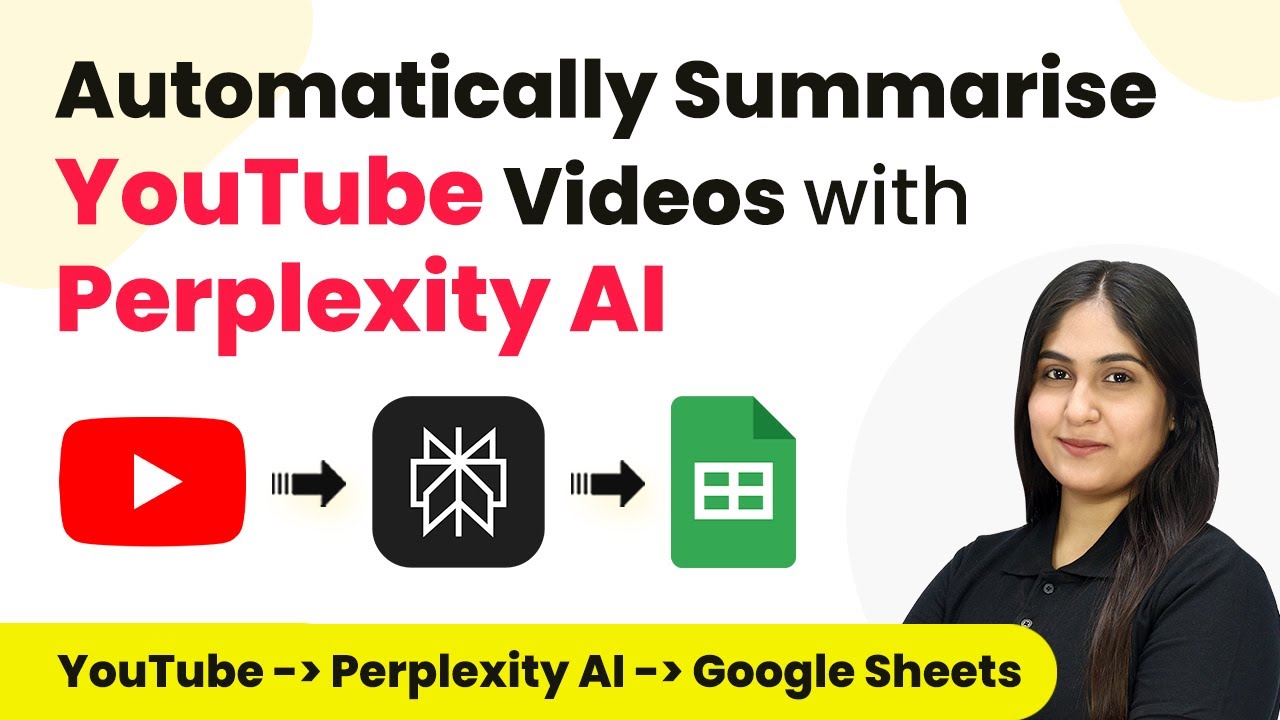
How to Automatically Summarise YouTube Videos with Perplexity AI using Pabbly Connect

If you need to make $6,942 in 7 days with YouTube Automation with Ai
5.0 / 5 (0 votes)