How to Set Up a YouTube Channel for More Views & Subscribers (2025)
Summary
TLDRThis video provides a comprehensive guide on how to properly set up a YouTube channel, focusing on optimizing your channel for better visibility and audience engagement. The tutorial is divided into two stages: first, setting up the channel through the YouTube mobile app, where you adjust profile pictures, banners, and descriptions; and second, fine-tuning settings through YouTube Studio on a desktop browser. Key steps include setting up channel appearance, adding contact information, and enabling various feature settings for channel growth. By following the steps, viewers can ensure their channel is ready for the right target audience and future monetization.
Takeaways
- 😀 Make sure to set up your YouTube channel properly to gain views and subscribers before uploading content.
- 😀 The tutorial is divided into two stages: first through the YouTube app and then through the YouTube Studio on the web.
- 😀 Use the YouTube app to update your channel's profile photo and banner image, ensuring they represent your channel's content.
- 😀 Personalize your channel name, handle, and description to reflect the theme of your content, ensuring it's clear to potential viewers.
- 😀 In the YouTube app, make sure the subscription privacy setting is off to let people see your subscriptions.
- 😀 After completing the initial settings in the YouTube app, move on to YouTube Studio in Google Chrome for further customization.
- 😀 In YouTube Studio, ensure you upload your banner image and logo and finalize settings for your channel name and handle.
- 😀 Add external links (e.g., Instagram or TikTok) and contact information if needed, making it easier for viewers to connect with you.
- 😀 Set up a watermark for your videos as a visual invitation to subscribe, making it more accessible to viewers.
- 😀 Configure your channel's basic information, like currency, keywords, and audience settings, to ensure it aligns with your target demographic.
- 😀 To access advanced features like monetization, complete verification steps such as phone number verification and two-step authentication.
Q & A
What is the main purpose of the video?
-The main purpose of the video is to guide viewers on how to set up a YouTube channel to attract more views and subscribers, ensuring the channel is properly recognized by YouTube's system and recommended to the right target audience.
What are the two stages involved in setting up a YouTube channel?
-The two stages of setting up a YouTube channel are: 1) Using the YouTube app to adjust basic settings, such as profile and banner photos, channel name, handle, and description. 2) Continuing the setup in YouTube Studio through the Google Chrome web version for more advanced customizations.
How can a user change their profile picture on YouTube?
-To change the profile picture, open the YouTube app, go to 'View Channel,' click the pencil logo, and then click the middle section to select and save a new photo as the profile picture.
Why is it important to set the channel name and handle correctly from the beginning?
-Setting the channel name and handle correctly from the start is important because you can only change them twice within 14 days. Frequent changes can confuse your audience, so it's best to choose these elements carefully.
What should be included in the channel description?
-The channel description should clearly describe the type of content that will be featured on the channel. For example, it could include information about the channel's niche, such as 'entertainment videos' or 'tech tutorials,' tailored to the content theme.
What does the 'Watermark' feature do for YouTube videos?
-The 'Watermark' feature adds an invitation to subscribe that will appear on the video, usually in the bottom right corner, encouraging viewers to subscribe while they watch the video.
How can external social media links be added to a YouTube channel?
-To add external links like Instagram or TikTok, go to the YouTube Studio, open the 'Customization' menu, and under 'Basic Info,' enter your social media links or email address if you want viewers to contact you directly.
What should be done to verify the YouTube account for advanced features?
-To unlock advanced features, such as applying for monetization or uploading longer videos, you must verify your account using your phone number and activate two-step verification.
What is the purpose of adding keywords to the YouTube channel settings?
-Adding keywords helps YouTube understand the channel's theme, making it easier for the platform to recommend the channel to the appropriate audience based on their interests and search queries.
Why should a channel's content be marked as 'Not made for kids' in YouTube settings?
-Marking content as 'Not made for kids' ensures compliance with YouTube's policies, especially concerning ads and data privacy. It helps prevent restrictions on certain features like personalized ads and commenting.
Outlines

This section is available to paid users only. Please upgrade to access this part.
Upgrade NowMindmap

This section is available to paid users only. Please upgrade to access this part.
Upgrade NowKeywords

This section is available to paid users only. Please upgrade to access this part.
Upgrade NowHighlights

This section is available to paid users only. Please upgrade to access this part.
Upgrade NowTranscripts

This section is available to paid users only. Please upgrade to access this part.
Upgrade NowBrowse More Related Video

Youtube Channel Banane Ka Sahi Tarika (2024)😍💸 | Youtube Channel Kaise Banaye & How to make Money💹

How to Start a Faceless YouTube Channel in 2024 [FREE COURSE]

11 YouTube Settings Small Channels Must Turn ON

IF I HAD TO START FROM 0 ON YOUTUBE, THIS IS WHAT I WOULD DO | Realistic Growth Strategy
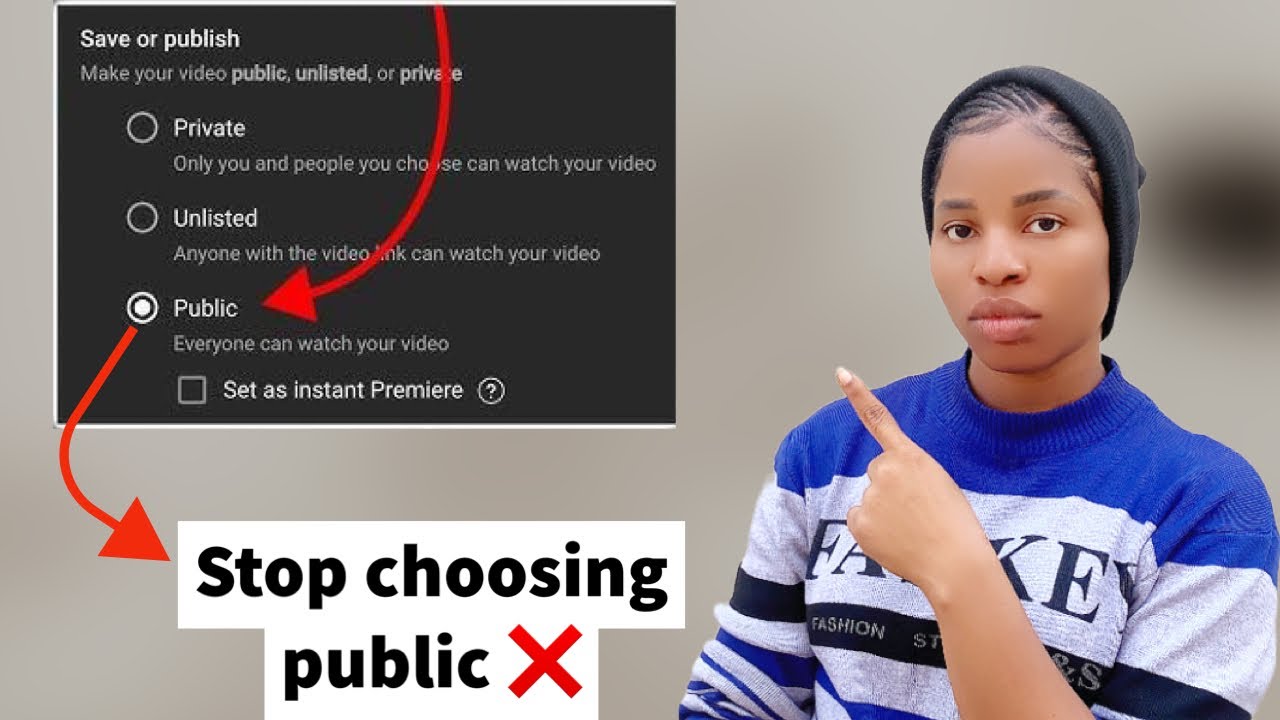
How To Get More Views On YouTube #seo
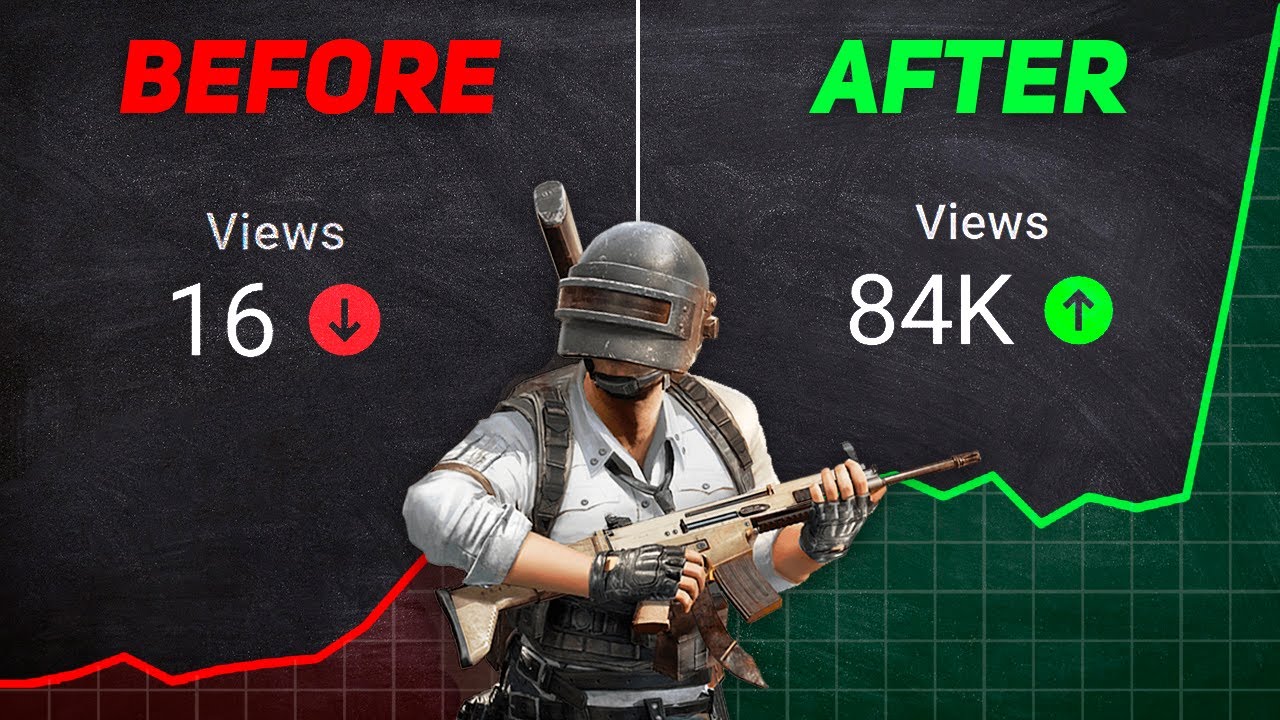
How to Grow Gaming Channel on YouTube in 2024 (FROM 0 SUBS)!
5.0 / 5 (0 votes)