Create Ultra Realistic AI Videos | My Full Pipeline & Hailou Minimax Tutorial (Free Trial)
Summary
TLDRIn this video, the creator explains a step-by-step pipeline for generating realistic AI-driven videos, starting with prompt engineering and image creation, then moving to video generation. They demonstrate how to use models like Halo Minimax, Runway Gen 3, and Cing 1.5 to create cinematic and realistic results, with an emphasis on the importance of enhancing prompts and using high-quality images as a base. The creator also highlights practical applications for AI video creation, such as for commercials, and provides insights into how these tools can revolutionize content creation, even for non-experts.
Takeaways
- 😀 **AI Video Creation Pipeline**: To create realistic videos, use a four-step pipeline: text-to-text, text-to-image, image-to-video, and then add an action prompt for further refinement.
- 😀 **Halo Minimax for Realism**: Halo Minimax is preferred for its high realism and cinematic quality in AI-generated videos, making it ideal for realistic and cinematic projects.
- 😀 **Image as Base for Video**: Start with an image for better results. Using a high-quality image as the base for video generation gives more control over the scene composition and action.
- 😀 **Prompt Detailing is Key**: The more detailed your prompt, the better the video output. Including specifics like slow motion, expressions, or actions can drastically improve results.
- 😀 **Minimax Free Trial**: Halo Minimax offers a free trial with unlimited credits for the first 24 hours, allowing users to experiment and test the platform.
- 😀 **Different AI Tools**: Aside from Halo Minimax, tools like Runway Gen 3 Alpha and Cing 1.5 also support text-to-video and image-to-video generation, but they may not match the realism of Minimax.
- 😀 **Action Prompts Enhance Video Quality**: Adding action prompts (e.g., ‘dog starts running’) to the generated images results in more dynamic and realistic video sequences.
- 😀 **Runway's Extra Tools**: Runway offers 34 tools, including text-to-video and image-to-video generation, and showcases creative user-made short films in its watch section.
- 😀 **Use of AI in Commercials**: AI-generated videos can be highly effective for creating short promotional content, such as for TikTok or Instagram, as shown in the example with a dental practice ad.
- 😀 **Experimentation is Essential**: Successful video creation often requires multiple attempts with varied prompts. Adjusting small details can significantly impact the quality and realism of the final video.
Q & A
What is the main focus of the video?
-The video focuses on explaining how AI-generated videos can be created using tools like Halo Minimax, Runway Gen 3 Alpha, and Cing 1.5. It discusses the pipeline from text to text, text to image, and image to video, and demonstrates how to produce realistic, cinematic videos.
What is Halo Minimax, and why is it recommended in the video?
-Halo Minimax is an AI video generation tool that creates highly realistic and cinematic videos. It is recommended in the video due to its ability to produce high-quality video outputs with greater realism compared to other tools like Runway and Cing.
How can users get started with Halo Minimax?
-Users can start using Halo Minimax for free by signing up for a trial. The trial allows them to generate unlimited videos, making it a great way to explore its capabilities before committing to a paid plan.
What role do detailed prompts play in generating better AI videos?
-Detailed prompts help to refine the AI's understanding of what the user wants to create. The more specific the prompt, such as describing actions or settings, the better the AI can generate realistic and cinematic results.
How does the process of image-first work in video creation?
-In the image-first process, the user first generates an image based on a prompt, such as 'a dog running in a park.' This image serves as a base for creating the video. The user can then add specific actions, like 'dog running in slow motion,' to enhance the video generation process.
What is the difference between text-to-video and image-to-video generation?
-Text-to-video generation involves creating videos directly from a text prompt, while image-to-video generation starts with an image and then uses actions to animate it. Image-to-video tends to provide more detailed and realistic results as the model has a visual reference to base the video on.
What are the advantages of using Runway Gen 3 Alpha and Cing 1.5?
-Runway Gen 3 Alpha and Cing 1.5 are powerful video generation tools that allow users to create AI-generated videos. However, they are noted for being less realistic and cinematic than Halo Minimax, which may make them more suited to less detailed projects or those requiring faster results.
Can AI-generated videos be used for business purposes, such as advertising?
-Yes, AI-generated videos are excellent for business purposes, especially for creating short-form content like ads. The video mentions using Halo Minimax to create a promotional video for a dental practice, highlighting how AI can streamline video production for social media platforms like TikTok and Instagram.
What tools and steps are involved in creating a quick commercial for a dental practice?
-To create a quick commercial, the user first creates a logo in a tool like Figma or Photoshop, removes the background, and then imports the logo into a video editing tool like CapCut. The final result can be a professional-looking promotional video that can be shared on platforms like TikTok or Instagram.
Is AI video generation ready for full-length movies?
-Currently, AI video generation tools are not yet suitable for full-length movies. However, they are highly effective for creating short-form content like commercials or social media videos. The technology is still in development for larger-scale video production.
Outlines

Esta sección está disponible solo para usuarios con suscripción. Por favor, mejora tu plan para acceder a esta parte.
Mejorar ahoraMindmap

Esta sección está disponible solo para usuarios con suscripción. Por favor, mejora tu plan para acceder a esta parte.
Mejorar ahoraKeywords

Esta sección está disponible solo para usuarios con suscripción. Por favor, mejora tu plan para acceder a esta parte.
Mejorar ahoraHighlights

Esta sección está disponible solo para usuarios con suscripción. Por favor, mejora tu plan para acceder a esta parte.
Mejorar ahoraTranscripts

Esta sección está disponible solo para usuarios con suscripción. Por favor, mejora tu plan para acceder a esta parte.
Mejorar ahoraVer Más Videos Relacionados

Can You Use Leonardo AI Unlimited? 🤯 Learn How to Create Limitless AI Images & Earn Money!
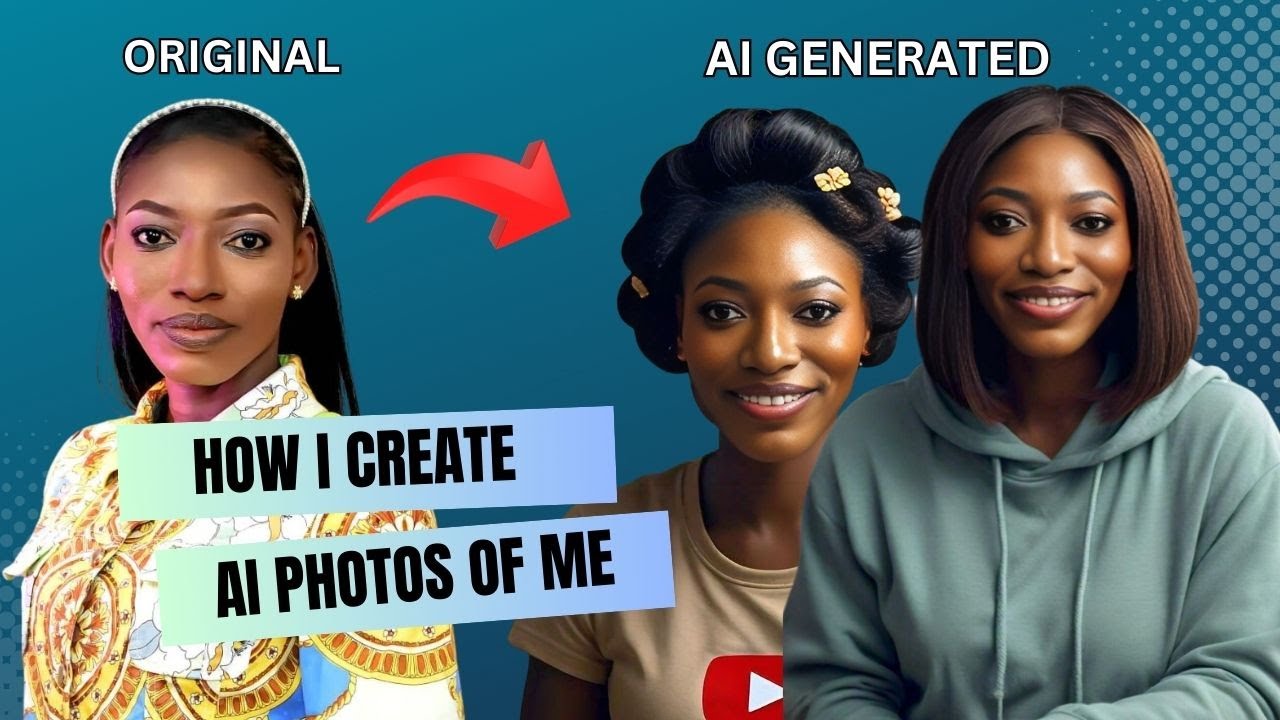
Create AI Images of Yourself for FREE | Step By Step

How To Make REALISTIC A.I. T-Shirt Mockups In Minutes

YouTube Automation with AI | Make FACELESS YouTube Videos with AI

How To Create a Realistic Talking AI Avatar with Hand Movements for FREE | Full Step-by-Step Guide

They Made $65k From ONE Video, So I CLONED Them... (Abandoned Niche)
5.0 / 5 (0 votes)
