Create AI Images of Yourself for FREE | Step By Step
Summary
TLDRIn this video, the creator explains how to generate AI images that closely resemble themselves, offering a step-by-step guide. Starting with Meta AI, the process involves creating a model image of a beautiful Nigerian young woman dressed in a navy blue suit, then using Remaker AI to swap faces with their own. The creator emphasizes the ease of generating these AI images using a mobile phone, highlights the free credits available for face-swapping, and encourages viewers to like, share, and comment. The video aims to help viewers understand how AI-generated images can be used for personal projects.
Takeaways
- 😀 The content creator has transitioned from Headway tutorials to AI-generated image content due to time constraints and a desire to keep the channel active.
- 😀 The video demonstrates how to generate AI images that resemble the creator using mobile devices.
- 😀 The creator uses the website Meta AI (meta.ai) to generate AI images, accessible via web, WhatsApp, Facebook, or Instagram.
- 😀 To generate an AI image, users can input a prompt describing a desired model (e.g., a young lady in a navy blue suit).
- 😀 After inputting the prompt, users can proceed without logging in or by logging in via Facebook.
- 😀 Once the model image is generated, it can be downloaded for use in further projects.
- 😀 The next step is to use Remaker AI, a platform for swapping faces in AI-generated images.
- 😀 Users upload the generated model image and their own photo to Remaker AI to create a personalized AI image.
- 😀 Remaker AI requires users to sign in (via Gmail) and provides free credits to generate a limited number of images.
- 😀 Each image swap on Remaker AI costs one credit, which is deducted when generating the AI image.
- 😀 The creator successfully generates an AI image of themselves, demonstrating how AI technology can create lifelike images.
- 😀 The video encourages viewers to share, like, and comment to spread awareness of the tutorial, emphasizing the importance of helping others learn.
Q & A
Why did the creator switch from Headway tutorial content to AI-generated image tutorials?
-The creator switched because they became very busy and wanted to avoid the channel dying out. They chose to create AI-generated content as a more feasible option.
How can AI-generated images be used for content creation, according to the creator?
-AI-generated images can be used to create personalized avatars or representations, such as images of the creator themselves, and can be created easily using mobile devices and online platforms.
What is the first website mentioned for generating AI images, and how is it accessed?
-The first website mentioned is Meta AI, which can be accessed through its web address 'meta.ai' or through Facebook, Instagram, or WhatsApp apps.
What was the example prompt used by the creator to generate a model image?
-The creator used the prompt: 'Generate an image of a beautiful Nigerian young lady dressed in a navy blue suit sitting in front of a table with a laptop smiling, her hair is beautifully made.'
What is the purpose of using 'Remaker AI' in the tutorial?
-Remaker AI is used to swap faces in an image, allowing the creator to apply their own face to an AI-generated model image, effectively creating a personalized AI photo of themselves.
How does the face-swapping process work on Remaker AI?
-To use Remaker AI, the creator uploads an AI-generated model image and a photo of themselves. The system then swaps their face into the model image, generating a personalized result.
What does the creator need to do to access credits for generating AI images on Remaker AI?
-The creator needs to sign in using a Gmail account, and after signing up, they receive free credits. Each AI image swap costs one credit.
How many credits are provided for free on Remaker AI, and how are additional credits obtained?
-The creator is provided with 19 free credits when signing up. Additional credits can be obtained by logging in and possibly purchasing or earning credits over time.
What is the significance of the AI-generated image in the context of this tutorial?
-The AI-generated image allows the creator to produce high-quality, personalized photos of themselves without needing to take traditional photographs, making content creation faster and more efficient.
What is the final step after creating an AI-generated image of oneself?
-Once the AI-generated image is created, the final step is to download the image to the computer or mobile phone for use in content creation or other purposes.
Outlines

This section is available to paid users only. Please upgrade to access this part.
Upgrade NowMindmap

This section is available to paid users only. Please upgrade to access this part.
Upgrade NowKeywords

This section is available to paid users only. Please upgrade to access this part.
Upgrade NowHighlights

This section is available to paid users only. Please upgrade to access this part.
Upgrade NowTranscripts

This section is available to paid users only. Please upgrade to access this part.
Upgrade NowBrowse More Related Video

मेरे जैसी ai इमेज बनाना सीखो | और फेसबुक पर डाल कर कमाओ लाखो महीना 🤑 | Facebook performance bonus

AI influencers are getting filthy rich... let's build one
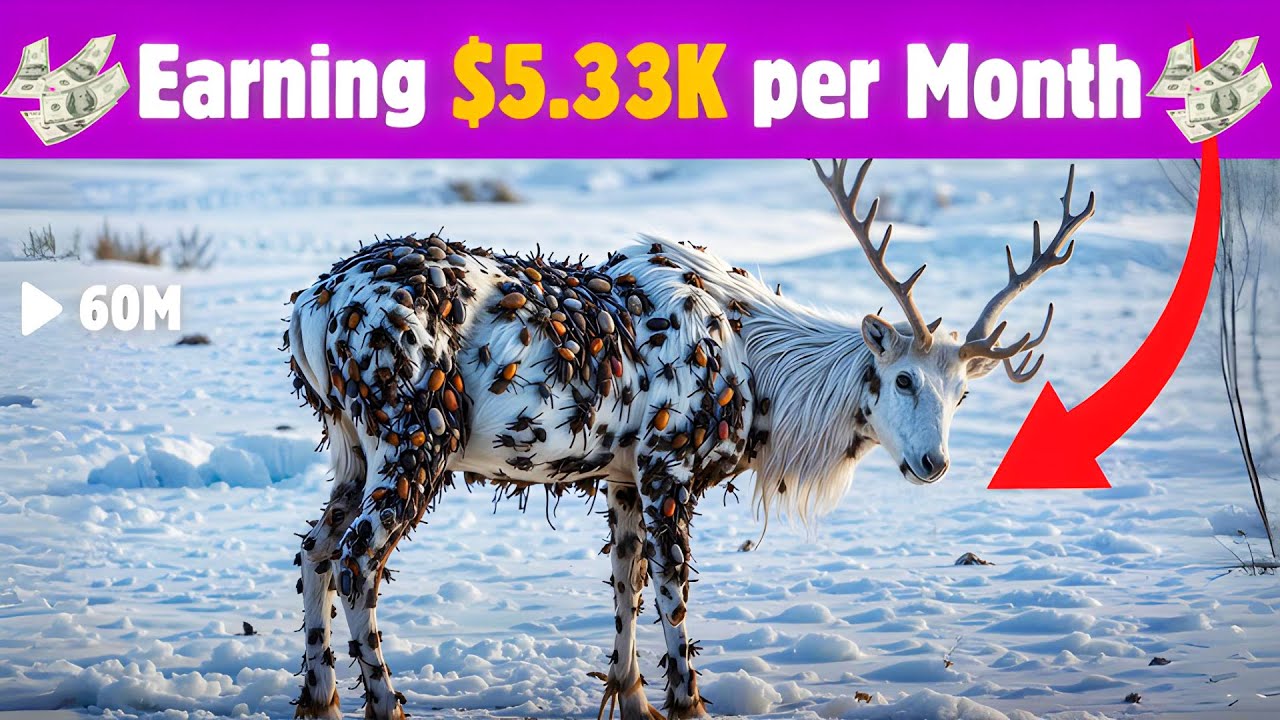
This Faceless AI Channel Made $5.33K in Just 3 Months | AI Animal Rescue Videos

Affiliate Marketing with AI - New Method (2024)

Can You Use Leonardo AI Unlimited? 🤯 Learn How to Create Limitless AI Images & Earn Money!

How To Earn Money Online With a Laptop Using DEEPSEEK AI
5.0 / 5 (0 votes)