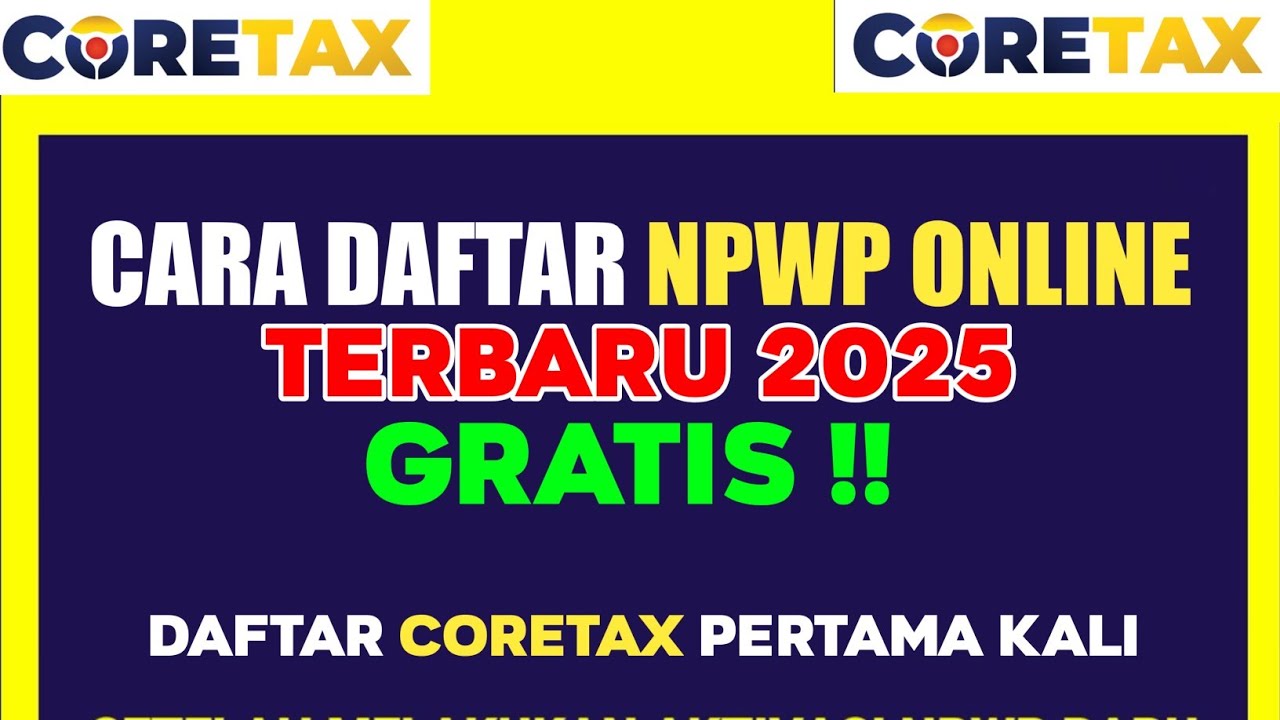#Tutorial cara mendaftarkan karyawan baru di SIPP BPJS Ketenagakerjaan
Summary
TLDRThis tutorial walks through the process of registering a new employee in the BPJS Ketenagakerjaan system using the SCTV platform. It covers how to access the BPJS website, log in, and add an individual worker by inputting their personal details such as full name, date of birth, and employment information. The guide emphasizes verifying the data for accuracy before saving the registration. This step-by-step approach simplifies the employee registration process, helping businesses manage their workforce efficiently online.
Takeaways
- 😀 BPJS Ketenagakerjaan (Employment Social Security) is an Indonesian system that helps workers with social security benefits.
- 😀 The SCTV (Sistem Informasi dan Pelaporan Tenaga Kerja) platform allows companies to register and report employee data online without visiting BPJS offices.
- 😀 To begin the process, search for the BPJS Ketenagakerjaan SCTV login page and enter your email and password.
- 😀 After logging in, choose the 'Add New Employee' option to start registering an employee in the system.
- 😀 You will be asked whether the employee already has a BPJS card. If not, choose 'No' and proceed with the registration.
- 😀 Fill in essential employee details such as full name, date of birth (as per ID), employment start date, job location, salary, and blood type.
- 😀 Double-check all the entered information to ensure it is accurate before saving the details.
- 😀 After entering all necessary information, click the 'Submit' or 'Save' button to complete the registration.
- 😀 The system will update the total number of employees registered, showing the newly added staff member.
- 😀 This tutorial aims to make the process of employee registration in BPJS Ketenagakerjaan more accessible and efficient through the online platform.
Q & A
What is BPJS Ketenagakerjaan?
-BPJS Ketenagakerjaan is the Indonesian Social Security Program for workers. It provides benefits like health coverage, work accident insurance, and old age savings, managed through an online system for reporting and managing employee data.
What is the purpose of the SCTV BPJS Ketenagakerjaan system?
-The SCTV BPJS Ketenagakerjaan system allows companies to manage and report employee membership data, access reports, and update information online without needing to visit a BPJS office.
How do you access the SCTV BPJS Ketenagakerjaan website?
-To access the SCTV BPJS Ketenagakerjaan system, simply open your browser, go to the website, and log in using your email and password.
What are the two options available when adding a new employee in the system?
-When adding a new employee, you can choose between adding an 'individual' employee or using the 'mass upload' option to add multiple employees at once.
What employee information is required when registering a new worker?
-You need to enter the employee’s full name, date of birth (as per their KTP), employee ID, work location, salary, and blood type.
What should you do if the employee already has a BPJS membership?
-If the employee already has a BPJS membership, you should select 'Yes' when prompted. If not, select 'No' and continue with the registration process.
Can you speed up the registration process by using pre-existing data?
-Yes, you can speed up the registration process by copying employee details from your company's existing database.
How do you verify the accuracy of the entered data before submitting?
-Before submitting the registration, review all the entered details carefully. If everything is correct, click the 'Submit' button to finalize the registration.
What happens after the employee is successfully registered in the system?
-Once an employee is successfully registered, their details will appear in the list of BPJS Ketenagakerjaan members for your company.
What additional features does the BPJS Ketenagakerjaan system offer for companies?
-The BPJS Ketenagakerjaan system allows companies to access various reports, track employee data, and manage updates without physically visiting a BPJS office, offering a more efficient way to handle worker benefits.
Outlines

Esta sección está disponible solo para usuarios con suscripción. Por favor, mejora tu plan para acceder a esta parte.
Mejorar ahoraMindmap

Esta sección está disponible solo para usuarios con suscripción. Por favor, mejora tu plan para acceder a esta parte.
Mejorar ahoraKeywords

Esta sección está disponible solo para usuarios con suscripción. Por favor, mejora tu plan para acceder a esta parte.
Mejorar ahoraHighlights

Esta sección está disponible solo para usuarios con suscripción. Por favor, mejora tu plan para acceder a esta parte.
Mejorar ahoraTranscripts

Esta sección está disponible solo para usuarios con suscripción. Por favor, mejora tu plan para acceder a esta parte.
Mejorar ahora5.0 / 5 (0 votes)