Cara Membuat NPWP ONLINE Terbaru 2025 | Cara Daftar Coretax
Summary
TLDRThis tutorial provides a step-by-step guide on how to create a new NPWP (Taxpayer Identification Number) online using the updated Korteex system in 2025. The video explains the changes from the previous system and walks viewers through registering on the new platform, which integrates various tax services. Viewers will learn how to navigate the registration process, including activating their account using their National Identity Number (NIK) and completing necessary fields such as personal details and contact information. The tutorial is designed to make the process easier and more efficient for Indonesian taxpayers.
Takeaways
- 😀 The tutorial explains how to create a new NPWP online using the latest system in 2025.
- 😀 The previous system for creating NPWP has been replaced by a new online platform called 'Korteex'.
- 😀 Korteex is developed by the Directorate General of Taxes (DJP) to simplify tax administration in Indonesia.
- 😀 The Korteex system became operational on January 1, 2025, after several trials.
- 😀 Korteex integrates various tax services like registration, reporting, payment, and auditing into one platform.
- 😀 To start, you need to access the Korteex website through Google Chrome or your phone's default browser.
- 😀 The video demonstrates how to register on the Korteex platform by following a few essential steps.
- 😀 You can activate your tax account if you already have an NPWP, or you can register as a new user.
- 😀 For new users, the registration process includes providing personal information, contact details, and financial data.
- 😀 Once registration is complete, you'll receive an email with an activation link to finalize your account setup.
Q & A
What is the topic of the video?
-The video is about how to create an NPWP (Taxpayer Identification Number) online using the latest system in 2025, specifically through the new Korteex platform.
Why is there a change in the process for creating an NPWP online in 2025?
-The change is due to the introduction of Korteex, a new tax administration system developed by the Directorate General of Taxes (DJP) to streamline the process and make it more efficient.
What is Korteex, and when did it start operating?
-Korteex is a new digital tax administration system developed by the Directorate General of Taxes. It started operating on January 1, 2025, and integrates various tax services like registration, reporting, payments, and audits into one platform.
Can you still use the old DCP website to create an NPWP in 2025?
-No, the old DCP website is no longer valid. You need to access the new Korteex platform to create an NPWP online.
How can you access the Korteex platform?
-You can access the Korteex platform via Google Chrome or the default browser on your smartphone.
What should you do if you already have an NPWP but need to activate your Korteex account?
-If you already have an NPWP, you can activate your taxpayer account by following the activation process on the Korteex platform. This tutorial does not cover the activation process, but a separate video will be provided for it.
What options are available for registering a new NPWP on the Korteex platform?
-When registering, you can choose from several types of taxpayers, including individual taxpayers, government agencies, business entities, and foreign PPN collectors. The video demonstrates registration for individual taxpayers.
What is the significance of having a valid NIK (National Identification Number) for registration?
-A valid NIK is required for registering as an individual taxpayer. If you have a NIK, you can complete the registration process with it. If not, a different registration method must be used.
What are the steps involved in the registration process on Korteex?
-The registration steps include selecting the appropriate taxpayer registration type, filling in required information such as taxpayer identity, contact details, economic data, and address, and verifying your identity. Afterward, you'll receive an activation email to complete your registration.
How do you complete the Korteex registration if you are unsure about filling out the required information?
-If you're unsure about how to fill out the registration fields, you can refer to the tutorial video that provides a detailed explanation for each step. If you're already familiar with the process, you can proceed directly to filling in the form.
Outlines

This section is available to paid users only. Please upgrade to access this part.
Upgrade NowMindmap

This section is available to paid users only. Please upgrade to access this part.
Upgrade NowKeywords

This section is available to paid users only. Please upgrade to access this part.
Upgrade NowHighlights

This section is available to paid users only. Please upgrade to access this part.
Upgrade NowTranscripts

This section is available to paid users only. Please upgrade to access this part.
Upgrade NowBrowse More Related Video

CARA EDIT FORMULIR NPWP ONLINE

CARA MEMBUAT NPWP PRIBADI UNTUK PEDAGANG RUMAH MAKAN SECARA ONLINE
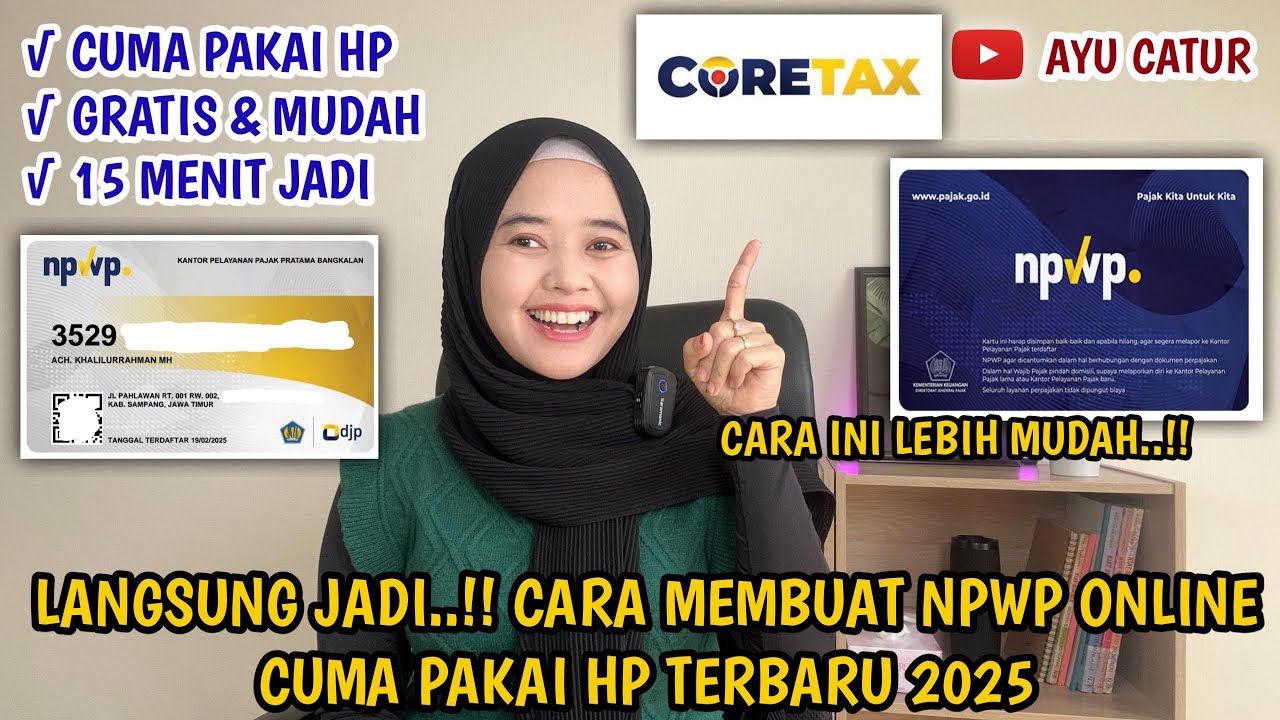
CARA MEMBUAT NPWP ONLINE CUMA PAKAI HP TERBARU 2025 LANGSUNG JADI❗️TUTORIAL DAFTAR NPWP CORETAX FREE
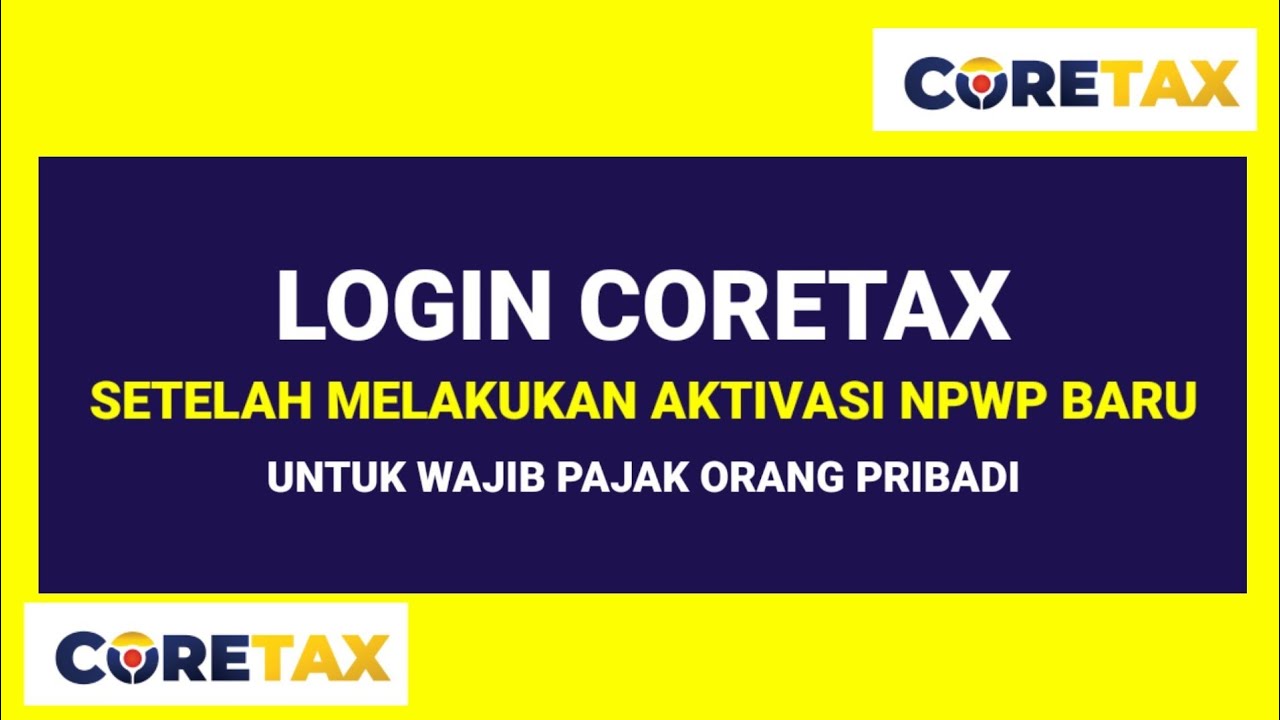
Cara Login CORETAX Setelah Melakukan Aktivasi Akun Wajib Pajak Orang Pribadi

Cara Membuat NPWP untuk Petani secara online

Tutorial Pembayaran Pajak Menggunakan e-Billing
5.0 / 5 (0 votes)