Debugging and optimizing Azure Cosmos DB performance | Azure Friday
Summary
TLDRIn this Azure Friday episode, Deborah Chen shares essential strategies for optimizing the performance of Azure Cosmos DB. She covers key areas such as ensuring efficient regional configuration, understanding throughput (RUs) management, and optimizing partitioning strategies to boost both read and write performance. Deborah also explains when to use point reads over queries for faster data retrieval and how to improve write throughput by choosing partition keys with high cardinality. These tips are invaluable for developers looking to enhance the performance and scalability of their Cosmos DB applications.
Takeaways
- 😀 Make sure your Cosmos DB client is connecting to the correct region to reduce latency. Connecting across regions can add unnecessary delay.
- 😀 Always verify your partition key strategy to optimize performance. For read-heavy workloads, partitioning by the most frequently queried attribute (e.g., username) can improve efficiency.
- 😀 Avoid cross-partition queries by using a partition key that matches your query pattern. This helps Cosmos DB quickly locate the data on the correct machine.
- 😀 When facing throttling issues, consider increasing your provisioned throughput (RUs) to accommodate the higher load, but also ensure your partitioning strategy supports it.
- 😀 Use point reads for fetching a single document by ID and partition key, as they are more efficient and cost less in terms of RUs than running a query.
- 😀 A well-chosen partition key can dramatically reduce RU consumption. For instance, partitioning by username instead of ID can make queries much cheaper.
- 😀 To avoid write bottlenecks in high-volume applications, select partition keys with high cardinality (many unique values), such as combining product ID and timestamp for write-heavy data.
- 😀 Even though you can provision a high throughput (e.g., 50,000 RUs per second), ensure your partitioning strategy supports efficient data distribution for effective throughput utilization.
- 😀 Cosmos DB allows for automatic management of region selection based on your app's location. You shouldn't have to manually configure the region unless necessary.
- 😀 Throttling occurs when your operations exceed the provisioned RUs per second. Monitoring RU consumption can help you identify when throttling is about to occur and take action to prevent it.
Q & A
What is Azure Cosmos DB and what are its main benefits?
-Azure Cosmos DB is a globally distributed database service designed for building highly scalable, highly available applications. Its main benefits include high availability, low-latency reads and writes, automatic multi-region replication, and seamless scaling to meet growing application demands.
What is a common performance issue developers face when using Cosmos DB?
-A common performance issue developers face is slow query execution times, which can be caused by region mismatches between the app and the Cosmos DB instance, leading to high latency as data is accessed from distant regions.
How can developers reduce query latency in Cosmos DB?
-To reduce query latency, developers should ensure that their Cosmos DB client is configured to read and write from the correct region. Azure will automatically optimize data routing and replication based on the region set for the app, reducing unnecessary cross-region latency.
What are Request Units (RUs) in Cosmos DB and how do they affect performance?
-Request Units (RUs) are a measure of throughput in Cosmos DB, representing the cost of database operations like reads, writes, and queries. Each operation consumes a certain number of RUs, and if the provisioned RUs are exceeded, rate-limiting or throttling can occur, slowing down operations.
What is the importance of partitioning strategy in Cosmos DB?
-Partitioning strategy is crucial in Cosmos DB because it determines how data is distributed across the system. A well-chosen partition key ensures that queries are efficient and don’t have to scan multiple partitions, thus reducing RU consumption and improving query performance.
What happens when you use a poor partition key in Cosmos DB?
-Using a poor partition key can lead to inefficient queries, as Cosmos DB may have to perform cross-partition queries. This can significantly increase RU consumption and reduce performance, as it forces Cosmos DB to scan multiple partitions instead of accessing a single partition.
How does partitioning by 'username' improve query performance compared to partitioning by 'ID'?
-Partitioning by 'username' ensures that all data related to the same user is stored on the same partition, enabling faster queries. In contrast, partitioning by 'ID' forces Cosmos DB to scan all partitions when querying by 'username', which increases query time and RU consumption.
What is the difference between a query and a point read in Cosmos DB?
-A query in Cosmos DB is used to retrieve multiple results based on specified criteria, while a point read retrieves a single document by specifying its unique ID and partition key. Point reads are more efficient in terms of RUs and are faster when you only need a single document.
Why are point reads more efficient than queries in Cosmos DB?
-Point reads are more efficient than queries because they directly access a document by its ID and partition key, bypassing the query engine entirely. This leads to lower RU consumption and faster performance compared to queries that need to scan multiple partitions.
How can developers optimize throughput for write-heavy workloads in Cosmos DB?
-To optimize throughput for write-heavy workloads, developers should use a partition key with high cardinality, meaning many unique values. This allows Cosmos DB to distribute writes across multiple partitions, preventing bottlenecks and maximizing throughput.
What is a synthetic partition key and how does it help with write-heavy workloads?
-A synthetic partition key is a custom partition key created by combining multiple attributes, such as product ID and timestamp. This ensures high cardinality, meaning many unique values, which helps distribute writes more evenly across Cosmos DB's partitions, improving throughput and avoiding bottlenecks.
How did changing the partitioning strategy improve throughput in the demo?
-In the demo, changing the partitioning strategy from 'date' to a synthetic key combining 'product ID' and 'timestamp' resulted in a significant improvement in throughput. This ensured that write operations were distributed more evenly across partitions, avoiding bottlenecks and improving performance by 10x.
Outlines

Esta sección está disponible solo para usuarios con suscripción. Por favor, mejora tu plan para acceder a esta parte.
Mejorar ahoraMindmap

Esta sección está disponible solo para usuarios con suscripción. Por favor, mejora tu plan para acceder a esta parte.
Mejorar ahoraKeywords

Esta sección está disponible solo para usuarios con suscripción. Por favor, mejora tu plan para acceder a esta parte.
Mejorar ahoraHighlights

Esta sección está disponible solo para usuarios con suscripción. Por favor, mejora tu plan para acceder a esta parte.
Mejorar ahoraTranscripts

Esta sección está disponible solo para usuarios con suscripción. Por favor, mejora tu plan para acceder a esta parte.
Mejorar ahoraVer Más Videos Relacionados

What is Azure Cosmos DB? | Azure Cosmos DB Essentials Season 1

Use Azure Virtual Desktop Insights to monitor your AVD deployment | Azure Friday

How to automatically scale Azure App Services | Azure Tips and Tricks

Azure Cosmos DB - Melhores Práticas | Big Data Masters
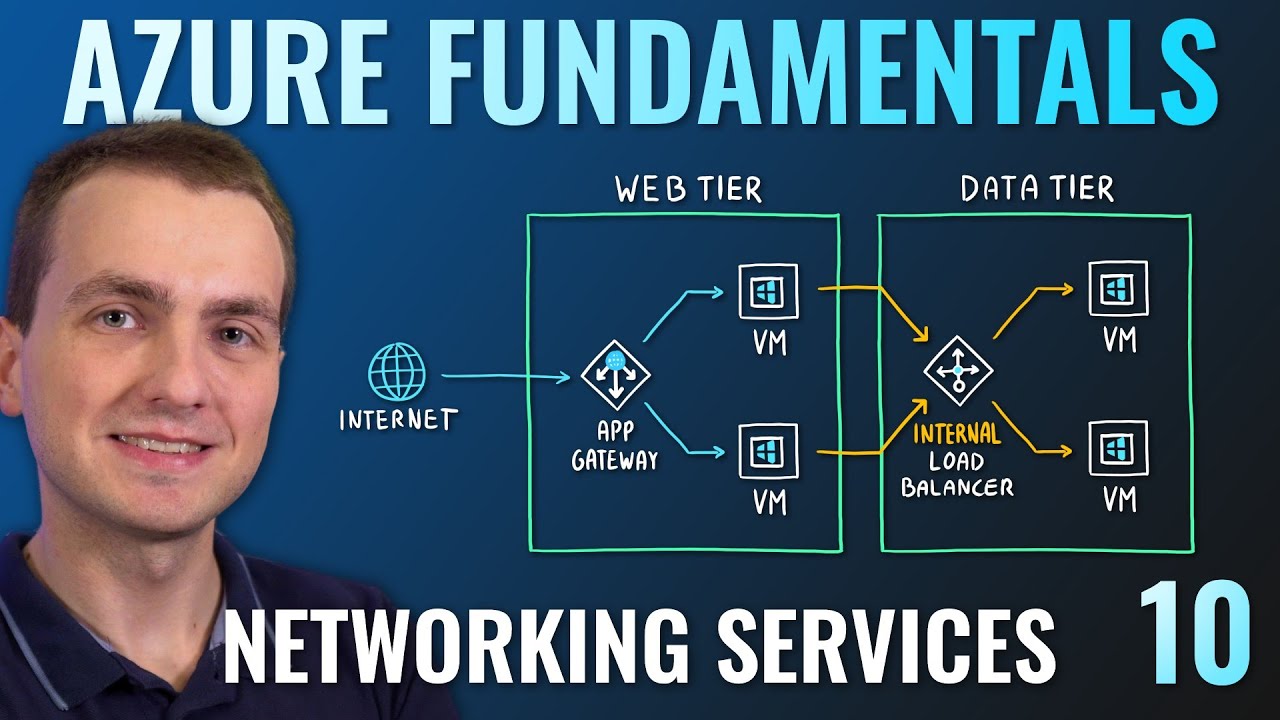
AZ-900 Episode 10 | Networking Services | Virtual Network, VPN Gateway, CDN, Load Balancer, App GW

The power of AI and Copilot for Azure Databases | BRK171
5.0 / 5 (0 votes)
