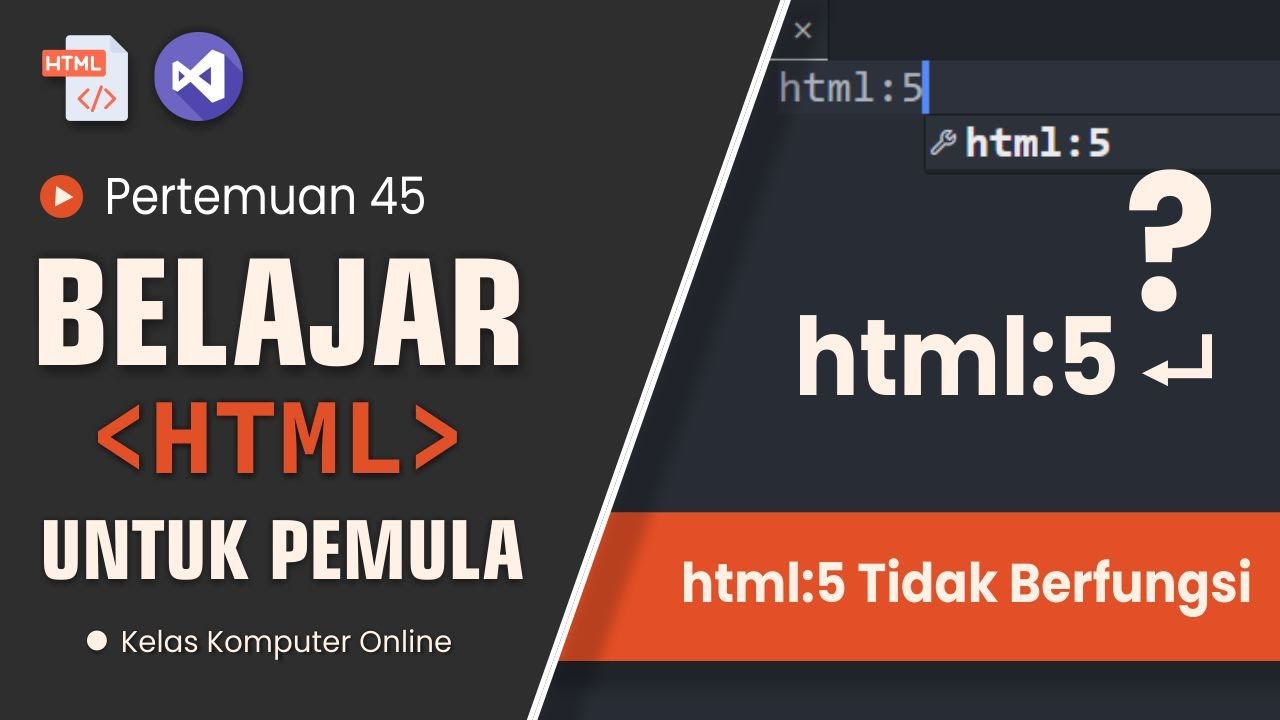HTML vs HTML5 | Difference between HTML and HTML5 | HTML Tutorial | Edureka
Summary
TLDRIn this video, Sheldon Ephraim explains the advancements in HTML with the introduction of HTML5. He covers key features that make HTML5 superior to its predecessors, including support for multimedia with `<audio>` and `<video>` tags, improved graphics with the `<canvas>` element, and better document structure with new tags like `<header>`, `<footer>`, and `<section>`. HTML5 also offers enhanced storage options, simpler syntax, and broad browser support. The session highlights how HTML5 simplifies web development, making it more interactive and accessible for developers and users alike.
Takeaways
- 😀 HTML5 is the fifth version of HTML, released in 2014, and aims to be a more modern and efficient standard for structuring web pages and applications.
- 😀 HTML5 introduces significant improvements over previous versions, such as support for audio and video embedding directly into web pages.
- 😀 The canvas element in HTML5 allows for dynamic graphics to be drawn on the webpage using JavaScript, reducing reliance on Adobe Flash.
- 😀 HTML5 eliminates several older elements while introducing new tags such as <audio>, <video>, <menu>, <figure>, and <canvas>.
- 😀 The <audio> and <video> elements in HTML5 simplify the process of embedding multimedia content like music and videos without relying on external plugins.
- 😀 HTML5 improves storage capabilities with new features like web SQL database, web storage, and application cache, replacing older methods like browser cache.
- 😀 The simplified syntax of HTML5 makes it easier to declare a webpage as HTML5-compliant, contributing to better usability and faster development.
- 😀 New structural elements like <header>, <footer>, <section>, and <figure> help define the layout of web pages, with rendering left to the browser for efficiency.
- 😀 HTML5 offers broader compatibility with modern browsers such as Mozilla Firefox, Chrome, and Opera, while older browsers may not fully support its features.
- 😀 The introduction of interactive elements like the <menu> and <menuitem> tags allows for more dynamic and interactive user experiences on both desktop and mobile platforms.
Q & A
What is the primary goal of HTML, according to the script?
-The primary goal of HTML is to create and structure web pages and web applications, providing a standard markup language for presenting content on the web.
What are the key improvements HTML5 introduced over its predecessors?
-HTML5 introduced several key improvements including better media support (audio and video embedding), native vector graphics support via `<canvas>` and `<svg>`, enhanced storage capabilities, and a simpler syntax for developers.
Why was HTML5 considered a significant advancement over earlier HTML versions?
-HTML5 was considered a significant advancement because it addressed the limitations of previous versions, adding powerful features like media support, vector graphics, and improved offline storage options, all while simplifying the code for easier development.
How does the `<canvas>` element in HTML5 impact the use of Flash?
-The `<canvas>` element in HTML5 allows developers to draw graphics directly on the web page using JavaScript, which reduces reliance on Adobe Flash for interactive graphics and multimedia content.
What is the purpose of the `<audio>` and `<video>` tags in HTML5?
-The `<audio>` and `<video>` tags in HTML5 allow developers to embed multimedia content directly into web pages without the need for external plugins, offering a more streamlined and integrated approach to web media.
What is the role of the `<menu>` element in HTML5?
-The `<menu>` element in HTML5 is used to represent a menu of commands, typically in interactive web applications. It is different from the `<nav>` element, which is used for navigation links.
What is one key difference between the `<menu>` and `<nav>` elements in HTML5?
-The `<menu>` element is used for interactive commands in applications, while the `<nav>` element is used specifically for navigation links, typically for moving between sections or pages.
What does HTML5's new storage feature include, and how is it different from older HTML versions?
-HTML5 introduced storage options such as the application cache, Web SQL database, and Web Storage, providing better ways to store data locally on the user's device, unlike older versions that relied on browser cache for temporary storage.
How does HTML5 simplify the syntax compared to earlier versions of HTML?
-HTML5 simplifies the syntax by eliminating complex declarations and introducing cleaner, more intuitive tags. For example, the `<!DOCTYPE html>` declaration is now much simpler, making it easier for developers to set up web pages.
What is the significance of structural tags like `<header>`, `<footer>`, and `<section>` in HTML5?
-Structural tags like `<header>`, `<footer>`, and `<section>` help organize content on web pages, making it easier to manage layout and navigation. These elements also allow browsers to render content efficiently, improving accessibility and SEO.
Outlines

Esta sección está disponible solo para usuarios con suscripción. Por favor, mejora tu plan para acceder a esta parte.
Mejorar ahoraMindmap

Esta sección está disponible solo para usuarios con suscripción. Por favor, mejora tu plan para acceder a esta parte.
Mejorar ahoraKeywords

Esta sección está disponible solo para usuarios con suscripción. Por favor, mejora tu plan para acceder a esta parte.
Mejorar ahoraHighlights

Esta sección está disponible solo para usuarios con suscripción. Por favor, mejora tu plan para acceder a esta parte.
Mejorar ahoraTranscripts

Esta sección está disponible solo para usuarios con suscripción. Por favor, mejora tu plan para acceder a esta parte.
Mejorar ahoraVer Más Videos Relacionados
5.0 / 5 (0 votes)