Is the NEW Microsoft 365 Backup the Smart Choice for Your Business?
Summary
TLDRIn this video, Jonathan Edwards from Integral IT introduces Microsoft’s new 365 Backup service, explaining its features and functionality. He demonstrates how the service works, including setting up backups for SharePoint, Exchange, and OneDrive, and outlines its pricing model. While praising the convenience of having everything in one portal, Jonathan discusses the relatively high cost of Microsoft’s backup compared to third-party solutions like Acronis. He shares his thoughts on the potential of the service, despite its current limitations and pricing concerns, and looks forward to future updates and improvements.
Takeaways
- 😀 Microsoft 365 Backup is now available in preview (February 2024), offering a native backup solution for Microsoft 365 data including mailboxes, OneDrive, SharePoint, and Teams.
- 😀 The service is integrated directly within the Microsoft admin portal, allowing businesses to manage backups without third-party tools.
- 😀 Microsoft 365 Backup uses multiple data centers to store backups, providing redundancy and reliability.
- 😀 IT professionals have been skeptical of using Microsoft's own backup solution, preferring third-party tools due to long-held practices and profit margins in the backup industry.
- 😀 The current pricing for Microsoft 365 Backup is **$0.15 per GB per month**, which may be considered expensive, especially for businesses with large amounts of data.
- 😀 By comparison, third-party backup services like Acronis charge **$25 per user per month**, which can be more cost-effective for companies with many users.
- 😀 Microsoft may adjust its pricing model when the service becomes generally available, possibly moving to a per-user pricing structure, which could make it more competitive.
- 😀 Backup policies can be customized to choose specific data for backup (e.g., Exchange mailboxes, SharePoint sites, and OneDrive accounts).
- 😀 The service offers different backup frequencies, with SharePoint backups every **15 minutes** and Exchange backups every **10 minutes**.
- 😀 Restoration of data is possible, with users able to restore from specific dates or select individual items like emails from a specific sender.
- 😀 Teams backup is not yet available, but it is expected to be added as the service continues to develop and mature.
Q & A
What is Microsoft 365 Backup and why is it important?
-Microsoft 365 Backup is a service designed to protect data across Microsoft 365 applications like mailboxes, OneDrive, SharePoint, and Teams. It is important because, while Microsoft provides cloud-based services, the responsibility for data backup lies with the user. The service ensures business continuity in case of data loss due to accidental deletion, ransomware, or other disasters.
Why do some IT professionals consider using Microsoft 365 Backup crazy?
-Many IT professionals are skeptical because they believe relying on Microsoft to back up Microsoft 365 data might not be secure or comprehensive enough. They also argue that third-party solutions provide more robust and customizable backup options. Furthermore, some see it as a conflict of interest, as they make money from selling third-party backup solutions.
How does Microsoft 365 Backup compare to traditional backup methods like using external hard drives?
-Traditional methods, such as using external hard drives for on-site backup, are less secure and prone to failure. Microsoft 365 Backup, on the other hand, stores data across multiple data centers, providing a more robust and scalable solution with automatic, continuous backup, ensuring better data protection.
What is the pricing model for Microsoft 365 Backup?
-Currently, Microsoft 365 Backup charges 15 cents per gigabyte per month for storage. While this model is cost-effective for smaller organizations, it may become expensive for larger businesses with substantial data, especially compared to other third-party backup services that offer a per-user pricing model.
How does the pricing of Microsoft 365 Backup compare to third-party services like Acronis?
-Microsoft 365 Backup’s storage-based pricing can be significantly more expensive than third-party solutions like Acronis, which charges $25 per user per month for unlimited backup storage. In comparison, Microsoft’s per-gigabyte model could be much higher in cases where companies have large volumes of data.
What is the demo process for setting up Microsoft 365 Backup?
-To set up Microsoft 365 Backup, you need to log into the Microsoft admin portal and enable the service. From there, you'll configure backup policies for different services like SharePoint, Exchange, and OneDrive. You can select backup frequency, retention policies, and the specific accounts or sites to be backed up.
What types of data can be backed up with Microsoft 365 Backup?
-Microsoft 365 Backup can back up data from various services within Microsoft 365, including Exchange (user mailboxes), OneDrive (user files), SharePoint (shared folders and sites), and Teams (though Teams backup may be added in the future).
Can Microsoft 365 Backup restore data?
-Yes, Microsoft 365 Backup allows data restoration. You can initiate a restoration task through the admin portal, selecting the specific user or content you wish to restore, and even filter by date or specific items like emails from a particular sender.
What is the backup frequency for SharePoint, Exchange, and OneDrive data?
-For SharePoint and OneDrive, backups are performed every 15 minutes, ensuring minimal data loss in case of an issue. Exchange backups are done every 10 minutes, which allows for very frequent data protection.
What are some limitations or areas for improvement in Microsoft 365 Backup?
-One limitation is that Microsoft 365 Backup is still in preview, and some features, such as Teams backup, are not yet available. Additionally, the current storage-based pricing model may be cost-prohibitive for larger businesses compared to per-user pricing models offered by third-party services.
Outlines

Esta sección está disponible solo para usuarios con suscripción. Por favor, mejora tu plan para acceder a esta parte.
Mejorar ahoraMindmap

Esta sección está disponible solo para usuarios con suscripción. Por favor, mejora tu plan para acceder a esta parte.
Mejorar ahoraKeywords

Esta sección está disponible solo para usuarios con suscripción. Por favor, mejora tu plan para acceder a esta parte.
Mejorar ahoraHighlights

Esta sección está disponible solo para usuarios con suscripción. Por favor, mejora tu plan para acceder a esta parte.
Mejorar ahoraTranscripts

Esta sección está disponible solo para usuarios con suscripción. Por favor, mejora tu plan para acceder a esta parte.
Mejorar ahoraVer Más Videos Relacionados

Microsoft 365 Defender for Endpoint? Good Enough for your Business?

How to Create SharePoint Document Library
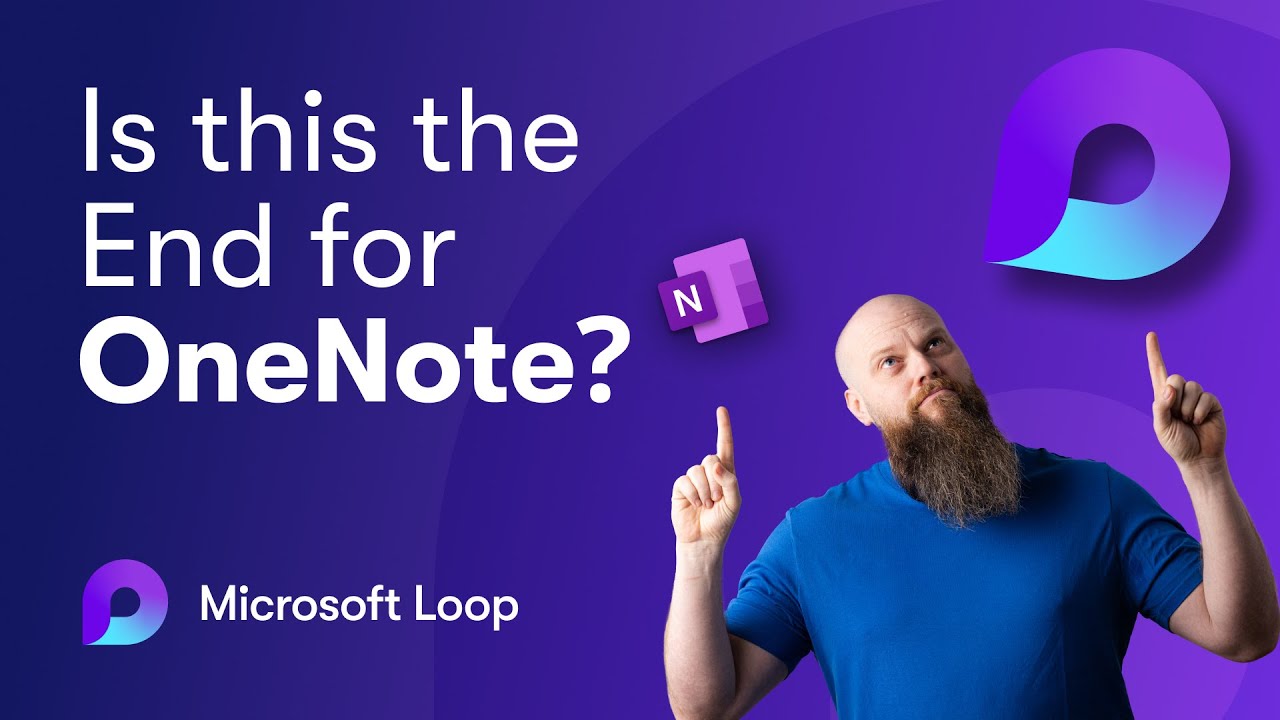
Is Microsoft Loop the End of OneNote?
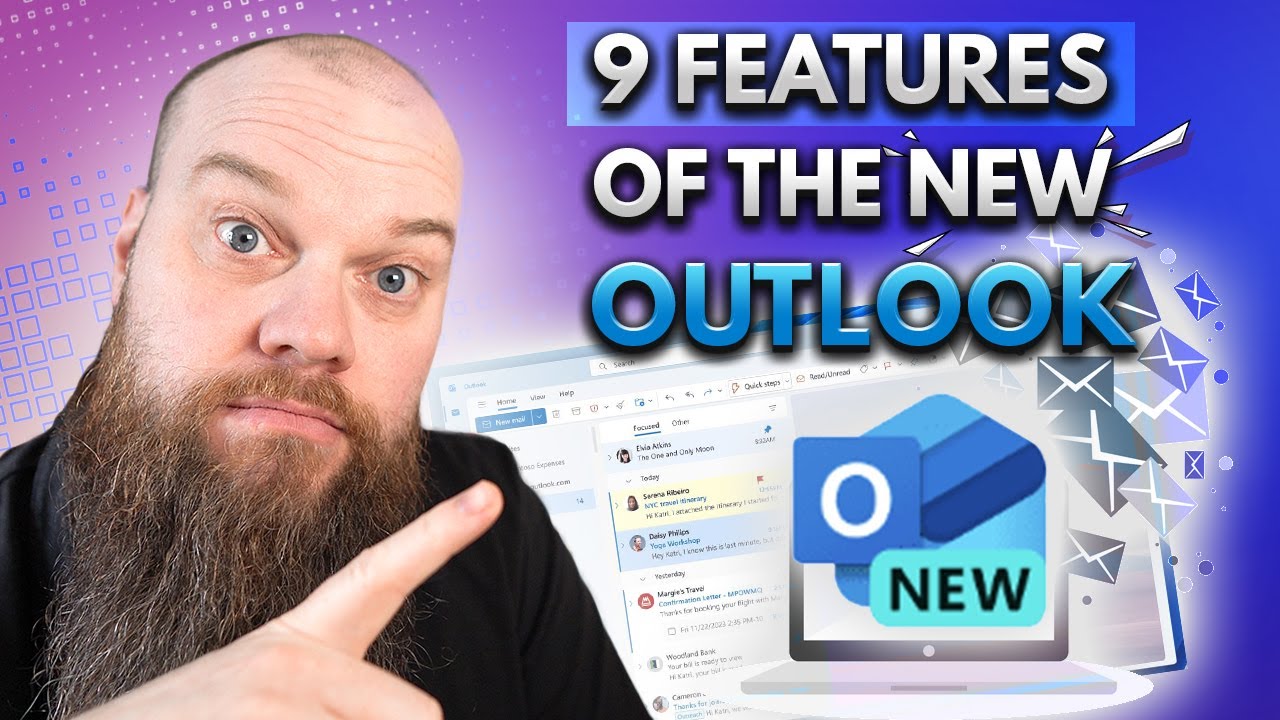
9 AMAZING Features of the New Outlook in Microsoft 365

What is Microsoft Copilot in Under 6 Minutes (Beginner Guide)
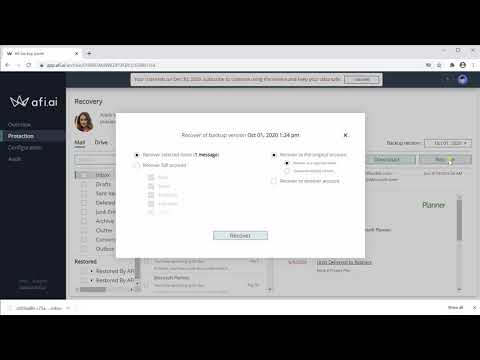
Afi.ai SaaS Backup for Microsoft 365 - Short Overview
5.0 / 5 (0 votes)
