Zoho CRM Tutorial for Beginners | Get Started with Zoho FREE ALL-IN-ONE CRM Software
Summary
TLDRThis beginner's guide to Zoho CRM walks users through the essential features of the free CRM platform, from signing up to managing leads, contacts, deals, and activities. The video covers how to set up your CRM, create and track leads, manage contacts and accounts, and monitor sales pipeline progress. It also explains how to schedule tasks and meetings, generate reports, and stay updated through activity feeds. Designed for small businesses, the guide demonstrates how Zoho CRM helps streamline sales processes and improve customer relationship management. The tutorial also touches on advanced features available in paid plans.
Takeaways
- 😀 Sign up for Zoho CRM is easy and can be done either with your personal details or via Google login.
- 😀 The free Zoho CRM plan allows up to three users, making it perfect for small businesses or solo entrepreneurs.
- 😀 The Zoho CRM dashboard is customizable, letting users tailor it to their specific needs, including tasks, deals, and leads.
- 😀 To add leads, simply fill in key information such as name, contact details, source, and status to track potential customers.
- 😀 Contacts in Zoho CRM are individual people, while accounts represent businesses, allowing for effective B2B or B2C management.
- 😀 Deals in Zoho CRM can be created with details such as value, closing date, and deal stage (e.g., 'Negotiation', 'Closed-Won').
- 😀 Activities, such as calls, meetings, and tasks, can be scheduled and tracked within the CRM to maintain clear follow-up schedules.
- 😀 Zoho CRM enables users to generate reports to analyze sales performance, lead status, and other essential metrics for business growth.
- 😀 The free plan has limitations on features like campaigns, but users can still track key interactions and manage activities effectively.
- 😀 Zoho allows document storage within the CRM, making it easier to store and access important files related to leads, contacts, and deals.
- 😀 Users can upgrade to a paid plan at any time for more advanced features like expanded campaigns and greater customization.
Q & A
What is the primary purpose of Zoho CRM's free plan?
-The primary purpose of Zoho CRM's free plan is to provide small businesses with essential customer relationship management tools, such as managing leads, contacts, and deals, with no cost for up to 3 users.
How can users customize their dashboard in Zoho CRM?
-Users can customize their Zoho CRM dashboard by adding or rearranging components like 'Open Tasks,' 'Closing Deals,' and 'Today's Leads' to prioritize what is most relevant to their business.
What are the key features of Zoho CRM's 'Activities' section?
-The 'Activities' section allows users to log meetings, calls, and tasks. It also includes the ability to set reminders, send invitations to participants, and track progress on specific activities.
What is the significance of the 'Deals' section in Zoho CRM?
-The 'Deals' section helps users manage and track sales opportunities. It allows businesses to monitor the progress of each deal through different stages, such as negotiation and closing, ensuring nothing slips through the cracks.
Can Zoho CRM's free version be used for email marketing campaigns?
-Zoho CRM's free version includes a basic campaigns feature, but it is limited. Users can explore creating campaigns, though advanced email marketing tools are available in paid plans.
How does Zoho CRM manage lead data and contacts?
-Zoho CRM allows users to add and store detailed lead data, including contact information, lead sources, and status. Leads can be converted into contacts, and contacts can be linked to specific accounts for better management.
What reports can be generated using Zoho CRM?
-Zoho CRM allows users to generate custom reports based on various aspects like key accounts, pipeline by priority, and leads by ownership. This helps businesses track and analyze performance metrics.
What is the role of the 'Documents' feature in Zoho CRM?
-The 'Documents' feature in Zoho CRM is used to store and manage files within the system. It helps businesses keep important documents like contracts, photos, or other media organized and accessible for team collaboration.
How can Zoho CRM users track their website visitors and leads?
-Zoho CRM’s 'Visits' feature allows users to track and analyze leads who visit their website. This data helps qualify and target leads based on their web activity, providing insights into lead interests.
Is Zoho CRM's free plan suitable for businesses larger than 3 users?
-Zoho CRM's free plan is best for small teams of up to 3 users. For businesses that require more users or advanced features, an upgrade to a paid plan would be necessary to access additional capabilities.
Outlines

Esta sección está disponible solo para usuarios con suscripción. Por favor, mejora tu plan para acceder a esta parte.
Mejorar ahoraMindmap

Esta sección está disponible solo para usuarios con suscripción. Por favor, mejora tu plan para acceder a esta parte.
Mejorar ahoraKeywords

Esta sección está disponible solo para usuarios con suscripción. Por favor, mejora tu plan para acceder a esta parte.
Mejorar ahoraHighlights

Esta sección está disponible solo para usuarios con suscripción. Por favor, mejora tu plan para acceder a esta parte.
Mejorar ahoraTranscripts

Esta sección está disponible solo para usuarios con suscripción. Por favor, mejora tu plan para acceder a esta parte.
Mejorar ahoraVer Más Videos Relacionados

Zoho CRM and Discord Integration | How to Get Contacts from Zoho CRM to Discord

What is Zoho Bigin? | Features of Zoho Bigin | CRM Course | #8
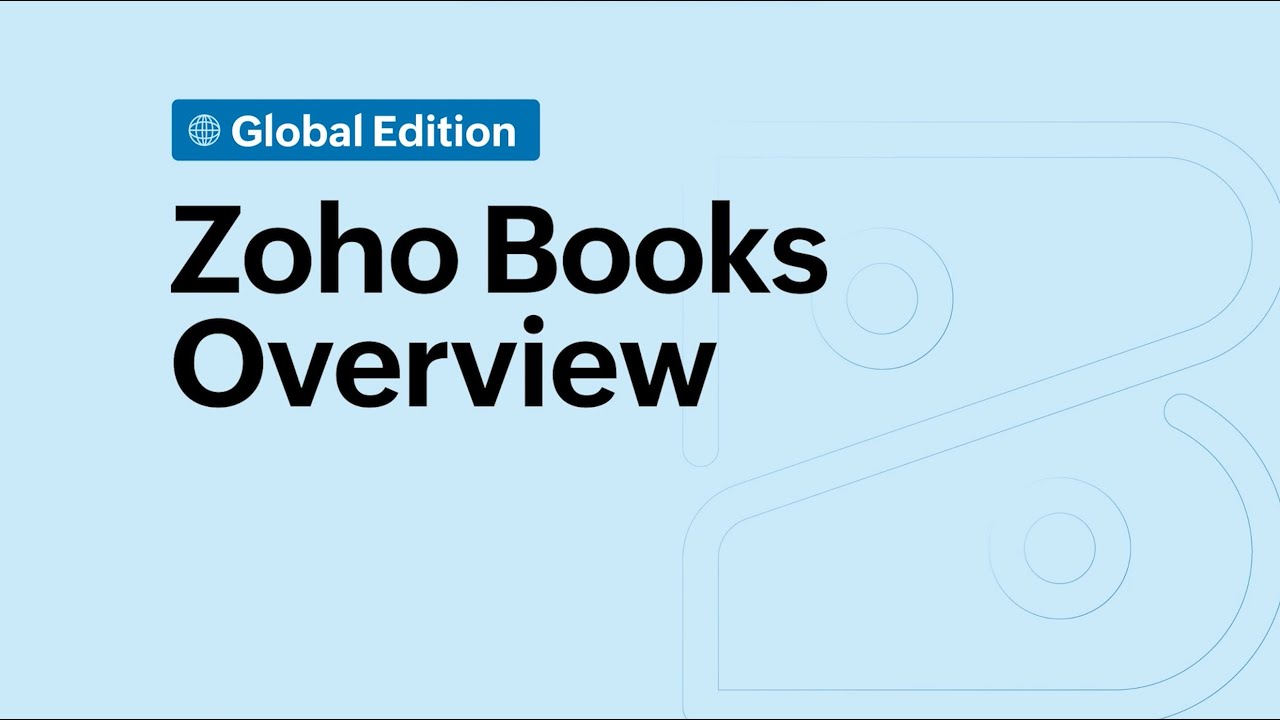
Signing Up & Getting Started - Zoho Books - Global Edition

ActiveCampaign Tutorial for Beginners | How to Use ActiveCampaign Email Marketing Software 2022

NEW! Automate Your Zoho CRM Outreach With Cadences Studio
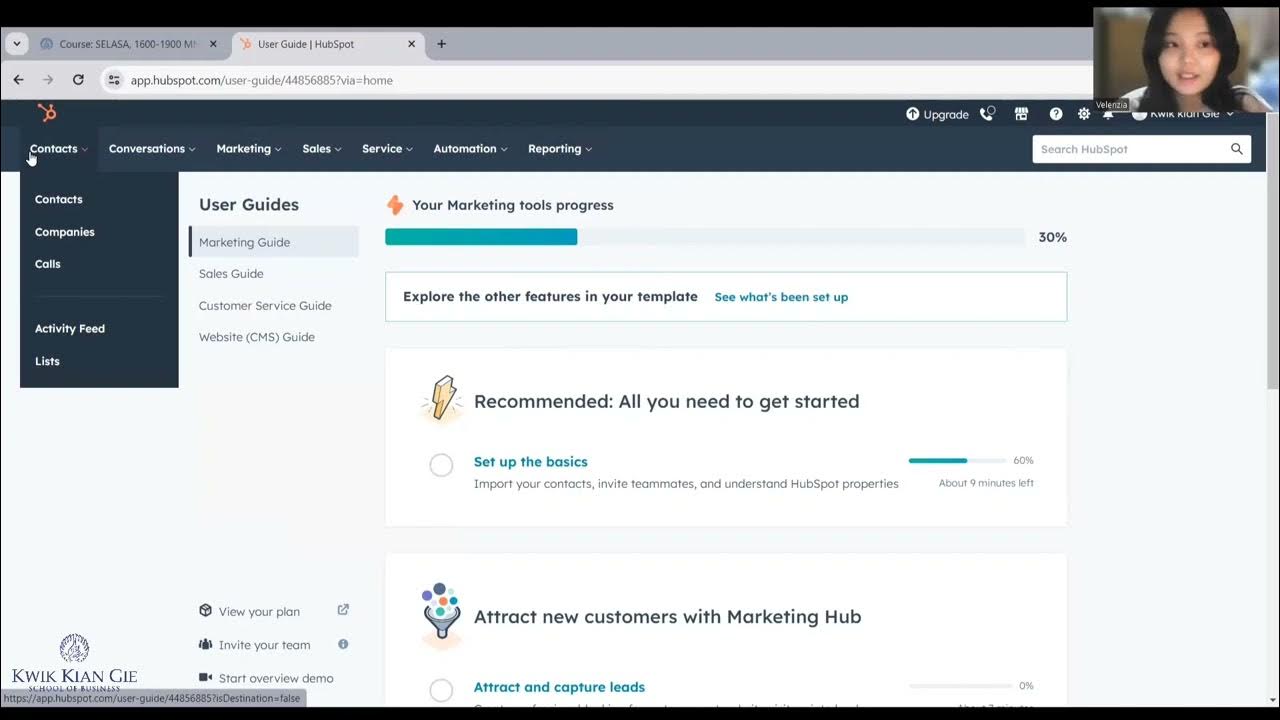
cara menggunakan Hubspot
5.0 / 5 (0 votes)
