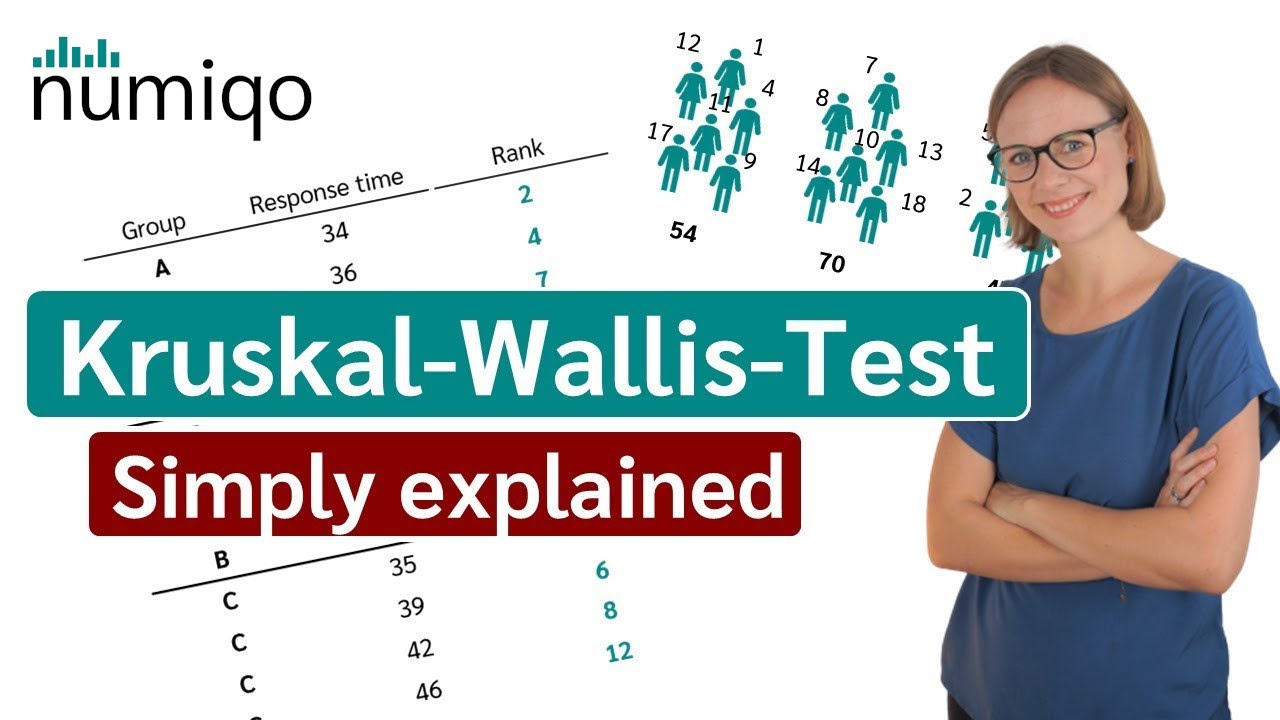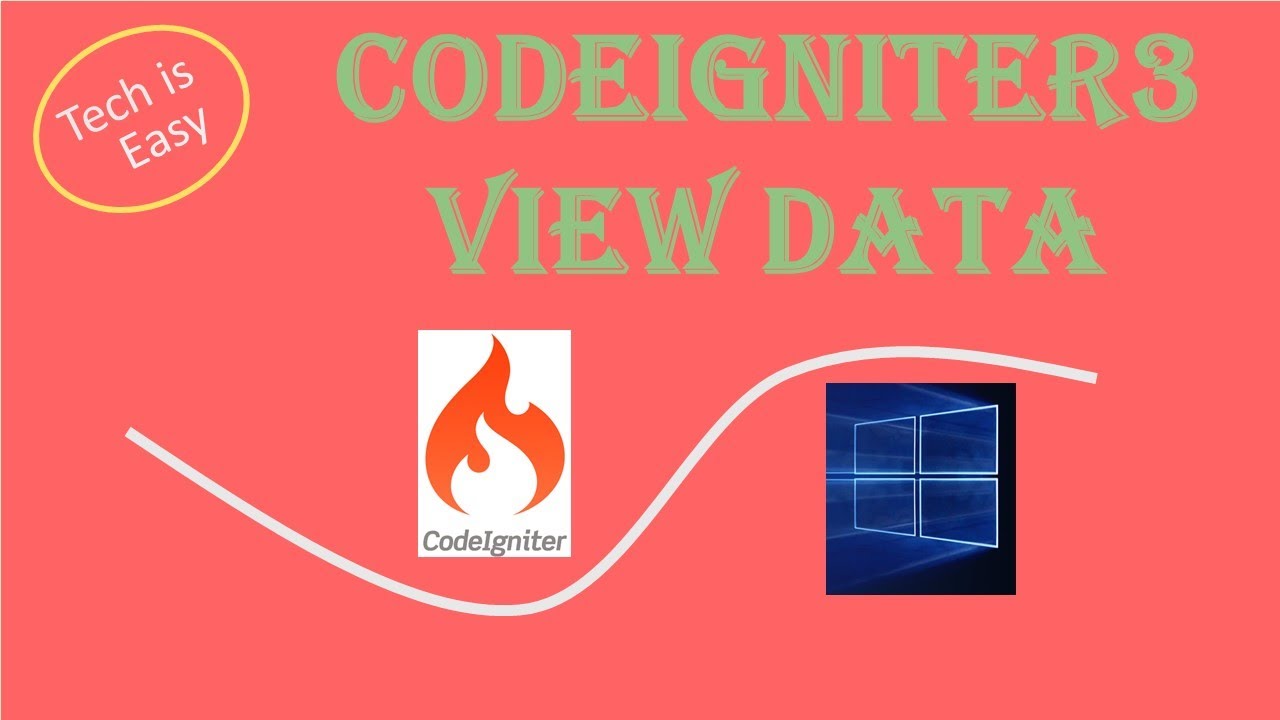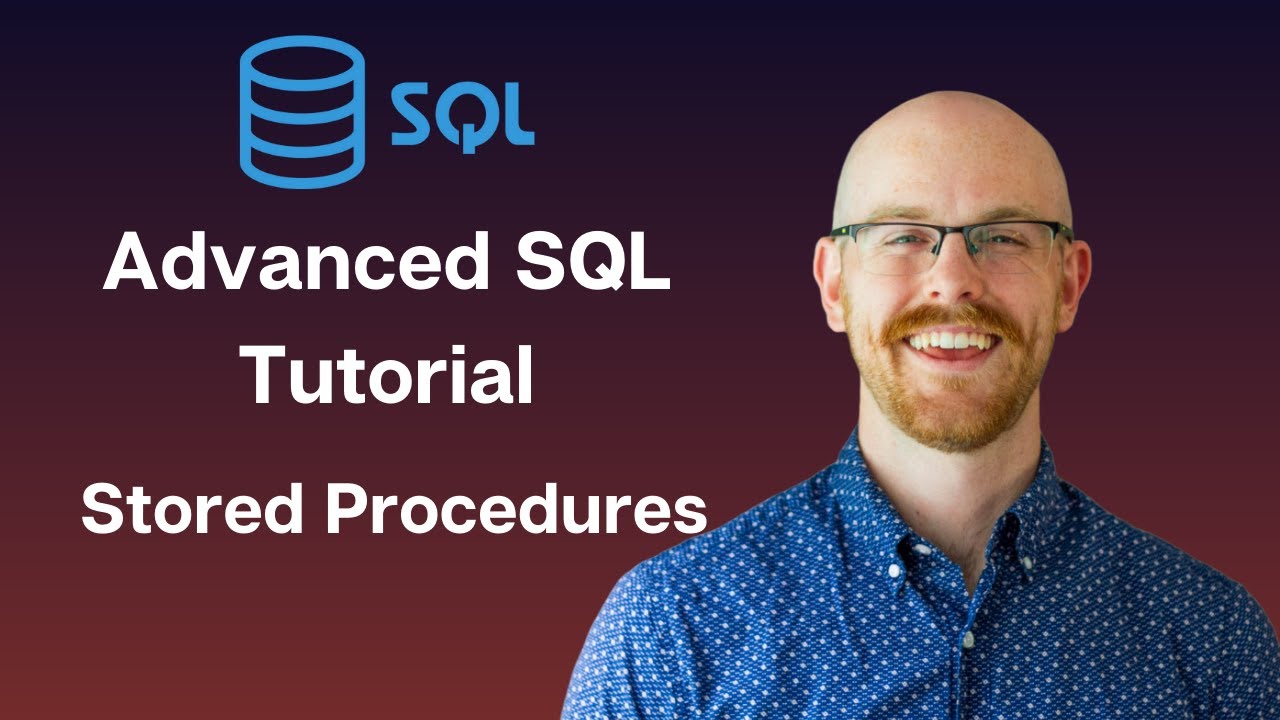Rhino and Grasshopper 2.1 _ Parametric Facade - Wavy Fins
Summary
TLDRThis tutorial provides a step-by-step guide to creating parametric fins using Grasshopper in Rhino. Starting with a basic rectangle, the video shows how to divide and manipulate curves, apply transformations like moving and copying, and use tools such as the Graph Mapper to control the fin shape. The tutorial covers techniques for defining the fin geometry, interpolating points, and extruding the shape to create a dynamic and customizable design. The final steps involve merging curves, flattening data, and rendering the fins, providing a comprehensive process for designing parametric fins in a 3D modeling environment.
Takeaways
- 😀 Start by creating a basic rectangle shape with specified dimensions (e.g., 6m by 20m) to form the foundation for the fins.
- 😀 Use the `Explode` command to break the rectangle into individual curves, then pick the desired curve for further manipulation using `List Item`.
- 😀 Divide the chosen curve into 101 segments using the `Divide Curve` component, ensuring start and end points are included.
- 😀 Move the divided points along the Z-axis (e.g., 6m) to define the top boundary of the fins, adjusting their height as needed.
- 😀 Add curvature to the bottom part of the fins by copying the points and using a `Graph Mapper` to manipulate their positions for a more dynamic shape.
- 😀 Apply a `Graph Mapper` to modify the bottom curve's shape, creating smoother transitions or more dramatic variations depending on the desired result.
- 😀 Create two control curves in the right view to shape the fin geometry, using these curves to influence the wave-like structure of the fins.
- 😀 Use the `Curve Nearest Point` and `Distance` components to calculate the closest points on the control curves, adjusting the fin shape accordingly.
- 😀 Remap the distance values to a normalized range (0 to 1) with `Remap Numbers`, allowing for precise control over the fin depth and shape.
- 😀 Interpolate the points into smooth curves and use `Loft` to connect them, creating the surface for the fins.
- 😀 Finally, extrude the resulting fin shape along the Y-axis to give it volume, adjusting the extrusion depth (e.g., 12m) to finalize the 3D form.
Q & A
What is the first step in creating the parametric fins?
-The first step is to build a rectangle with specified dimensions (6 meters by 20 meters), which will serve as the base shape for the structure.
Why is the 'explode' command used in this tutorial?
-'explode' is used to break down the rectangle into its constituent curves, which are then manipulated to define the edges of the fins.
How do you define the top of the fin in this tutorial?
-The top of the fin is defined by dividing the line (curve) into 101 points (including the start and end), and then moving these points upwards by 6 meters.
What tool is used to create a more varied bottom edge for the fins?
-The graph mapper is used to create a more varied bottom edge for the fins by adjusting the input and output ranges, and scaling the results.
How do you control the depth and profile of the fins?
-The depth and profile of the fins are controlled by using a graph mapper to manipulate the points on the curve, and by adjusting the mapping of distances to a 0-1 scale using the 'remap numbers' function.
What is the purpose of the 'curve nearest point' tool?
-The 'curve nearest point' tool is used to find the closest points on a curve, which helps in measuring the distance from these points to the desired locations for the fins.
How does the 'remap numbers' function work in this tutorial?
-The 'remap numbers' function is used to scale the distances measured between points to a 0-1 range, making it easier to control the fin shapes and depths in a parametric manner.
What happens when you use the 'move geometry' command in this process?
-The 'move geometry' command is used to adjust the position of the points along the defined axes, ensuring that the fins are placed correctly and the geometry is aligned as needed.
Why is the 'loft' command used, and what does it achieve?
-The 'loft' command is used to create a smooth surface between two curves (the basic curve and the modified curve), forming the final shape of the fins.
How is the extrusion of the fins achieved, and why is it necessary?
-Extrusion is done by using the 'extrude' command with a specified depth (e.g., 12 meters) in the Y direction. This gives the fins thickness, making them 3D objects suitable for rendering.
What is the significance of flattening and graphing the input data during the loft process?
-Flattening and graphing the input data ensure that each branch contains the correct number of lines, allowing the loft operation to connect the curves properly and avoid errors in the geometry.
How can the fin shape be further customized during the tutorial?
-The fin shape can be further customized by adjusting the graph mapper and modifying the depth and position of the curves, allowing for more control over the fin profile and design.
Outlines

Esta sección está disponible solo para usuarios con suscripción. Por favor, mejora tu plan para acceder a esta parte.
Mejorar ahoraMindmap

Esta sección está disponible solo para usuarios con suscripción. Por favor, mejora tu plan para acceder a esta parte.
Mejorar ahoraKeywords

Esta sección está disponible solo para usuarios con suscripción. Por favor, mejora tu plan para acceder a esta parte.
Mejorar ahoraHighlights

Esta sección está disponible solo para usuarios con suscripción. Por favor, mejora tu plan para acceder a esta parte.
Mejorar ahoraTranscripts

Esta sección está disponible solo para usuarios con suscripción. Por favor, mejora tu plan para acceder a esta parte.
Mejorar ahora5.0 / 5 (0 votes)