DevOps for Freshers | Bài 20: Cách Dockerize các dự án | DevOps cho người mới bắt đầu
Summary
TLDRThis video tutorial provides an in-depth introduction to Dockerfiles, essential for configuring and deploying applications within Docker containers. The presenter emphasizes the importance of understanding various Dockerfile commands such as FROM, WORKDIR, COPY, RUN, ENV, EXPOSE, CMD, and ENTRYPOINT. Viewers will learn best practices for writing secure and optimized Dockerfiles, including avoiding root users, selecting lightweight base images, and employing multi-stage builds. The tutorial sets a strong foundation for viewers, preparing them for practical applications in future videos, where real-world Dockerfile writing will be demonstrated.
Takeaways
- 😀 Understanding Dockerfiles is crucial for optimizing and securing Docker projects.
- 😀 A Dockerfile is a configuration file that specifies how to set up a Docker container environment.
- 😀 Key Dockerfile commands include 'FROM', 'WORKDIR', 'COPY', 'RUN', 'ENV', 'EXPOSE', 'CMD', and 'ENTRYPOINT'.
- 😀 The 'FROM' command is used to pull a base image, like Node.js, to build your application on.
- 😀 The 'WORKDIR' command sets the working directory inside the container where commands will be run.
- 😀 The 'COPY' command transfers files from your local environment to the Docker container.
- 😀 The 'RUN' command executes commands in the container, similar to command-line operations in Linux.
- 😀 It's important to run applications as non-root users for security within the container environment.
- 😀 Selecting the appropriate base image can optimize container size and performance, with lightweight options being preferable.
- 😀 Utilizing multi-stage builds can significantly reduce the size of Docker images by separating build and runtime environments.
Q & A
What is the main purpose of a Dockerfile?
-A Dockerfile is a configuration file that contains a series of commands to assemble a Docker image, allowing developers to automate the process of setting up a containerized environment for their applications.
Why is it important to understand each command in a Dockerfile?
-Understanding each command helps developers customize their Dockerfiles effectively, ensuring they can apply this knowledge to different projects with confidence.
What does the 'FROM' instruction in a Dockerfile do?
-The 'FROM' instruction specifies the base image to use for the Docker image. It sets the environment for the application, such as specifying a version of Node.js.
What is the significance of the 'WORKDIR' instruction?
-The 'WORKDIR' instruction sets the working directory for subsequent commands in the Dockerfile. If the directory does not exist, it is created automatically.
How does the 'COPY' command function in a Dockerfile?
-The 'COPY' command is used to copy files from the host system into the container. The first dot represents the source path on the host, while the second dot represents the destination path inside the container.
What does the 'RUN' command do?
-The 'RUN' command executes specified commands during the image build process, allowing developers to install packages or run scripts necessary for setting up the application.
What is the purpose of the 'ENV' command?
-The 'ENV' command is used to define environment variables in the container, allowing developers to configure settings that can be accessed by the application.
Why is it recommended to avoid using the root user in a Docker container?
-Using a non-root user enhances security by limiting the potential impact of vulnerabilities within the application, as a compromised process would have restricted permissions.
What is the function of the 'EXPOSE' command in a Dockerfile?
-The 'EXPOSE' command specifies which ports the application will listen on within the container, allowing for network access when the container is run.
What advantages does using multi-stage builds in Dockerfiles provide?
-Multi-stage builds allow developers to create smaller, more efficient images by separating the build environment from the runtime environment, thus reducing the overall image size.
Outlines

Esta sección está disponible solo para usuarios con suscripción. Por favor, mejora tu plan para acceder a esta parte.
Mejorar ahoraMindmap

Esta sección está disponible solo para usuarios con suscripción. Por favor, mejora tu plan para acceder a esta parte.
Mejorar ahoraKeywords

Esta sección está disponible solo para usuarios con suscripción. Por favor, mejora tu plan para acceder a esta parte.
Mejorar ahoraHighlights

Esta sección está disponible solo para usuarios con suscripción. Por favor, mejora tu plan para acceder a esta parte.
Mejorar ahoraTranscripts

Esta sección está disponible solo para usuarios con suscripción. Por favor, mejora tu plan para acceder a esta parte.
Mejorar ahoraVer Más Videos Relacionados

Learn Docker in 7 Easy Steps - Full Beginner's Tutorial

Docker - Containerize a Django App

Docker Tutorial For Beginners | What Is Docker? | DevOps Tutorial | DevOps Tools | Simplilearn

Never install locally
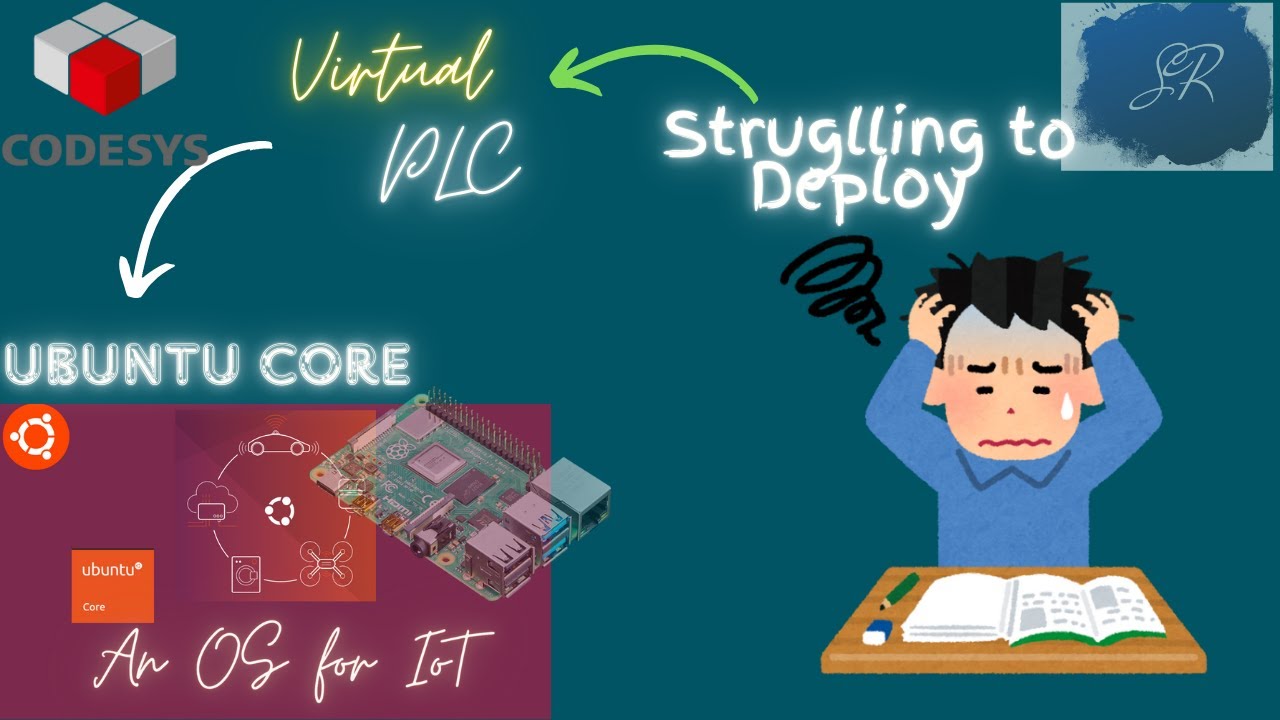
CodesysTutorial: Deploy Virtual PLC on Ubuntu Core & Debian

How to Dockerize Spring Boot Apps | Containerize and Deploy Microservices with Docker
5.0 / 5 (0 votes)
