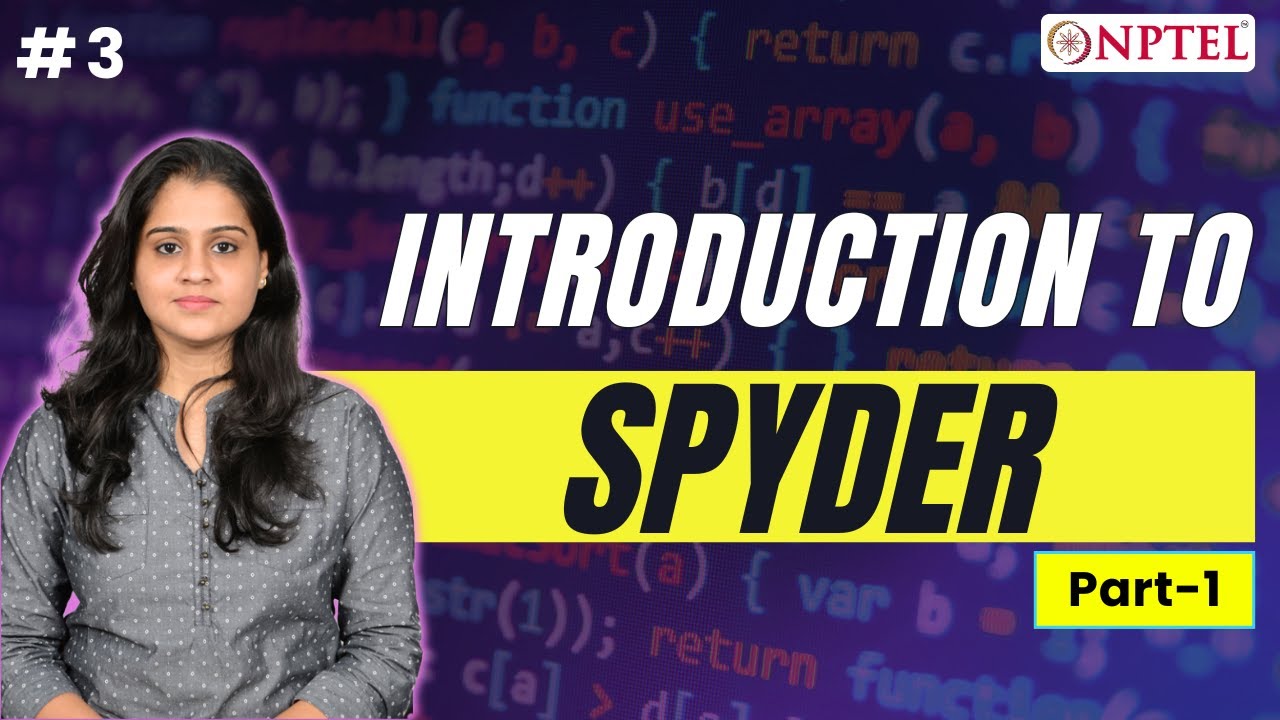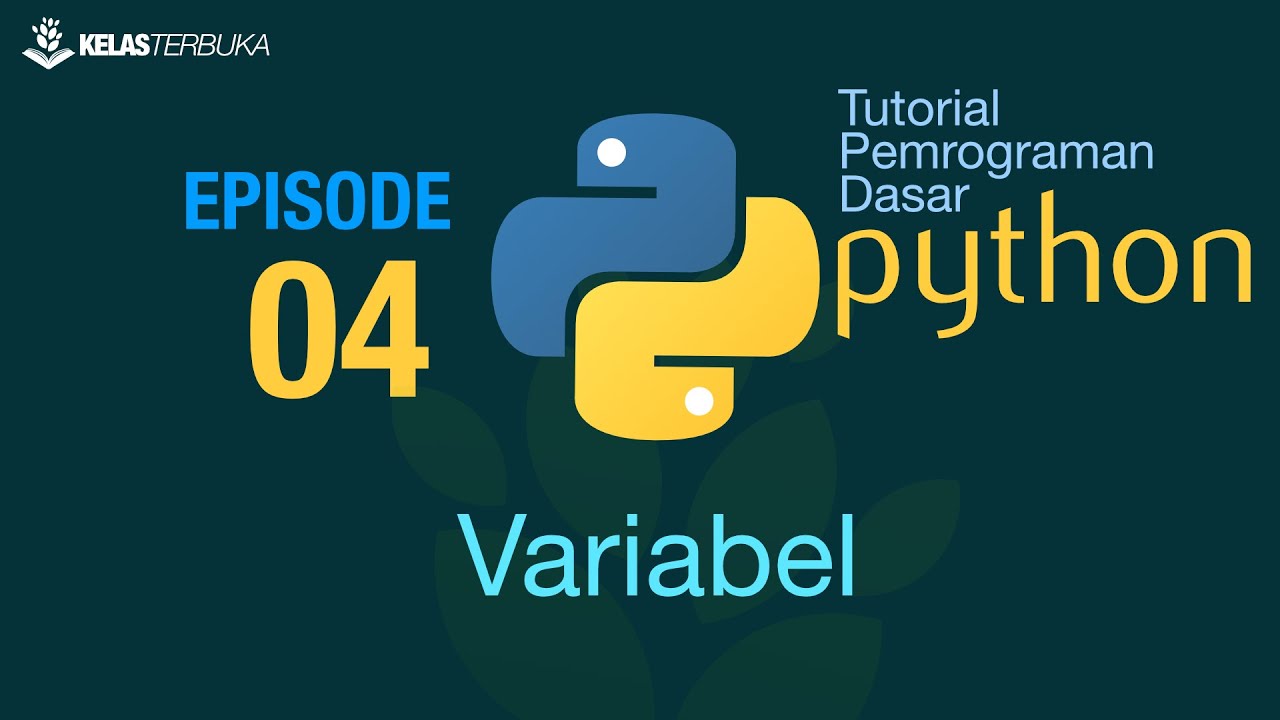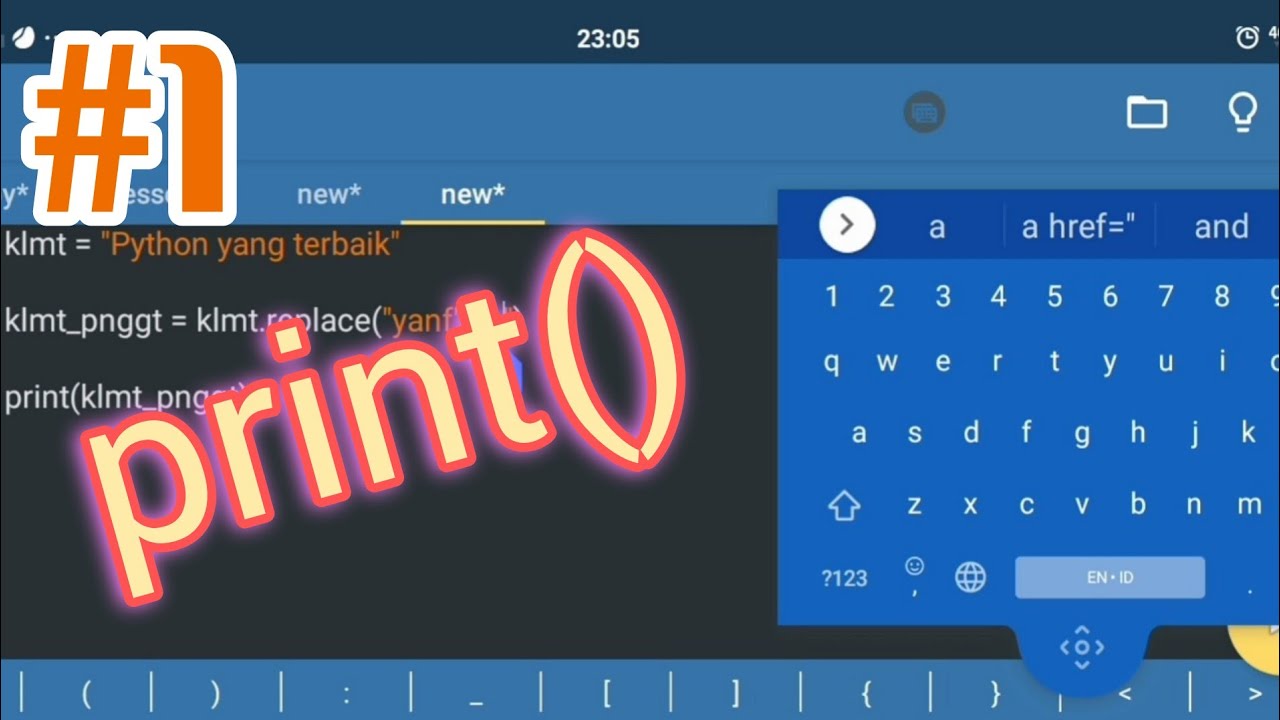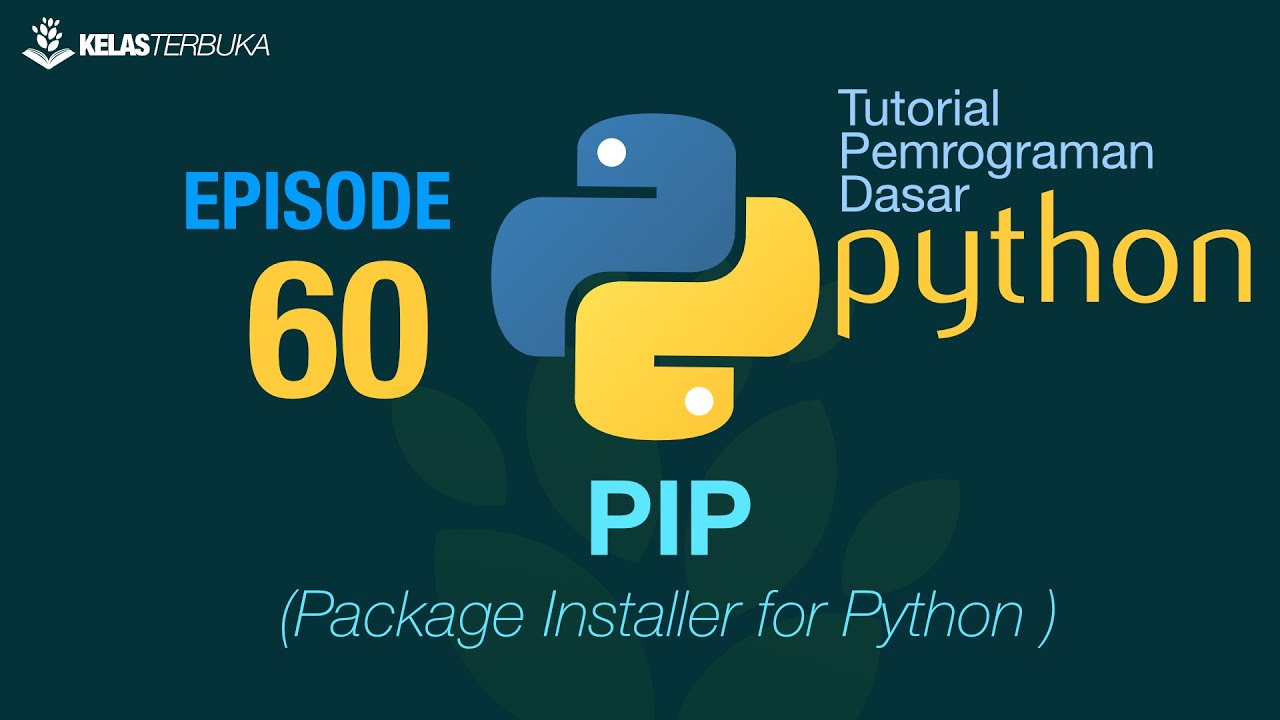Printing statements in Python
Summary
TLDRIn this tutorial, the speaker introduces the basics of Python programming through a terminal interface. They explain how to declare variables, perform simple arithmetic operations, and emphasize the importance of using the `print` function to display variable values, contrasting it with merely typing the variable name. The speaker highlights that Python recognizes `print` but not 'show', reinforcing the need for clarity in coding. By using straightforward examples, the tutorial aims to build foundational knowledge for beginners, making it accessible and engaging.
Takeaways
- 😀 The video introduces basic functionalities of the Anaconda interface for Python programming.
- 😀 A console is a key feature where users can type and check Python commands.
- 😀 Variables can be created using the assignment operator, such as 'a = 10' and 'b = 20'.
- 😀 You can perform arithmetic operations, like adding variables, and store the result in another variable, e.g., 'c = a + b'.
- 😀 The 'print' function is essential for displaying the values of variables, such as 'print(c)'.
- 😀 Python recognizes the 'print' command, but does not recognize 'show' when trying to display variable values.
- 😀 It's a good practice to use 'print' to output variable values to ensure clarity and correctness.
- 😀 Users should remember that using 'print' is the standard way to display outputs in Python.
- 😀 The importance of simplicity in examples is emphasized for better understanding during learning.
- 😀 The tutorial hints that a deeper understanding of the 'print' function and its proper usage will be explored later.
Q & A
What is the main purpose of the terminal mentioned in the script?
-The terminal is a Python interface where users can enter commands and execute Python code, making it an essential tool for learning and testing.
How are variables assigned in Python according to the transcript?
-Variables are assigned using the syntax 'variable_name = value', as demonstrated with 'a = 10' and 'b = 20'.
What does the 'print()' function do in Python?
-'print()' outputs the value of the specified variable to the terminal, allowing users to see the results of their code.
Why is it necessary to use 'print()' to see the value of a variable?
-Simply typing the variable name may not display its value in the terminal; using 'print(variable_name)' ensures that the value is shown.
Can you directly display the contents of a variable without using 'print()'?
-No, you cannot directly display the contents of a variable by just typing its name; you must use the 'print()' function.
How does the script illustrate the creation of a string variable?
-The script demonstrates this by creating a variable 'x' with the value 'beautiful' and explaining the need for quotation marks.
What learning strategy does the speaker suggest for understanding Python concepts?
-The speaker suggests using simple examples to teach concepts effectively, which helps beginners grasp the material gradually.
What example does the speaker use to show how to print a string variable?
-The speaker uses the variable 'x' with the value 'beautiful' and demonstrates printing it by calling 'print(x)'.
What is the significance of using the correct syntax in Python?
-Using the correct syntax is crucial because it ensures that Python understands the commands, allowing the code to run as intended.
How does the speaker plan to assist viewers in learning Python?
-The speaker intends to explain the proper use of commands and syntax in upcoming lessons, helping viewers become more familiar with Python.
Outlines

Esta sección está disponible solo para usuarios con suscripción. Por favor, mejora tu plan para acceder a esta parte.
Mejorar ahoraMindmap

Esta sección está disponible solo para usuarios con suscripción. Por favor, mejora tu plan para acceder a esta parte.
Mejorar ahoraKeywords

Esta sección está disponible solo para usuarios con suscripción. Por favor, mejora tu plan para acceder a esta parte.
Mejorar ahoraHighlights

Esta sección está disponible solo para usuarios con suscripción. Por favor, mejora tu plan para acceder a esta parte.
Mejorar ahoraTranscripts

Esta sección está disponible solo para usuarios con suscripción. Por favor, mejora tu plan para acceder a esta parte.
Mejorar ahoraVer Más Videos Relacionados
5.0 / 5 (0 votes)