C++ programming, for loop to create a exponential table, do while loop to continue
Summary
TLDRIn this instructional video, Professor Liu demonstrates how to create a user-friendly program that computes powers of a number. He emphasizes using user inputs for rows and columns, incorporating loops for control and validation. The tutorial covers the importance of structure in programming, utilizing while loops, do-while loops, and for loops to manage user inputs effectively. Throughout the session, Professor Liu encourages interaction and problem-solving, showing how to handle invalid inputs and guiding students to modify the code to enhance functionality. This engaging lesson equips viewers with foundational programming concepts and practical coding skills.
Takeaways
- 😀 User input is essential for creating interactive and user-friendly programs.
- 🔢 Hardcoding dimensions can simplify initial programming but limits flexibility.
- 🔄 Utilizing loops (while, do-while, for) is crucial for managing repeated tasks in code.
- 📏 Input validation ensures that user entries fall within acceptable ranges, enhancing program stability.
- 👨🏫 Clear variable naming (e.g., row, column) improves code readability and maintenance.
- 📊 The program can perform calculations, such as powers of numbers, based on user-defined dimensions.
- 🔍 Debugging tools in programming environments (like Visual Studio) help identify and fix issues quickly.
- ❓ Prompting users for actions (like 'Do you want to do it again?') creates a better user experience.
- 🚫 Handling invalid input gracefully prevents program crashes and guides users to correct their mistakes.
- 🔗 Understanding the flow of a program, including loops and conditions, is fundamental to effective coding.
Q & A
What is the main task discussed in the script?
-The main task involves creating a program that displays numbers raised to various powers based on user-defined rows and columns.
How does the program ensure flexibility in user input?
-The program allows users to input the number of rows and columns, which determines the size of the output table.
What types of loops are mentioned for controlling program flow?
-The script discusses using while loops, do while loops, and for loops to manage user input and program execution.
What condition must be met for the while loop to execute?
-The while loop executes as long as the input row and column numbers are less than or equal to 10.
What happens if a user inputs a number greater than the allowed range?
-If the user inputs a number greater than the specified range, the program skips all operations until valid inputs are provided.
How does the program prompt the user to repeat the operation?
-After completing the main task, the program asks the user if they want to run it again and requires a 'yes' or 'no' input to continue.
What programming structure does the professor emphasize for readability?
-The professor emphasizes the importance of structured programming with clear nested conditions and loops to enhance readability and functionality.
What feedback does the program provide to the user during execution?
-The program prompts the user to enter the number of rows and columns and provides feedback if the inputs are invalid or out of range.
How can the program be made more user-friendly according to the script?
-By modifying it to accept user inputs for both row and column numbers and providing clear instructions and prompts.
What is the significance of using lowercase input for the 'again' prompt?
-Using lowercase input for the 'again' prompt ensures that the program accurately recognizes user responses, regardless of how the user enters the text.
Outlines

Esta sección está disponible solo para usuarios con suscripción. Por favor, mejora tu plan para acceder a esta parte.
Mejorar ahoraMindmap

Esta sección está disponible solo para usuarios con suscripción. Por favor, mejora tu plan para acceder a esta parte.
Mejorar ahoraKeywords

Esta sección está disponible solo para usuarios con suscripción. Por favor, mejora tu plan para acceder a esta parte.
Mejorar ahoraHighlights

Esta sección está disponible solo para usuarios con suscripción. Por favor, mejora tu plan para acceder a esta parte.
Mejorar ahoraTranscripts

Esta sección está disponible solo para usuarios con suscripción. Por favor, mejora tu plan para acceder a esta parte.
Mejorar ahoraVer Más Videos Relacionados
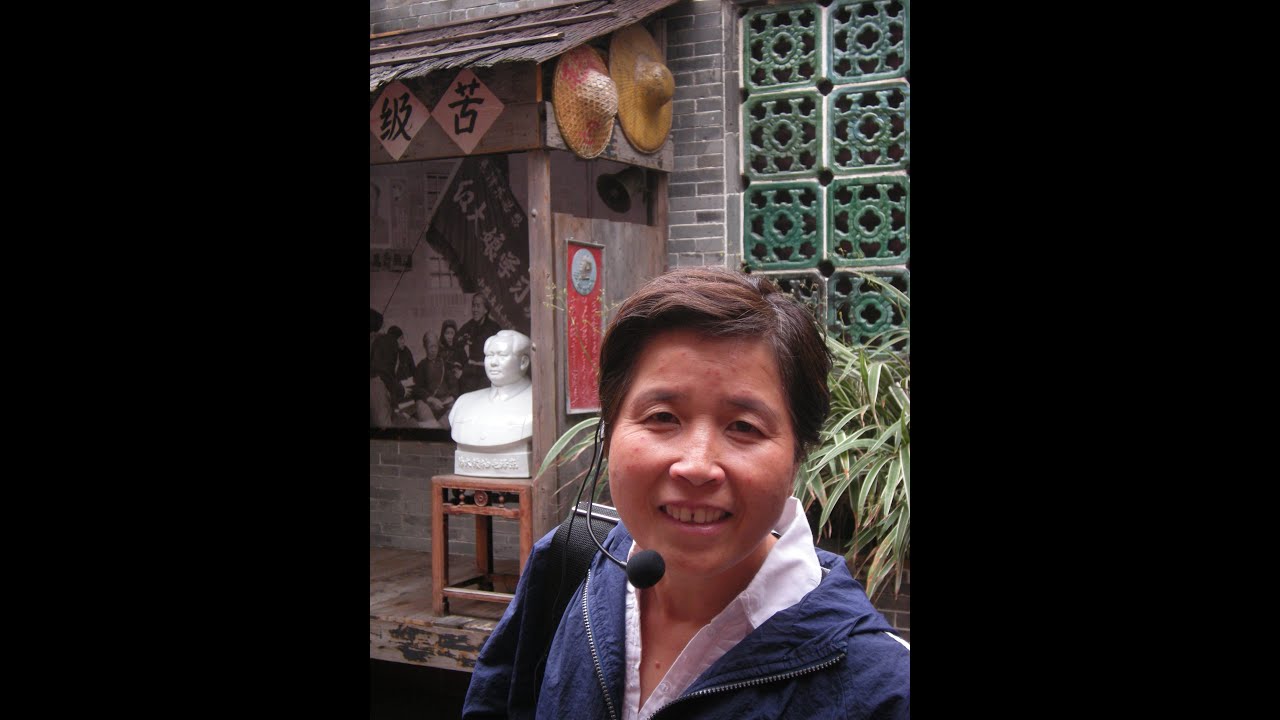
C++ programming, use a function to input 2 numbers, calculate and display exponent with functions
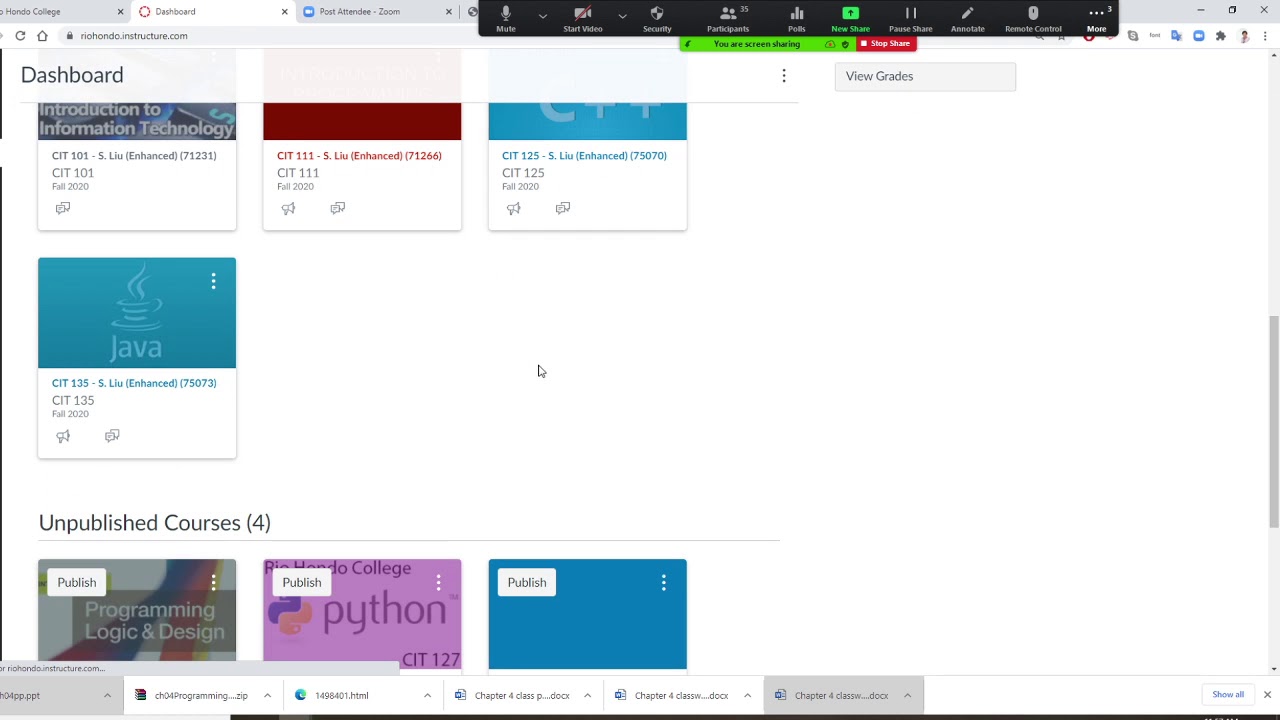
C++ Programming For loop Introduction, setw function
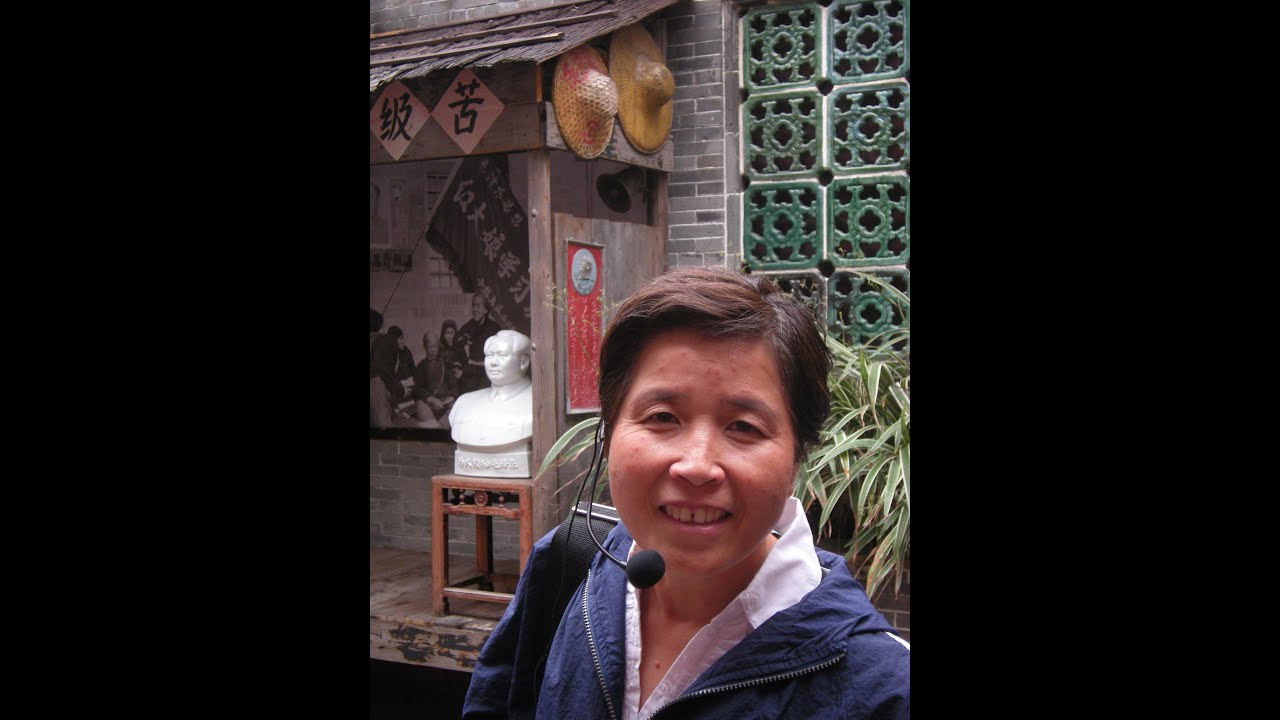
C++ programming call functions to input 2 numbers, calculate and display the sum and differences.
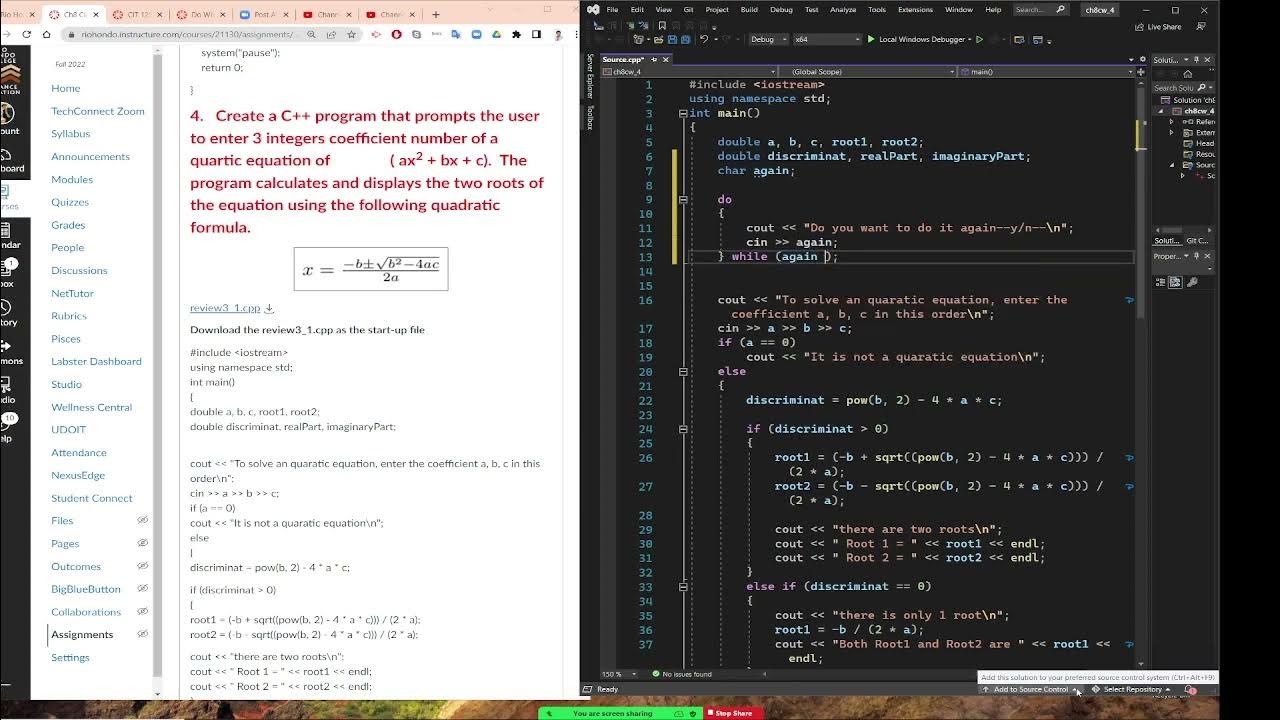
C++ programming, calculate and displays roots of quartic equation, repeat the process with do while

Belajar HTML: Cara Membuat Input Nomor Telepon yang Benar dan Aman

Coding a Morse Code translator in Python in 5 mins
5.0 / 5 (0 votes)
