Best Notes App? Apple Notes vs Notion vs Obsidian vs Notability
Summary
TLDRIn this video, Chris shares insights on selecting the best note-taking app, focusing on four popular options: Apple Notes, Notion, Obsidian, and Notability. He discusses each app's strengths, weaknesses, and unique features, emphasizing the importance of aligning the app with personal needs and workflows. Chris introduces his structured approach to note-taking, outlining the pre-production, production, and post-production phases, while exploring organization strategies like the PARA framework. He also highlights recent updates and privacy considerations, offering a comprehensive guide to help viewers make informed choices in their note-taking journey.
Takeaways
- 📝 Define the purpose of your notes app: Consider whether you want it for chaotic storage, text-related notes, or as a structured knowledge management system.
- 🔄 Organize your workflow: Use the PARA framework (Projects, Areas, Resources, Archive) to categorize your notes effectively.
- 🍏 Apple Notes is integrated with the Apple ecosystem, offering smart folders, excellent Apple Pencil support, and features like OCR for handwriting.
- 🛠️ Notion is a comprehensive and customizable app suitable for note-taking, task management, and project management, with many integrations available.
- 🧩 Obsidian offers a minimalist design and deep thinking capabilities, featuring a knowledge graph to visualize connections between notes.
- ✍️ Notability is ideal for stylus users, with features for handwritten notes, audio recording synchronization, and PDF annotation.
- 🔒 Privacy matters: Apple Notes and Obsidian offer robust privacy options, including end-to-end encryption, while Notability lacks strong encryption.
- 💰 Pricing varies: Apple Notes is free, Notion offers a free tier with an $8/month upgrade, and Obsidian is free with optional paid features.
- 🆕 Recent updates enhance functionality: Apple Notes added FaceTime collaboration, Notion introduced AI features, and Obsidian launched a canvas feature.
- 🧠 Explore alternatives: Consider other note-taking apps like Agenda for date-focused notes, Craft for a beautiful interface, and Logseq for an outliner-style experience.
Q & A
What factors should I consider when choosing a note-taking app?
-Consider how you want to use the app, whether for capturing chaos, text-related tasks, or knowledge management, and think about how it fits into your information processing workflow.
What is the PARA framework mentioned in the video?
-The PARA framework stands for Projects, Areas, Resources, and Archive, helping users organize information efficiently within a note-taking app.
How does Apple Notes integrate with the Apple ecosystem?
-Apple Notes offers deep integration, allowing users to make quick notes across different apps, utilize smart folders, and support for Apple Pencil with OCR capabilities.
What makes Notion a comprehensive note-taking solution?
-Notion is highly customizable, offering features like databases, Kanban boards, and the ability to publish pages online, making it suitable for note-taking, task management, and project management.
What are the unique features of Obsidian?
-Obsidian is a minimalistic, text-based knowledge base app that uses markdown and features a knowledge graph to link thoughts. It stores files locally, ensuring future-proofing.
Why is Notability favored among students?
-Notability is stylus-first, allowing for handwritten notes and sketches, and features audio recording that syncs with notes, making it ideal for lecture notes and meetings.
What recent updates have been made to Apple Notes?
-Apple Notes introduced FaceTime collaboration, a feature for straightening handwriting, and a new fountain pen option in the Apple Pencil toolkit.
How does privacy and encryption differ among the discussed apps?
-Notability lacks privacy features, while Apple Notes offers end-to-end encryption. Obsidian provides optional end-to-end encryption with paid sync, and Notion has partial encryption without full end-to-end protection.
What are the pricing models for these note-taking apps?
-Apple Notes is free, Notion has a free tier with an optional $8/month upgrade, Obsidian is free but charges for certain premium features, and Notability is generally paid.
What alternative note-taking apps are mentioned in the video?
-Alternatives include a markdown-focused app with an Apple Watch app, Agenda for date-focused notes, Noted with audio recording, Craft for a beautiful interface, and Logseq as a more outlined version of Obsidian.
Outlines

Esta sección está disponible solo para usuarios con suscripción. Por favor, mejora tu plan para acceder a esta parte.
Mejorar ahoraMindmap

Esta sección está disponible solo para usuarios con suscripción. Por favor, mejora tu plan para acceder a esta parte.
Mejorar ahoraKeywords

Esta sección está disponible solo para usuarios con suscripción. Por favor, mejora tu plan para acceder a esta parte.
Mejorar ahoraHighlights

Esta sección está disponible solo para usuarios con suscripción. Por favor, mejora tu plan para acceder a esta parte.
Mejorar ahoraTranscripts

Esta sección está disponible solo para usuarios con suscripción. Por favor, mejora tu plan para acceder a esta parte.
Mejorar ahoraVer Más Videos Relacionados

Just Use Apple Notes.
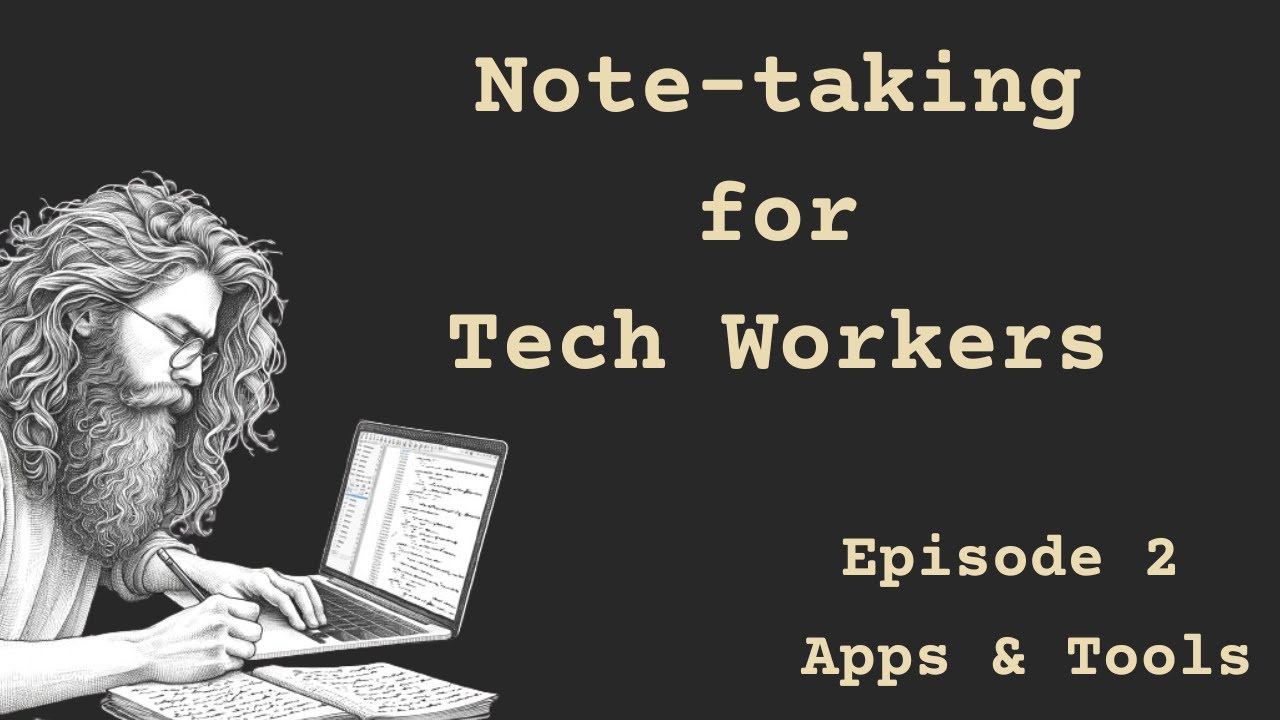
Note-taking Apps for Command-line People

Why Are People Leaving Obsidian for This Note App? | Capacities Review

Why I’ve switched… // Obsidian vs Notion

Why Zettelkasten Is the ONLY Note-Taking System You’ll Ever Need
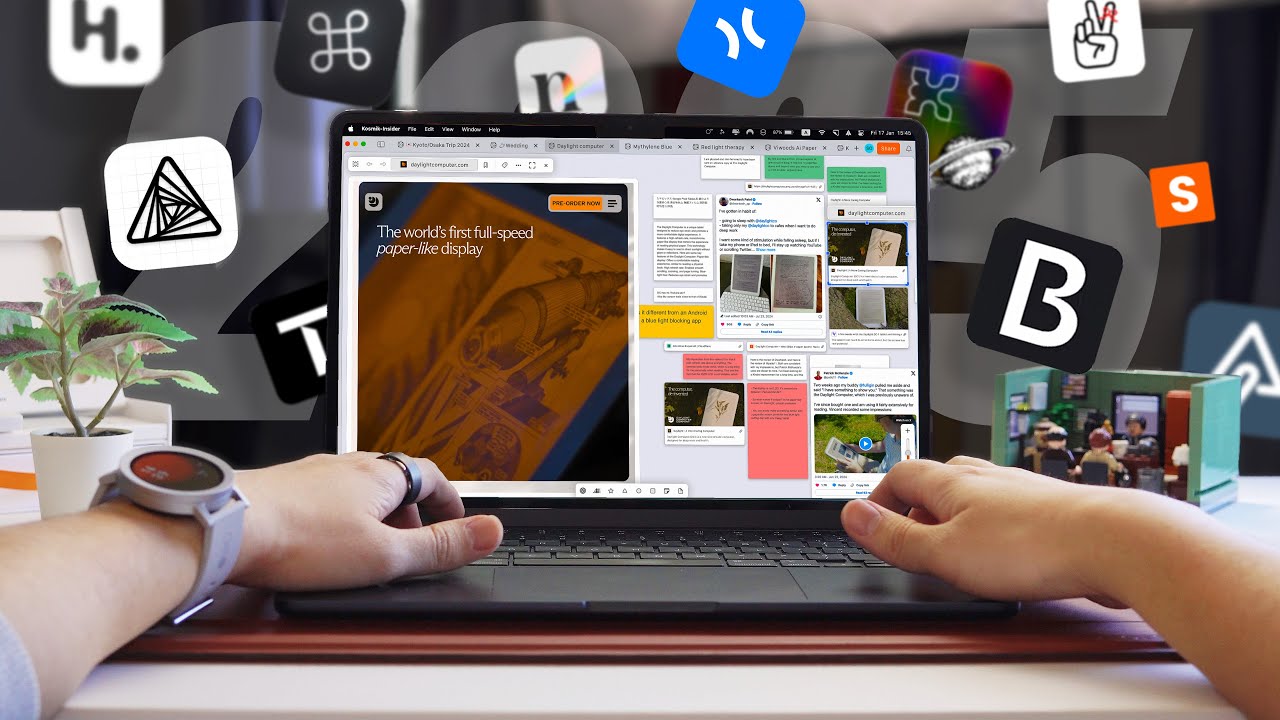
15 Best Note-Taking Apps for 2025 (That Aren't Notion or Obsidian)
5.0 / 5 (0 votes)
