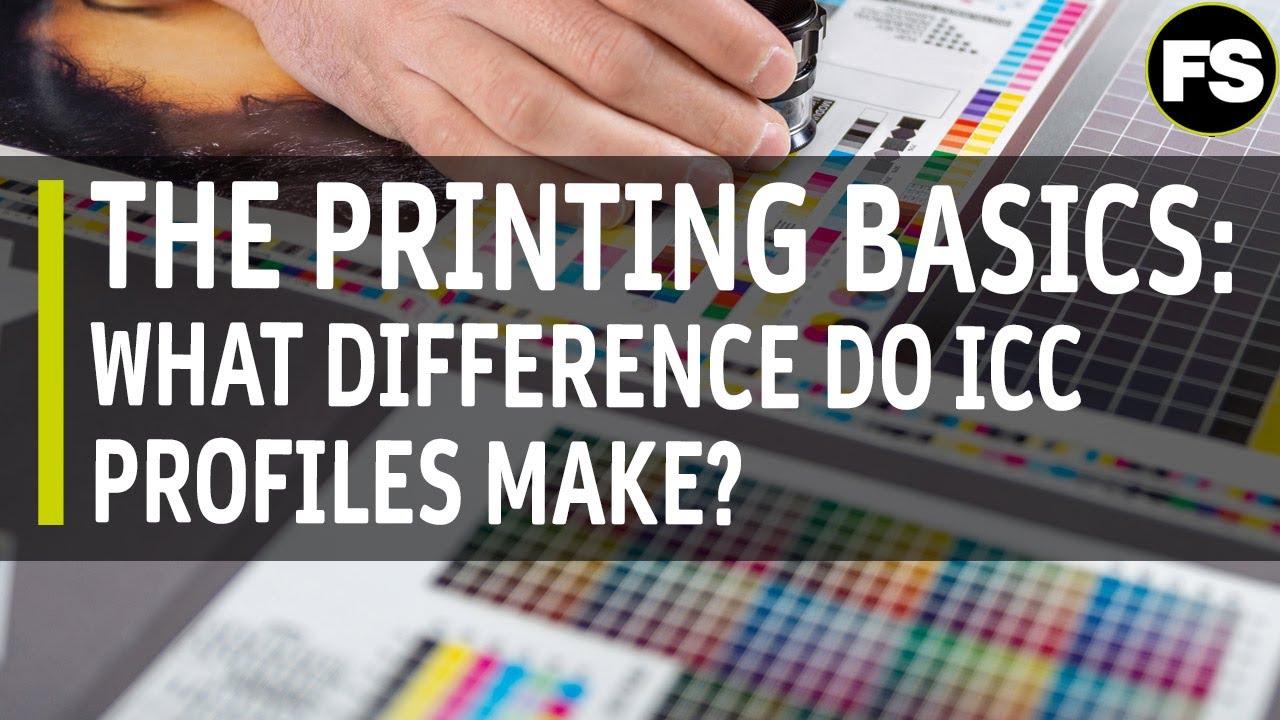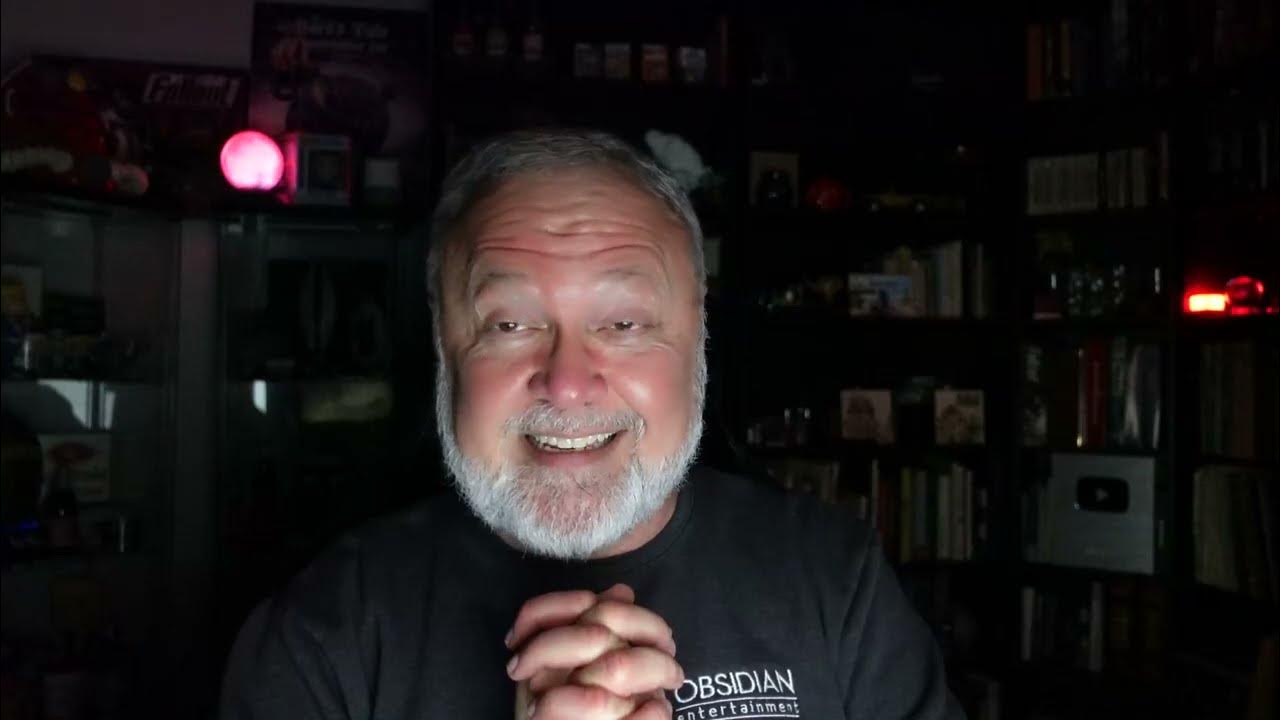LG TV Vertical Line Problem? Fix Vertical Lines on Screen QUICKLY
Summary
TLDRIn this video, Tim from LobsterShutter.com addresses the common issue of vertical lines appearing on LG TVs, providing viewers with eight effective troubleshooting solutions. He recommends starting with a simple power cycle and checking HDMI connections before delving into more technical fixes, like performing a manual pixel refresh or updating the TV's firmware. If problems persist, a factory reset or inspection of the T-Con board may be necessary. The video emphasizes practical steps viewers can take to restore their TV's performance while also offering additional resources for in-depth guidance.
Takeaways
- 😀 Vertical lines on LG TVs can occur due to poor HDMI connections or hardware issues.
- 🔌 Start troubleshooting by power cycling your TV: unplug it, hold the power button for 15 seconds, and wait 30 minutes before turning it back on.
- 📺 Check your HDMI cables for faults; clean them and ensure they are securely connected.
- 🔄 Test different HDMI slots to rule out faulty ports.
- 🖥️ If vertical lines persist on the on-screen menu, the issue may be with the TV hardware itself.
- ⚡ Ensure your household power supply is stable by plugging the TV directly into the wall socket.
- 🖼️ For LG OLED TVs, run a manual pixel refresher through the settings to address vertical lines.
- 📡 Keep your TV's firmware updated to prevent and resolve issues; check the settings for auto-update options.
- 🔧 If other methods fail, consider a factory reset of your TV via the system settings.
- 🛠️ Persistent issues may require checking the t-con cable or board, which involves opening the back panel of the TV.
Q & A
What is a common issue with LG TVs that the video addresses?
-The video addresses the issue of vertical lines appearing on LG TVs.
What is the first recommended step to try and fix vertical lines on an LG TV?
-The first recommended step is to perform a power cycle by turning off the TV, unplugging it, holding the power button for 15 seconds, and then waiting 30 minutes before plugging it back in.
Why might HDMI cables cause vertical lines on the TV?
-HDMI cables can cause vertical lines due to poor connections, damaged ports, or faulty cables.
What should you do if switching HDMI cables does not resolve the issue?
-If switching HDMI cables does not resolve the issue, check the on-screen menu of the TV to see if the vertical lines persist. If they do, it might indicate a problem with the TV hardware itself.
How can you ensure that the power supply to the TV is adequate?
-To ensure adequate power supply, plug the TV directly into the wall socket without any surge protectors or additional devices that could affect the voltage.
What specific feature can be used on LG OLED TVs to potentially fix vertical lines?
-LG OLED TVs have a manual pixel refresher that can be accessed through settings to fix vertical lines.
What should you avoid when using the pixel refresher feature?
-You should avoid running the pixel refresher multiple times, as it can negatively affect the TV's peak brightness and color reproduction.
How can you update the firmware on LG smart TVs?
-You can update the firmware on LG smart TVs by navigating to all settings, then support, and checking for software updates to ensure auto-update is enabled.
What is the final troubleshooting step suggested if all else fails?
-The final troubleshooting step is to factory reset the TV through the settings menu, requiring a PIN which is typically four zeros or one two three four.
What might be the cause of persistent vertical lines if none of the fixes work?
-Persistent vertical lines may indicate an issue with the t-con cable or t-con board, which may require opening the back panel of the TV to inspect.
Outlines

Esta sección está disponible solo para usuarios con suscripción. Por favor, mejora tu plan para acceder a esta parte.
Mejorar ahoraMindmap

Esta sección está disponible solo para usuarios con suscripción. Por favor, mejora tu plan para acceder a esta parte.
Mejorar ahoraKeywords

Esta sección está disponible solo para usuarios con suscripción. Por favor, mejora tu plan para acceder a esta parte.
Mejorar ahoraHighlights

Esta sección está disponible solo para usuarios con suscripción. Por favor, mejora tu plan para acceder a esta parte.
Mejorar ahoraTranscripts

Esta sección está disponible solo para usuarios con suscripción. Por favor, mejora tu plan para acceder a esta parte.
Mejorar ahoraVer Más Videos Relacionados
5.0 / 5 (0 votes)