Zahir Accounting 6 | Cara Instal Aplikasi Zahir Accounting 6
Summary
TLDRIn this tutorial video, viewers are guided on how to install Zahir Accounting, a widely used accounting software in Indonesia. The presenter introduces the desktop version, highlighting its features and functionalities suitable for both students and professionals. Step-by-step instructions are provided for downloading and installing the software, including setting up initial data and navigating the user interface. Key features like financial reporting, sales, purchases, and data management are explored, emphasizing the ease of generating various reports. The video aims to equip users with the skills to utilize Zahir Accounting effectively for their business needs.
Takeaways
- 😀 The tutorial introduces Zahir Accounting, a widely used accounting information system in Indonesia.
- 📥 There are two versions of Zahir Accounting: a desktop version and an Android version.
- 🖥️ This tutorial focuses on installing the desktop version, specifically Zahir Accounting 6.
- 🎓 Students can obtain the educational version of Zahir Accounting from their universities or through online searches.
- 📂 The installation process involves using four files, with the setup file being the most important.
- ✅ Users have the option to choose between minimal, typical, and custom installation types.
- ⏳ The installation process is quick and concludes with the application ready for use.
- 📊 Upon launching Zahir Accounting, users are presented with options to create or open databases.
- 📄 The software provides various features for financial management, including sales, purchases, and reporting.
- 📈 Zahir Accounting also includes analytical reports and allows exporting data in multiple formats such as PDF and Excel.
Q & A
What is Zahir Accounting?
-Zahir Accounting is an accounting information system commonly used by companies in Indonesia. It has two versions: a desktop version and an Android version.
What is the main focus of the video?
-The video focuses on teaching viewers how to install the desktop version of Zahir Accounting, specifically the educational version.
How can students obtain Zahir Accounting?
-Students can obtain Zahir Accounting from their universities if they have implemented it, or they can search for it online.
What are the installation options available for Zahir Accounting?
-During installation, users can choose between three options: minimal, typical, and custom installations.
What features are included in the full installation of Zahir Accounting?
-The full installation includes all features of Zahir Accounting, which allows users to utilize its complete functionality.
What should users do after the installation is complete?
-Once the installation is complete, users should look for the Zahir Accounting shortcut on their desktop or in the start menu to open the application.
What options are available for creating or opening a company database?
-Users can create a new company database, open a previously used database, or manually open a backup file.
What types of reports can Zahir Accounting generate?
-Zahir Accounting can generate various reports, including balance sheets, profit and loss statements, and financial analysis reports.
How can users export reports from Zahir Accounting?
-Users can export reports in different formats, including PDF, Excel, and JPG.
What analytical features are highlighted in the dashboard of Zahir Accounting?
-The dashboard provides analytical features such as cash ratios, balance sheet information, and real-time profit and loss reports.
Outlines

Esta sección está disponible solo para usuarios con suscripción. Por favor, mejora tu plan para acceder a esta parte.
Mejorar ahoraMindmap

Esta sección está disponible solo para usuarios con suscripción. Por favor, mejora tu plan para acceder a esta parte.
Mejorar ahoraKeywords

Esta sección está disponible solo para usuarios con suscripción. Por favor, mejora tu plan para acceder a esta parte.
Mejorar ahoraHighlights

Esta sección está disponible solo para usuarios con suscripción. Por favor, mejora tu plan para acceder a esta parte.
Mejorar ahoraTranscripts

Esta sección está disponible solo para usuarios con suscripción. Por favor, mejora tu plan para acceder a esta parte.
Mejorar ahoraVer Más Videos Relacionados

Komputer Akuntansi - Sistem Komputer Akuntansi

Cara Install Aplikasi MYOB Accounting Plus Versi 18

UD Mawar Cool - Pembahasan Cara Import Daftar Akun Perusahaan Dengan Accurate - UKK Akuntansi 2025

Software Akuntansi Populer Di Indonesia

Accurate Online | Pengenalan Software Akuntansi Accurate Online
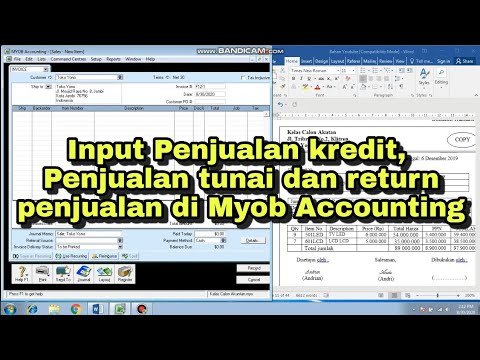
CARA INPUT TRANSAKSI PENJUALAN KREDIT, PENJUALAN TUNAI DAN RETURN PENJUALAN DI MYOB ACCOUNTING
5.0 / 5 (0 votes)
