How to create Typing Tutor Game in C++ | Complete C++ Project with source code | Urdu/Hindi
Summary
TLDRIn this engaging tutorial, viewers learn to create a typing tutor game in C++. The program challenges users to type a randomly selected sentence and measures their typing speed in words per minute. The instructor covers essential programming concepts, including input handling, timing, and word counting. By utilizing C++ libraries and random number generation, the game enhances typing skills while providing instant feedback on performance. With step-by-step instructions and testing tips, this video is a valuable resource for both beginners and experienced programmers looking to refine their coding and typing abilities.
Takeaways
- 😀 The video demonstrates how to create a typing tutor game using C++ programming language.
- 🛠️ Essential header files like <iostream>, <string>, and <cstdlib> are included at the start of the program.
- 🔢 A random number generator is seeded using the current time to ensure different outcomes each time the program is run.
- 📝 A list of five predefined sentences is created for the user to type during the game.
- 📏 The program measures the time taken by the user to type the displayed sentence.
- 📊 The total words typed by the user are counted, allowing for accurate speed calculation.
- ⏱️ The user's typing speed is calculated in words per minute (WPM) based on the time taken and number of words.
- 🎯 The user receives immediate feedback on their typing speed after completing the task.
- 🔍 Debugging tips are provided to help identify and fix issues in the code effectively.
- 👍 The video encourages viewers to like, share, and subscribe for more programming content.
Q & A
What is the primary goal of the typing tutor game described in the video?
-The primary goal is to allow users to type a sentence and then calculate and display their typing speed in words per minute (WPM).
Which header files are included in the C++ program?
-The program includes <iostream>, <cstdlib> for random number generation, and <ctime> for time measurement.
How does the program select a random sentence for the user to type?
-The program uses the rand() function to generate a random index that selects a sentence from an array of predefined sentences.
What method is used to measure the time taken by the user to type the sentence?
-The program captures the current time using clock() before and after the user inputs the sentence, calculating the elapsed time by finding the difference.
How is the number of words typed by the user calculated?
-The word count is calculated by counting the number of spaces in the user input and adding one, as each space indicates a separation between words.
What formula is used to calculate typing speed in the program?
-Typing speed is calculated using the formula: WPM = (wordCount / (timeElapsed / 60)), where wordCount is the total number of words typed and timeElapsed is the time in seconds.
What feedback does the program provide after the user completes typing?
-The program displays the user's typing speed in words per minute and the total time taken to type the sentence.
What would happen if there are errors in the code when running the program?
-If there are errors in the code, the program will fail to compile, and the user will receive error messages indicating the issues that need to be fixed.
What is the significance of the srand(time(0)) function call?
-The srand(time(0)) function initializes the random number generator with the current time, ensuring that a different sequence of random numbers is generated each time the program runs.
How can the program be enhanced to provide a better user experience?
-The program can be enhanced by adding features such as multiple difficulty levels, a wider range of sentences, error tracking, and a graphical user interface for improved interaction.
Outlines

Esta sección está disponible solo para usuarios con suscripción. Por favor, mejora tu plan para acceder a esta parte.
Mejorar ahoraMindmap

Esta sección está disponible solo para usuarios con suscripción. Por favor, mejora tu plan para acceder a esta parte.
Mejorar ahoraKeywords

Esta sección está disponible solo para usuarios con suscripción. Por favor, mejora tu plan para acceder a esta parte.
Mejorar ahoraHighlights

Esta sección está disponible solo para usuarios con suscripción. Por favor, mejora tu plan para acceder a esta parte.
Mejorar ahoraTranscripts

Esta sección está disponible solo para usuarios con suscripción. Por favor, mejora tu plan para acceder a esta parte.
Mejorar ahoraVer Más Videos Relacionados

Tutorial Belajar Ngetik 10 Jari

Create Tic Tac Toe Game in MIT App Inventor in Just 10 Minutes! || Free Extension || App Inventor 2

Creating a Tower Defense Game in Unity - Dev-log + Source Code

How To Make A Zombie Shooter Game in Scratch - Part 1
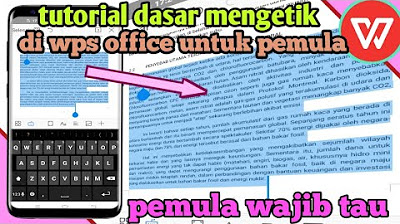
Tutorial dasar cara mengetik di wps office yang baik dan rapi untuk pemula

Cara membuat papan dakon, congklak dari bahan kardus bekas.
5.0 / 5 (0 votes)
