[NEW] - How to make MODMAIL SYSTEM for your discord bot || Discord.js V14
Summary
TLDRThis tutorial walks through creating a mod mail system for Discord.js version 14, using MongoDB to store user IDs and manage mod mail channels. The system handles incoming direct messages (DMs) from users, checks for attachments, and forwards messages to the appropriate mod mail channel. It includes features like automatic channel creation, sending messages back to users, and adding a close button to shut down the conversation. The tutorial demonstrates how to set up the bot, manage permissions, and ensure seamless communication between moderators and users through mod mail. It also covers error handling and message pinning for easy access.
Takeaways
- 😀 A mod mail system for Discord.js v14 can be created by defining a schema to store user IDs for future access.
- 📜 The schema file should be named 'mod.js' and is essential for interacting with MongoDB.
- ⚙️ Ensure message content permissions and partials are correctly set in the developer portal for the bot to function properly.
- 📩 Use the client.on('messageCreate') event to listen for direct messages sent to the bot.
- 🚫 Ignore messages sent by bots to prevent unnecessary processing.
- 🔍 Check if the user has an active mod mail channel and respond accordingly.
- 📥 If no active channel exists, create a new text channel for the user and send a confirmation DM.
- 🔗 Embed messages can be created to improve the visual aspect of mod mail communications.
- 🔒 Include a button to close the mod mail conversation, allowing for better user management.
- 🗂️ Multiple conversations can be handled simultaneously due to the database setup, enhancing user experience.
Q & A
What is the purpose of creating a schema in MongoDB for the mod mail system?
-The schema in MongoDB is designed to store user IDs and guild information, enabling the system to manage and retrieve mod mail conversations efficiently.
How do you enable message content for your Discord bot?
-To enable message content, go to the Discord Developer Portal, select your application, and ensure that the Message Content Intent is enabled under the 'Privileged Gateway Intents' section.
What should you do if a message is sent by a bot in the mod mail system?
-If the message author is a bot, you simply return from the function without processing the message further, preventing bot-to-bot interactions.
What happens when a user sends a direct message to the bot?
-When a user sends a direct message, the bot checks for an existing mod mail channel. If it doesn't exist, the bot creates one and notifies the user about the start of their mod mail conversation.
How does the bot handle messages with attachments?
-If a message has attachments, the bot reacts with an 'X' emoji and sends a message to the user stating that it cannot send the message with attachments.
What is the purpose of the button in the mod mail channel?
-The button serves to allow moderators to close the mod mail conversation easily. When clicked, it deletes the channel and notifies the user that their conversation has been closed.
How can you retrieve and display messages sent to the mod mail channel?
-The bot listens for messages in the mod mail channel, fetches the necessary user data from the database, and then sends those messages directly to the user's DM.
What are the key components of the embed message sent in the mod mail channel?
-The embed message includes a title, author information, the content of the message, a timestamp, and a footer guiding users to close the mail using the button.
What should you do if an error occurs when creating a new mod mail channel?
-You should catch the error during the channel creation process and handle it gracefully, possibly by sending a message to the user indicating that something went wrong.
How does the mod mail system ensure multiple conversations can happen simultaneously?
-The system uses a database to manage multiple user IDs and guild information, allowing different users to have their own mod mail conversations without conflict.
Outlines

Esta sección está disponible solo para usuarios con suscripción. Por favor, mejora tu plan para acceder a esta parte.
Mejorar ahoraMindmap

Esta sección está disponible solo para usuarios con suscripción. Por favor, mejora tu plan para acceder a esta parte.
Mejorar ahoraKeywords

Esta sección está disponible solo para usuarios con suscripción. Por favor, mejora tu plan para acceder a esta parte.
Mejorar ahoraHighlights

Esta sección está disponible solo para usuarios con suscripción. Por favor, mejora tu plan para acceder a esta parte.
Mejorar ahoraTranscripts

Esta sección está disponible solo para usuarios con suscripción. Por favor, mejora tu plan para acceder a esta parte.
Mejorar ahoraVer Más Videos Relacionados
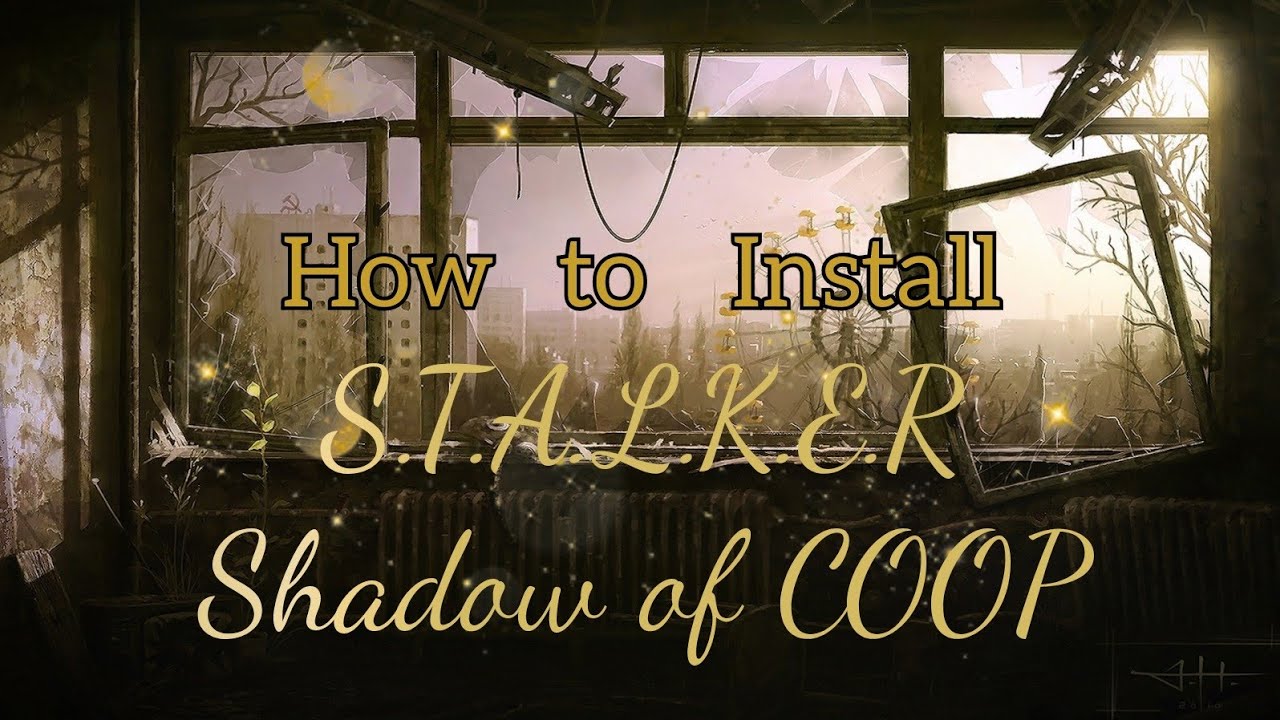
How to Install S.T.A.L.K.E.R Shadow of COOP Tutorial

How To Crack Paid Mods | Remove login Page| Any Mod Apk Crack 2 Minutes #bgmimodapk#crackBgmimod

How to use Leonardo AI free unlimited token | Leonardo ai free unlimited token | Leonardo Ai

NEW 2024 Assetto Corsa Mod Install Guide | Content Manager, CSP, Sol/Pure, Tracks, Cars & More
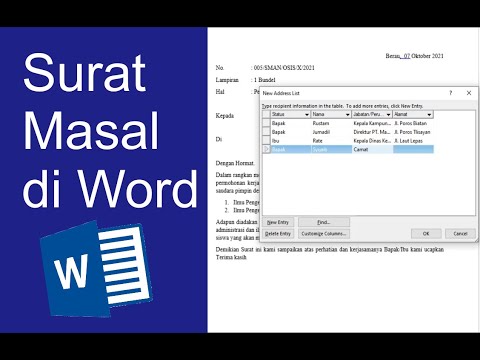
Cara Membuat surat masal di Word - Mail Merge

How to get your Vtuber model in Desktop Mate! |【VTUBER】
5.0 / 5 (0 votes)
