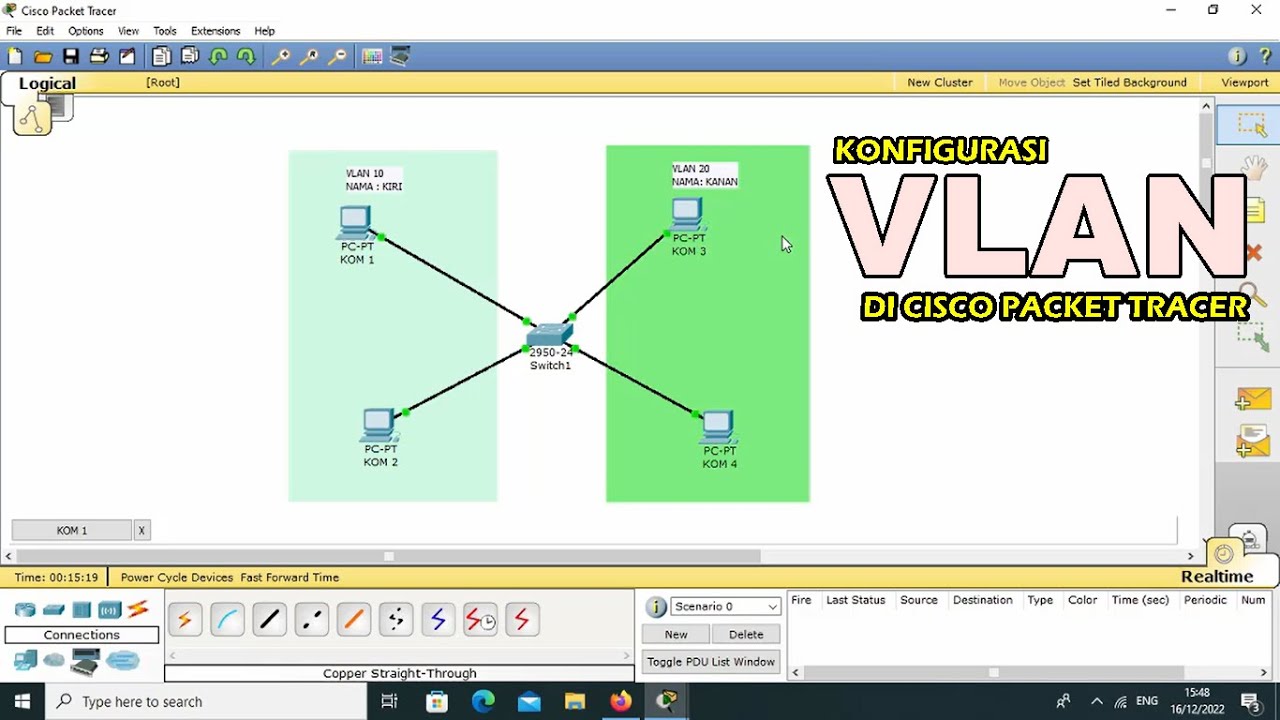Promjena konfiguracije pokretanja
Summary
TLDRThis video tutorial demonstrates how to save, erase, and reload configurations on a network switch using Packet Tracer's command-line interface. It covers essential commands like copying the running configuration to the startup configuration, managing the switch's hostname, setting up passwords, and erasing saved settings. Additionally, it explains how to revert back to a previously saved configuration if unwanted changes are made. By mastering these skills, users can ensure their configurations are preserved across reboots and maintain proper network setup.
Takeaways
- 🔐 To begin configuring a switch, enter the password at the command line interface prompt.
- 🔑 Use the command 'enable' followed by the password 'class' to enter privileged exec mode.
- 💻 Enter 'configure terminal' to switch to Global Configuration mode.
- 🏷️ Set the hostname of the switch using the command 'hostname S1'.
- 💾 To save the current configuration, use the command 'copy running-config startup-config'.
- ⚡ The running configuration is stored in RAM, while the startup configuration is stored in non-volatile memory (NVRAM).
- 📁 You can verify the saved configuration by using the 'dir' command to view storage locations like flash memory and NVRAM.
- 🚀 To reload the switch, use the 'reload' command, which will retain the saved configuration after reboot.
- 🛑 To erase the startup configuration, use the 'erase startup-config' command and confirm the action.
- 🔄 You can revert to a previous saved configuration by copying the startup configuration to the running configuration using 'copy startup-config running-config'.
Q & A
What command is used to enter privileged exec mode on a switch?
-The command to enter privileged exec mode is 'enable'.
How do you enter Global configuration mode from privileged exec mode?
-To enter Global configuration mode, you use the command 'configure terminal'.
What command is used to save the current running configuration to the startup configuration?
-The command to save the running configuration to the startup configuration is 'copy running-config startup-config'.
What is the difference between the running configuration and the startup configuration?
-The running configuration is the active configuration stored in RAM, while the startup configuration is stored in non-volatile memory (NVRAM) and is loaded when the switch restarts.
Why is it important to save the running configuration to the startup configuration?
-Saving the running configuration ensures that any changes made will persist after the switch is restarted, as the startup configuration is stored in non-volatile memory.
How can you verify the saved configuration file location?
-You can verify the location by using the command 'dir' followed by the storage type, such as 'nvram:', to list the files stored in NVRAM.
What happens if you reload the switch without saving the running configuration?
-If the running configuration is not saved to the startup configuration before reloading, any changes made will be lost, and the switch will revert to the last saved configuration in NVRAM.
How can you erase the saved startup configuration?
-To erase the startup configuration, use the command 'erase startup-config'.
What is the purpose of the 'reload' command in the context of switch configuration?
-The 'reload' command restarts the switch, applying the startup configuration as the active running configuration.
How can you restore the switch to its previous saved configuration without erasing the current running configuration?
-You can restore the previous saved configuration by copying the startup configuration to the running configuration using the command 'copy startup-config running-config'.
Outlines

Esta sección está disponible solo para usuarios con suscripción. Por favor, mejora tu plan para acceder a esta parte.
Mejorar ahoraMindmap

Esta sección está disponible solo para usuarios con suscripción. Por favor, mejora tu plan para acceder a esta parte.
Mejorar ahoraKeywords

Esta sección está disponible solo para usuarios con suscripción. Por favor, mejora tu plan para acceder a esta parte.
Mejorar ahoraHighlights

Esta sección está disponible solo para usuarios con suscripción. Por favor, mejora tu plan para acceder a esta parte.
Mejorar ahoraTranscripts

Esta sección está disponible solo para usuarios con suscripción. Por favor, mejora tu plan para acceder a esta parte.
Mejorar ahoraVer Más Videos Relacionados
5.0 / 5 (0 votes)