Which printers work with cardstock? Choosing cards and printers. Why some card won't print well
Summary
TLDRIn this video, Keith Cooper from Northlight Images discusses the challenges of printing on cardstock using inkjet printers. He explains that most consumer-grade inkjet printers are not designed to print well on generic cardstock due to its lack of proper coating for ink absorption. He covers issues like poor color quality, ink bleeding, and the need for specialized paper profiles. Keith advises using media designed for inkjet use or opting for commercial printing solutions if high-volume, professional-grade prints are required. He also touches on borderless printing limitations.
Takeaways
- 🖨️ Inkjet printers typically struggle with generic cardstock printing, often resulting in poor print quality.
- 🎨 Commercial printing uses different technology that can handle cardstock, but it's not the same as home or small office inkjet printers.
- 📄 Cardstock is usually not coated for inkjet printing, which is why it doesn't work well with standard printers.
- 🖼 When printing on cardstock, the right type of cardstock with the correct coatings is crucial for good print results.
- 💧 Inks can run or bleed on uncoated cardstock, leading to a lack of color depth and sharpness.
- 🌈 Watercolor paper has properties that allow watercolors to spread, but these properties don't work well with inkjet printing.
- 🖥 Printer drivers and media settings can alter how ink is laid down on the paper, affecting print quality.
- 🚫 Most printers do not support custom paper sizes for borderless printing, limiting creative options.
- 🔍 Printer profiles are essential for accurate color reproduction when printing on specific cardstock types.
- 📚 High-volume card printing is more efficiently done through commercial printing processes rather than home printers.
Q & A
What is the main issue people face when trying to print on cardstock using inkjet printers?
-The main issue is that most cardstock is not properly coated for inkjet use, which results in poor quality prints. The ink may bleed, colors may lack depth, and lines may not appear sharp.
Can inkjet printers produce good prints on any type of cardstock?
-No, most inkjet printers cannot produce good prints on generic cardstock because it is usually not coated for inkjet use. For successful printing, the cardstock needs to be specifically designed for inkjet printing.
Why do people experience poor print quality when using watercolor paper with inkjet printers?
-Watercolor paper is designed to absorb and spread liquids like watercolors. When inkjet ink is used on it, the ink tends to spread and bleed, preventing the prints from looking sharp or accurate.
What is the difference between commercial printing and inkjet printing when it comes to cardstock?
-Commercial printing uses different technology that can handle cardstock more effectively, producing sharp and accurate prints. Inkjet printers, on the other hand, struggle with cardstock unless it’s specifically designed for inkjet use.
Why do printer drivers have media settings for different paper types?
-Printer drivers use media settings to control how ink is laid down on different types of paper. This helps ensure that the ink adheres properly, colors are accurate, and lines stay sharp.
Are there any specific printers that can handle thicker cardstock for personal printing?
-Some inkjet printers with a straight-through print path can handle thicker cardstock, but even then, the cardstock must be coated for inkjet printing to produce good results.
What happens if you try to print on uncoated cardstock using an inkjet printer?
-If you print on uncoated cardstock, the ink will likely bleed, colors will appear dull, and the overall print quality will be poor due to the paper not being designed to hold the ink properly.
Is it possible to achieve borderless printing on custom paper sizes with consumer-grade printers?
-No, most consumer-grade printers, including those from Canon and Epson, do not support borderless printing on custom paper sizes. This is a limitation in their software or firmware.
Why are printer profiles important when printing on specialty paper or cardstock?
-Printer profiles ensure that colors are reproduced accurately when printing on different types of media. Without the correct profile, prints may have incorrect colors, blocked shadows, or other issues.
What is the recommendation for people who want to print high-quality cards but are disappointed by the limitations of inkjet printers?
-The recommendation is to use media that is specifically designed for inkjet printing, like semi-gloss or cotton rag cards. Alternatively, for higher volumes or better quality, consider using commercial printing services.
Outlines

Esta sección está disponible solo para usuarios con suscripción. Por favor, mejora tu plan para acceder a esta parte.
Mejorar ahoraMindmap

Esta sección está disponible solo para usuarios con suscripción. Por favor, mejora tu plan para acceder a esta parte.
Mejorar ahoraKeywords

Esta sección está disponible solo para usuarios con suscripción. Por favor, mejora tu plan para acceder a esta parte.
Mejorar ahoraHighlights

Esta sección está disponible solo para usuarios con suscripción. Por favor, mejora tu plan para acceder a esta parte.
Mejorar ahoraTranscripts

Esta sección está disponible solo para usuarios con suscripción. Por favor, mejora tu plan para acceder a esta parte.
Mejorar ahoraVer Más Videos Relacionados

ET 8550 greeting cards - using different types of card and how they affect quality

How often should you use your inkjet printer to avoid clogging and other problems

Top Epson Ecotank maintenance tips [ET-8550 ET-8550]. Things to keep your inkjet printer healthy.

Best printer? Epson ET 8550 or SC P700 - which A3+ printer is best for you
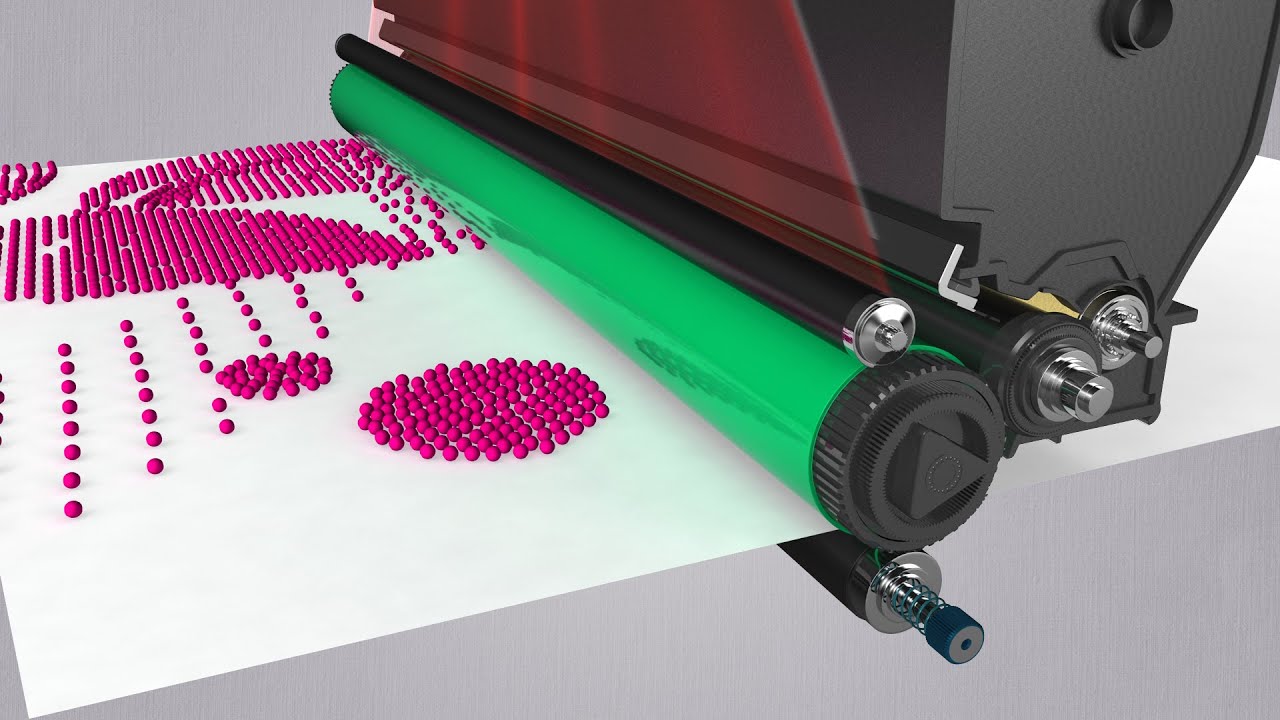
How do printers work? (Color Laser Printer & inkjet printer)

Printer Inkjet | Rekayasa menarik di belakangnya
5.0 / 5 (0 votes)
