AI Makes Content Creation Easy | Digital Azadi | #learndigitalmarketinginhindi #aicontentcreator
Summary
TLDRThe speaker introduces a versatile AI tool called 'Designs AI', which offers a suite of features for content creation, including a chatbot, logo maker, and image generator. They demonstrate the tool's capabilities by creating a blog post, generating an image of a dynamic businessman, and designing a logo for a hypothetical company. The tool is praised for its user-friendly interface and the ability to produce copyright-free content, making it an appealing choice for small business owners and content creators.
Takeaways
- 😀 The speaker introduces a new tool called 'Designs.ai', which is an AI-powered tool shared for people to use.
- 🔧 The tool offers a variety of functionalities including chat, copywriting, logo creation, video creation, and social media posting, all in one place.
- ⏱ The speaker provides a quick 5-minute demo to showcase the tool's capabilities.
- 💻 The tool is designed to be user-friendly, allowing users to create blogs, write SEO content, emails, presentations, and more.
- 🌐 It integrates with various platforms and is described as a comprehensive tool for digital artwork creation.
- 📝 The AI Writer feature is highlighted, which assists users in writing different types of content based on their needs.
- 🖼️ The 'Generate Image' feature is demonstrated, where the user can specify what kind of image they want and the tool creates it.
- 🎨 The tool offers features like logo maker and design maker, which allow for the creation of unique logos and designs.
- 📈 The speaker emphasizes the tool's SEO-friendly capabilities, ensuring that content created can rank well on search engines.
- 💰 The tool offers a free trial, and if found useful, it charges a monthly fee of $9 after the trial period.
- 🌟 The speaker shares their excitement about the tool's potential, stating that they played with it for two to four hours and found it to be limitless in what it can do.
Q & A
What is the name of the tool being introduced in the video?
-The tool being introduced in the video is called 'Designs AI'.
What are some of the key features of Designs AI?
-Designs AI offers multiple features including AI copywriting, logo creation, video creation, image generation, social media post creation, and voiceovers.
How can Designs AI help with copywriting tasks?
-Designs AI allows users to create various forms of content like blogs, SEO articles, email drafts, presentations, and social media posts using AI-powered writing tools.
What is the cost of using Designs AI after the free trial?
-After the free trial, Designs AI charges $9 per month for continued access to its services.
How does the AI writer feature work in Designs AI?
-The AI writer in Designs AI asks users for the type of content they want to create, such as blogs or SEO articles, and tailors the output based on user inputs, such as target audience and writing style.
What customization options are available for generating an image in Designs AI?
-Users can describe the image they want, specify styles (e.g., photographic), and even control details like lighting and color. The AI generates images based on these specifications.
Can Designs AI generate logos for businesses?
-Yes, Designs AI has a logo maker where users can input company names, select industries, and choose icon or text-based logos. The tool provides several logo options within minutes.
How does Designs AI compare to Canva in terms of design features?
-Designs AI offers features similar to Canva, such as template-based design creation, but with added advantages like background removal without requiring a paid account, and all features being integrated into a single platform.
Can Designs AI be used for video creation?
-Yes, Designs AI has a video maker feature that allows users to create videos as part of its comprehensive design toolkit.
What is the benefit of using Designs AI for small businesses?
-Designs AI is beneficial for small businesses as it consolidates multiple tools into one platform, allowing them to create logos, content, videos, and designs efficiently without needing to use separate services for each task.
Outlines

Esta sección está disponible solo para usuarios con suscripción. Por favor, mejora tu plan para acceder a esta parte.
Mejorar ahoraMindmap

Esta sección está disponible solo para usuarios con suscripción. Por favor, mejora tu plan para acceder a esta parte.
Mejorar ahoraKeywords

Esta sección está disponible solo para usuarios con suscripción. Por favor, mejora tu plan para acceder a esta parte.
Mejorar ahoraHighlights

Esta sección está disponible solo para usuarios con suscripción. Por favor, mejora tu plan para acceder a esta parte.
Mejorar ahoraTranscripts

Esta sección está disponible solo para usuarios con suscripción. Por favor, mejora tu plan para acceder a esta parte.
Mejorar ahoraVer Más Videos Relacionados

10 Herramientas con Inteligencia Artificial que DEBES PROBAR

Artificial Intelligence Tools for Teachers

How to Create Stunning Images from Text Fast and Effortlessly | Simplified AI | AI Text to Image

The Ultimate Plagiarism Checker and AI Humanizer 🚀| Walter Writes AI Plagiarism Checker

AI Writing Evolved: Rytr - Unleash Untold Creativity | Digital Azadi | #aitool #contentcreation
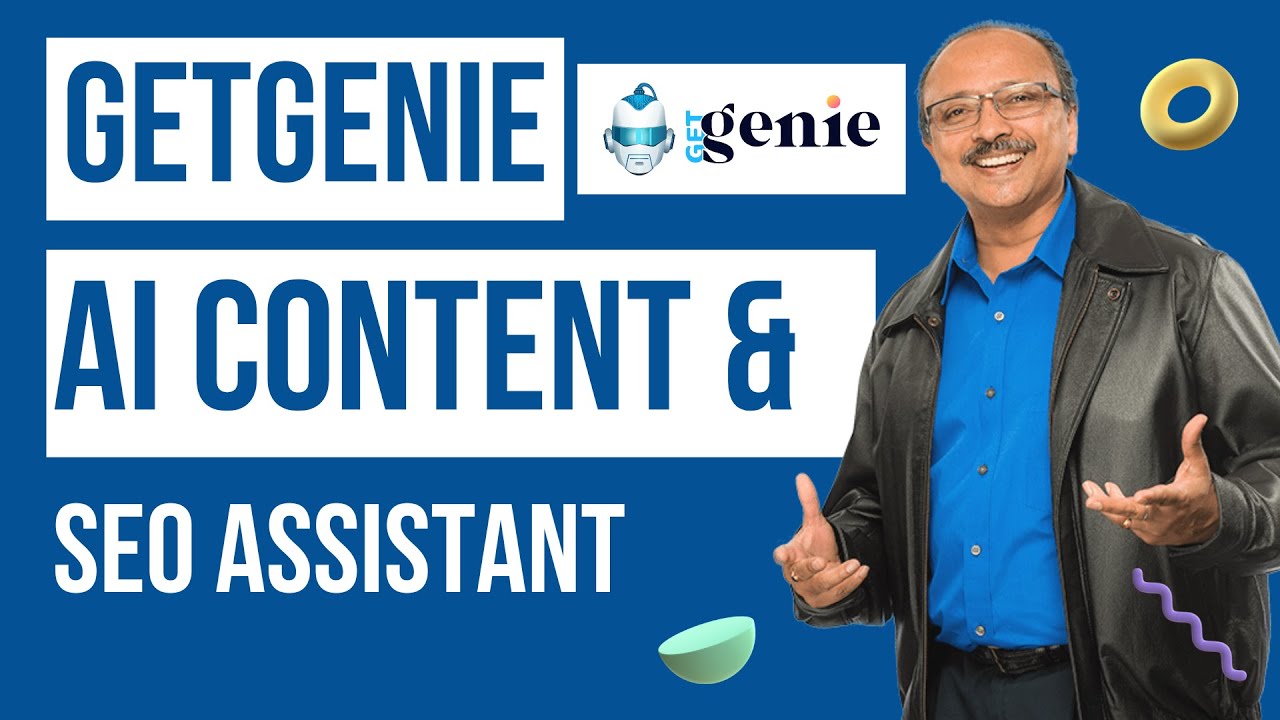
GetGenie AI Content Writer and SEO WordPress Plugin Review - [First Look]
5.0 / 5 (0 votes)
