AI Writing Evolved: Rytr - Unleash Untold Creativity | Digital Azadi | #aitool #contentcreation
Summary
TLDRThe video script introduces a powerful AI tool called 'Writer Dot M' designed to assist in content creation, such as emails, blogs, and advertisements, by generating original, plagiarism-free text. The tool is capable of adapting to the user's writing style and offers a variety of applications, including crafting emails, building websites, and creating compelling advertisements. The script provides a live demonstration of the tool's capabilities, showcasing its ease of use and the potential for high-quality content creation within minutes. The tool offers a free account with a character limit, encouraging users to explore its features before opting for a paid plan.
Takeaways
- 😀 Knowledge is extremely important, especially in a rapidly changing world, and it's crucial to continuously upgrade one's knowledge.
- 🛠️ The speaker introduces a new tool called 'Writer dot AI' designed to assist in content creation, such as writing emails, blogs, and advertisements.
- 💡 'Writer dot AI' is an AI tool that generates original content, emulating the user's writing style, not their voice, to produce plagiarism-free material.
- 📝 The tool offers a variety of applications, including writing emails, blogs, and creating websites, with a live demo provided to illustrate its use.
- 🆓 Like many tools, 'Writer dot AI' starts with a free account, allowing users to try it out with a certain number of free characters per month.
- 💰 For further use beyond the free tier, the cost is approximately 8 USD per month, depending on the plan and features chosen.
- 📋 The dashboard of 'Writer dot AI' is simple with three main buttons: Create, Tools, and Settings, allowing users to manage their content and preferences.
- 🔍 Users can select the language for their content creation and the tool will adhere to that language throughout the process, respecting the user's plan restrictions.
- ✍️ The tool prompts the user for the type of content they wish to create, such as a blog, and asks for primary keywords, tone, and the number of variations desired.
- 📈 The tool can generate an outline and write content based on the user's instructions, which can be as detailed or as brief as the user prefers.
- 📝 The speaker demonstrates how to use the tool to write an email and an advertisement, showcasing the speed and ease of content creation with 'Writer dot AI'.
- 🎯 The tool is recommended for those looking to advance in digital marketing and content creation, emphasizing the high quality and versatility of the writing it produces.
Q & A
What is the main topic discussed in the video script?
-The main topic discussed in the video script is the importance of knowledge and the introduction of a new AI tool called 'Writer' that helps in creating original content for various purposes such as emails, blogs, and advertisements.
What does the tool 'Writer' do?
-The tool 'Writer' is an AI-based content creation tool that generates original content in the user's writing style, ensuring the content is plagiarism-free and tailored to the user's voice and tone.
How does the 'Writer' tool ensure originality in content?
-The 'Writer' tool ensures originality by creating content from scratch and not copying from existing sources, thus providing unique content for the user.
What are some of the applications of the 'Writer' tool mentioned in the script?
-Some applications of the 'Writer' tool include writing emails, blogs, creating websites, and generating advertising content.
Is there a free version of the 'Writer' tool available?
-Yes, the 'Writer' tool has a free version that allows users to create content up to a certain limit of characters per month, after which a paid plan is required for more usage.
What is the monthly cost for the paid version of the 'Writer' tool?
-The exact cost is not specified in the script, but it mentions that the cost would be around 8, 64, or approximately 6640, which seems to be a placeholder for the actual pricing, depending on the plan chosen.
How does the 'Writer' tool assist in creating a blog post?
-The 'Writer' tool assists by generating an outline for the blog post based on the user's input, such as the topic and desired tone, and then it writes the content in an informative style as per the user's instructions.
Can the 'Writer' tool create content in multiple languages?
-Yes, the 'Writer' tool offers the option to create content in various languages, as demonstrated by the script where the user selects Hindi for content creation.
What is the process of creating an email using the 'Writer' tool as described in the script?
-The process involves creating a new document, selecting the type of document (in this case, an email), specifying the language, and providing instructions on the content, tone, and any specific requirements for the email, after which the tool generates the email content.
How does the 'Writer' tool help in creating advertisements?
-The 'Writer' tool helps by generating multiple versions of advertisement content with different headlines, descriptions, and call-to-action phrases, allowing the user to choose the most effective version for their marketing campaign.
What is the purpose of the 'Writer' tool's voice feature mentioned in the script?
-The purpose of the voice feature is to guide users on how to use the tool effectively, although the script does not provide specific details on how the voice feature operates.
Outlines

This section is available to paid users only. Please upgrade to access this part.
Upgrade NowMindmap

This section is available to paid users only. Please upgrade to access this part.
Upgrade NowKeywords

This section is available to paid users only. Please upgrade to access this part.
Upgrade NowHighlights

This section is available to paid users only. Please upgrade to access this part.
Upgrade NowTranscripts

This section is available to paid users only. Please upgrade to access this part.
Upgrade NowBrowse More Related Video

The Ultimate Plagiarism Checker and AI Humanizer 🚀| Walter Writes AI Plagiarism Checker

Getconch AI: Membuat Tulisan Otomatis - Dilengkapi dengan Fitur Deteksi AI & Memanusiakan Hasil AI

How to Create Stunning Images from Text Fast and Effortlessly | Simplified AI | AI Text to Image

9 Ways To Use ChatGPT To Write A Literature Review (WITHOUT Plagiarism)

7 Best AI Content Writing Tools of 2023 (Most Are FREE)
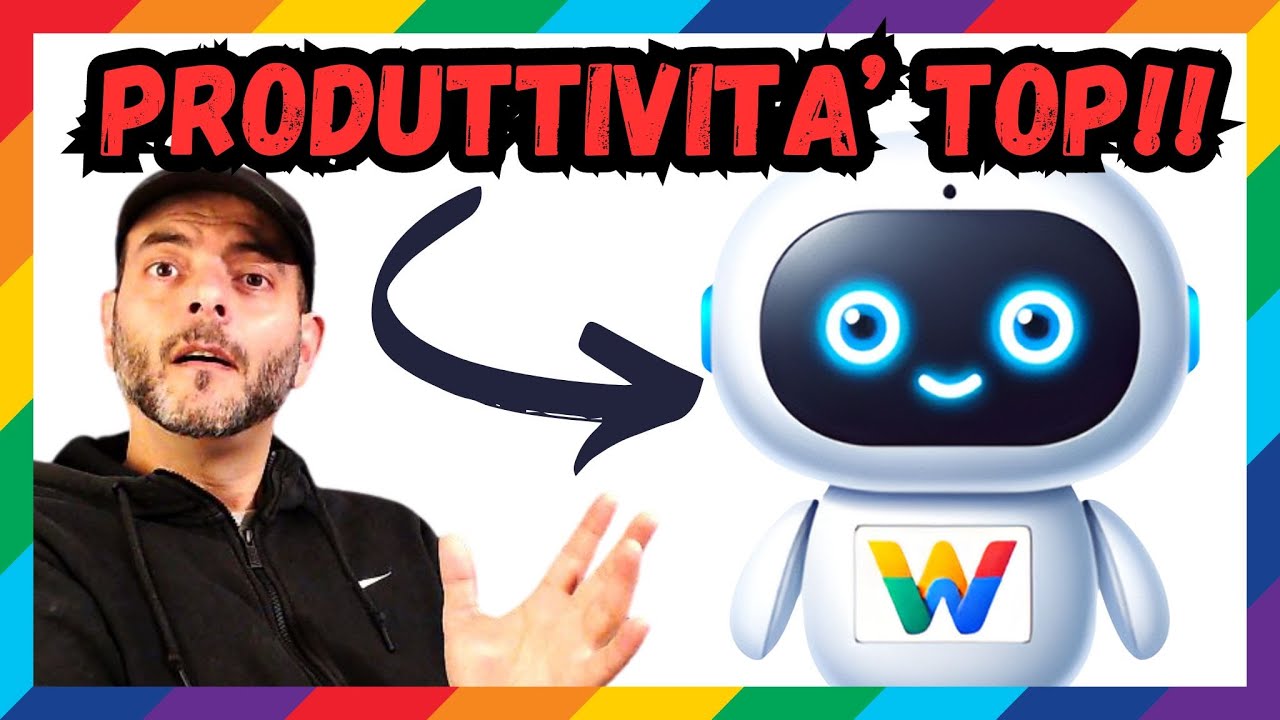
L'APP DI IA CHE TI FA FARE IL TRIPLO DELLE COSE NELLA META' DEL TEMPO! [Writener tutorial completo]
5.0 / 5 (0 votes)