Complete MongoDB Tutorial #6 - Adding New Documents
Summary
TLDRIn this informative tutorial, viewers learn how to interact with MongoDB databases using both the MongoDB shell and the GUI tool, Compass. The instructor demonstrates switching databases, referencing collections, and inserting documents into a collection using the 'insert one' method for single documents and the 'insert many' method for multiple documents. MongoDB automatically generates a unique ID for each document. The video also shows how documents can be added to a non-existent collection, which MongoDB will create upon insertion. By the end of the lesson, viewers are equipped with the skills to manage documents in MongoDB effectively.
Takeaways
- 💻 Use MongoDB shell and Compass to interact with databases.
- 📚 Switch to the correct database using `use bookstore`.
- 📖 Reference a collection with `db.collectionName`.
- 🔑 `insertOne` method is used to add a single document to a collection.
- 📄 Properties of a book document include title, author, pages, genres, and rating.
- 🆔 MongoDB automatically assigns a unique ID to each document.
- 📈 `insertMany` method allows inserting multiple documents at once.
- 🗂️ You can insert a document into a non-existing collection, and MongoDB will create it.
- 🔍 Verify document insertion using Compass to see the updated collection.
- 🗑️ Use `db.collection.drop()` to delete a collection if it's no longer needed.
Q & A
How do you access the MongoDB shell?
-You can enter the MongoDB shell by using the command line and typing `mongo`.
What is the purpose of MongoDB Compass?
-MongoDB Compass is a GUI tool used to visualize and interact with your MongoDB data.
How do you switch databases in the MongoDB shell?
-You switch databases by using the `use` command followed by the name of the database, such as `use bookstore`.
How do you reference a collection in MongoDB?
-You reference a collection by using `db` followed by the collection name, like `db.books`.
What is the `insertOne` method used for in MongoDB?
-The `insertOne` method is used to insert a single document into a collection.
What properties does a book document typically have in the provided script?
-A book document typically has properties like title, author, pages, genres (an array), and rating.
Does MongoDB automatically assign an ID to a document?
-Yes, MongoDB automatically assigns a unique ID to a document when it is created.
Can you insert a document into a collection that does not exist?
-Yes, if you try to insert a document into a non-existing collection, MongoDB will create the collection for you.
How do you delete a document in MongoDB?
-While the script does not explicitly mention document deletion, you can delete a document using the `deleteOne` or `deleteMany` methods.
What is the `insertMany` method used for in MongoDB?
-The `insertMany` method is used to insert multiple documents into a collection at once.
How can you verify that documents have been added to a collection?
-You can verify documents have been added by using MongoDB Compass to view the collection and its documents.
Outlines

Esta sección está disponible solo para usuarios con suscripción. Por favor, mejora tu plan para acceder a esta parte.
Mejorar ahoraMindmap

Esta sección está disponible solo para usuarios con suscripción. Por favor, mejora tu plan para acceder a esta parte.
Mejorar ahoraKeywords

Esta sección está disponible solo para usuarios con suscripción. Por favor, mejora tu plan para acceder a esta parte.
Mejorar ahoraHighlights

Esta sección está disponible solo para usuarios con suscripción. Por favor, mejora tu plan para acceder a esta parte.
Mejorar ahoraTranscripts

Esta sección está disponible solo para usuarios con suscripción. Por favor, mejora tu plan para acceder a esta parte.
Mejorar ahoraVer Más Videos Relacionados

How to install MongoDB 6 on Ubuntu 22.04 LTS Linux

MongoDB Insert Document in Collection in Urdu / Hindi Tutorial || Dr Rabia kanwal

What is MongoDB ?
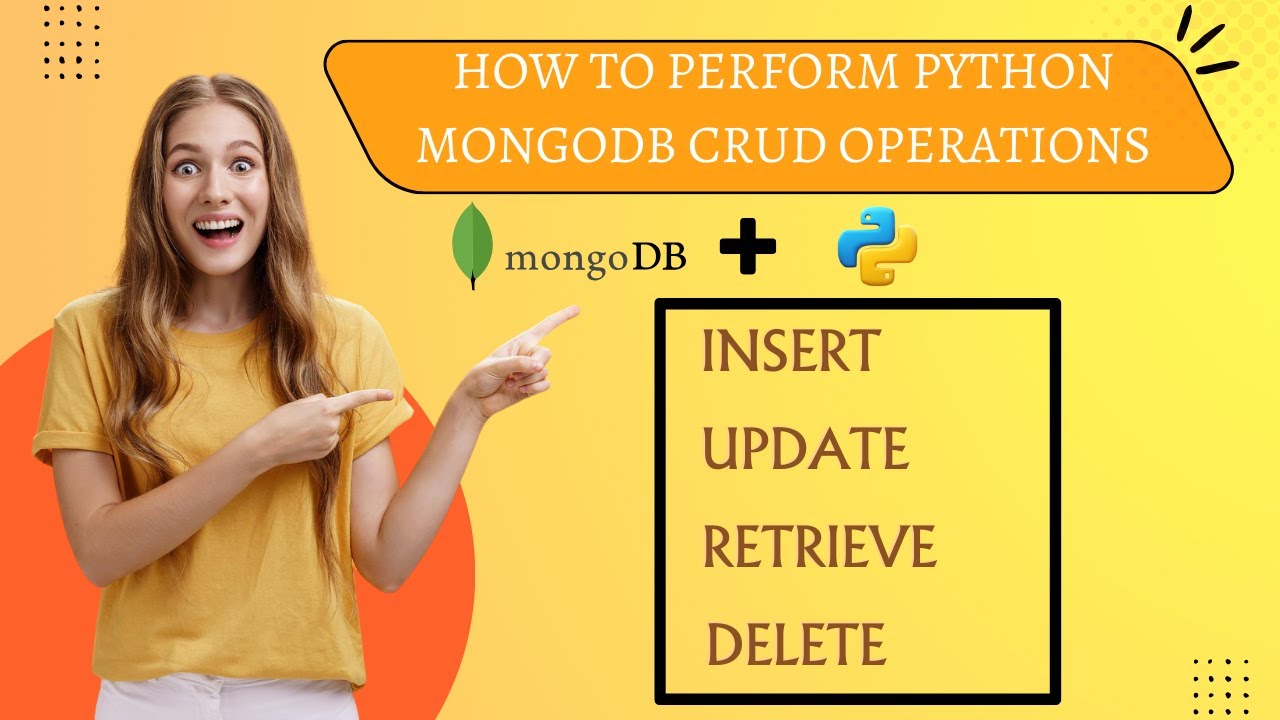
How To Perform Python MongoDB CRUD Operations: Connect, Insert, Retrieve, Update, Delete | MongoDB

What is MongoDB?

🔥MongoDB Indexing Explained Within 20 Minutes | Indexing in MongoDB | Mongodb Tutorial | SimpliCode
5.0 / 5 (0 votes)
