O Segredo de Como Escrever HTML 50% Mais Rápido no VS Code // Mão no Código #45
Summary
TLDRThis video script is a tutorial on enhancing HTML coding efficiency in Visual Studio Code (VS Code). It introduces viewers to features like Emmet abbreviations, which allow for faster coding by expanding shorthand notations into full HTML structures. The script demonstrates how to nest tags, align tags, and use Emmet to create lists and items with unique identifiers. It also highlights the use of Emmet for creating complex HTML structures and navigating through them. The tutorial aims to help viewers become more productive in their HTML coding by utilizing VS Code's powerful built-in tools.
Takeaways
- 💻 Use VS Code's Emmet abbreviations to write HTML faster.
- 🔑 The Tab key can be used to quickly navigate through the structure of your HTML.
- 📈 Nesting tags can be done efficiently with the 'greater than' symbol in Emmet.
- 🎯 Aligning tags and adding text can be done swiftly using Emmet's features.
- 📝 When creating a list, use the asterisk (*) to generate multiple list items.
- 🔗 For creating links, you can easily insert the 'a' tag with the link inside.
- 📑 Use the '$' symbol in Emmet to create unique identifiers for list items.
- 📄 Comments can be used to organize and identify sections of your code, especially when it gets large.
- 🚀 Increase productivity by leveraging Emmet's advanced features for more complex HTML structures.
- 🌟 Encourage viewers to subscribe to the channel and like the video for more productivity tips.
Q & A
What is the main topic discussed in the video?
-The main topic of the video is about increasing productivity when writing HTML in Visual Studio Code (VS Code).
What is the estimated speed increase mentioned for writing HTML in VS Code?
-The video suggests that using certain features in VS Code can make writing HTML about 50% faster.
What is the abbreviation feature in VS Code, and how does it help with HTML?
-The abbreviation feature in VS Code allows users to type a short form that expands into a longer code structure, which can help quickly generate boilerplate HTML code.
How does the auto-indent feature of VS Code assist in writing HTML?
-The auto-indent feature in VS Code automatically formats the code, making it easier to read and navigate through the HTML structure.
What is the significance of the '>' symbol in the context of the video?
-In the video, the '>' symbol is used to quickly nest HTML tags, allowing the user to create a hierarchy of elements efficiently.
What is the purpose of using the asterisk (*) in the video when creating HTML lists?
-The asterisk (*) is used to create a list with a specified number of items; in the video, it's used to generate a list with five items quickly.
How does the video suggest creating a unique identifier for list items?
-The video suggests using the hash symbol (#) to create a unique identifier for each list item, ensuring each has a distinct ID.
What is the benefit of using comments with the 'Filter' in VS Code as shown in the video?
-Using comments with the 'Filter' in VS Code helps to identify and organize different sections of the code, making it easier to manage and navigate large codebases.
What is the advice given in the video for those looking for a server to accelerate their project?
-The video recommends checking out a special link in the description for HostGator, which offers a VPS plan with high performance and full autonomy.
What is the final tip given in the video to enhance productivity in VS Code?
-The final tip is to share any additional tips for being productive in VS Code, whether it's for CSS, PHP, or other languages, as the community can benefit from shared knowledge.
How can viewers stay updated with the content from the video creator?
-Viewers can stay updated by subscribing to the channel, activating the notification bell, and following on Twitter for updates on new video releases.
Outlines

Esta sección está disponible solo para usuarios con suscripción. Por favor, mejora tu plan para acceder a esta parte.
Mejorar ahoraMindmap

Esta sección está disponible solo para usuarios con suscripción. Por favor, mejora tu plan para acceder a esta parte.
Mejorar ahoraKeywords

Esta sección está disponible solo para usuarios con suscripción. Por favor, mejora tu plan para acceder a esta parte.
Mejorar ahoraHighlights

Esta sección está disponible solo para usuarios con suscripción. Por favor, mejora tu plan para acceder a esta parte.
Mejorar ahoraTranscripts

Esta sección está disponible solo para usuarios con suscripción. Por favor, mejora tu plan para acceder a esta parte.
Mejorar ahoraVer Más Videos Relacionados

How to Setup Visual Studio Code for Web Development | HTML, CSS, and JavaScript

Cara Install Visual Studio Code di Windows - Tutorial VScode (Visual Studio Code)
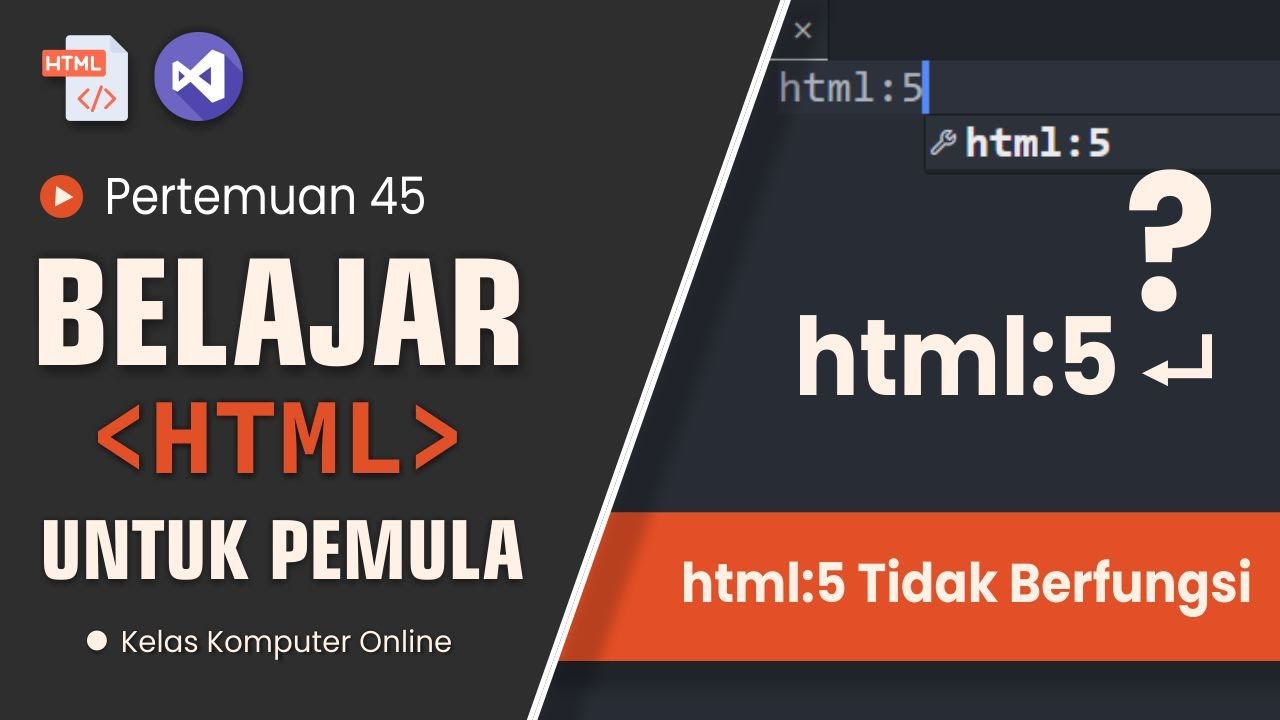
Solusi HTML:5 Tidak Berfungsi di Visual Studio Code: Panduan Lengkap!
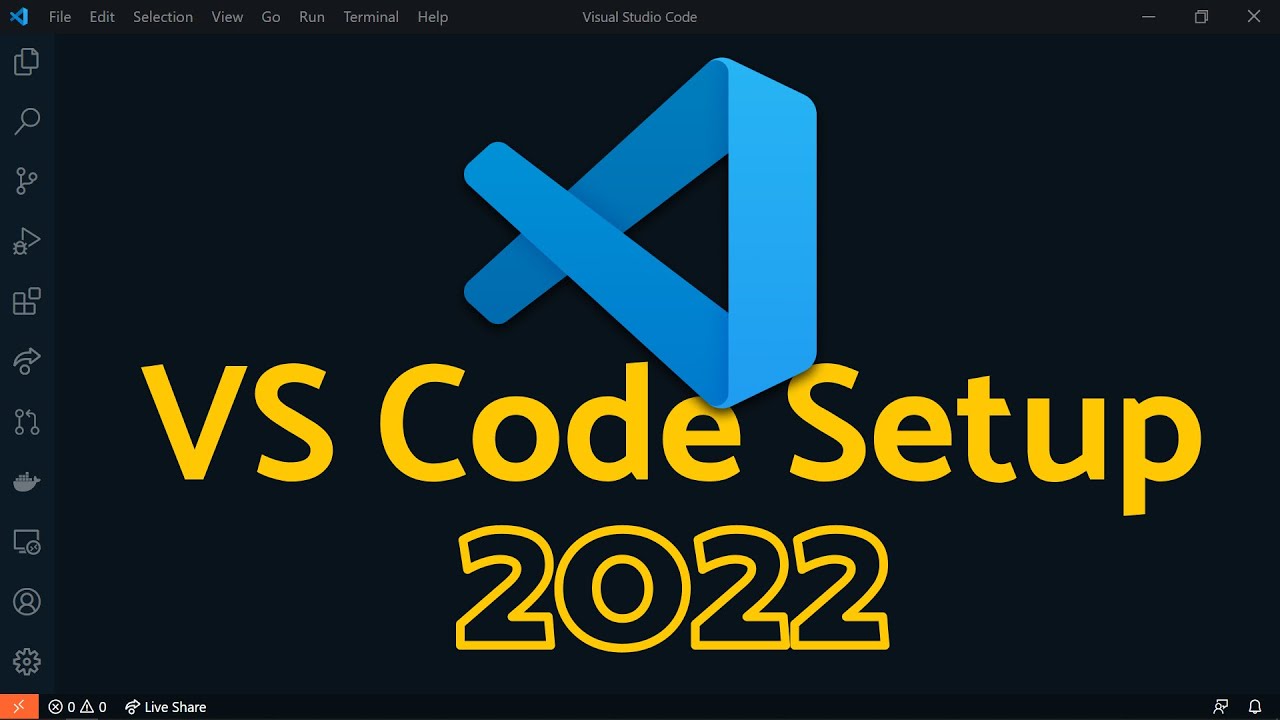
Visual Studio Code 2022 | Web Dev Setup | Top Extensions, Themes, Settings, Tips & Tricks

VSCode Tutorial For Beginners - Getting Started With VSCode

Belajar Python [Dasar] - 02b - Installasi Python dan VS Code di MacOS
5.0 / 5 (0 votes)
