uDig OSGi Mapping Platform
Summary
TLDRThe talk introduces 'Unique', a Java software stack for desktop applications in geographic information systems (GIS) and image processing. It highlights its SDK, which offers tools for spatial data visualization and processing, and is built on top of the Eclipse RCP. The platform focuses on accessing spatial information through a repository approach, while the application layer provides map editing and data rendering tools. The script also showcases custom applications built using the SDK, demonstrating its versatility in various GIS domains.
Takeaways
- 📝 The talk discusses the unique software stack, a Java desktop application framework specifically designed for spatial data handling in GIS and image processing contexts.
- 📚 The unique stack was initially an RCP (Rich Client Platform) application for Eclipse, marking it as one of the first applications of its kind.
- 📞 The software is not just a product but an SDK (Software Development Kit) that allows developers to build and customize applications to suit their needs.
- 📝 The unique stack supports a variety of spatial data types including vector data, line strings, point data sets, and raster data.
- 📞 The software enables local desktop GIS capabilities and can integrate with spatial databases and web services, emphasizing a desktop-internet GIS approach.
- 📚 The SDK is built upon a layered architecture that includes leading open-source spatial libraries and leverages Eclipse RCP along with other Eclipse projects like EMF and GEF.
- 📞 The GIS platform layer of the SDK focuses on accessing spatial information through interfaces like icatalog, Isearch, and Iservice.
- 📝 The GIS application layer is centered around visualization and processing, utilizing an EMF model of maps composed of layers and viewports.
- 📚 The software includes a multi-threaded rendering engine suitable for desktop applications that aggregate data from various services.
- 📞 The custom application level allows for integration of different tools and renderers into the GIS platform, showcasing its flexibility for developers.
- 📝 The talk also highlighted various case studies where the unique stack has been utilized to develop specialized applications for tasks like route planning, network analysis, and environmental management.
Q & A
What is the main focus of the UNIQUE software stack?
-The UNIQUE software stack is focused on providing capabilities for desktop applications to work with special data sets, particularly in the spatial domain such as Geographic Information Systems (GIS) and image processing.
What does the acronym 'RCP' stand for and how is it related to UNIQUE?
-RCP stands for Rich Client Platform. UNIQUE was one of the first applications built on Eclipse RCP, which is a framework for building rich desktop applications.
What types of spatial data does UNIQUE support?
-UNIQUE supports various types of spatial data including vector data (shapes and lines), point data sets (locations of features), and raster data (aerial imagery, satellite data, and scientific measurements like elevation).
What is the purpose of the SDK in the context of UNIQUE?
-The SDK (Software Development Kit) in UNIQUE is not intended to build a customized product for end-users but rather provides a set of tools and functionalities that developers can use and rearrange to suit their specific needs.
How does UNIQUE differentiate from other GIS systems?
-UNIQUE differentiates itself by offering a layered architecture and a focus on desktop applications that can work with both local and remote data sets, providing a comprehensive solution for spatial data visualization and processing.
What is the significance of the 'gis platform' layer in UNIQUE's SDK?
-The 'gis platform' layer in UNIQUE's SDK is significant as it focuses on accessing spatial information. It introduces concepts like the icatalog interface for accessing services, the I search interface for querying web catalogs, and the I service interface for representing connections to spatial information.
Can you explain the role of the 'iresolve' interface in UNIQUE?
-The 'iresolve' interface in UNIQUE is a custom adaptation of the Eclipse 'IResource' approach. It accounts for delays and data volume in spatial data access, introducing a progress monitor and allowing for IO exceptions, making it suitable for connecting to files or databases in the spatial industry.
What is the 'map editor' in UNIQUE and how does it function?
-The 'map editor' in UNIQUE is a tool that provides visualization and a set of tools for working with spatial data. It uses a data model based on a map consisting of layers arranged in draw order, a viewport representing the area of the world being viewed, and possibly a time range or elevation.
How does UNIQUE handle styling and theming of spatial data?
-UNIQUE allows for dynamic styling and theming based on attribute data. Users can explore attribute information in a tabular form or with an info tool and adjust styles accordingly, a process known as theming in GIS.
What kind of tools and functionalities are available in the UNIQUE SDK for developers?
-The UNIQUE SDK offers a variety of tools and functionalities for developers, including editing tools for spatial data, printing facilities, location search modules, routing information modules, and a toolbox of plugins for processing.
Can you provide an example of a custom application built using UNIQUE?
-An example of a custom application built using UNIQUE is a distance early warning system developed by Potstorm Gear, which integrates UNIQUE maps and facilities to add data sources to their application.
Outlines

Esta sección está disponible solo para usuarios con suscripción. Por favor, mejora tu plan para acceder a esta parte.
Mejorar ahoraMindmap

Esta sección está disponible solo para usuarios con suscripción. Por favor, mejora tu plan para acceder a esta parte.
Mejorar ahoraKeywords

Esta sección está disponible solo para usuarios con suscripción. Por favor, mejora tu plan para acceder a esta parte.
Mejorar ahoraHighlights

Esta sección está disponible solo para usuarios con suscripción. Por favor, mejora tu plan para acceder a esta parte.
Mejorar ahoraTranscripts

Esta sección está disponible solo para usuarios con suscripción. Por favor, mejora tu plan para acceder a esta parte.
Mejorar ahoraVer Más Videos Relacionados

Sistem Informasi Geografis | Geografi Kelas 10 - KHATULISTIWA MENGAJAR

SISTEM INFORMASI GEOGRAFIS (SIG) LENGKAP
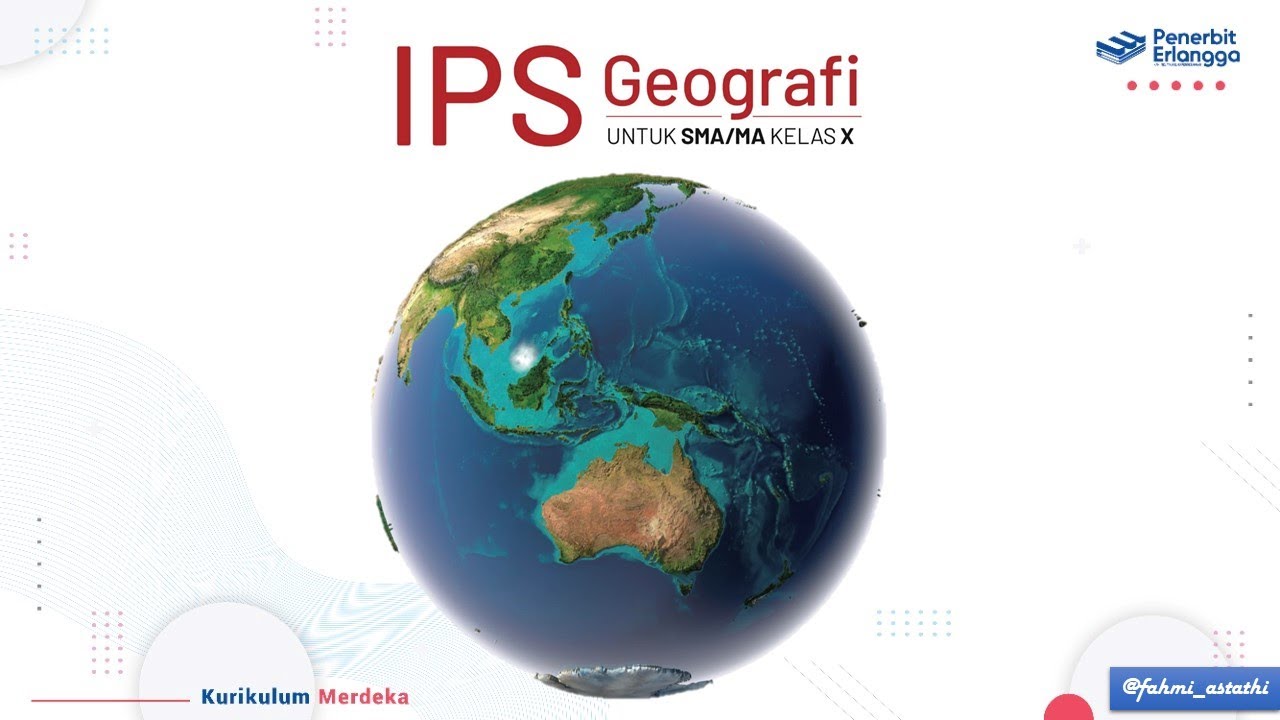
SISTEM INFORMASI GEOGRAFIS (SIG) #geography #education #kurikulummerdeka

What is GIS?

Sistema de Informação Geográfica (SIG)
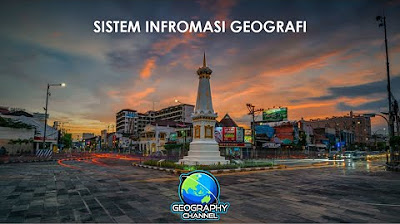
Sistem Informasi Geografi (Pengertian, Komponen, Data, Tahapan, Manfaat)
5.0 / 5 (0 votes)
