Operating System Device Manager
Summary
TLDRThe video discusses the role of a device manager in managing peripheral devices in a computer system. It explains how the device manager balances high demand and limited resources, such as handling multiple users sending print jobs to a single printer. Key responsibilities include monitoring device status, enforcing policies, and allocating devices to processes. The video also covers different types of devices—dedicated, shared, and virtual—and explains how device management is crucial for resource allocation and efficiency in a multitasking environment.
Takeaways
- 🖥️ The device manager manages peripheral devices in a computer system, balancing the limited number of devices with the high demand from users.
- 🖨️ An example is multiple users trying to print documents on a single printer; the device manager allocates access to the printer to prevent chaos.
- 📊 The device manager monitors the status of each device, such as checking if a device is free or in use.
- ⚙️ The device manager enforces operating system policies to determine which process gets access to a device and for how long.
- 🔄 It handles both allocation and deallocation of devices, deciding when a device is no longer needed by a process or job.
- 📂 Devices are classified into dedicated, shared, and virtual devices, each requiring different management strategies.
- ✏️ Dedicated devices, like printers or plotters, are assigned to one job at a time and must complete the task before being used by another process.
- 💽 Shared devices, such as disk drives, allow multiple processes to access them by interleaving their requests.
- 🔄 Virtual devices are dedicated devices made shareable through techniques like spooling, where print jobs are stored in memory until the printer is free.
- 📊 Spooling enables multiple print jobs to be stored in memory, allowing the printer to handle them one at a time, converting a dedicated printer into a shared resource.
Q & A
What is the primary role of a device manager in an operating system?
-The primary role of a device manager is to manage the finite number of peripheral devices connected to a computer system, ensuring that high demand from the operating system and users is met efficiently. It controls device access, balancing supply and demand.
How does the device manager handle multiple print requests from different users?
-When multiple users send print requests simultaneously, the device manager controls access to the printer. It ensures that the printer processes one request at a time, avoiding situations like incomplete or mixed-up print jobs, by balancing demand from various users.
What are the four fundamental responsibilities of device manager software?
-The four fundamental responsibilities are: 1) Monitoring the status of each device, 2) Enforcing operating system policies, 3) Allocating devices to processes or jobs, and 4) De-allocating devices when they are no longer needed.
How does the device manager monitor the status of a device?
-The device manager monitors device status by checking fields in the process control block (PCB), which includes information like whether the device is free or busy.
What is the difference between process-level deallocation and job-level deallocation?
-Process-level deallocation occurs when a process temporarily releases a device while still needing it for future use, allowing others to access it in the meantime. Job-level deallocation happens when a job has fully completed its use of a device, and the device is released permanently.
What are the three types of peripheral devices managed by the device manager?
-The three types of peripheral devices are: 1) Dedicated devices, which are assigned to one job at a time, 2) Shared devices, which can be accessed by multiple processes, and 3) Virtual devices, which are dedicated devices converted into shared devices using techniques like spooling.
What is an example of a dedicated device, and how is it managed?
-An example of a dedicated device is an XY plotter, which is assigned to one task and must complete that task before being assigned to another. Dedicated devices use a single allocation scheme and are active throughout the job's execution.
How does the device manager handle shared devices?
-For shared devices, like a disk, the device manager interleaves requests from different processes, allowing each process to access the device in turns. It applies policies to decide which process gets access first and for how long.
What is a virtual device, and how does spooling help manage it?
-A virtual device is a dedicated device that is made shareable by techniques like spooling. Spooling stores multiple print jobs in memory (a buffer), allowing them to be processed one at a time by the printer when it becomes available.
How does the device manager convert a dedicated device like a printer into a virtual device?
-The device manager converts a dedicated device into a virtual device by using memory as a buffer to store print jobs. This allows multiple print jobs to be queued in memory and processed by the printer one at a time, creating the effect of a shared device.
Outlines

Esta sección está disponible solo para usuarios con suscripción. Por favor, mejora tu plan para acceder a esta parte.
Mejorar ahoraMindmap

Esta sección está disponible solo para usuarios con suscripción. Por favor, mejora tu plan para acceder a esta parte.
Mejorar ahoraKeywords

Esta sección está disponible solo para usuarios con suscripción. Por favor, mejora tu plan para acceder a esta parte.
Mejorar ahoraHighlights

Esta sección está disponible solo para usuarios con suscripción. Por favor, mejora tu plan para acceder a esta parte.
Mejorar ahoraTranscripts

Esta sección está disponible solo para usuarios con suscripción. Por favor, mejora tu plan para acceder a esta parte.
Mejorar ahoraVer Más Videos Relacionados

nRF5 SDK - Tutorial for Beginners Pt 43 G - GAP Programming Basics

38. OCR GCSE (J277) 1.5 The purpose of operating systems

Computer - Inside the System Unit | Class 4 Computer | Chapter 1 | CodeBot

What is Booting Process? | Types of Booting | Booting Devices

19. OCR A Level (H046-H446) SLR4 - 1.2 Device drivers
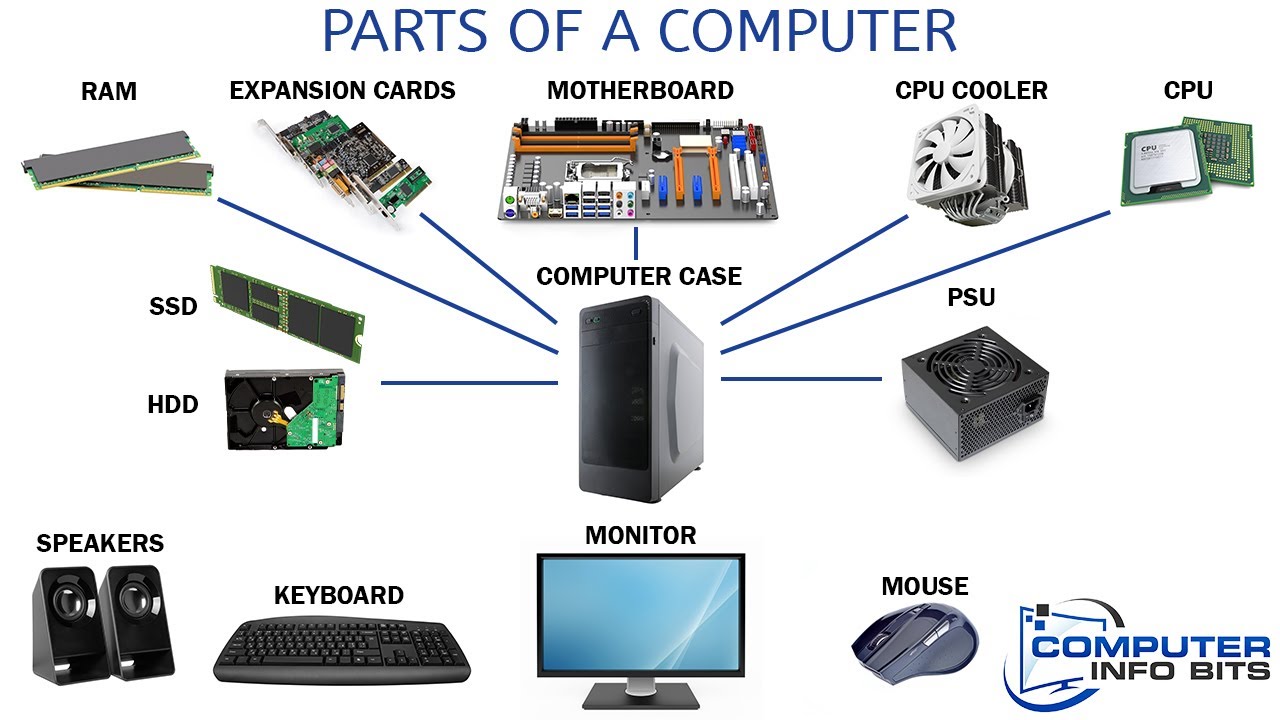
Parts Of A Computer And Their Functions
5.0 / 5 (0 votes)
