MIND BLOWING AI Voice (NotebookLM) & My AI Favorite Workflows
Summary
TLDRDans ce script de vidéo, l'hôte explore l'utilisation avancée des outils d'IA pour améliorer le workflow de codage. Il partage son expérience avec Cursor AI, un outil qui permet de rédiger du code de manière plus efficace en utilisant des techniques de prompting avancées. Le script illustre également comment transformer des vidéos YouTube en transcriptions grâce à un script Python, puis comment utiliser ces transcriptions pour créer des résumés structurés avec l'aide d'IA. L'hôte conclut en montrant comment intégrer ces informations dans Google's Notebook LM pour générer une interprétation audio d'un podcast basée sur le contenu, offrant une nouvelle dimension à l'apprentissage et à la productivité.
Takeaways
- 😲 L'auteur est impressionné par la capacité des outils AI à interpréter et transformer du contenu en une expérience audio riche et structurée.
- 🧠 L'utilisation de l'IA pour créer des scripts de podcast à partir de contenus textuels est une approche innovante pour la diffusion d'informations.
- 💻 L'importance de la communication efficace avec les outils AI de codage est soulignée, en utilisant des métaphores de la vie quotidienne pour clarifier les demandes.
- 🔍 L'auteur utilise divers outils AI pour collecter et traiter des informations, montrant comment ils peuvent être combinés pour améliorer la productivité.
- 📝 L'intégration de l'IA dans les workflows de codage est expliquée, mettant l'accent sur la rédaction de requêtes précises pour obtenir des résultats optimaux.
- 🛠️ L'utilisation de balises XML dans les requêtes pour structurer et clarifier les demandes est présentée comme une technique efficace.
- 🤖 La distinction entre les modèles d'IA, tels que les modèles GPT-3 et Claude, est abordée, expliquant leurs forces et faiblesses respectives.
- 🚀 L'IA est utilisée pour générer des transcriptions de vidéos YouTube, transformant des données non structurées en informations exploitables.
- 🎧 La création d'un podcast à partir de transcriptions de vidéo est une démo pratique de la puissance des outils AI pour la création de contenu audio.
- 📚 L'auteur recommande l'exploration des différentes fonctionnalités des outils AI, comme la génération d'audio et de transcriptions, pour enrichir les workflows personnels.
Q & A
Quel est le but principal de la vidéo?
-Le but principal de la vidéo est de partager des workflows d'AI avancés et démontrer comment utiliser divers outils AI pour améliorer la productivité et la qualité du travail, en particulier dans le domaine du codage.
Comment l'interprétation podcast-style AI est-elle créée?
-L'interprétation podcast-style AI est créée en collectant des informations à l'aide d'outils AI, puis en les alimentant dans un modèle de notebook LM développé par Google pour générer une interprétation audio des points clés du contenu.
Quels sont les outils AI mentionnés dans le script pour améliorer la codification?
-Les outils AI mentionnés comprennent Cursor AI, perplexity, Search DPT et l'utilisation de modèles OpenAI tels que l'01 et le CLA 3.5 pour améliorer la codification.
Quelle est la différence entre l'utilisation d'un modèle 01 et de CLA 3.5 selon le script?
-Les modèles 01 sont conçus pour les projets à grande échelle nécessitant beaucoup de puissance de codage, tandis que le CLA 3.5 est mieux adapté aux tâches de codage quotidiennes et aux besoins d'itérations rapides.
Comment le script suggère-t-il d'utiliser efficacement Cursor AI pour la codification?
-Le script suggère d'utiliser Cursor AI en tant que copilote de codage, en communiquant clairement avec l'AI pour obtenir des résultats exceptionnels, en utilisant des techniques avancées de prompting comme les balises XML et le role-playing.
Quels sont les avantages de l'utilisation de balises XML dans les prompts selon le script?
-Les balises XML aident à structurer et à clarifier les instructions fournies à l'AI, ce qui permet aux modèles de mieux comprendre les objectifs et de générer du code de haute qualité.
Pourquoi le script compare-t-il les modèles 01 à des supercars et le CLA 3.5 à un SUV fiable?
-Cette comparaison illustre la puissance et la capacité de traitement des modèles 01 pour les grands projets, tout en soulignant l'efficacité et la rapidité du CLA 3.5 pour les tâches de codage quotidiennes.
Quelle est la technique de prompting mentionnée dans le script pour simplifier les projets complexes?
-La technique de prompting mentionnée est la division du projet en parties plus petites et plus gérables, ce qui permet de guider l'AI étape par étape et d'éviter les erreurs.
Comment le script explique-t-il l'importance de choisir le bon modèle AI pour la tâche en main?
-Le script explique que le choix du bon modèle AI dépend des besoins spécifiques du projet, en utilisant l'analogie de choisir le bon outil pour un travail particulier, mettant en évidence les avantages respectifs des modèles 01 et du CLA 3.5.
Quelle est la conclusion du script sur l'utilisation des outils AI pour améliorer la productivité?
-La conclusion du script est que l'utilisation de ces outils AI, en particulier Cursor AI et les modèles OpenAI, peut considérablement améliorer la productivité et la qualité du travail, en particulier dans le domaine du codage, en tant qu'aide précieuse pour les développeurs.
Outlines

Esta sección está disponible solo para usuarios con suscripción. Por favor, mejora tu plan para acceder a esta parte.
Mejorar ahoraMindmap

Esta sección está disponible solo para usuarios con suscripción. Por favor, mejora tu plan para acceder a esta parte.
Mejorar ahoraKeywords

Esta sección está disponible solo para usuarios con suscripción. Por favor, mejora tu plan para acceder a esta parte.
Mejorar ahoraHighlights

Esta sección está disponible solo para usuarios con suscripción. Por favor, mejora tu plan para acceder a esta parte.
Mejorar ahoraTranscripts

Esta sección está disponible solo para usuarios con suscripción. Por favor, mejora tu plan para acceder a esta parte.
Mejorar ahoraVer Más Videos Relacionados

33 Google AI Features You Won't Believe are Free

Immediately get more Airbnb Bookings by clicking ONE Button

[TUTO] TROUVER DES CLIENTS SUR LINKEDIN - Kaspr x Sales Navigator
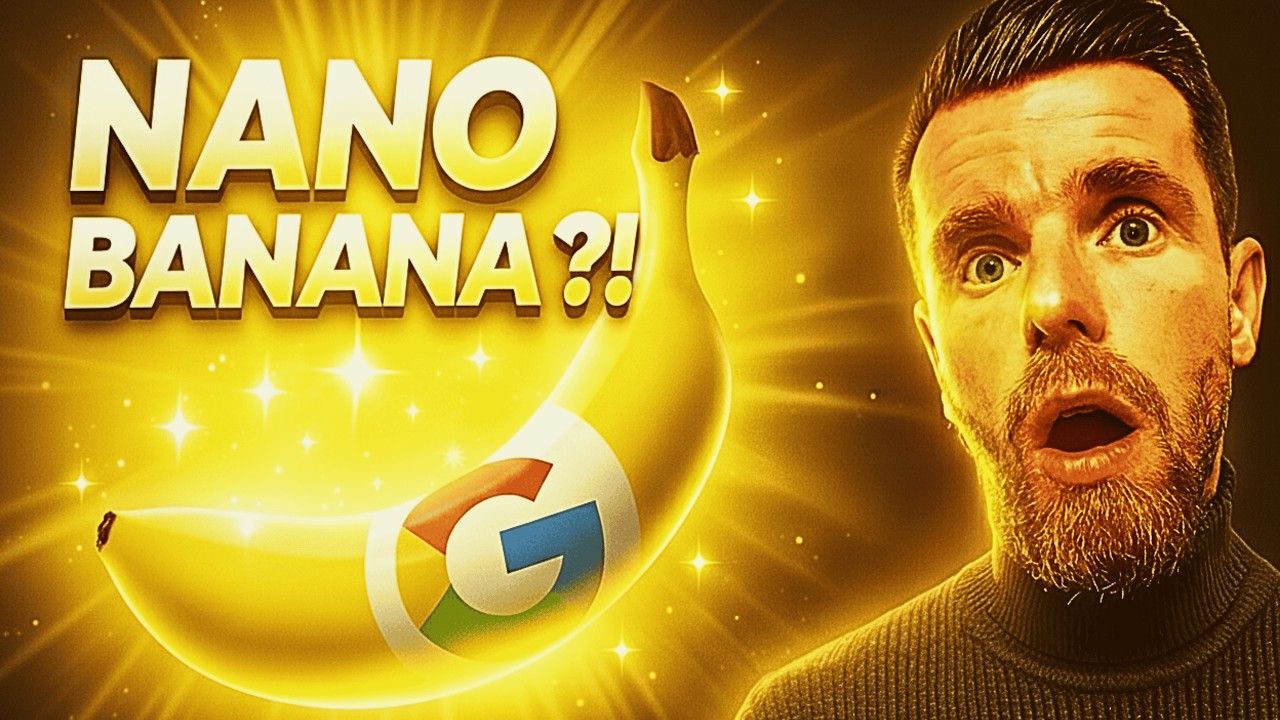
Nano Banana : Le Tuto COMPLET (validé par Google !)

10 légumes à planter en septembre au potager !

Máy tính công nghiệp Boxer 8641AI với nền tảng chip NVIDIA Jetson AGX Orin
5.0 / 5 (0 votes)
