TCS Power BI Interview Questions and Answers | MUST Watch 😲
Summary
TLDRIn this video, the host discusses 15 Power BI interview questions recently asked at Tata Consultancy Services (TCS), aiming to prepare viewers for similar questions. The script covers topics like the differences between calculated columns and measures, improving Power BI report performance, types of relationships in data modeling, and security levels in Power BI service. It also touches on the creation of dashboards, the decision-making process for metrics, and the integration of multiple data sources. The host recommends the 'Code Basics Data Analyst Bootcamp 2.0' for learning Power BI, SQL, Excel, and Python, and provides a link for interested viewers.
Takeaways
- 😀 The video discusses 15 Power BI interview questions recently asked at TCS, provided by a LinkedIn connection.
- 📈 The presenter suggests subscribing to the channel and following on Instagram for regular updates on data analytics.
- 💼 The video recommends the 'Code Basics Data Analyst Bootcamp 2.0' for learning Excel, Power BI, SQL, and Python, which includes a virtual internship.
- 📊 The presenter explains the difference between calculated columns and measures in Power BI, emphasizing their roles in report creation.
- 🔍 Tips for improving Power BI report performance include checking data types, removing unnecessary columns, reducing row numbers, and managing date/time tables.
- 🔗 The video covers the types of relationships in Power BI data modeling, such as one-to-one, one-to-many, many-to-one, and many-to-many.
- 🎯 The presenter discusses various types of filtering used in Power BI reports, including visual, page, report, drill-through, and bookmarks.
- 📋 The video explains the use of FILTER function within CALCULATE in DAX, highlighting its role in optimizing code.
- 📊 The presenter asks viewers to share their experience with dashboard creation and the objectives of the dashboards they've worked on.
- 🛠️ The video touches on the decision-making process for selecting metrics in dashboards without direct stakeholder input, emphasizing the importance of domain knowledge.
- 🔐 The presenter discusses the types of relationships in Power BI, including bidirectional filtering and the use of CROSSFILTER DAX function as an alternative.
Q & A
What are the key differences between calculated columns and measures in Power BI?
-Calculated columns work on a row context, performing calculations row by row, and take up space in the model. They can be used to create relationships within the data model. Measures, on the other hand, work on a filter context, providing results based on applied filters, and do not take up space in the model. They cannot be used to create relationships.
How can you improve the performance of Power BI reports?
-Performance can be improved by ensuring proper data type assignments, removing unnecessary columns, reducing the number of rows pulled from the source, unchecking auto-generated date and time tables, and optimizing DAX measures by using variables.
What are the different types of relationships that can be established in Power BI?
-The types of relationships in Power BI include one-to-one, one-to-many, many-to-one, and many-to-many, which are based on the cardinality of the connections between tables.
Can you explain the concept of filtering in Power BI reports?
-Filtering in Power BI can be done at various levels including visual level, page level, report level, and drill-through filters. Additionally, bookmarks can be used for a form of filtering that allows users to navigate between different states of the report.
How does the FILTER function work within the CALCULATE function in Power BI?
-The FILTER function in Power BI is used to generate a subset of a table and is nested within the CALCULATE function to optimize DAX code. It helps in creating more efficient calculations by applying filters to the data being processed.
How many dashboards have you created, and what are the objectives of those dashboards?
-The number of dashboards created can vary based on individual experience, but it's recommended to discuss at least five to six end-to-end reports. The objectives of these dashboards should align with the requirements gathered from stakeholders or domain-specific KPIs.
How do you decide which metrics to include in a dashboard without explicit stakeholder requirements?
-To decide on metrics without explicit requirements, one should have domain knowledge and research common KPIs or terms used in that domain. This can be done through online research or educational content like YouTube videos.
What is the difference between a bi-directional relationship and how is it used in Power BI?
-A bi-directional relationship allows filtering in both directions across tables. However, it's generally not recommended as it can decrease report performance. Instead, the CROSSFILTER DAX function can be used as a workaround to achieve similar results without performance drawbacks.
What are the differences between Star schema and Snowflake schema in data modeling?
-Star schema has a central fact table surrounded by dimension tables in a star-like pattern, which is suitable when most data is in the fact table. Snowflake schema normalizes dimension tables into multiple tables to reduce redundancy and improve performance, especially when dimension tables are large.
What types of security are available in Power BI Service?
-Power BI Service offers Row-level security, which can be static or dynamic, allowing reports to restrict access based on the logged-in user. This helps in managing who can see specific data within the reports.
What roles are available in Power BI Service, and what was your role?
-Power BI Service roles include Power BI Admin, Member, Contributor, and Viewer. As a Power BI developer, one typically has Member level access, allowing for report creation, publication, modification, and user management.
How can you connect different data sources like SQL Server and SharePoint in Power BI?
-Multiple data sources can be integrated into a single Power BI report. For SQL Server, data can be imported, and for SharePoint, it can be included if the database is connected with import mode. DirectQuery connectivity with SharePoint is not possible.
How do you import multiple sheets from an Excel file into Power BI?
-To import multiple sheets or CSV files, place them in a single folder and use Power Query to pull the entire folder. Once in Power Query, use the 'Combine Files' feature to load all data from the files at once.
Can you describe the process of creating a dashboard from scratch in Power BI?
-The process starts with a business analyst gathering requirements and sharing them through a BRD. The Power BI developer then analyzes the requirements, pulls data into Power Query, transforms it, models it, creates necessary calculations, and visualizes the report. Finally, a demo is given to the client after everything is prepared.
Outlines

Esta sección está disponible solo para usuarios con suscripción. Por favor, mejora tu plan para acceder a esta parte.
Mejorar ahoraMindmap

Esta sección está disponible solo para usuarios con suscripción. Por favor, mejora tu plan para acceder a esta parte.
Mejorar ahoraKeywords

Esta sección está disponible solo para usuarios con suscripción. Por favor, mejora tu plan para acceder a esta parte.
Mejorar ahoraHighlights

Esta sección está disponible solo para usuarios con suscripción. Por favor, mejora tu plan para acceder a esta parte.
Mejorar ahoraTranscripts

Esta sección está disponible solo para usuarios con suscripción. Por favor, mejora tu plan para acceder a esta parte.
Mejorar ahoraVer Más Videos Relacionados

Capgemini- 10 Interview questions you must know | Power BI😲

Accenture- 9 Interview Questions you must know | Power BI 😲

Walmart - 9 Interview Questions you must know | Power BI 😲
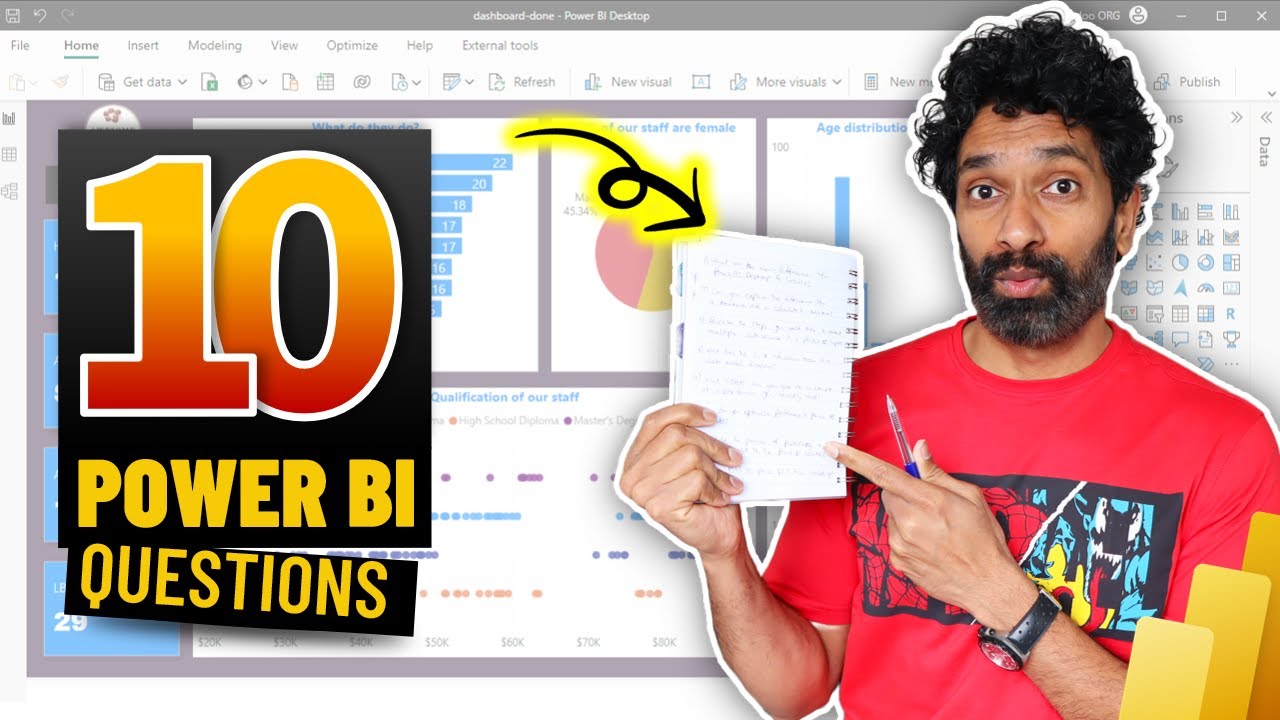
Top 10 Power BI Interview Questions (based on what I usually ask)

*ALL CDS 2024 Economy Question Analysis 😯🔥#ias #upscpre2024 #prelims2024 #upsc

Rangkuman Pertanyaan dan Referensi Jawaban dari Awardee LPDP pada Seleksi Wawancara
5.0 / 5 (0 votes)
