14” MacBook Pro M3 PRO Vs M1 PRO - TWO YEAR UPGRADE ENOUGH?
Summary
TLDRThis video reviews the M3 Pro MacBook Pro, comparing it to the M1 Pro model. It addresses whether users should upgrade every two years, highlighting design similarities and differences like the brighter 600 nits display on the M3 Pro. The video also compares performance, noting only a 30% increase in single-core speed and a negligible gain in GPU performance. It suggests that for most users, upgrading from an M1 Pro isn't necessary, but for a small percentage of graphic designers and 3D renderers who can utilize new technologies like Ray tracing, it might be worth considering.
Takeaways
- 📱 The M3 Pro MacBook Pro offers a slightly brighter display with 600 nits compared to the M1 Pro's 500 nits.
- 🔌 Both the M1 Pro and M3 Pro MacBook Pros have similar designs, with three Thunderbolt 4/USB 4 ports, but the M3 Pro supports HDMI 2.1, allowing for higher resolution external displays.
- 🔋 Apple claims both models have up to 18 hours of battery life, but the M3 Pro might offer slightly improved longevity due to newer components.
- 🎧 The M3 Pro introduces new Bluetooth speakers with spatial audio and customizable light features, enhancing the audio experience.
- 💾 The M3 Pro's storage, while faster on paper with improved read/write speeds, may not see significant real-world usage benefits for most users.
- 📊 Benchmark tests show a moderate performance increase from the M1 Pro to the M3 Pro, with single-core and multicore Geekbench scores improving by around 30%.
- 🎮 Ray tracing and 3D caching technologies in the M3 Pro are more suited for professional graphics design and 3D rendering, rather than gaming.
- 🚀 For most users, upgrading from an M1 Pro to an M3 Pro is not recommended due to the incremental performance improvements and similar user experience.
- 💻 Users with Intel-based machines should consider upgrading to an Apple silicon MacBook for significant performance and efficiency gains.
- ⏳ It's suggested to wait for more substantial generational improvements, possibly with the M4 or M5 Pro, before considering an upgrade from an M1 Pro.
Q & A
What is the main question the video aims to answer?
-The main question the video aims to answer is whether one should upgrade from an M1 Pro to an M3 Pro MacBook Pro, and if it's worth doing so every two years or so.
What are the key differences in design between the M1 Pro and M3 Pro MacBook Pro models discussed?
-The key design differences include a new space black option for the M3 Pro, a brighter 600 nits display compared to the 500 nits on the M1 Pro, and an upgrade from HDMI 2.0 to HDMI 2.1 on the M3 Pro, allowing it to support two 8K screens at 240 Hz.
How does the M3 Pro MacBook Pro's CPU compare to the M1 Pro in terms of cores?
-The M3 Pro MacBook Pro has an 11-core CPU in the base model, with six efficiency cores and five performance cores, which is one less performance core than the M1 Pro but has more efficiency cores. There's also an option to upgrade to a 12-core CPU version.
What is the difference in GPU cores between the M1 Pro and M3 Pro MacBook Pro models?
-The M1 Pro comes with a 14-core GPU, while the M3 Pro also starts with a 14-core GPU but offers an option to upgrade to an 18-core version. The video suggests that the performance increase is minimal, with a small percentage point difference in benchmark scores.
What is the storage capacity range for both the M1 Pro and M3 Pro MacBook Pro models?
-Both the M1 Pro and M3 Pro MacBook Pro models offer storage options ranging from 512 GB all the way up to 4 terabytes.
How does the M3 Pro MacBook Pro perform in Geekbench CPU benchmarking compared to the M1 Pro?
-In Geekbench CPU benchmarking, the M3 Pro shows a single-core score of 3,144 compared to the M1 Pro's 2,337, indicating a performance gain of about 30%, not as high as the 40% gain that might be expected.
What is the video creator's opinion on upgrading from an M1 Pro to an M3 Pro for most users?
-The video creator's opinion is that for about 95% of users, it is not worth upgrading from an M1 Pro to an M3 Pro due to the incremental performance gains and the cost involved.
For which users might the upgrade to an M3 Pro MacBook Pro be beneficial, according to the video?
-The upgrade to an M3 Pro MacBook Pro might be beneficial for a small percentage of users, specifically those who are graphics designers, 3D renderers, or others who would utilize technologies like 3D caching and ray tracing.
What is the video creator's stance on using the M3 Pro for gaming purposes?
-The video creator advises against upgrading to an M3 Pro for gaming purposes, as Apple has not yet established themselves in the gaming market and the technology is not yet optimized for gaming needs.
What advice does the video creator give to users with an Intel machine considering an upgrade?
-The video creator advises users with an Intel machine to consider upgrading to an Apple silicon-based MacBook Pro, as the performance gains from Intel to Apple silicon are significant and provide a better user experience.
Outlines

Esta sección está disponible solo para usuarios con suscripción. Por favor, mejora tu plan para acceder a esta parte.
Mejorar ahoraMindmap

Esta sección está disponible solo para usuarios con suscripción. Por favor, mejora tu plan para acceder a esta parte.
Mejorar ahoraKeywords

Esta sección está disponible solo para usuarios con suscripción. Por favor, mejora tu plan para acceder a esta parte.
Mejorar ahoraHighlights

Esta sección está disponible solo para usuarios con suscripción. Por favor, mejora tu plan para acceder a esta parte.
Mejorar ahoraTranscripts

Esta sección está disponible solo para usuarios con suscripción. Por favor, mejora tu plan para acceder a esta parte.
Mejorar ahoraVer Más Videos Relacionados
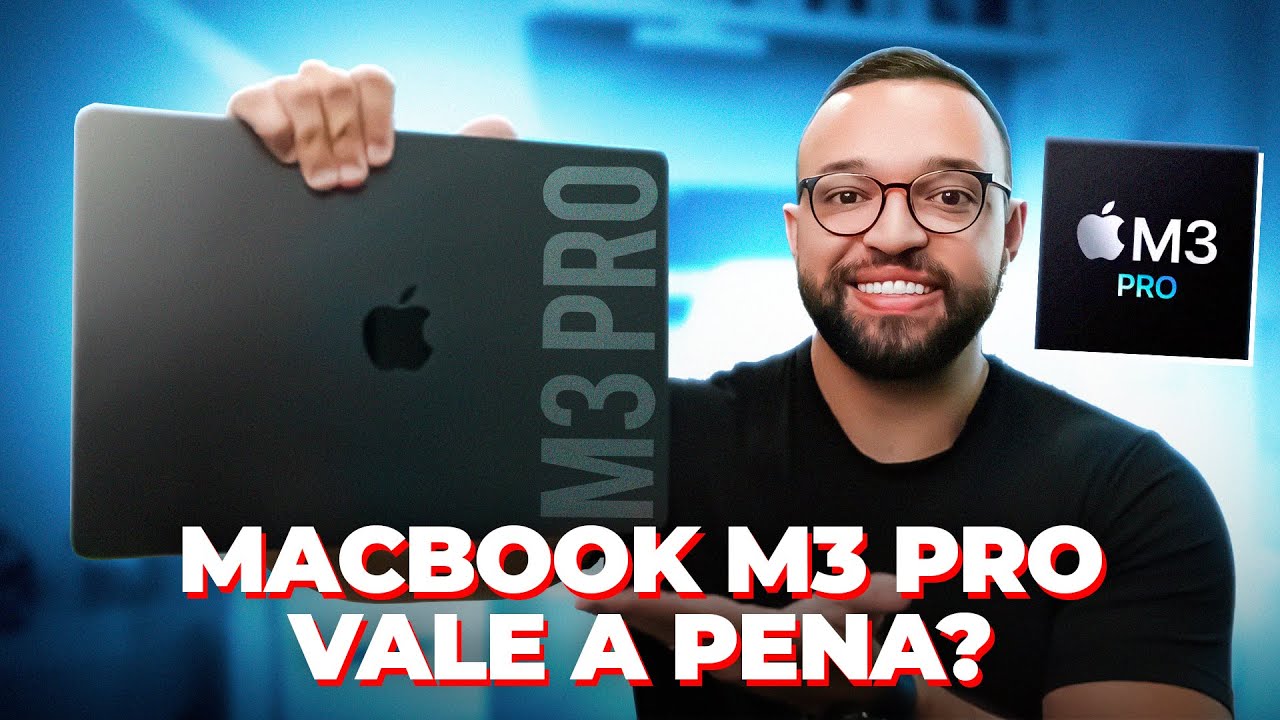
O MACBOOK PRO M3 PRO é tudo isso? Vale a pena COMPRAR um?

16" M1 Pro vs 14" M3 Pro MacBook Pro - My Experience!

M1 Pro vs M2 Pro vs M3 Pro MacBook - ULTIMATE Comparison!

Should You Upgrade to the Apple Macbook Pro M3 Max from the M1 Max?

M3 Max Macbook Pro: Not Worth Upgrading

Macbook Pro M3 | Was du beim Kauf beachten MUSST
5.0 / 5 (0 votes)
