Cara Membuat Batik di Adobe Illustrator | Desainer Indonesia
Summary
TLDRIn this tutorial, the host Dendi guides viewers through creating a batik pattern design using Adobe Illustrator. He explains the concept of 'Peter' or pattern, demonstrating how to duplicate and arrange shapes to form a connected design. The video covers sketching a basic pattern, using tools like the Pen and Transform effects, and applying the pattern to a shirt template. Dendi also introduces the 'Pattern to Path' feature for seamless scalability and concludes with tips for exploring various batik designs.
Takeaways
- 😀 The tutorial is a guide on creating a 'Peter' design, which refers to a pattern or motif in the context of the video.
- 🎨 The host, Dendi, explains that 'Peter' can be of two types: 'seamless' where the pattern joints are not visible, and 'with visible seams' where the pattern borders are distinct.
- 🖋️ The process begins with sketching the basic pattern on paper before digitizing it, emphasizing the importance of planning in design.
- 💻 Adobe Illustrator CC 2018 is used for the demonstration, highlighting the software's role in the design process.
- 📐 The tutorial covers creating a new file with specific dimensions and settings suitable for pattern design work.
- ✂️ Techniques for duplicating and aligning design elements are discussed, including using the Transform tool for precise positioning.
- 🔄 The concept of 'pattern building' is introduced, where intersecting lines create a pattern that can be filled with color.
- 🎨 Color selection and application are detailed, with the use of color to define different parts of the pattern.
- 🔧 The tutorial includes tips for editing and adjusting the pattern to ensure it looks seamless and professional.
- 👕 The application of the designed pattern to a t-shirt template is demonstrated, showing how to adapt the pattern to different shapes.
- 🌟 The video concludes with the host encouraging viewers to explore different batik patterns and apply the techniques learned to various designs.
Q & A
What is the main topic of the video tutorial?
-The main topic of the video tutorial is teaching viewers how to create a batik pattern design using Adobe Illustrator.
What does the term 'Peter' refer to in the context of the tutorial?
-In the context of the tutorial, 'Peter' refers to a pattern or motif that can be repeated to form a larger design, similar to a tessellation in geometry.
What are the two types of patterns mentioned in the script?
-The two types of patterns mentioned are 'seamless' and 'with visible seam'. Seamless patterns have no visible lines between the pattern repeats, while patterns with visible seams have distinct lines showing where one pattern repeat ends and another begins.
Why is it recommended to create a sketch before starting the design in Adobe Illustrator?
-Creating a sketch before starting the design in Adobe Illustrator is recommended because it helps to organize ideas and serves as a blueprint for the final design, making the design process more efficient and less confusing.
What is the significance of the 'sketch lock' step in the tutorial?
-The 'sketch lock' step is significant as it prevents accidental movement of the sketch layer, allowing the designer to work on the design without disrupting the original sketch.
How does the tutorial suggest duplicating elements in Adobe Illustrator?
-The tutorial suggests duplicating elements in Adobe Illustrator by selecting the object, holding down the 'Alt' key, and dragging the object to the desired position.
What is the purpose of the 'Direct Selection Tool' in the context of the tutorial?
-The 'Direct Selection Tool' is used to select and manipulate individual anchor points and segments of a path, allowing for precise adjustments to the design.
What is the 'Pattern Brush' feature in Adobe Illustrator and how is it used in the tutorial?
-The 'Pattern Brush' feature in Adobe Illustrator allows users to create a brush stroke that repeats a specific pattern. In the tutorial, it is used to fill areas with the batik pattern created by the designer.
How does the tutorial address the issue of pattern alignment when duplicating?
-The tutorial addresses pattern alignment by using the 'Transform' tool to adjust the position and rotation of duplicated elements, ensuring that they align correctly with the original pattern.
What is the 'Clipping Mask' technique mentioned in the script, and how is it applied?
-A 'Clipping Mask' in Adobe Illustrator is a way to mask an object with another object's shape. In the script, it is applied by selecting the pattern and the object to be masked, then using the 'Clipping Mask' option to make the pattern conform to the shape of the object.
How does the tutorial demonstrate the scalability of the batik pattern design?
-The tutorial demonstrates the scalability of the batik pattern design by showing how the pattern can be resized without losing its integrity, thanks to the use of vector graphics in Adobe Illustrator.
Outlines

Esta sección está disponible solo para usuarios con suscripción. Por favor, mejora tu plan para acceder a esta parte.
Mejorar ahoraMindmap

Esta sección está disponible solo para usuarios con suscripción. Por favor, mejora tu plan para acceder a esta parte.
Mejorar ahoraKeywords

Esta sección está disponible solo para usuarios con suscripción. Por favor, mejora tu plan para acceder a esta parte.
Mejorar ahoraHighlights

Esta sección está disponible solo para usuarios con suscripción. Por favor, mejora tu plan para acceder a esta parte.
Mejorar ahoraTranscripts

Esta sección está disponible solo para usuarios con suscripción. Por favor, mejora tu plan para acceder a esta parte.
Mejorar ahoraVer Más Videos Relacionados

Cara membuat animasi seperti KOK BISA (bag1)
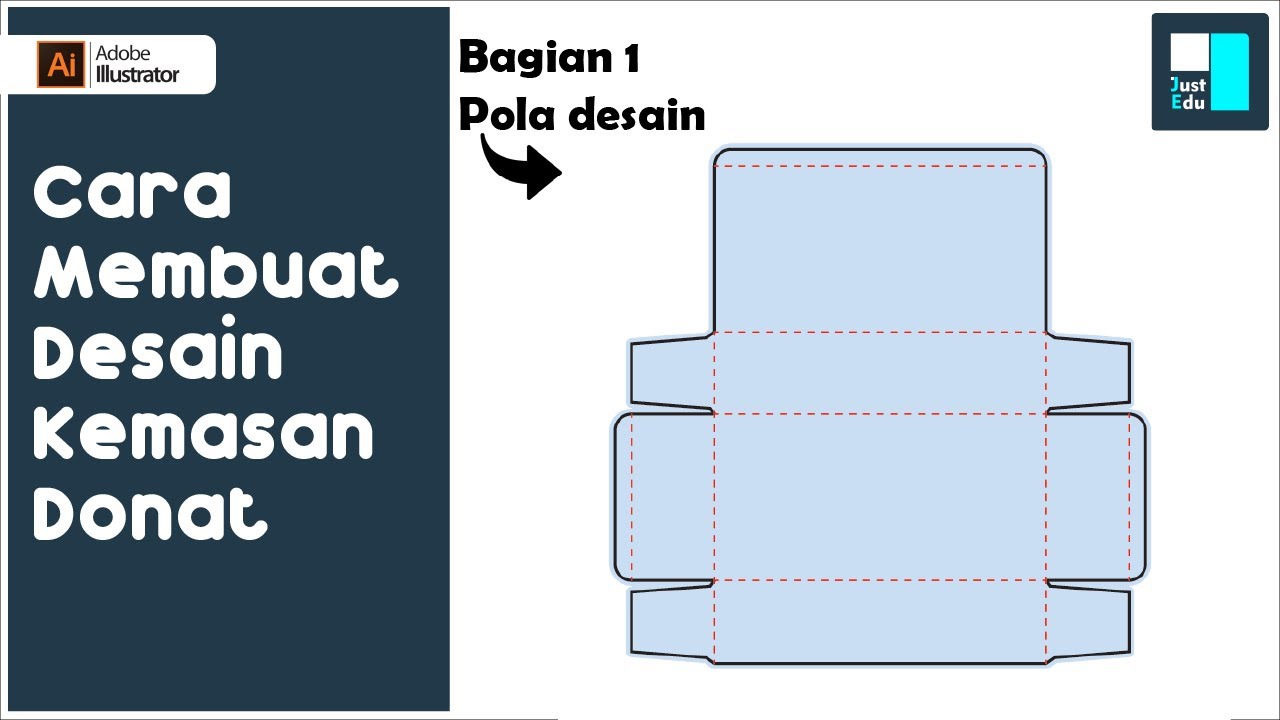
Cara Membuat Desain Kemasan Box - bagian 1

TUTORIAL MEMBUAT DESAIN BATIK MENGGUNAKAN APLIKASI GEOGEBRA - Batik Urban // Kelompok 6, XI-1

Easy 2D to 3D Illustration Hack for Beginners | Adobe Illustrator Tutorial

[MODULE 2] Eps 3. Mengetahui Shortcut & Navigation Pada Ai (Part 1) | Dasar Adobe Illustrator
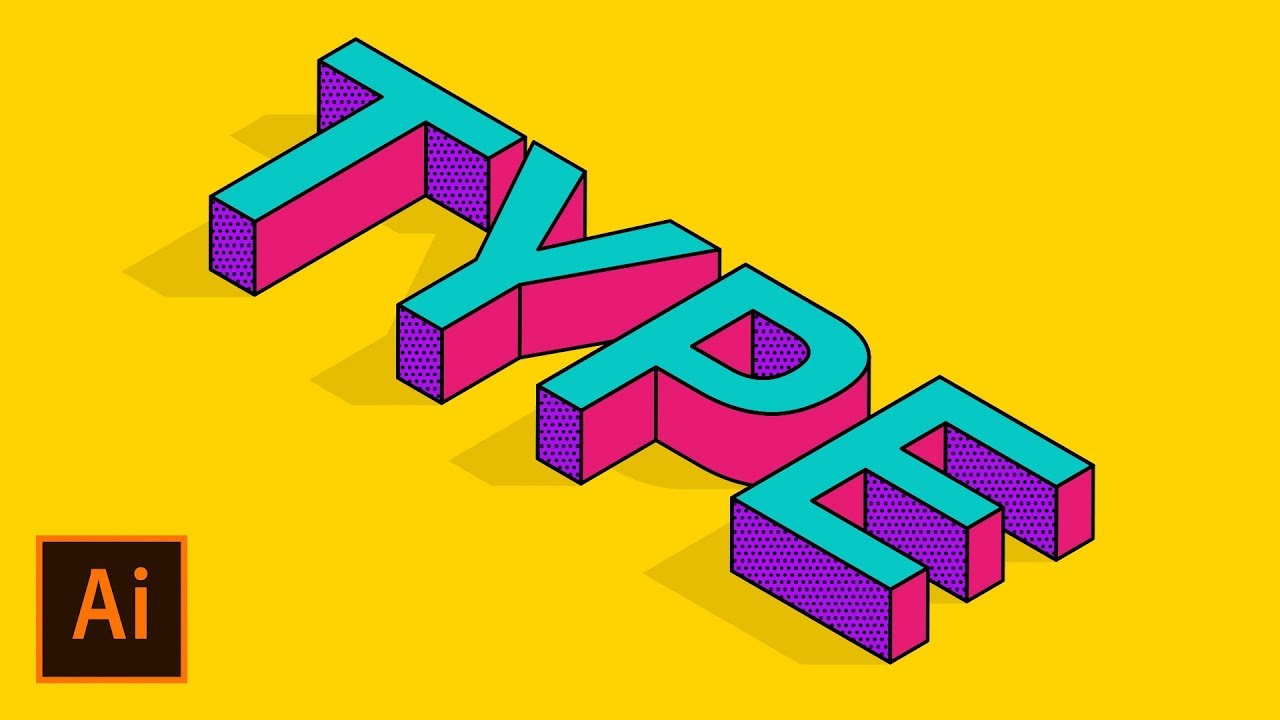
How to Create an Isometric Text Effect in Adobe Illustrator
5.0 / 5 (0 votes)
