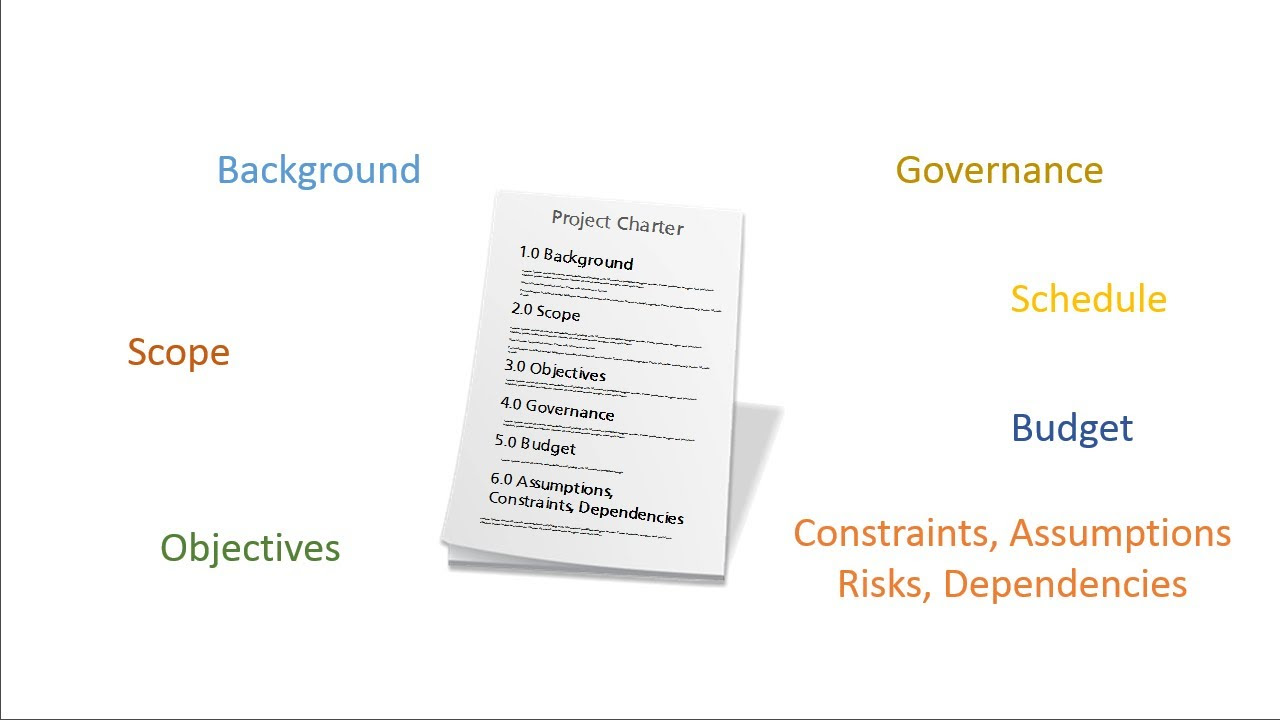¿Cómo hacer una infografía?¿Qué es una infografía?Pasos para hacer una infografía
Summary
TLDRThis video offers a straightforward guide to creating infographics, explaining their purpose and characteristics. It outlines six easy steps: choosing a focus, researching reliable data, selecting key information, drafting with images, refining the final version, and sharing the infographic. The video emphasizes the importance of accurate information and visual appeal, encouraging viewers to experiment with design while ensuring clarity and authenticity.
Takeaways
- 📊 Infographic is a type of text designed to explain information using short durations, images, drawings, and animations.
- 🎨 It makes information more dynamic, creative, and eye-catching by using drawings and colors.
- 👀 Infographics are effective because visual information is better absorbed by the brain.
- 📝 The first step in creating an infographic is to choose a focus or topic for the information you want to convey.
- 🔍 Research is crucial to gather reliable data for the infographic; accuracy is key to avoid misinformation.
- 📑 Selection involves choosing the most important information from your research, prioritizing key data points.
- ✍️ Drafting involves organizing content, adding relevant images, and creating a preliminary version for review.
- 🖋️ Revision and correction are necessary to refine the draft, improve clarity, and correct any errors.
- 🏷️ The final step is to produce a clean, error-free final version of the infographic.
- 📢 Dissemination involves sharing the infographic with the community, either through social media or physical distribution.
- 💡 There is no set format for infographics; they should be free and flexible, as long as the information is truthful and easy to understand.
Q & A
What is the main purpose of an infographic?
-The main purpose of an infographic is to explain information using short durations, many images, drawings, and animations, making the information more dynamic, creative, and attention-grabbing.
How does an infographic make information more engaging?
-An infographic makes information more engaging by using drawings, colors, typography, and shapes to present data in a visually appealing and easily digestible manner.
What is the first step in creating an infographic according to the script?
-The first step in creating an infographic is to choose the focus or the topic on which you want to convey information.
Why is research important when creating an infographic?
-Research is important to gather reliable data that will be used to create the infographic. It ensures that the information presented is accurate and trustworthy.
What does the selection step involve in infographic creation?
-The selection step involves choosing the most important information from the researched data, focusing on what is most relevant without summarizing, and discarding less important data.
What is the role of drafting in the infographic creation process?
-Drafting is used to organize the content, add relevant images, and create a preliminary version that can be reviewed for errors, with the possibility of adding, removing, or modifying elements.
Why is it crucial to create a clean and error-free final version of an infographic?
-A clean and error-free final version is crucial because it ensures that the infographic is professional, credible, and effectively communicates the intended information without confusion.
How does one disseminate or share their infographic as suggested in the script?
-One should share their infographic with the community through social media platforms or by distributing it physically to ensure that the researched information reaches a wider audience.
What is the advantage of using visual information like infographics?
-Visual information like infographics is better absorbed by the brain, making it an effective way to inform and attract attention.
What advice does the script give for those who are ready to create their own infographic?
-The script encourages those ready to create their own infographic to not be afraid to experiment with images, as there is no fixed format, and to ensure the information is accurate and easy to understand.
How can viewers support the channel after watching the video on infographics?
-Viewers can support the channel by subscribing, sharing the video, giving it a like, and following the channel's Facebook page.
Outlines

Esta sección está disponible solo para usuarios con suscripción. Por favor, mejora tu plan para acceder a esta parte.
Mejorar ahoraMindmap

Esta sección está disponible solo para usuarios con suscripción. Por favor, mejora tu plan para acceder a esta parte.
Mejorar ahoraKeywords

Esta sección está disponible solo para usuarios con suscripción. Por favor, mejora tu plan para acceder a esta parte.
Mejorar ahoraHighlights

Esta sección está disponible solo para usuarios con suscripción. Por favor, mejora tu plan para acceder a esta parte.
Mejorar ahoraTranscripts

Esta sección está disponible solo para usuarios con suscripción. Por favor, mejora tu plan para acceder a esta parte.
Mejorar ahora5.0 / 5 (0 votes)