Auto Annotation for generating segmentation dataset using YOLOv8 & SAM
Summary
TLDRIn this tutorial, Arohi demonstrates how to utilize the auto-annotation feature of the ultralytics package, which implements Meta AI's Segment Anything Model (SAM), for efficient image segmentation. The video explains the process of segmenting images and videos using SAM, and how to generate pixel-level annotations with the help of a pre-trained object detection model. It covers the technical requirements, steps to install ultralytics, and a detailed walkthrough of the auto-annotation function, showcasing its potential to save time and effort in creating accurate segmentation datasets.
Takeaways
- 📚 The video is a tutorial on how to perform auto-annotation for image segmentation using the ultralytics package.
- 🕒 It highlights that image segmentation annotation is more time-consuming than object detection due to the need for pixel-level annotation.
- 🚀 Meta AI released a segmentation model called 'segment anything model' in April 2023, trained on a massive dataset with over 1 billion masks on 11 million images.
- 🔧 Ultralytics integrated the 'segment anything model' into their package and introduced an auto-annotation feature to automate image segmentation tasks.
- 💻 The tutorial uses Python 3.9, PyTorch 2.0.1, CUDA 11.7, and is demonstrated on an RTX 3090 GPU with ultralytics version 8.0.106.
- 🖼️ The video demonstrates how to use the 'segment anything model' to segment images and videos, and even from a webcam.
- 📹 It shows how to view the output image or video with segmentation masks directly on the screen.
- 🔍 The auto-annotation feature uses a pre-trained object detection model to generate bounding boxes, which are then used by the segmentation model to create masks.
- 📁 The process results in the creation of annotation files in a 'labels' folder, which are crucial for training segmentation models.
- 🛠️ The video emphasizes the efficiency and accuracy gains from using auto-annotation, especially beneficial for large datasets where manual annotation is labor-intensive.
Q & A
What is the main focus of the video by Arohi?
-The main focus of the video is to demonstrate how to perform auto-annotation on a dataset for image segmentation using the ultralytics package and the SAM model.
Why is image segmentation annotation considered more time-consuming than object detection annotation?
-Image segmentation annotation is more time-consuming because it requires pixel-level annotation where each pixel of an image is assigned a class label, whereas object detection annotation involves providing bounding boxes for objects of interest.
What is the significance of the 'segment anything' model released by Meta AI?
-The 'segment anything' model is significant because it is an instant segmentation model trained on a large dataset with over 1 billion masks on 11 million images, making it the largest dataset for image segmentation to date.
How does the auto-annotation feature in ultralytics work?
-The auto-annotation feature in ultralytics uses a pre-trained object detection model to generate bounding boxes and class labels, which are then used by the 'segment anything' model to create segmentation masks for the areas of interest.
What are the system requirements mentioned in the video for running the ultralytics package?
-The system requirements mentioned are Python version 3.9, torch version 2.0.1, Cuda 11.7, and an RTX 3090 GPU.
How can one view the segmentation results on the screen using ultralytics?
-To view the segmentation results on the screen, one can set the 'show' parameter to true when using the ultralytics model to perform segmentation.
Can the 'segment anything' model be applied to videos or live streams?
-Yes, the 'segment anything' model can be applied to videos or live streams by providing the video path or setting the source to zero for a webcam, and the model will perform segmentation on each frame.
What is the purpose of the object detection model in the auto-annotation process?
-The purpose of the object detection model in the auto-annotation process is to provide bounding boxes and class labels for the objects of interest, which are then used by the 'segment anything' model to generate segmentation masks.
How does the auto-annotate function within the ultralytics package create annotation files?
-The auto-annotate function in the ultralytics package creates annotation files by performing detection using a pre-trained detection model, fetching bounding boxes and class IDs, and then using the 'segment anything' model to generate segmentation masks, which are written to text files in a labels folder.
What is the advantage of using the auto-annotation feature for large datasets?
-The advantage of using the auto-annotation feature for large datasets is that it saves a significant amount of time and effort compared to manual annotation, while also potentially improving accuracy due to the use of pre-trained models.
Outlines

Esta sección está disponible solo para usuarios con suscripción. Por favor, mejora tu plan para acceder a esta parte.
Mejorar ahoraMindmap

Esta sección está disponible solo para usuarios con suscripción. Por favor, mejora tu plan para acceder a esta parte.
Mejorar ahoraKeywords

Esta sección está disponible solo para usuarios con suscripción. Por favor, mejora tu plan para acceder a esta parte.
Mejorar ahoraHighlights

Esta sección está disponible solo para usuarios con suscripción. Por favor, mejora tu plan para acceder a esta parte.
Mejorar ahoraTranscripts

Esta sección está disponible solo para usuarios con suscripción. Por favor, mejora tu plan para acceder a esta parte.
Mejorar ahoraVer Más Videos Relacionados

Auto Image Segmentation using YOLO11 and SAM2
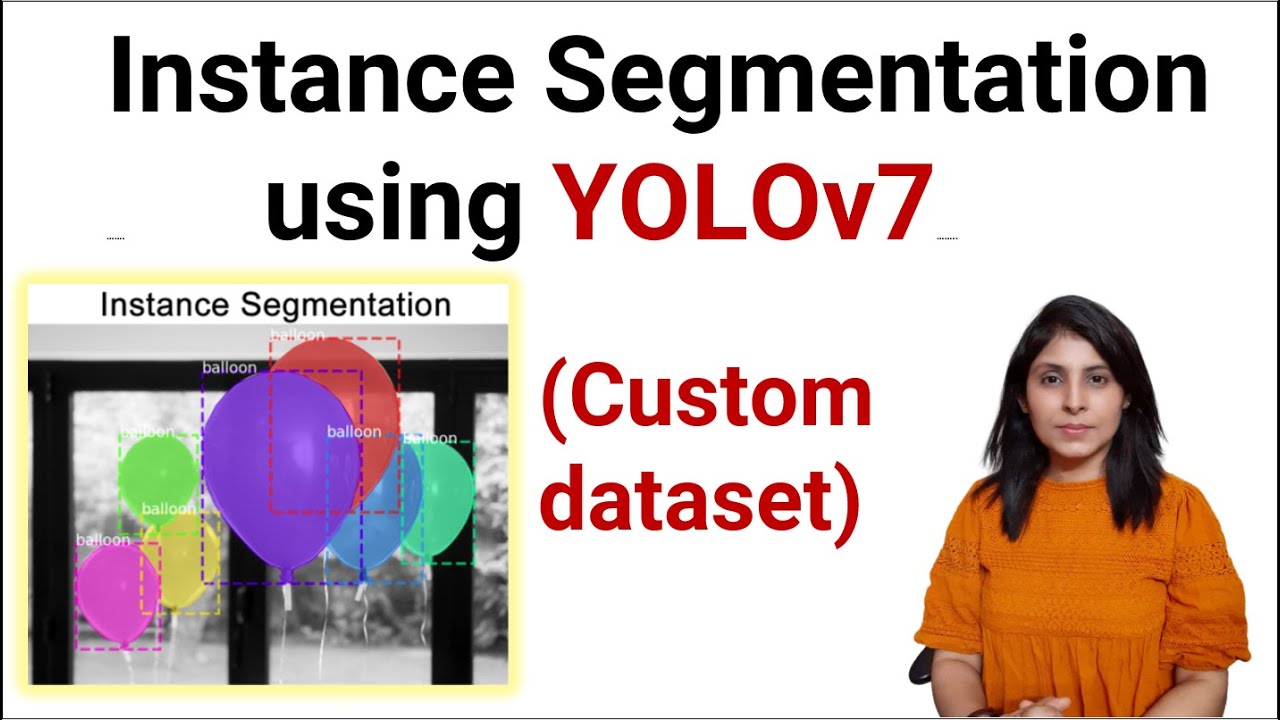
YOLOv7 | Instance Segmentation on Custom Dataset
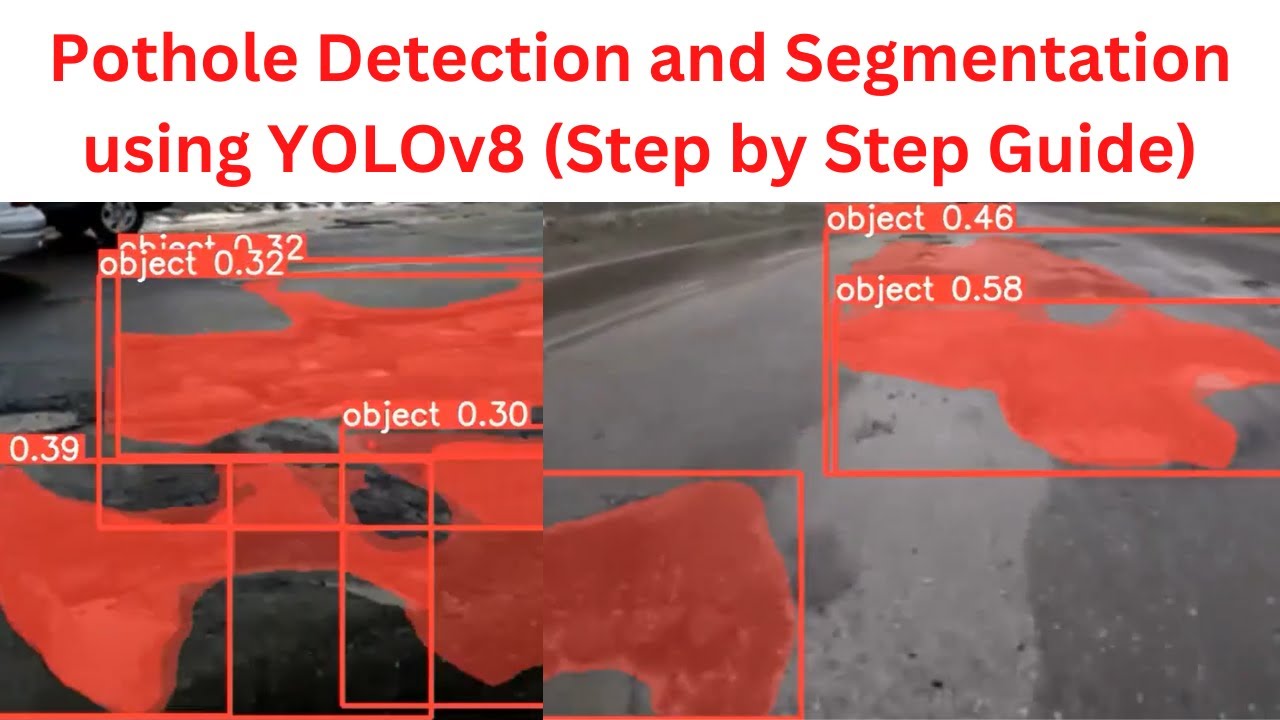
Potholes Detection and Segmentation using YOLOv8 (Images & Videos)| Custom Dataset | Complete Guide
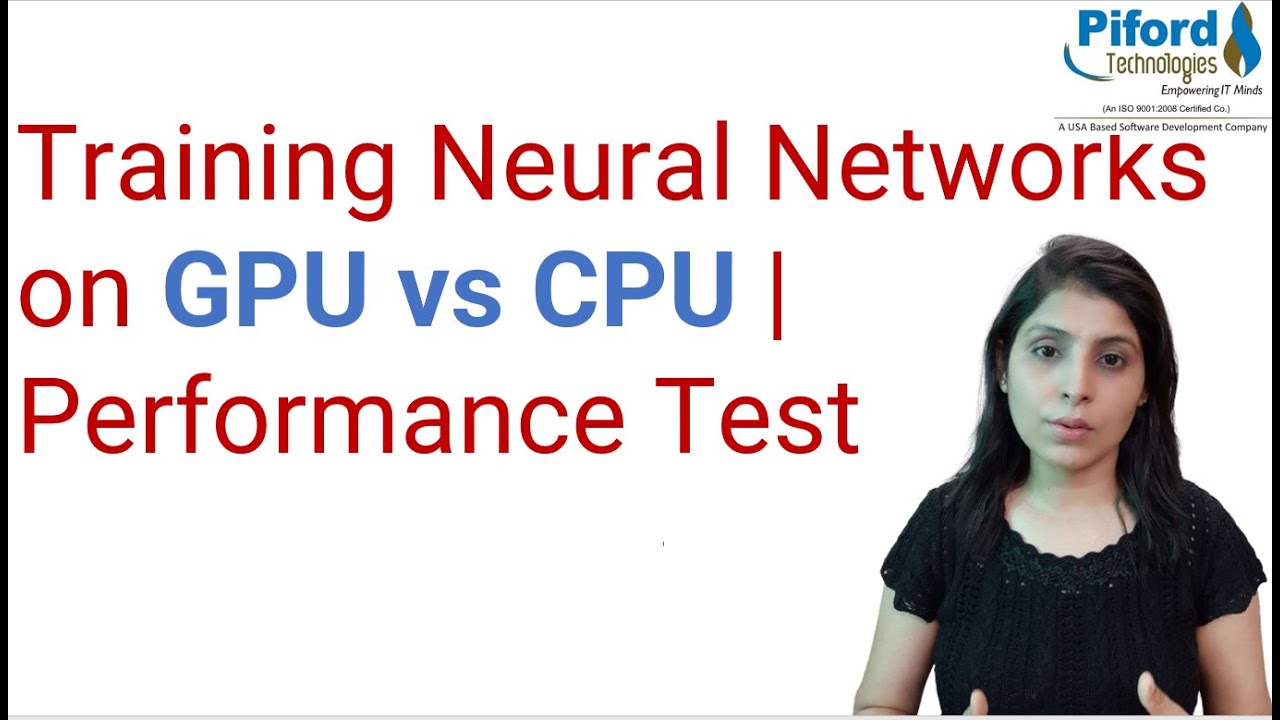
Training Neural Networks on GPU vs CPU | Performance Test
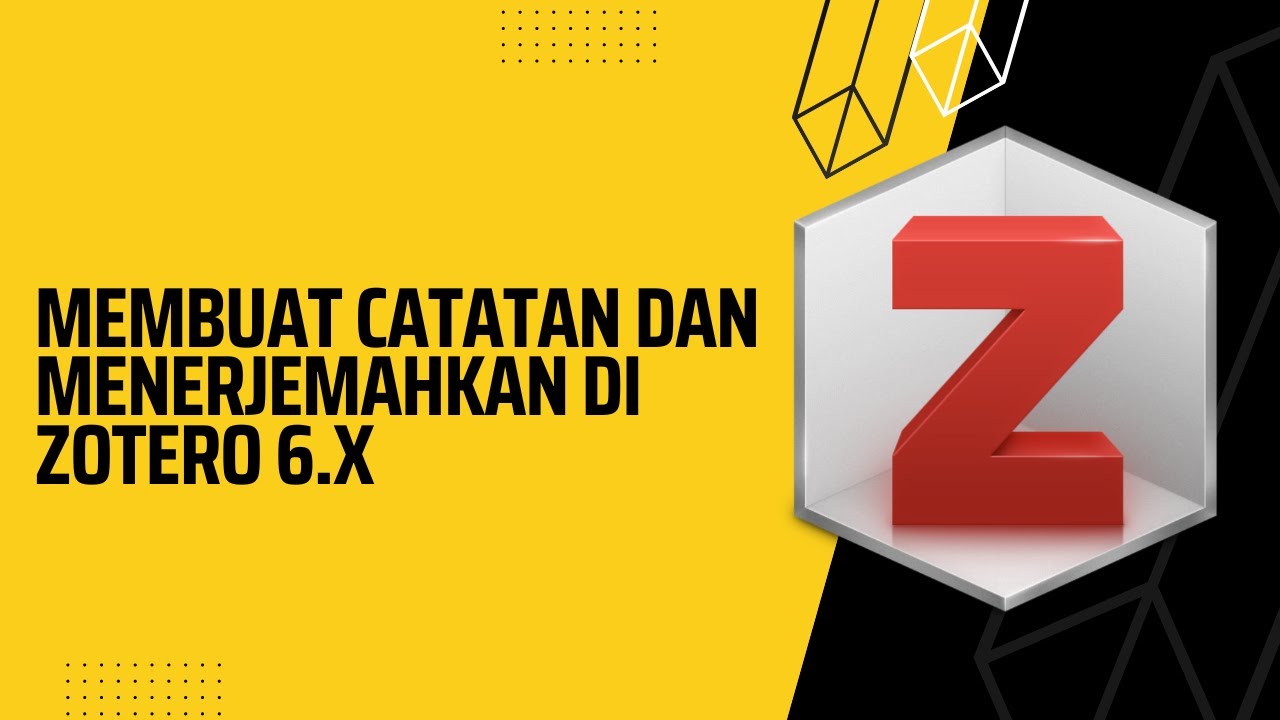
Membuat Catatan dan Menerjemahkan menggunakan Zotero

5. Menambahkan Slide Show Gambar (Carousel)
5.0 / 5 (0 votes)
