Flipper Zero - GPS UART w/Logic Analyzer
Summary
TLDRThis video tutorial demonstrates how to connect a GPS unit to The Flipper using a logic analyzer to inspect the data. It covers the wiring setup, including ground connections and voltage inputs, and explains the TX and RX lines for data transmission and reception. The presenter uses Pulse View software to capture and analyze the data pulses, decodes the UART protocol, and interprets the GPS coordinates. The video also suggests using a logic analyzer for troubleshooting and emphasizes the importance of soldering skills for connecting sensors.
Takeaways
- 🔍 The video demonstrates how to connect a GPS unit to The Flipper device.
- 🔌 The connection setup involves using specific color-coded wires for power, ground, and data transmission.
- 📊 A logic analyzer is used to inspect the data being transmitted between the GPS unit and The Flipper.
- 💡 The script explains how to configure the logic analyzer's settings for sample rate and total samples.
- 📡 The video shows the process of using the Pulse View application to analyze the data pulses.
- 📍 The GPS coordinates are displayed, indicating a latitude of 33 and a longitude of -80.
- 🔎 The script details how to use the logic analyzer's decoder feature to interpret UART data.
- 🛠️ The baud rate, data bits, parity, stop bits, and bit order (LSB vs. MSB) are crucial settings for decoding UART data.
- 🔠 The video guides viewers on how to switch to ASCII mode to view character representations of the data.
- 🔄 The script highlights the importance of correct wiring to avoid issues like swapped RX and TX lines.
- 🛒 The video concludes with a recommendation for a cost-effective logic analyzer and a suggestion to learn soldering skills.
Q & A
What is the purpose of the video?
-The purpose of the video is to demonstrate how to connect a GPS unit to The Flipper and use a logic analyzer to inspect the data being transmitted between the two devices.
How many wires are used to connect the GPS unit to The Flipper?
-Four wires are used for the connection: a black wire for ground, another black wire for the GPS ground, a red wire for 3.3 volts, and an orange wire for the TX line from The Flipper to the RX line on the GPS.
What is the function of the indigo wire in the setup?
-The indigo wire is used for the RX line on The Flipper, which is connected to the TX line of the GPS, allowing The Flipper to receive data from the GPS.
What application is used to analyze the data with the logic analyzer?
-PulseView is the application used to analyze the data captured by the logic analyzer.
How many samples per second and total samples are initially set in PulseView?
-Initially, PulseView is set to run one million total samples at 20,000 samples per second.
What changes are made to the sample settings in PulseView during the video?
-The sample settings are changed to increase the sample rate to 50,000 samples per second and the total samples to five million.
What does the logic analyzer reveal about the data transmission between The Flipper and the GPS?
-The logic analyzer reveals that there is a pulse about every second, indicating data transmission, which can be further analyzed using the application's zoom and measurement tools.
How is the UART protocol used in the video to decode the data?
-The UART protocol is used by assigning the appropriate channels (D7 for RX and D3 for TX), setting the baud rate to 9600, data bits to eight, parity to none, one stop bit, and ensuring LSB first.
What does the start bit represent in the UART data transmission?
-The start bit in UART data transmission is represented by a voltage level change from 3.3 volts to ground, signaling the beginning of a data byte.
What is the significance of the '$' character in the decoded data?
-The '$' character in the decoded data is an anagram indicating the start of a GPS sentence, which is part of the NMEA protocol used by GPS devices.
What troubleshooting insight can the logic analyzer provide regarding the RX and TX wires?
-If the data is seen on the D3 line instead of D7, it would indicate that the RX and TX wires might be swapped, which is a common mistake to check when troubleshooting.
What additional advice is given regarding the use of a logic analyzer?
-The video suggests that a soldering iron is necessary for using the probes that come with the logic analyzer and recommends improving soldering skills for working with electronic components.
Outlines

Esta sección está disponible solo para usuarios con suscripción. Por favor, mejora tu plan para acceder a esta parte.
Mejorar ahoraMindmap

Esta sección está disponible solo para usuarios con suscripción. Por favor, mejora tu plan para acceder a esta parte.
Mejorar ahoraKeywords

Esta sección está disponible solo para usuarios con suscripción. Por favor, mejora tu plan para acceder a esta parte.
Mejorar ahoraHighlights

Esta sección está disponible solo para usuarios con suscripción. Por favor, mejora tu plan para acceder a esta parte.
Mejorar ahoraTranscripts

Esta sección está disponible solo para usuarios con suscripción. Por favor, mejora tu plan para acceder a esta parte.
Mejorar ahoraVer Más Videos Relacionados

Digital Twin Commissioning with Emulate3D
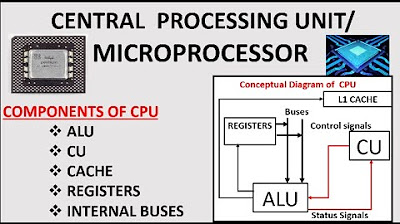
CPU and Its Components|| Components of MIcroprocessor
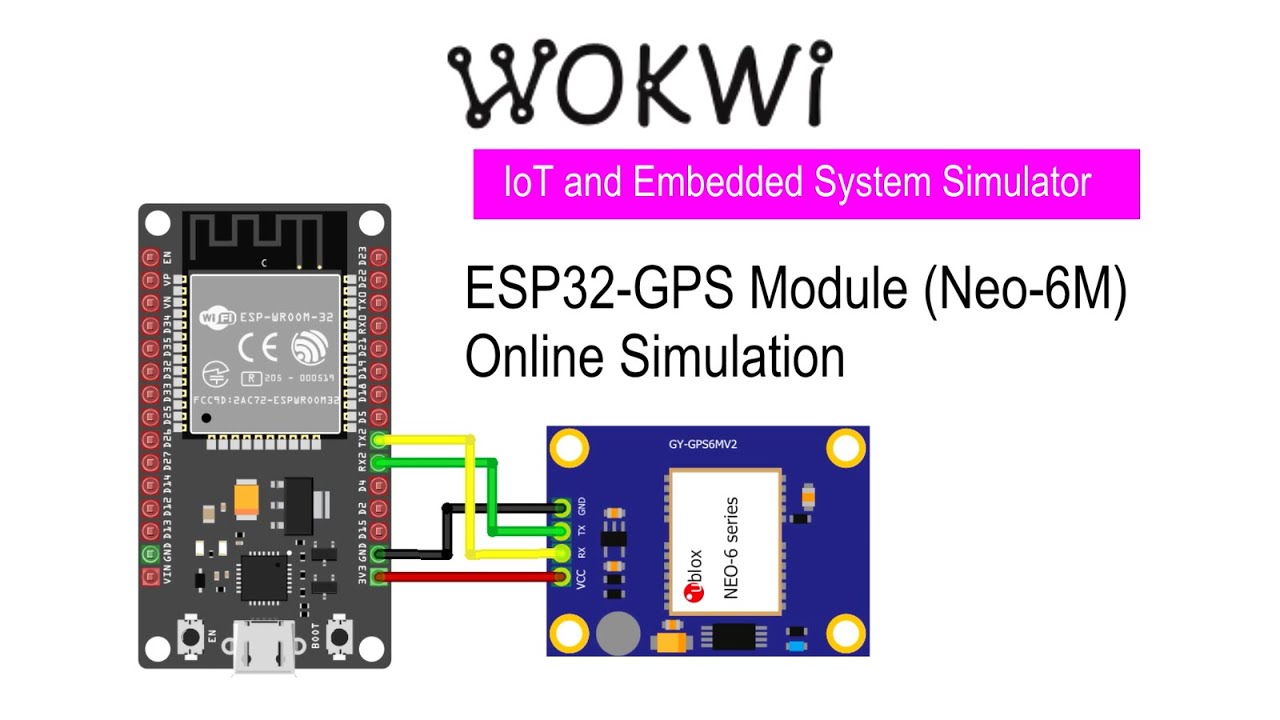
Simulasi ESP32 - modul GPS Neo 6M dengan Wokwi IoT Simulator

Build your first full workflow

Tutorial menggunakan GPS Garmin 78s

Exploratory Data Analysis (EDA) Using Python | Python Data Analysis | Python Training | Edureka
5.0 / 5 (0 votes)
