Introduction to Importing Data in ServiceNow
Summary
TLDRThis video script introduces the first in a series of tutorials on setting up and executing data imports in ServiceNow. It explains the basic terminology and components involved in a standard import, such as data sources, import sets, transform maps, and field maps. The script emphasizes the role of the 'staging table' or 'import set table,' an intermediary data entity created by ServiceNow during the import process. The aim is to simplify understanding of the data import workflow, which includes the source data, the staging table, and the target data store within ServiceNow. The next tutorial will focus on creating a data source.
Takeaways
- 📝 The series of notes will guide through setting up and executing a standard data import in ServiceNow.
- 🔍 The process involves understanding ServiceNow components such as data sources, import sets, transform maps, field maps, and data import scheduling.
- 🔑 Terminology: The script introduces key terms like 'data entities', 'source data entity', 'target entity', and 'staging table'.
- 💾 The 'staging table', also known as 'import set table' in ServiceNow, is an intermediary data entity between the source and target.
- 🚀 ServiceNow automatically creates the staging table during the import process, eliminating the need for manual creation.
- 🔄 The data import process involves three main entities: source data, staging table, and the target data store.
- 🛠️ The first step in building an import is creating a 'data source', which will be covered in the next note.
- 📚 The notes aim to simplify understanding by using the term 'staging table' instead of 'import set table'.
- 🗓️ The series will delve into the details of each component, starting with data sources in the subsequent note.
- 🙌 The speaker encourages the audience to join for the next parts of the series to learn more about the import process in ServiceNow.
Q & A
What is the purpose of the video series on ServiceNow?
-The purpose of the video series is to guide users on how to set up and execute a standard data import in ServiceNow.
What are the main components of a standard import in ServiceNow?
-The main components include data sources, import sets, transform maps, field maps, and data import scheduling.
What is the terminology used for the intermediary data entity in the ServiceNow import process?
-The intermediary data entity is referred to as an 'import set table' in ServiceNow, but the speaker prefers to call it a 'staging table' for simplicity.
Why is the staging table introduced in the ServiceNow import process?
-The staging table acts as an intermediary between the source data entity and the target entity, simplifying the understanding and process of data import.
Is it necessary to manually create the staging table in ServiceNow?
-No, ServiceNow automatically creates the staging table when the import process is initiated, so there is no need to manually create it.
What is the first step in building an import in ServiceNow according to the script?
-The first step is the creation of a data source, which will be covered in the next note of the series.
How does the speaker intend to make the import process easier to understand?
-The speaker uses the term 'staging table' instead of 'import set table' to simplify the understanding of the process.
What is the relationship between the source data and the staging table in ServiceNow?
-The source data is the original data entity from which data is to be imported, and the staging table is where ServiceNow temporarily stores this data during the import process.
What is the final destination of the data after it passes through the staging table?
-The final destination is the target data store within ServiceNow, where the data ends up after the import process is completed.
What will be covered in the subsequent notes of the series after the introduction of terminology?
-The subsequent notes will delve into the specifics of creating a data source, understanding transform maps, field maps, and discussing data import scheduling.
Outlines

Esta sección está disponible solo para usuarios con suscripción. Por favor, mejora tu plan para acceder a esta parte.
Mejorar ahoraMindmap

Esta sección está disponible solo para usuarios con suscripción. Por favor, mejora tu plan para acceder a esta parte.
Mejorar ahoraKeywords

Esta sección está disponible solo para usuarios con suscripción. Por favor, mejora tu plan para acceder a esta parte.
Mejorar ahoraHighlights

Esta sección está disponible solo para usuarios con suscripción. Por favor, mejora tu plan para acceder a esta parte.
Mejorar ahoraTranscripts

Esta sección está disponible solo para usuarios con suscripción. Por favor, mejora tu plan para acceder a esta parte.
Mejorar ahoraVer Más Videos Relacionados

ServiceNow Transform Maps & Field Maps
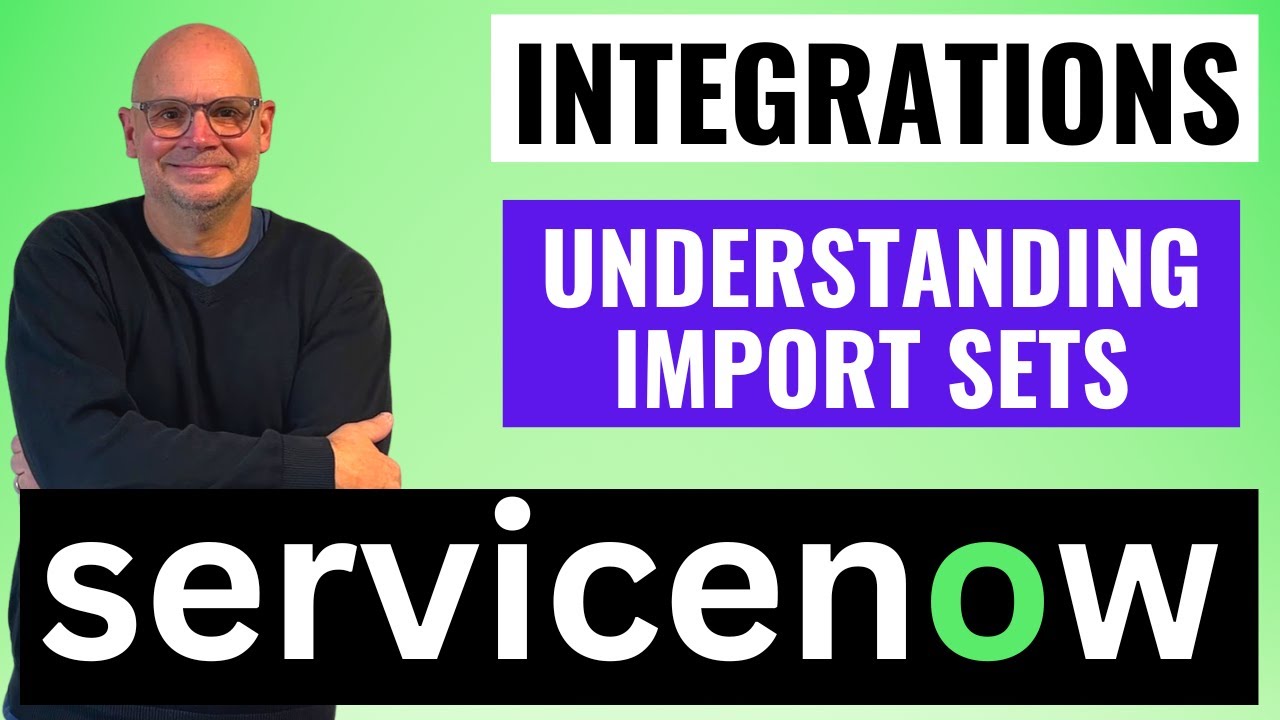
Understanding Import Sets in ServiceNow
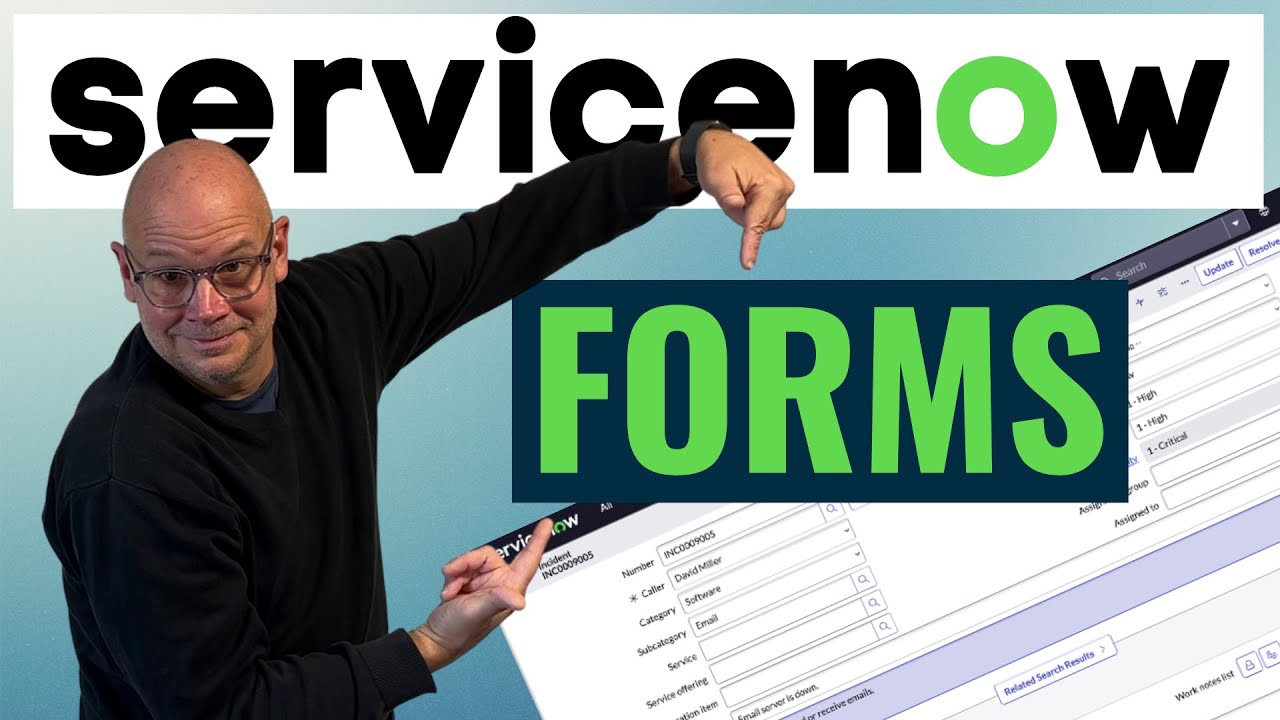
Forms in ServiceNow - CSA Certification Training Lesson 5
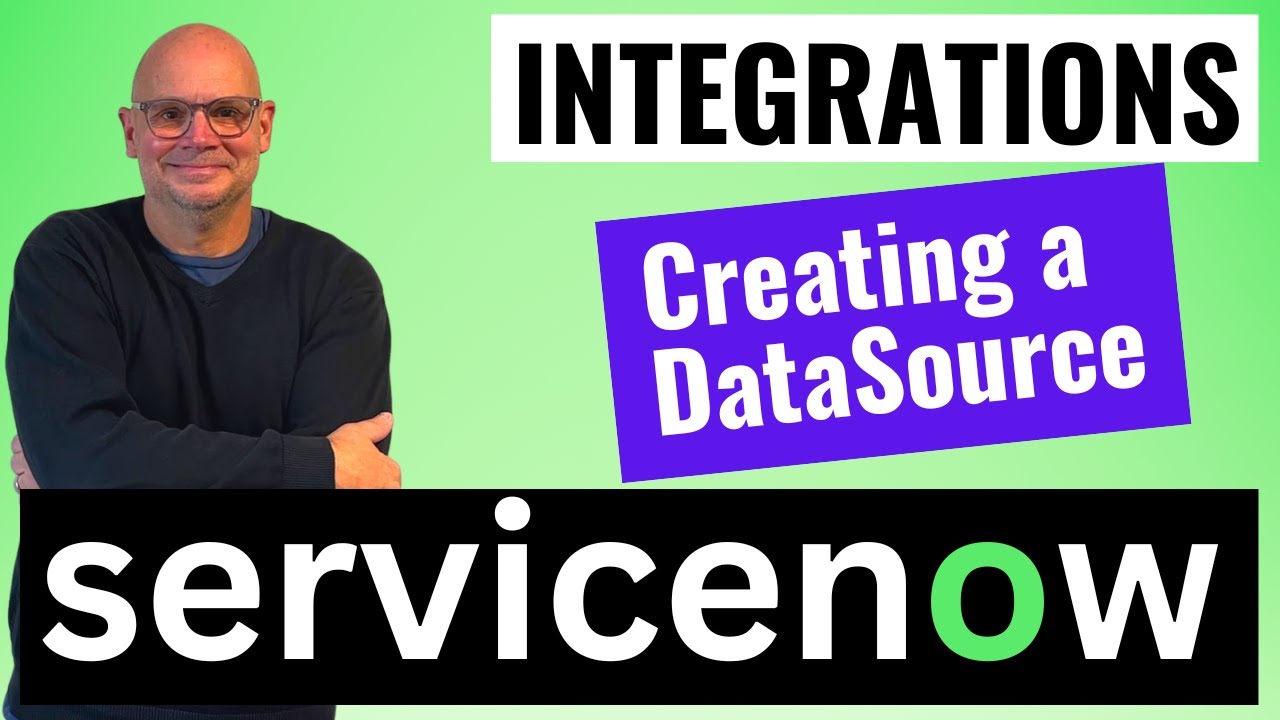
Creating a Data Source in ServiceNow

1. OCR GCSE (J277) 1.1 The purpose of the CPU - The fetch-execute cycle
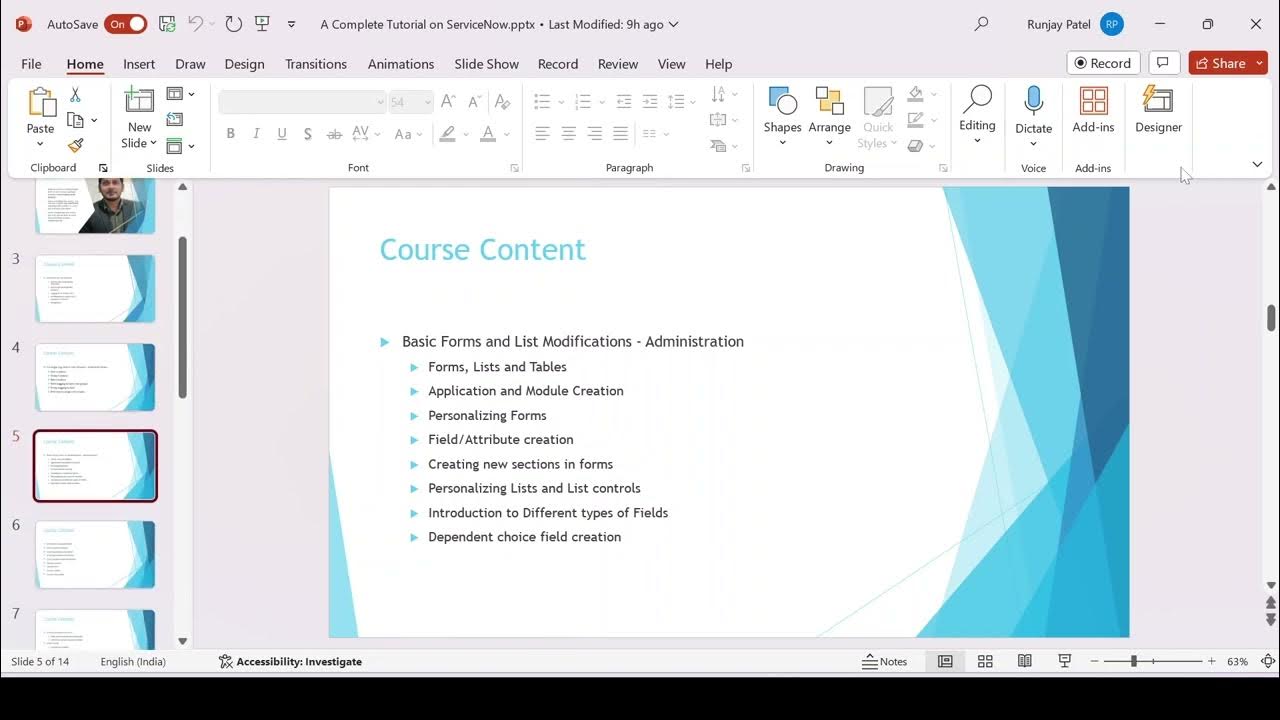
servicenow tutorial 2025 | ServiceNow Fundamental Course | servicenow tutorial | servicenow training
5.0 / 5 (0 votes)
