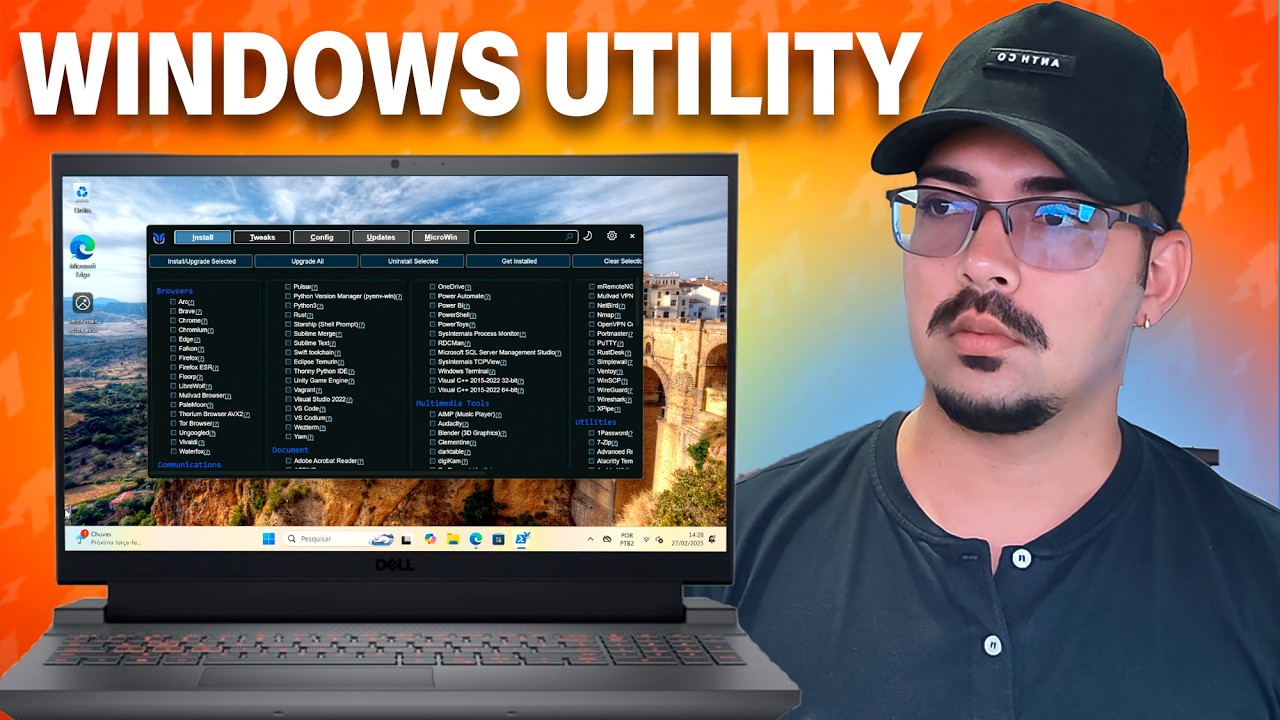Debunking Custom ISOS & Windows Optimizations
Summary
TLDRIn this video, Chris debunks myths around Windows optimization, comparing performance on Windows 10 vs. Windows 11, and the impact of admin accounts. He clarifies that the 24 H2 update doesn't inherently boost game performance and criticizes misleading YouTube benchmarks. Chris tested various custom Windows ISOs and found minimal performance differences, concluding that most optimizations are negligible, especially on newer hardware. He emphasizes the importance of genuine factors like CPU, GPU, and monitor choice for actual performance gains, dismissing placebo effects and urging viewers to focus on stable, secure Windows installations.
Takeaways
- 😀 The video benchmarks customized Windows builds to test performance differences between Windows 10 and 11, as well as admin versus local accounts.
- 🔍 The creator spent a significant amount of time debunking myths around performance, particularly the idea that Windows 11's 24 H2 update or admin accounts inherently improve performance.
- 🏁 The video emphasizes that running games as an administrator can improve performance in some cases, but this is not due to the 24 H2 update.
- 🛠️ The testing methodology involved measuring average FPS, 1% lows, and system latency, with the results suggesting minimal performance gains from Windows optimizations.
- 🚫 The video discourages the use of custom ISOs due to potential security risks such as malware or spyware, advocating for a clean Windows installation instead.
- 🛑 The creator challenges viewers to prove the benefits of custom ISOs or specific Windows settings with clear, concise, and fair benchmarks.
- 🔄 The script highlights that benchmarks are variable and should not be taken at face value, urging viewers to understand the nuances of benchmarking.
- 📊 The results showed that most optimizations offer little to no performance gains, with the exception of older hardware where disabling Windows Defender could provide improvements.
- 💻 The video suggests that server versions of Windows performed better in CPU-bound scenarios in the Modern Warfare 2 benchmark, but this was an unexplained outlier.
- 🎮 For gamers, the focus should be on hardware optimization, including the fastest gaming CPU and GPU, resolution and game settings, and RAM optimizations.
- 🛡️ The conclusion is that most Windows optimizations are unnecessary, and that stability, good hardware, and proper settings are what truly matter for performance.
Q & A
What was the main purpose of the video?
-The main purpose of the video was to benchmark customized Windows builds to test performance differences and debunk myths around Windows optimization, specifically focusing on the impact of using admin accounts and the differences between Windows 10 and Windows 11.
Why did the author choose Windows 11 as the base for most tests?
-The author chose Windows 11 as the base for most tests because Windows 10 is going to drop support in about a year, making Windows 11 a more relevant choice for testing.
What is the 24 H2 update mentioned in the script?
-The 24 H2 update refers to a specific update version for Windows operating systems. The script mentions that there is no performance difference when running games or benchmarks on Windows 10 or Windows 11 admin or local account across all versions as long as the game is run as an administrator.
What did the author find regarding the performance of games when launched as an administrator?
-The author found that some games do run better when launched as an administrator with the 24 H2 update, and future Windows plans aim to address this so that games won't need to be run as admin to achieve optimal performance.
What is the UAC setting mentioned in the script, and why was it disabled in the tests?
-UAC stands for User Account Control. It was disabled in the tests to rule out any performance differences that might be attributed to the UAC setting, ensuring that the tests were focused on other variables.
Why did the author decide not to test Enterprise LTSC versions of Windows?
-The author decided not to test Enterprise LTSC versions because they are essentially branches of standard Windows builds with some features removed and only receive security updates. Testing LTSC was deemed unnecessary as it does not offer significant differences from standard Windows builds.
What was the conclusion regarding custom ISOs tested in the video?
-The conclusion was that most Windows optimizations, including custom ISOs, offer little to no performance gains. The differences observed in benchmarks were due to natural variation in benchmark runs rather than the optimizations themselves.
What did the author find as the exception to the rule regarding performance in the tests?
-The exception to the rule was that Windows 11 2025 server and Windows 10 2022 server performed significantly better when CPU-bound in the 1080p Modern Warfare 2 Benchmark, which was unexplainable from the author's perspective.
Why did the author challenge the viewers and custom ISO creators in the video?
-The author challenged viewers and custom ISO creators to prove their claims of performance improvements with clear, concise, and fair benchmark runs. This was to counter the misinformation and placebo effects often seen in the custom ISO and optimization communities.
What are some factors that the author believes truly matter when optimizing for more frames and lower latency?
-The author believes that factors such as having the fastest gaming CPU, the fastest gaming GPU, optimal RAM settings, a high refresh rate monitor, lowest latency mouse and keyboard, overclocking, good driver settings, and low game config settings truly matter when optimizing for more frames and lower latency.
Outlines

Esta sección está disponible solo para usuarios con suscripción. Por favor, mejora tu plan para acceder a esta parte.
Mejorar ahoraMindmap

Esta sección está disponible solo para usuarios con suscripción. Por favor, mejora tu plan para acceder a esta parte.
Mejorar ahoraKeywords

Esta sección está disponible solo para usuarios con suscripción. Por favor, mejora tu plan para acceder a esta parte.
Mejorar ahoraHighlights

Esta sección está disponible solo para usuarios con suscripción. Por favor, mejora tu plan para acceder a esta parte.
Mejorar ahoraTranscripts

Esta sección está disponible solo para usuarios con suscripción. Por favor, mejora tu plan para acceder a esta parte.
Mejorar ahoraVer Más Videos Relacionados
5.0 / 5 (0 votes)